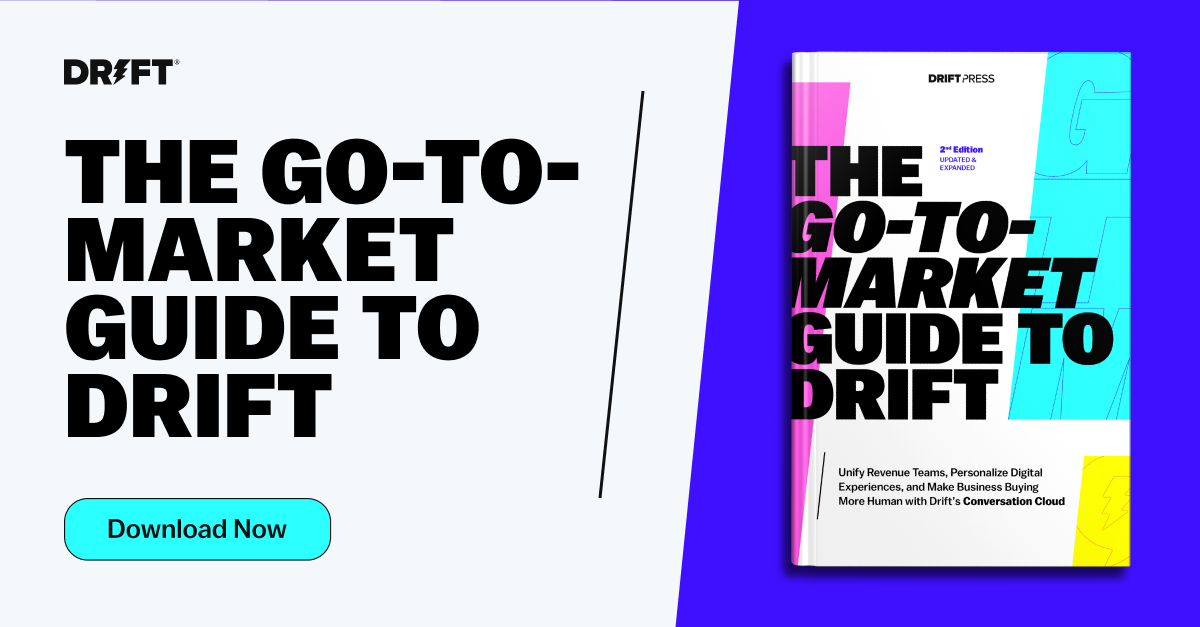Last year, Drift customers had more than 41 million conversations ⚡️
As a manager of customer onboarding at Drift, what’s most interesting to me is what happens after those conversations take place — the leads captured, meetings booked, pipeline driven, and revenue generated.
Because to me, that’s where the rubber really meets the road. That’s the power of a well-built playbook.
The following guide is designed to help you build and launch your first playbooks. (Just a head’s up as you’re reading — the term “playbook” is used interchangeably with “chatbot.”)
But before we dive into the playbooks themselves, let’s go over some general best practices to keep in mind when building a conversational chatbot 👇
What Makes a Good Playbook?
A really good playbook isn’t just there to field questions from your site visitors and shuttle them to other pages on your website. They’re designed to deliver a personalized and engaging buying experience to your customers.
As you build out your playbooks, there are four key components to keep in mind. We call this the Conversational Framework, and it consists of the following steps:
- Audience: Who are we creating this experience for? What are we hoping to achieve with them?
- Engage: What will your opening message be? What response options will you offer?
- Understand: What questions can we follow up with to better understand the needs of the site visitor?
- Recommend: Based on their responses, what resources will we route them to?
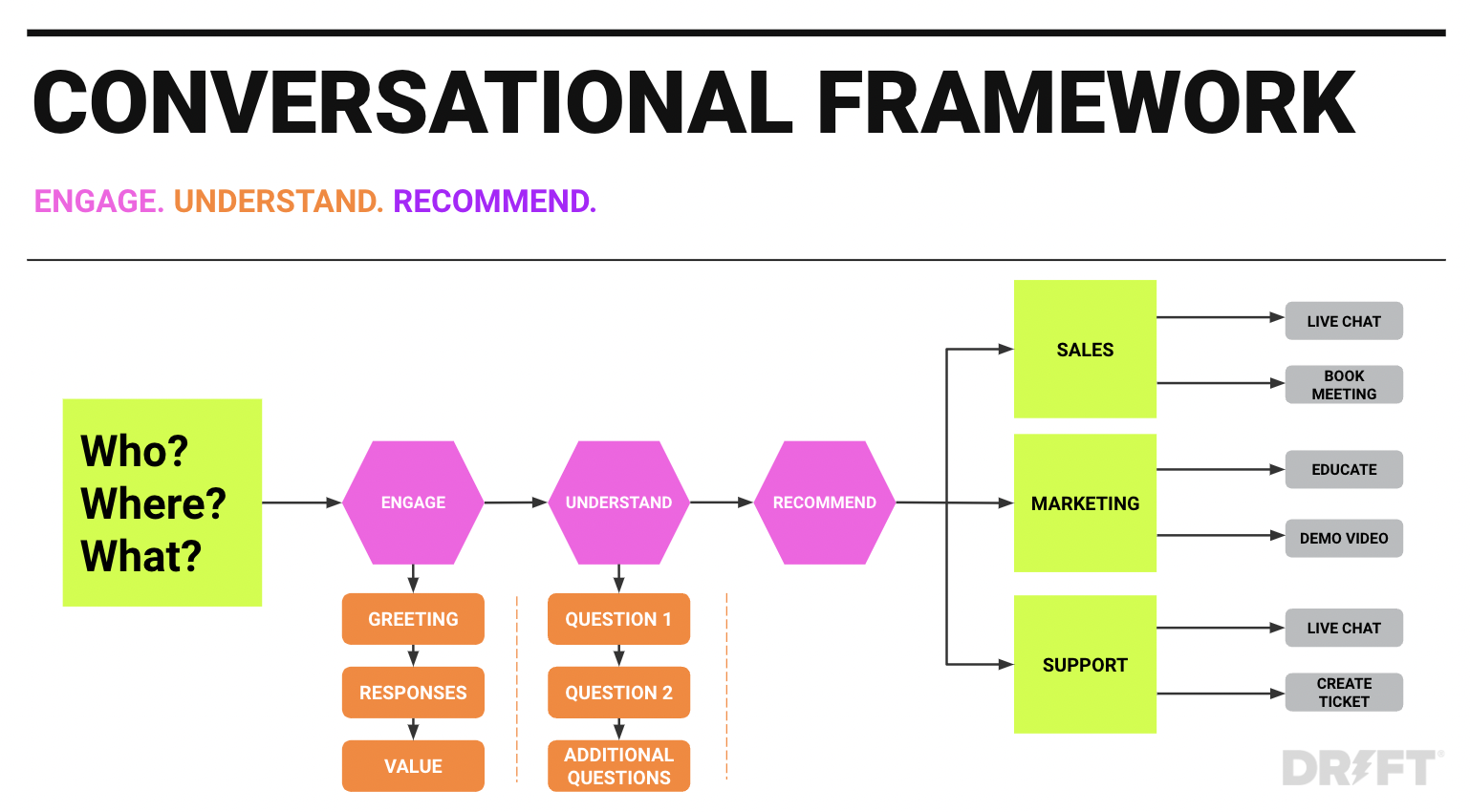
Now that you know what goes into making a playbook, here are six Drift-approved chatbot playbooks that you can start building today.
1. Engage All Playbook
The Engage All playbook is the foundation for every other chatbot you build. It covers your entire website, interacting with both known and unknown visitors. The goal is to figure out why someone is on your site and route them to the right person or resource based on their intent. You also can use these interactions to organize visitors into different personas.
Audience
This playbook should be visible to all visitors on your website.
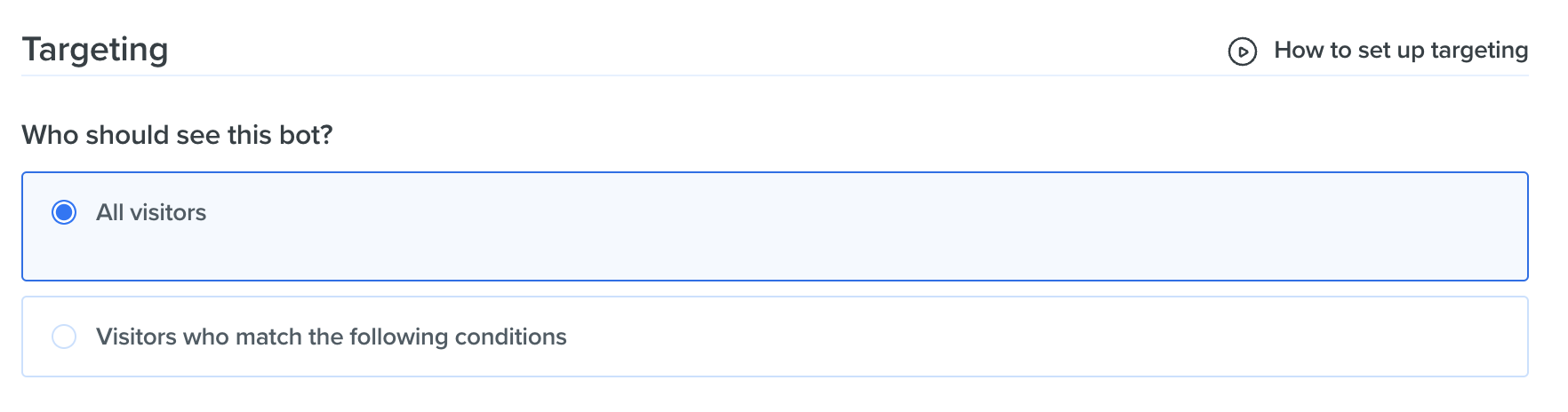
Engage
Your opening hook should be short and sweet. We recommend keeping it below 100 characters so your visitors can preview the entire message. Here’s an example of an opening hook, as well as a few button responses you can offer 👇
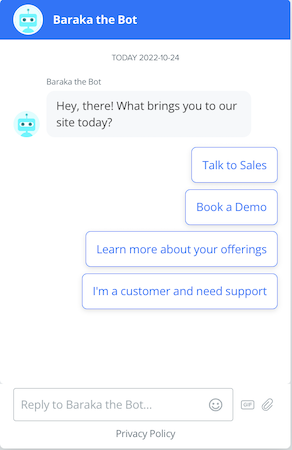
Understand
Depending on the response that the site visitor picks, you may have to ask some follow-up questions to gauge their intent. For example, if someone chooses to “Talk to Sales,” we recommend asking 2-4 qualifying questions before connecting them with a sales development rep (SDR). To increase the likelihood of a visitor completing your sales flow, stick to only the necessary questions. You can also let folks know how many questions to expect upfront. Here’s an example:
- [Message Node] “We have three quick questions to ask so we know who to route you to.”
- “What is your timeline for finding a solution?”
- “What is the top challenge your team is facing?”
- “What is your email address?”
Recommend
Once you have a good idea of who your site visitor is and their intent, you can now recommend the best resource for them.
For sales-qualified leads, this will be connecting with a salesperson or booking a meeting. With leads who aren’t quite ready for sales, you can offer to sign them up for a free trial or send them content related to the service they’re interested in. If the visitor is looking for support, you can give them the option to leave a message for your support or admin team.
To learn more, check out our customers’ Engage All examples or take our Insider+ course: Stage 1 Playbooks to Engage Website Visitors.
2. Skip the Form Playbook
Did you know that up to 50% of sales are closed by the company that responds first? But most businesses have an average lead response time of 42 hours, according to widely cited research from Harvard Business Review. That’s nearly two days for someone to lose interest — or contact a competitor. With the Skip the Form playbook, you won’t have to worry about losing out on high-intent buyers who are looking to connect with someone ASAP.
Audience
This playbook should trigger on URLs with the relevant form.
Engage
Set up your playbook so that, when the site visitor goes to fill out the form, your chatbot will pop up and offer them the chance to skip the form.
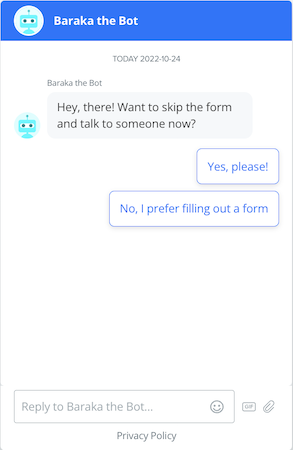
Understand
You already know your site visitor is looking to connect with you so the shorter the better. Only ask for the most important information — anything that can’t wait until the actual conversation. At minimum, you’ll want to ask for the visitor’s email address.
Recommend
The Skip the Form playbook is a “yes” or “no” scenario. Ideally, the visitor will choose to skip the form — in which case, you can route them to a live sales representative or allow them to book a meeting for a later date.
To learn more, check out our customers’ Skip the Form examples or take our Insider+ course: Stage 1 Playbooks to Engage Website Visitors.
3. Visitor Retargeting Playbook
Part of creating a customized experience is to acknowledge when a visitor has returned to your website. Not only does this show your visitor that you’ve been paying attention to them, but it also enables you to skip any questions they have answered in the past.
Audience
This playbook should trigger for visitors who have visited your website recently (between the last two weeks and the past month) and/or a visitor who has come to your website more than a certain number of times.
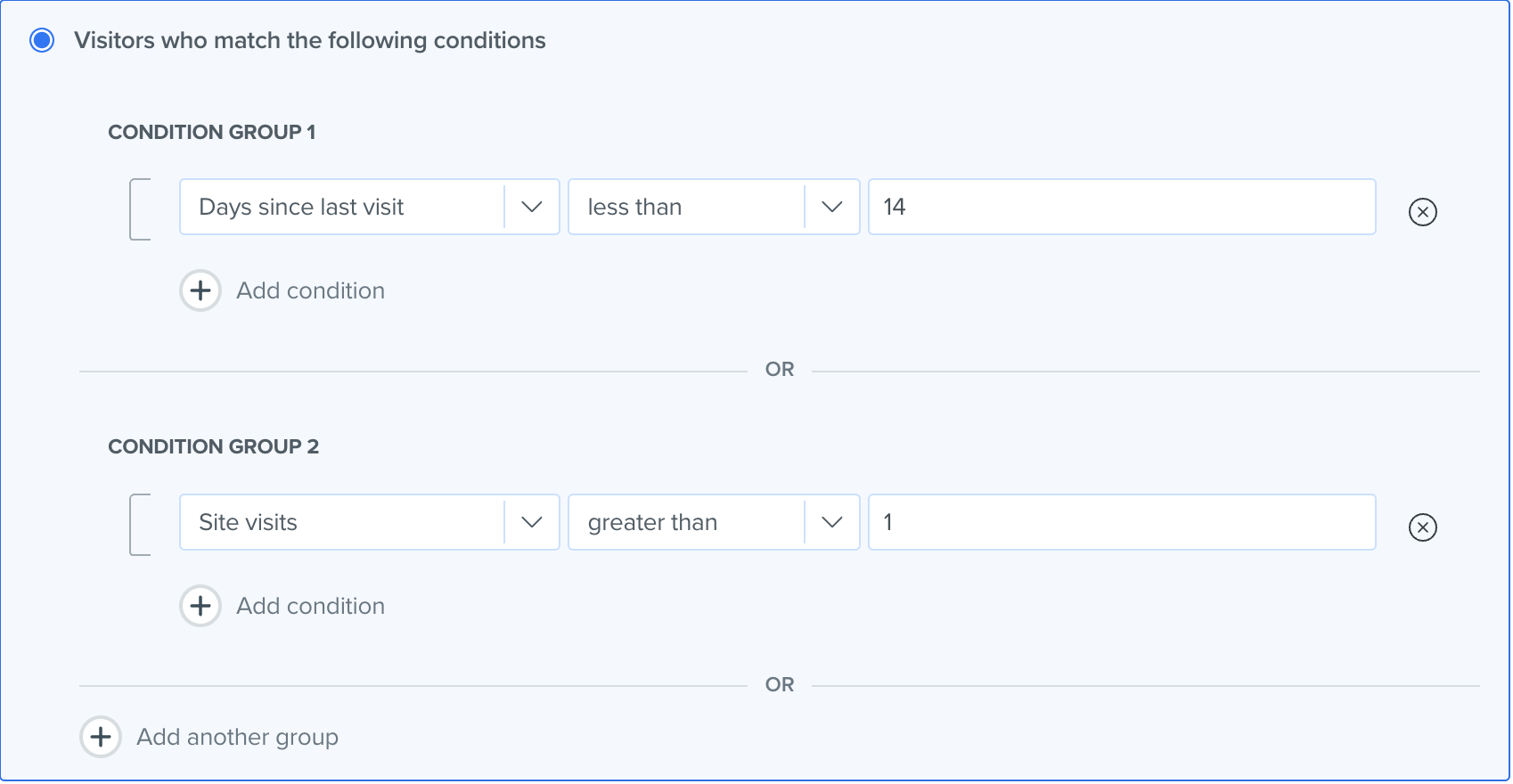
Engage
In this playbook, your hook should acknowledge that the visitor is returning to your website and welcome them back. Here are some examples:
- “Welcome back! What brings you to our site today?”
- “Welcome back, [company name]! What brings you to our site today?”
- “Great to see you again, [first name]! What can we help you with today?”
Understand
With return visitors, you already have some understanding of who the person is and what they are looking for. To ensure you’re delivering the best experience possible, leverage conditional branching to skip over any questions the person may have previously answered in a different playbook.
Recommend
While there are no specific recommendations for this playbook, make sure you are delivering a consistent experience to the visitor. If the visitor has previously talked to one of your teammates, ideally, you will route them to the same person. So, make sure to establish account ownership in Drift and set up your conversation routing rules so that account owners will be looped in.
To learn more, check out our customers’ Visitor Retargeting examples or take our Insider+ course: Stage 1 Playbooks to Engage Website Visitors.
4. Target Account Playbook
When it comes to your VIP accounts, you don’t want to give them a generic experience. With the Target Account playbook, you can provide high-priority accounts with the white-glove treatment — more customized messages, a streamlined experience, and a dedicated sales rep. You can also use this playbook to interact with accounts you are actively pursuing as well as open opportunities.
Audience
This playbook should trigger for visitors that are recognized as target accounts. You can also set up the playbook so that it will show to specific account segments, Marketo lists, or 6sense segments.

Engage
Immediately roll out the red carpet in your opening hook by addressing the visitor by their company name. We encourage you to call out your main CTA in the hook as well so that the account can take immediate action. Some examples include:
- “Hey, [company name]! What can we help you with today?”
- “Hey [company name] 👋 Glad to have you here! Want to speak to a human right now?”
- “Hey [company name] 👋 The humans are away but you can book a meeting right here!”
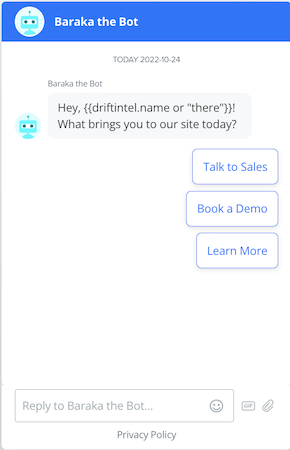
Understand
Since these visitors are from your target account list, you can ask fewer questions and provide a quicker route to the sales team. However, we do recommend asking for the visitor’s business email in order to pass that information onto your marketing automation platform (MAP) or customer relationship management system (CRM). This will also help enrich the information available in Drift Intel.
If the account chooses to “Learn More,” we recommend keeping questions to a minimum. Again, these visitors are coming from your key accounts so only ask for the information required to ungate the content or sign them up for a webinar.
Recommend
On your sales path, we recommend routing to the target account owner or to a SDR for a live chat. In the event that they’re not available, add a fallback rule so the account can book a meeting instead.
For those interested in learning more, you can offer up a second opportunity to connect with sales after the account has answered the required questions. If they choose to talk to sales, you can jump to the sales path. If not, you can close out the chat by letting the visitor know you will follow up with the content resource via email.
To learn more, check out our customers’ Target Account examples or take our Insider+ course: Stage 2 Playbooks to Target Potential Buyers.
5. Paid Ad Converter Playbook
What’s the best way to make the most of your ad dollars? The Paid Ad Converter playbook is specifically designed to greet traffic coming in from your paid ad campaigns and lead them to the next step in their buying journey. It allows you to create an experience that is personalized to the ad that brought that visitor to your site in the first place.
Audience
This playbook should trigger for traffic that comes in from a specific ad source. To set this up, put in the following conditions:
- Referrer is [Paid Channel Name]
- UTM query param is utm_medium=ppc
- UTM query param is utm_source=adwords
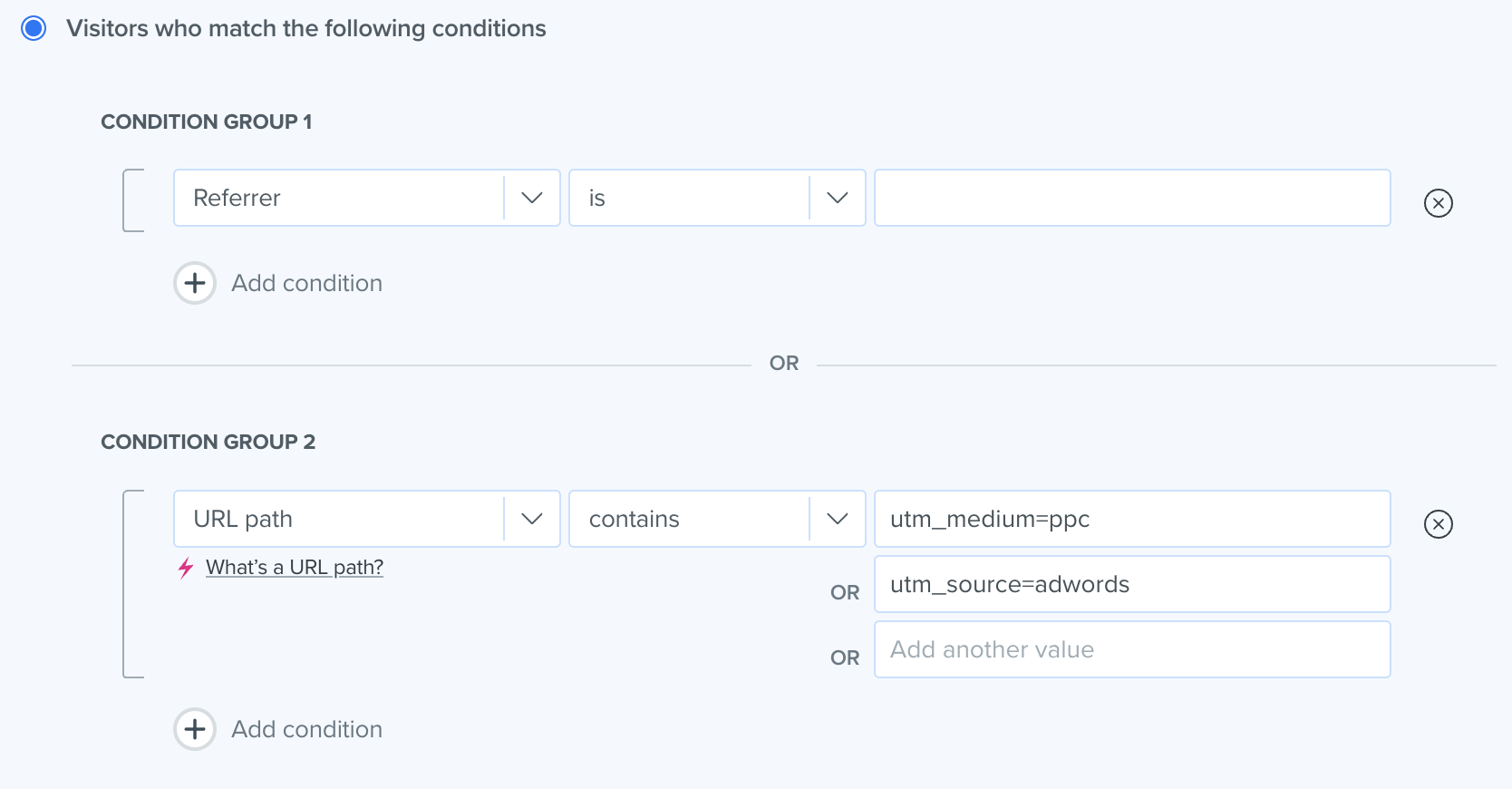
Engage
Your greeting message should be relevant to the ad campaign that you are running and can even explicitly address that campaign. Here are some examples:
- “Thanks for coming over from LinkedIn! Interested in our [offer in the ad]?”
- “Searching for a new [solution] tool?”
- “Looking for a [competitor’s name] alternative?”
- “Glad you found us via your search. Anything I can help answer?”
- “Psst…down here 👋 I can help you download the [content offer].”
Understand
Typically, someone who has come over from a paid ad is a higher-intent lead. So, just like with your target accounts, stick to asking only the few questions required. (But don’t forget to ask for the visitor’s email!)
Recommend
For visitors who choose to learn more, send a short value proposition message before asking if the visitor would like to chat with sales. Here, we recommend routing in an SDR for a live chat or, if they’re not available, providing the option to book a meeting.
If the visitor isn’t as keen to chat, ask them the few qualifying questions required to send them the content or information they are looking for. As with target accounts, you can end the conversation by offering the visitor a second chance to connect with sales.
To learn more, check out our customers’ Paid Ad Converter examples or take our Insider+ course: Stage 2 Playbooks to Target Potential Buyers.
6. Blog Playbook
The Blog playbook gives your site visitors an easy and effective way to engage with you while consuming content, allowing them to sign up for a newsletter or download additional content. This playbook is especially effective if you have a large amount of content because it can help visitors filter out the noise and find articles that are truly relevant to them.
Audience
This playbook should appear on all of your blog pages.
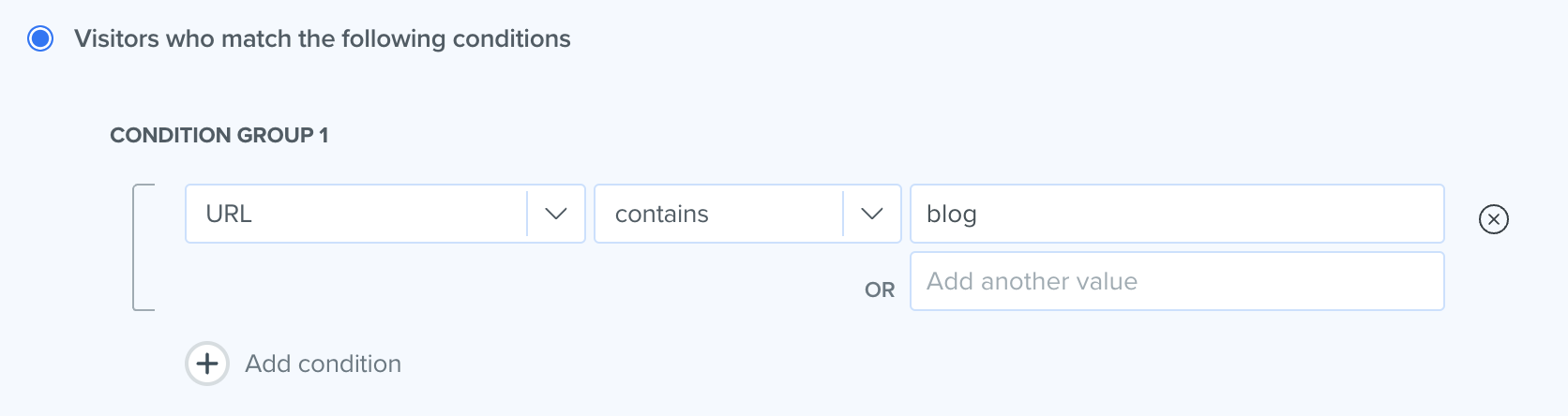
Engage
Start with a casual hook that will encourage visitors to join the conversation, while inviting them to engage with more content and resources. Some examples include:
- “We love this article too! Want to read more just like it?”
- “Like what you’re reading? I have something I think you will find interesting!”
- “Hey there! Interested in receiving awesome content right to your inbox?”
Understand
Your hook should help you quickly identify if the visitor wants to learn more or is interested in consuming additional resources. So, at this stage of the conversation, we recommend simply asking for the visitor’s email address and limiting the number of questions thereafter.
Recommend
A person who is browsing your blog could be a future customer or they may just be educating themselves on a topic. Because these folks are not necessarily hand-raisers or support seekers, make sure your CTAs are more low-intent, such as signing up for a newsletter or recommending a different piece of content.
To learn more, check out chatbot examples from our customers or take our Insider+ course: Stage 1 Playbooks to Engage Website Visitors.