
Few tasks are more soul-destroying than manual data entry.
Inputting prospect information into a database is repetitive, boring, and takes a ton of time. Not to mention the room for human error. If you mess up a prospect’s data when you’re inputting their information, it’s going to result in a lost sale. No doubt about it.
But the worst part about these boring, repetitive tasks is that they take you away from what you need to be doing—getting more customers. Research shows a whopping 67% of a buyer’s journey is now done digitally, from opt-in forms to customer service requests. That’s a lot of data to sift through manually if you don’t have a system to deal with it all.
So, it’s more important than ever for companies to focus on building smarter workflows so that leads don’t fall through the cracks. Luckily for sales and marketing teams, we can now use workflow automation to take care of a lot of the heavy lifting for us.
In this post, we’re going to be talking about:
Ready to get automated? ?
The Nuts and Bolts of Workflow Automation
Hang on. What the heck is workflow automation, anyway?
Basically, it’s when technology completes a repetitive task for you. We’re talking about collecting data from opt-in forms and having it automatically added to your CRM. Or having social media posts automatically posted for you. You know, all of the repetitive stuff that needs to get done every day, no matter what.
Workflow automation works on “triggers,” and if a customer or employee sets a trigger off, then a workflow will automatically begin.
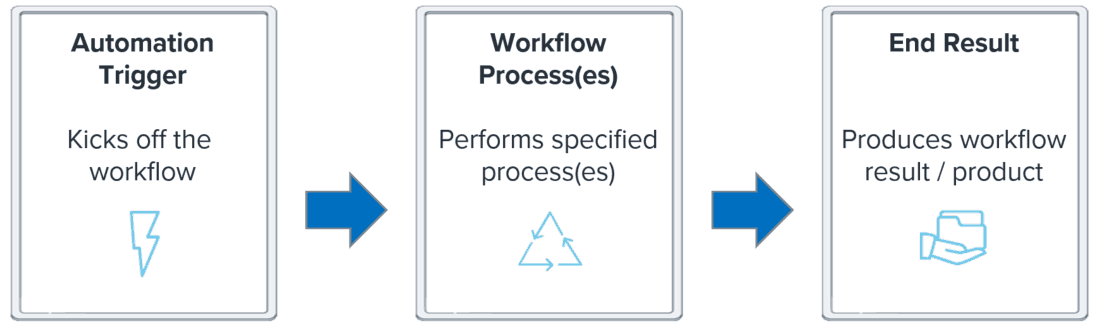
Image Source
Let’s say you’re planning a networking event.
Usually, dealing with event registrations alone would involve a ton of manual effort from your staff behind the scenes. But with an automated workflow, planning a networking event can look a little different. You could set up a workflow that looks like this:
1) Attendee signs-up on your website via an opt-in form (workflow automation is triggered ?)
2) Your automatic workflow will send them a pre-made sheet with all the event deets:
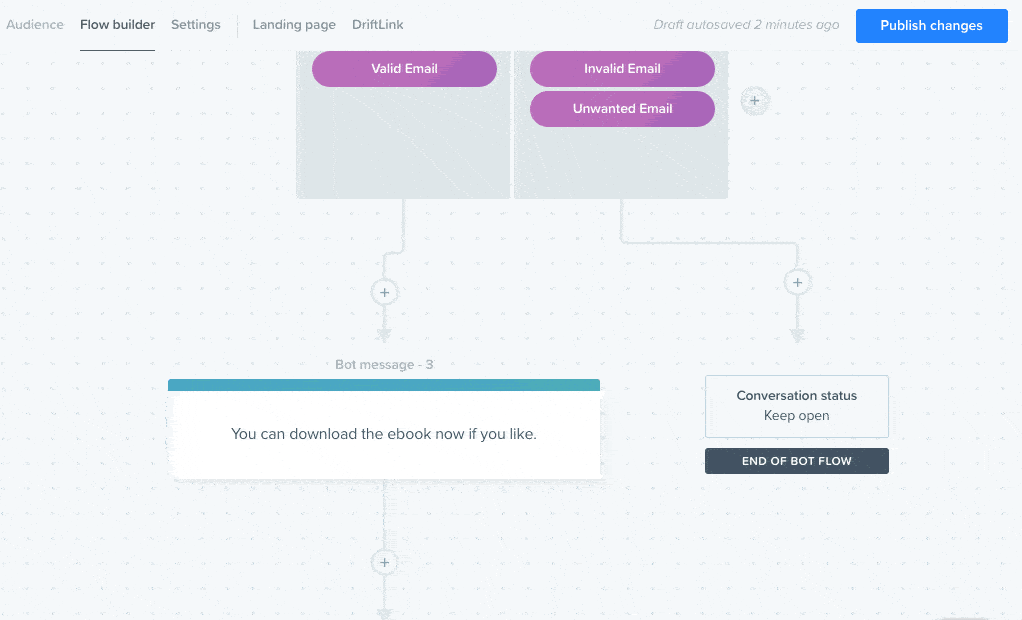
3) In the lead up to the event, your attendees will be sent reminder emails and tasters of the event to build excitement
4) The day after the event, attendees will be sent an email to thank them, and you can even ask them for feedback to improve your future events
All of this will be done… automatically. It’s already easy to see just how much time can be saved by if we let technology take care of organizing some of the day to day stuff in our businesses.
But workflow automation does more than free up your workload. It drives big numbers, too. Marketing automation can boost new qualified leads by up to 451% and increase your sales by 34%.
Yet, a lot of businesses are slow on the workflow automation uptake. A report by Formstack found some managers are still spending the equivalent of one full workday each week on manual tasks. That’s a lot of time being drained on tasks that technology can now take care of.
But just how does workflow automation help to eliminate day to day tasks for teams?
Why Your Team Should Be Using Workflow Automation
Let’s talk about the elephant in the room ?
Yes—you do have to manually build workflow automations before you can use them in your own processes. That’s because workflow automation is based on rules, and you need to tell your automation workflow what action you need to happen, and when.
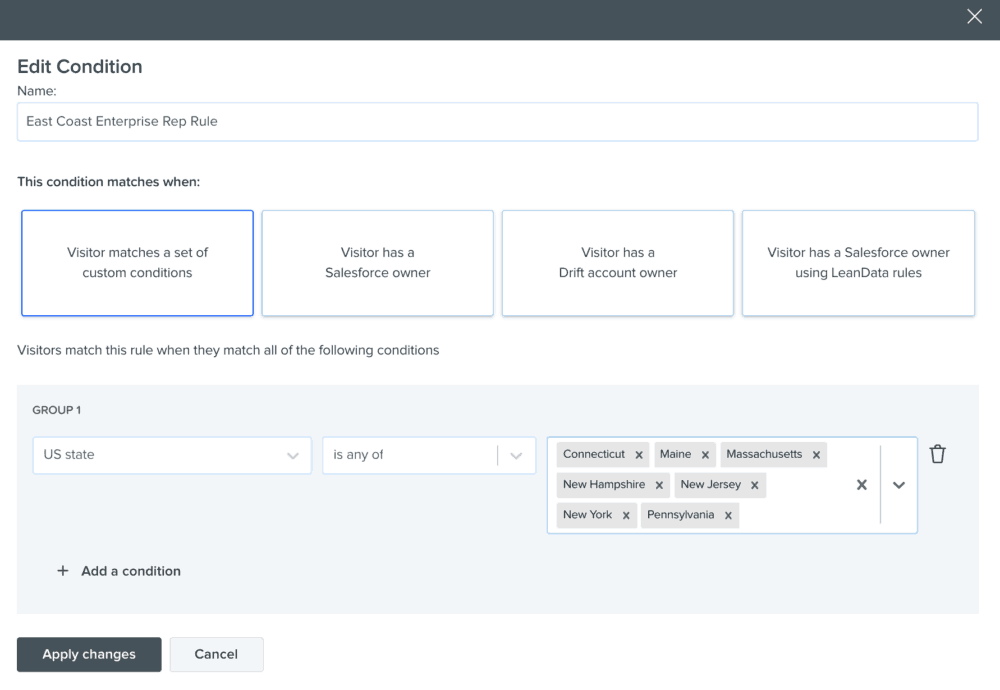
An example of setting automation rules using Drift’s Advanced Routing.
The good news is, once you set up all your workflow automation rules, you never have to do any of the manual work involved again. And almost every department in your business, from marketing to finance, can leverage workflow automation for their own benefit. Workflow automation can help your teams to:
- Cut their sales cycles
- Boost customer engagement
- Operate more efficiently
- Minimize their manual data entry
- Respond to leads faster and communicate with them more effectively
Let’s take a look at how workflow automation can help with generating leads.
Usually, a customer would fill out an opt-in form on your website, and then you would follow up with them manually and try and get them on a sales call. Unless a lot of the groundwork on qualifying a lead is taken over by automation.
For example, a chatbot can ask a lead what their goals are, how many people work at their company, and what their position is before a real human ever gets involved in the conversation.
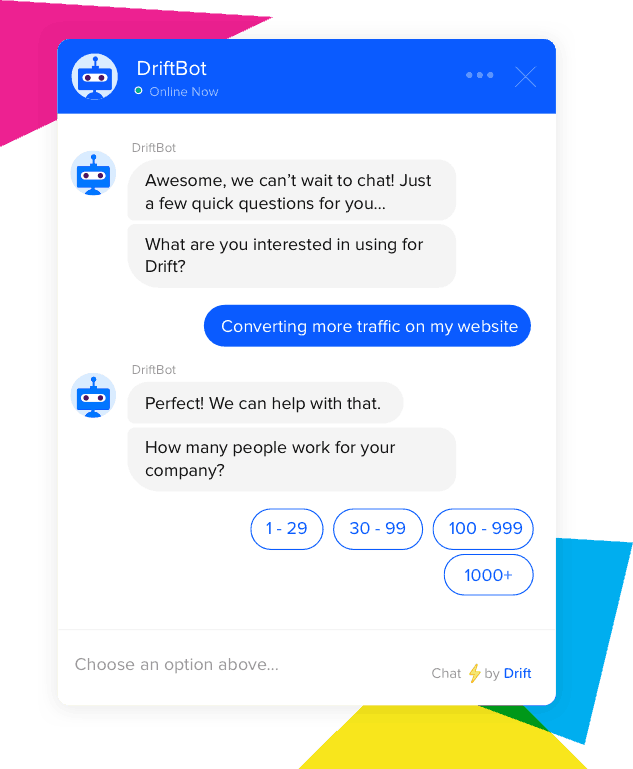
These are all questions that a lead has to be asked eventually, but automating the process means it frees up your marketing and sales teams to focus on qualified leads. And when a website lead ticks all the boxes it needs to become qualified, they’re then invited to schedule a chat with a real-life sales rep.
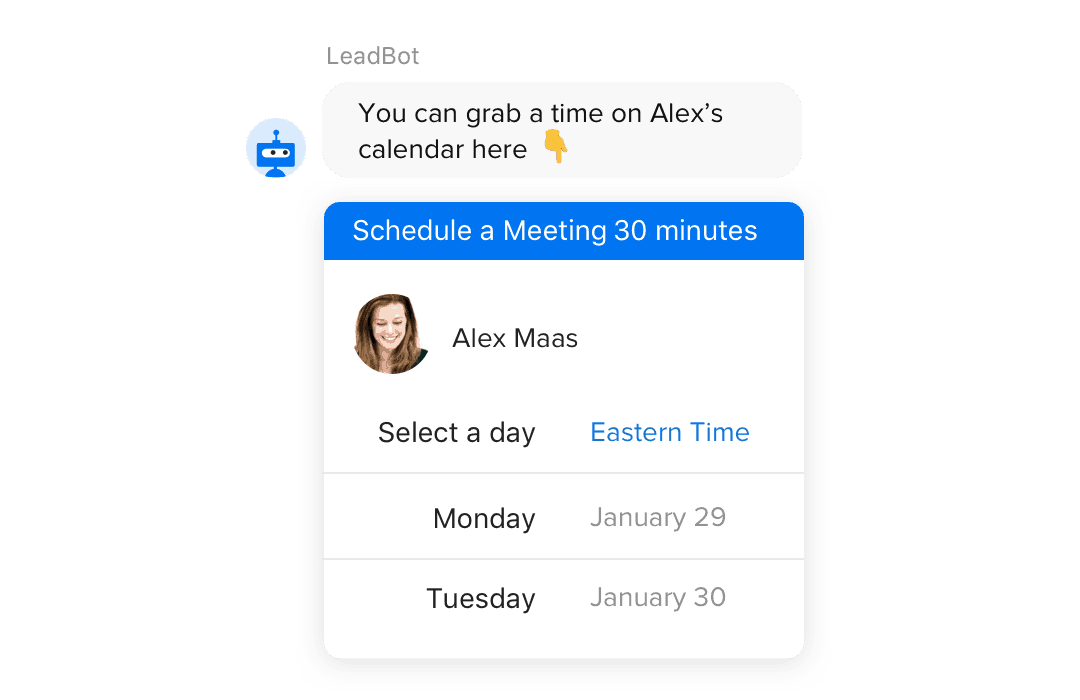
You can guess what happens next. The workflow will then automatically fill the sales rep’s calendar with the scheduled call. Essentially, a sales rep’s calendar can fill up with meetings, without the rep having to do any of the heavy lifting.
Do you see where we are going with this whole automation thing? It just makes things easier.
Workflow automation isn’t just for sales and marketing teams, either. Your business can automate workflows in your customer service, HR, and finance teams (not to mention internal communications, too.)
Automate your human resources
If your company is growing, so is your stack of HR paperwork. Every new employee you hire needs all their information entered onto your system. Plus, they need all of their onboarding documents sent out to get them settled into their new job role.
With the right workflow automation setup, this whole process can be done automatically.
Automate your finance department
Are your staff emailing your finance department receipts every time they need an expense reimbursed?
Workflow automations can cut out a lot of the paperwork for your financial departments. By adding in forms and processes, you can automate the way you track spending, approve travel requests, and handle budgets.
Automate your customer service
Workflow automation can link your internal teams so they can work together to solve problems, quicker. Let’s say a customer has contacted a customer service rep about a technical issue they’re having.
Usually, the rep would then have to contact the IT team to kickstart solving the problem. But using automated workflows, the process looks a little different:
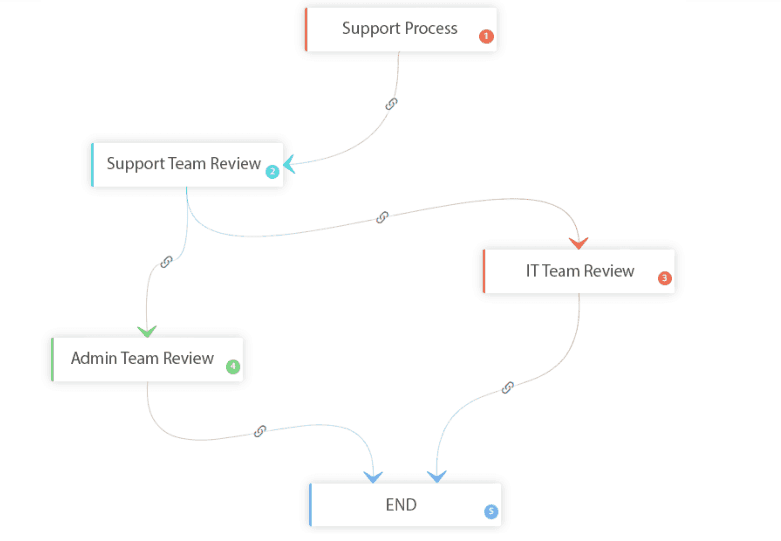
Image source
The complaint can be automatically sent to the tech team, so they can get to work on solving the problem, while the support team keeps the customer happy at the same time. Using workflow automation means the right teams are notified about a problem at the right time.
And that’s where the power of workflow automation lies.
3 Workflow Automation Ideas Your Team Should Steal
1. Nurture your leads more efficiently
A.K.A here’s how to cut out the manual email follow-ups, forever.
Managing your leads efficiently is no mean feat, especially as your company scales. The more leads you get, the harder it is to nurture them manually. It’s at this point where workflow automation can be a lifesaver for your sales reps (and your sales figures.)
Let’s look at this lead-nurturing workflow automation sequence from Drip.
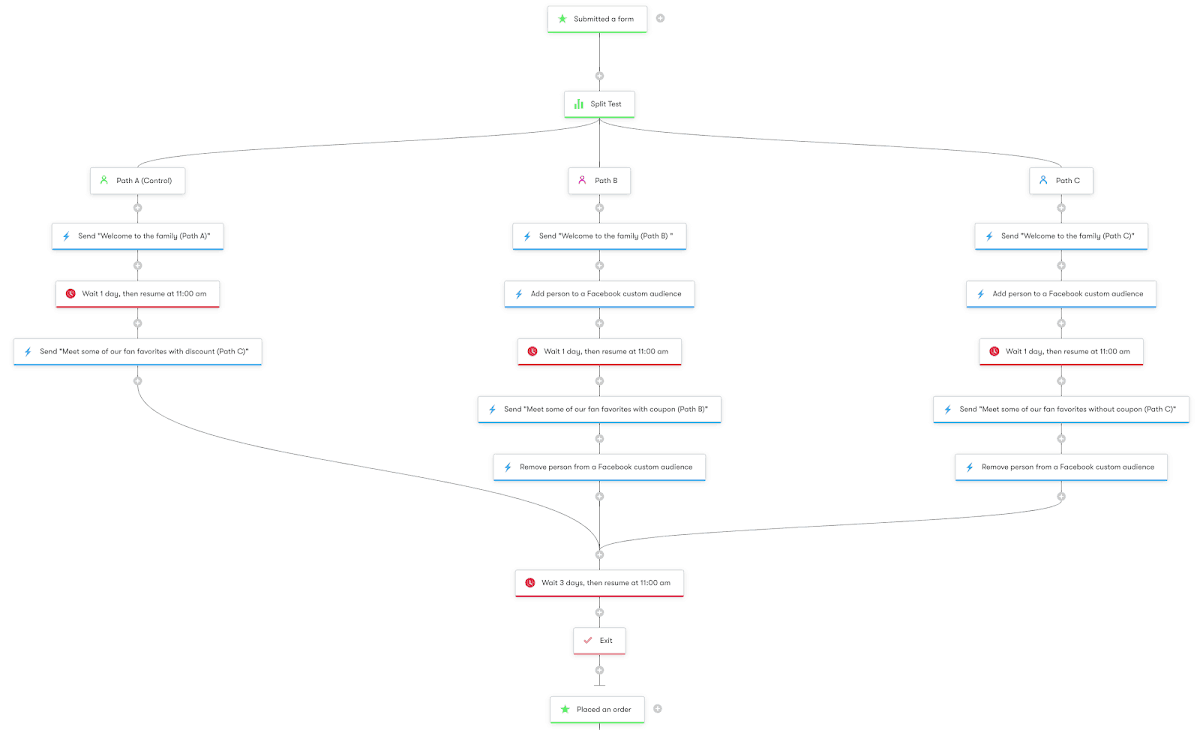
The automation sequence grabs a lead’s information from an opt-in form and then emails them to talk about the company’s brand to encourage a purchase.
Using Drip’s campaign builder, teams can automatically send out onboarding emails at the ideal intervals. Doing this takes the heavy lifting off of the sales and marketing team to send out emails at the right time, and it also keeps new customers on the right track to make a purchase.
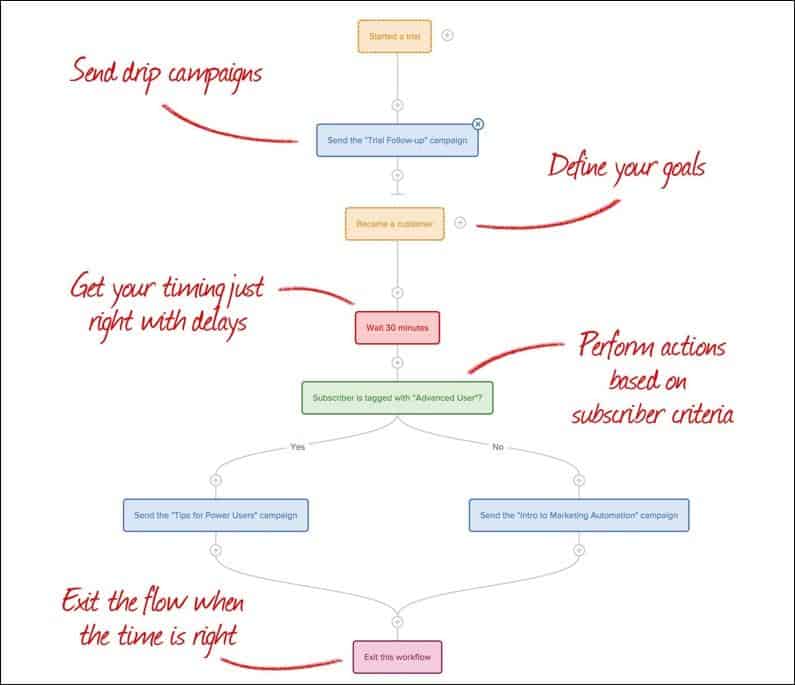
The best part of using workflow automation to control your email marketing? It’s based on triggers. Automations are smart, and they know what kind of material your prospects want to be reading based on their user behavior.
2. Automate your customer support
We know what you’re thinking. Automating your customer support is going to turn your company into a soulless robot, right?
Well, not if you do it right. ?
Chatbots are becoming smarter, and they’re starting to sound like real humans. You can use them to have automated, conversational interactions with your website visitors.

Pssst. Yep, that’s a robot talking ?
Automation can beat out human customer support in a lot of ways. It can reduce the amount of time it takes to find resolutions with customers and eliminate human error. If it’s done right, automated customer support can be super useful in winning over new customers.
But part of winning the battle is answering your customers quickly, which is a tough ask for humans, especially when your website visitors increase.
This is exactly why Marketo knew they needed an automated workflow when it came to optimizing their website customer service.
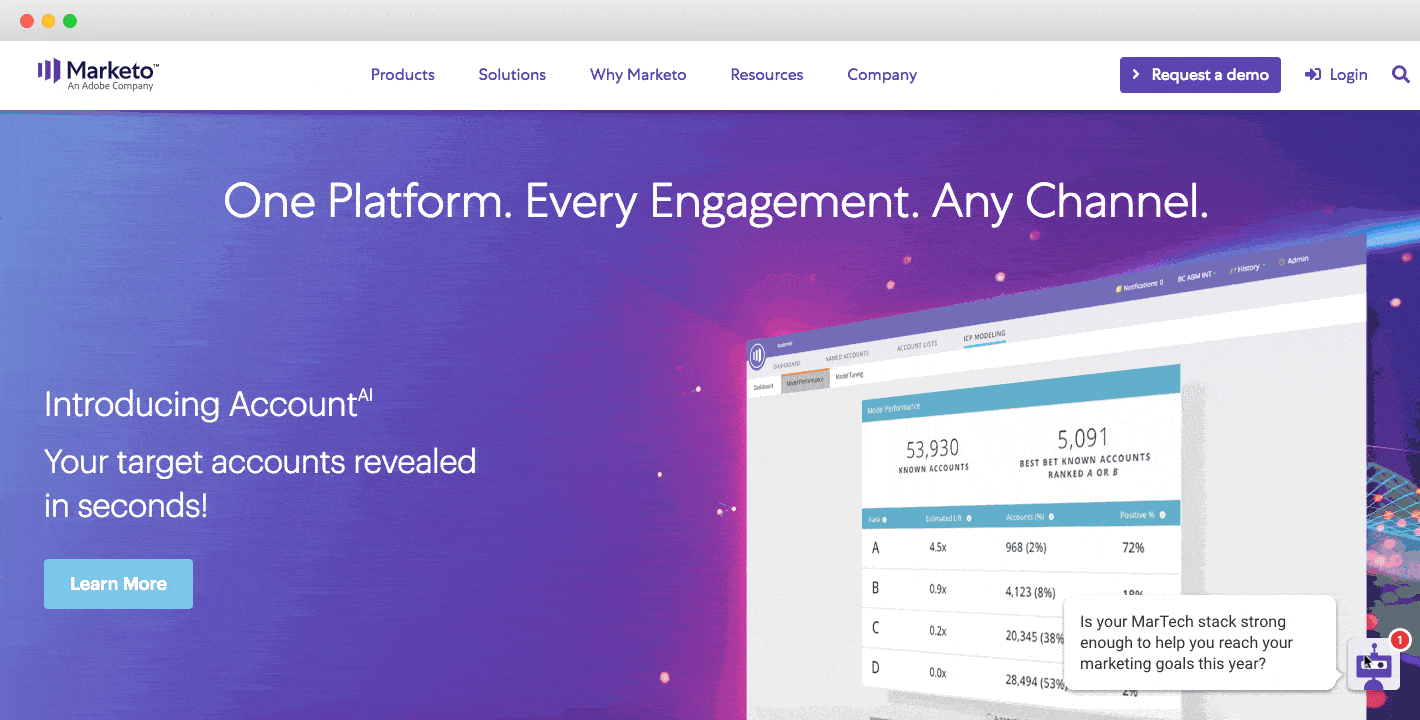
The Marketo team decided to use Drift’s Live Chat to make sure none of their website visitors fell through the cracks. They wanted to make sure their visitors got all the information they needed during their visit, without it sounding like they were talking to… well, a robot.
By using an automated workflow, the company managed to cut back the time its sales reps spent qualifying leads and scheduling meetings. And as workflow automation freed up a lot of time for Marketo’s sales reps, they were then able to spend more time selling and building relationships with prospects and customers.
Using workflow automation, Marketo was able to generate:
- 8,000+ conversations
- 2,500+ CQLs
- 15% increase in meetings booked
- 10% increase in total pipeline
The best part about all of this is that leads are transferred correctly (with no typos) into your database. And all of them actually receive a follow-up (no more lost prospects).
3. Cut out paperwork when onboarding new customers
Can you imagine 8000 new leads entering your pipeline… every single day?
It might sound like a dream. In reality, it became a nightmare for a full-service bank and their team to keep on top of every new account application. Not to mention getting all of the applications processed on time.
They enlisted the team over at WorkFusion to build an automated workflow. The workflow extracted customer data for new account openings from different document types, which was then validated against more than 100 rules that were pre-set by the bank.
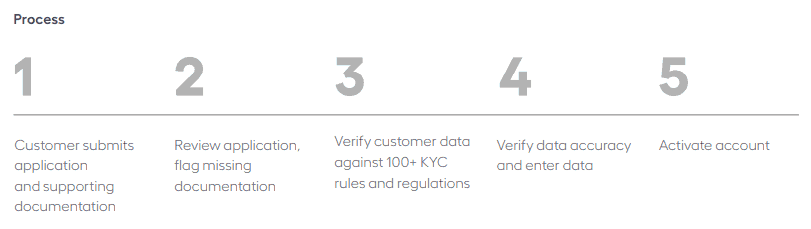
Streamlining this process allowed the bank to check off boxes automatically using technology, and activate a new customer’s account quicker. And the best part is the company was able to up its overall productivity by 70%.
But if you’re just looking to keep it simple and ease new customers into your product, automation can be a powerful tool to do it. Using Driftbot, you can set up automated “Playbooks” to onboard new users and introduce them to different parts of your product.

Wrapping Up
Automation. Is. Powerful.
With statistics telling us that automation boosts qualified leads by up to 451% and increases sales by 34%, it’s crazy to think managers are still spending the equivalent of one full workday a week on manual tasks.
Workflow automation isn’t about putting robots in charge. It’s about assigning repetitive tasks over to automation that, quite frankly, do a better job than humans do most of the time. Automating workflows means cutting out human errors, and putting tasks like qualifying leads on autopilot.
Ask yourself… why would you spend hours of your working week manually inputting data, qualifying leads, or sending out emails, when you can just automate it? ?
For automation built for the customer era, check out Drift Automation here.
Kimberlee Meier is a content writer who works with B2B/SaaS companies to fuel their growth. Her workshop is located at https://www.kimberleemeier.com.
Editor’s Note: This is a guest post. Interested in contributing content to the Drift blog? Email Molly Sloan at msloan@drift.com.



