Personalization is more than just a trendy topic. According to McKinsey, 80% of customers have come to expect personalized experiences from retailers. What’s more, personalizing every interaction can be a great way to stand out from the competition.
So, at Drift, we want to make it easier for you to offer up personalized experiences at every turn.
If you have a specific personalization challenge you’re up against, a big aha moment to share, or just want to bounce some ideas off other sales and marketers, feel free to start a discussion in our Community.
Keep reading to see what’s new 👀
Drift Chat
Notifications by Section
Notifications and alerts can make it easy for your team to stay on top of their conversations while also providing your customers with speedy responses. When you get an alert that a target account is on your website, you can jump right into the conversation. However, too many notifications can dilute the effectiveness of these alerts, leading to missed conversations or slow response times.
To help streamline and categorize conversations, Drift released customized sections in the conversations view. Now, Drift allows even more customization with notifications by section.
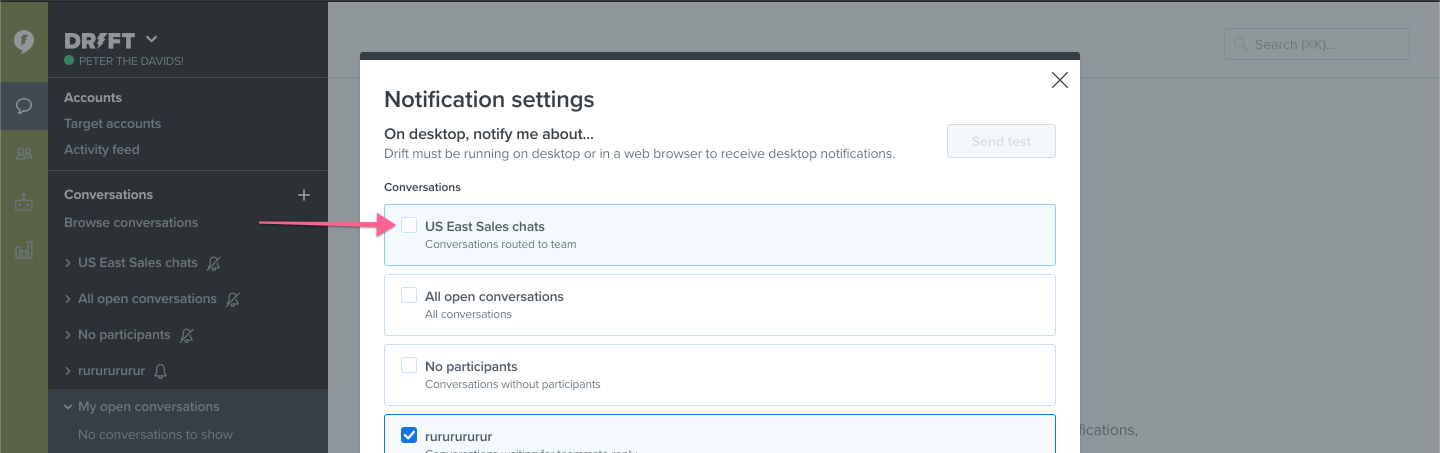
Admins and users with access to all conversations can start customizing notifications by section today.
Update to Details Sidebar
Knowing “who” you are talking to is critical to having an effective, and personalized, conversation. And the updated conversations view in Drift lets you do just that.
Now, the details sidebar is open by default and contains a link that lets you quickly access full contact details.
Click here to access your conversations.
Drift Email
Personalized email experiences can increase sales by as much as 20%. And who doesn’t want that? Two recently released updates to Drift Email make it easier for you to personalize email campaigns.
First, the ability to insert dynamic content. Simply select from a list of attributes to create variations and supply the content needed to create custom experiences.
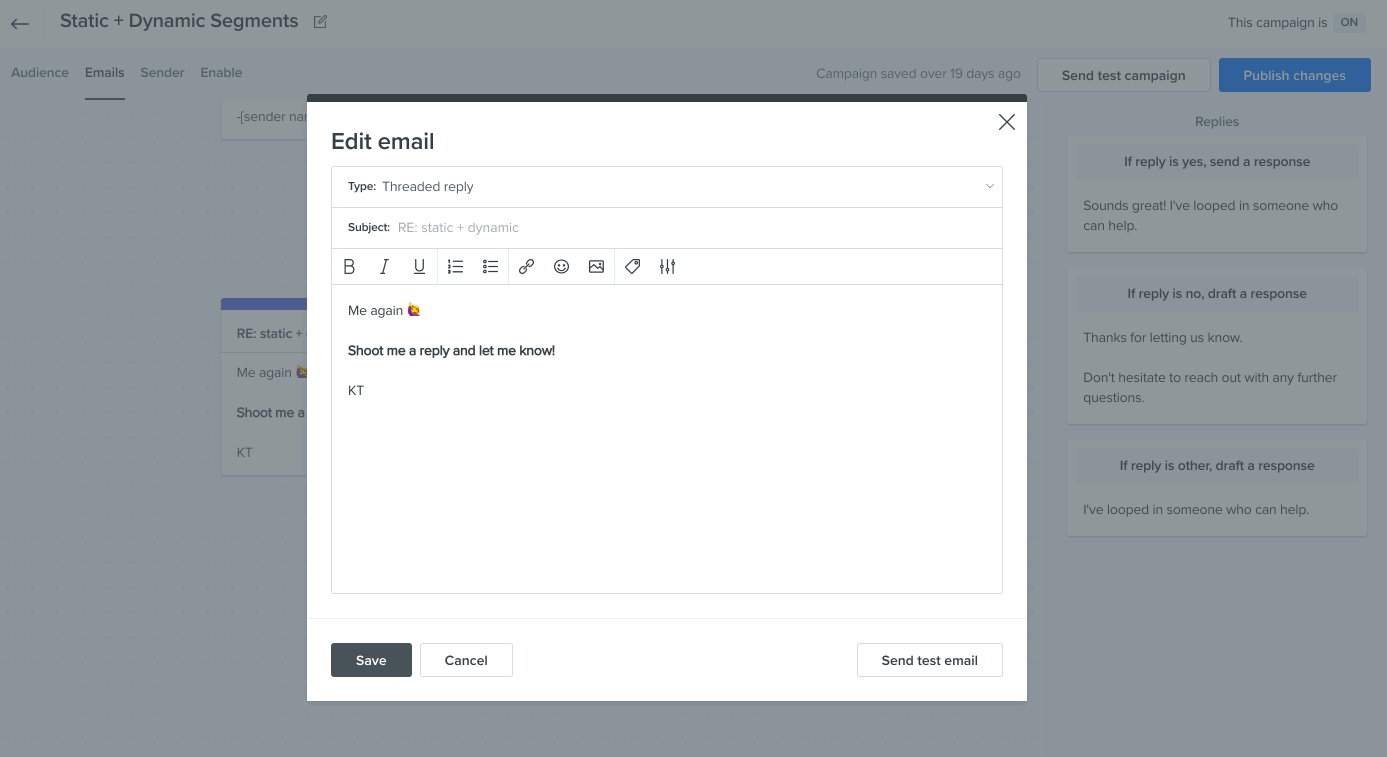
Learn more about dynamic content.
Second, the option to create dynamic segments. Use the list of attributes to build audiences for your email campaigns.
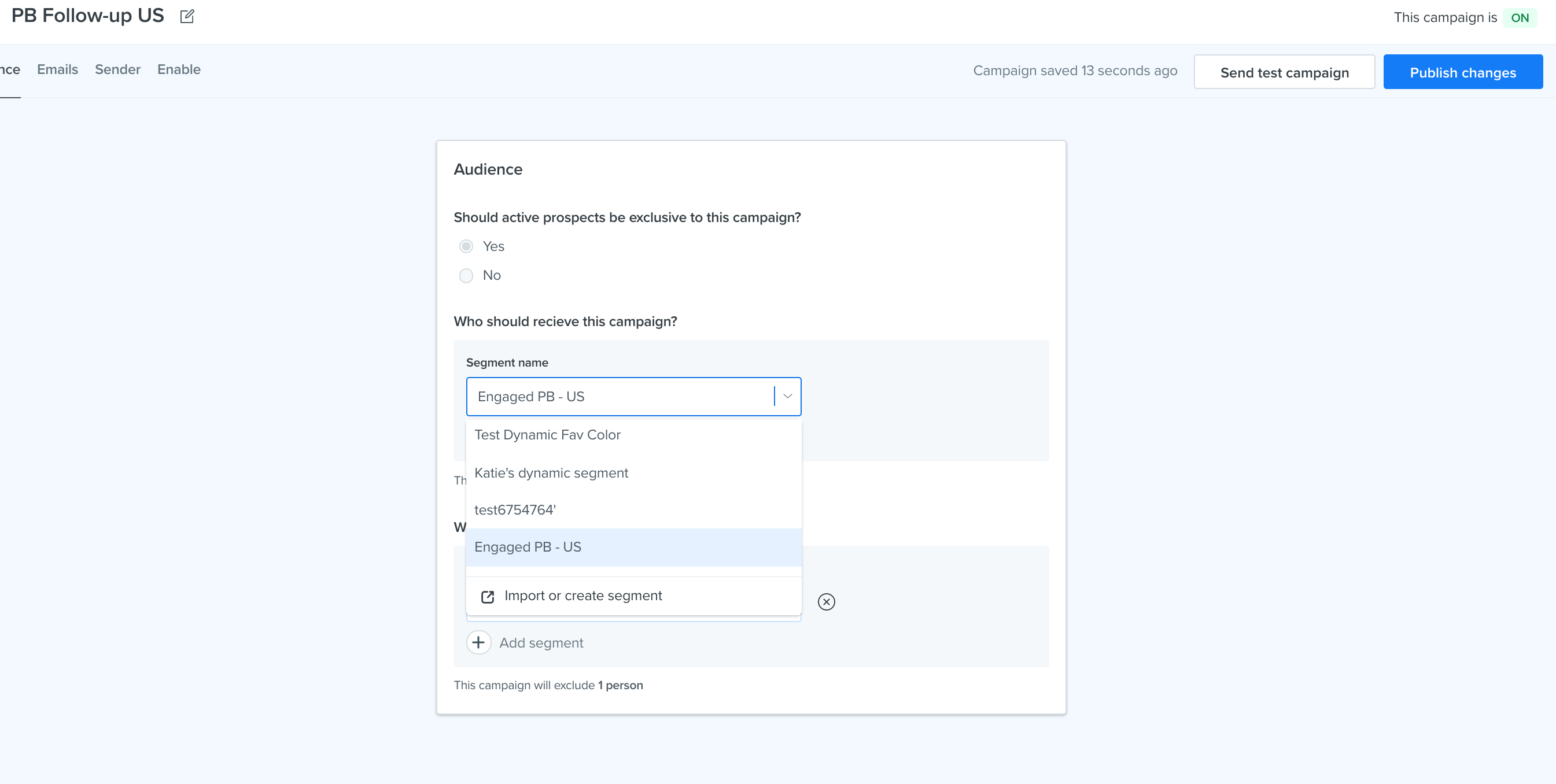
Learn how to build an audience for your campaign.
That’s all for this month. We’ll be back in February with more updates to help you get the most out of Drift.









