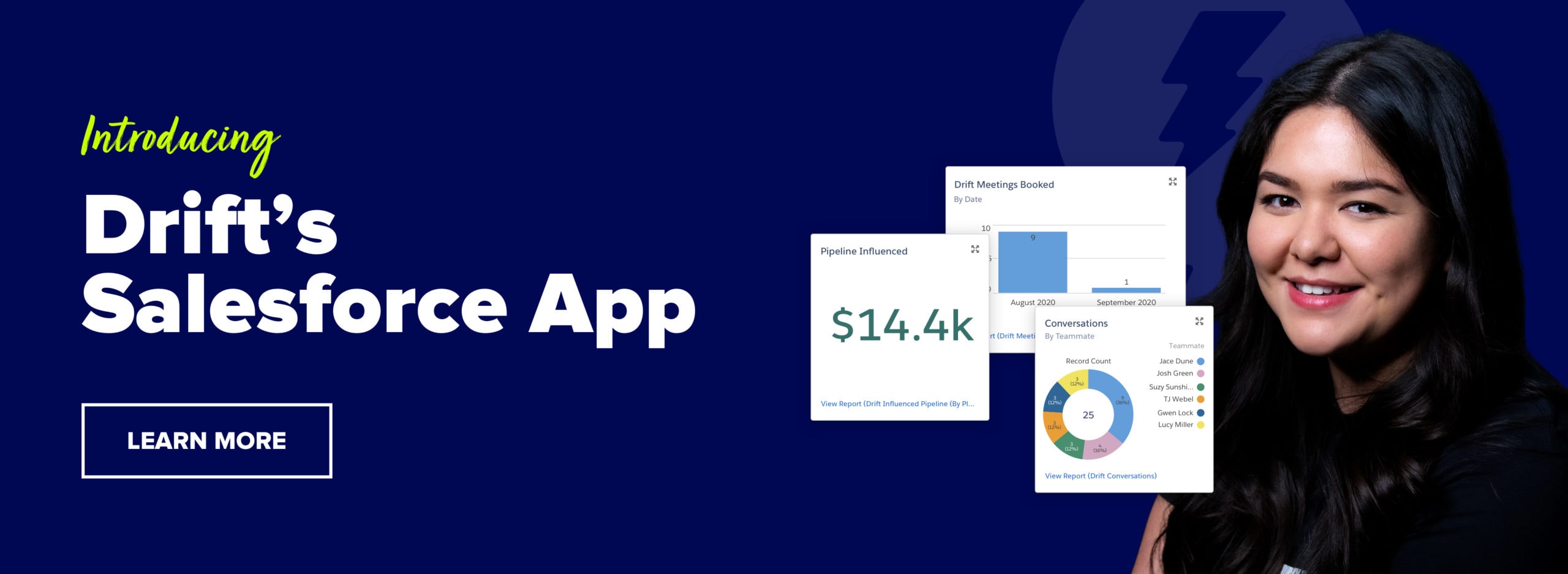At Drift, one of our leadership principles is to put the customer at the center of everything we do. So, in that spirit, we launched a new blog series last month highlighting every recent update we’ve made in our product. Each of these updates helps you use Drift more comprehensively and makes it easier to measure your return on investment.
Watch the quick video below from Aurelia Solomon, Senior Product Marketing Manager at Drift, and keep scrolling for an even more detailed look at what’s new in Drift this month.
Drift for Salesforce App
You asked for an easy way to track, analyze, and report on the impact of Drift within Salesforce. And the Drift for Salesforce app does just that.
The app integrates seamlessly with your existing reporting workflows, giving you pre-built reports and dashboards, and a custom Drift object, so you can quickly and easily see and report on the impact Drift has on your business.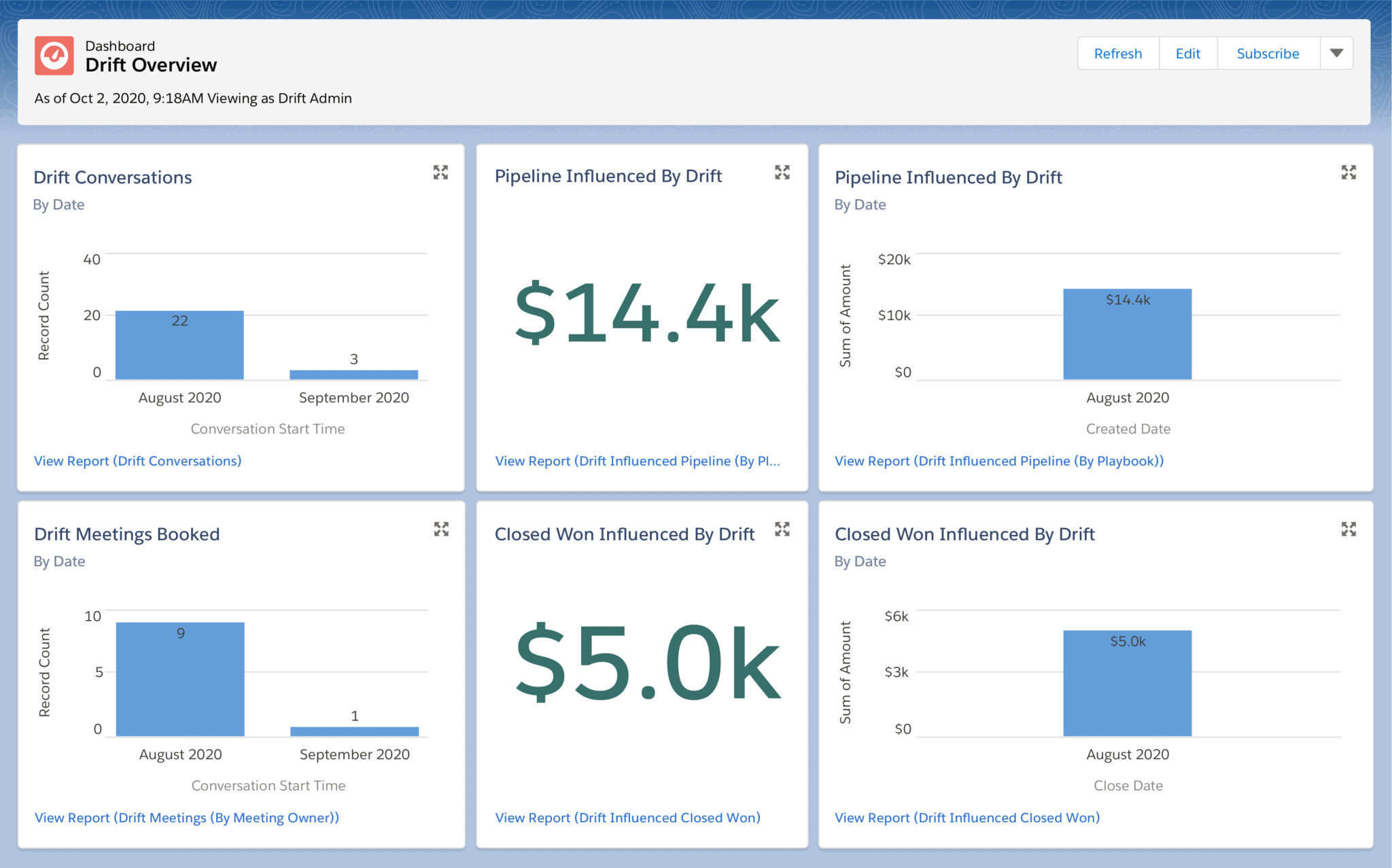
Custom Audiences
You love Drift Audiences, but want to go one level deeper to understand and compare how different audiences engage with your content and marketing strategies.
With Drift’s new Custom Audiences, you can define unique segments of your customer base to see how they’re engaging with things like content, how that compares to other customer segments, and take the necessary action to deliver a more personalized experience while generating more qualified pipeline.
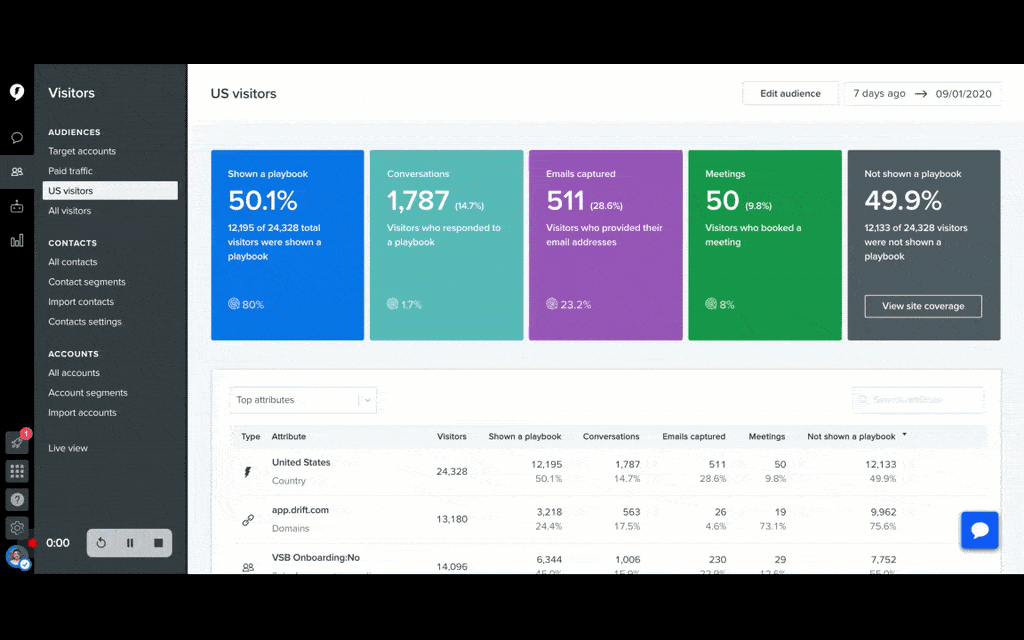
Universal Meetings
Your sales reps want to spend less time on administrative work and more time selling.
Drift’s new Universal Meetings capabilities help them do just that. Drift Admins can create standard meeting types for your organization – and send automated reminders to prospects to reduce no-shows – so your reps and future customers always know what to expect.
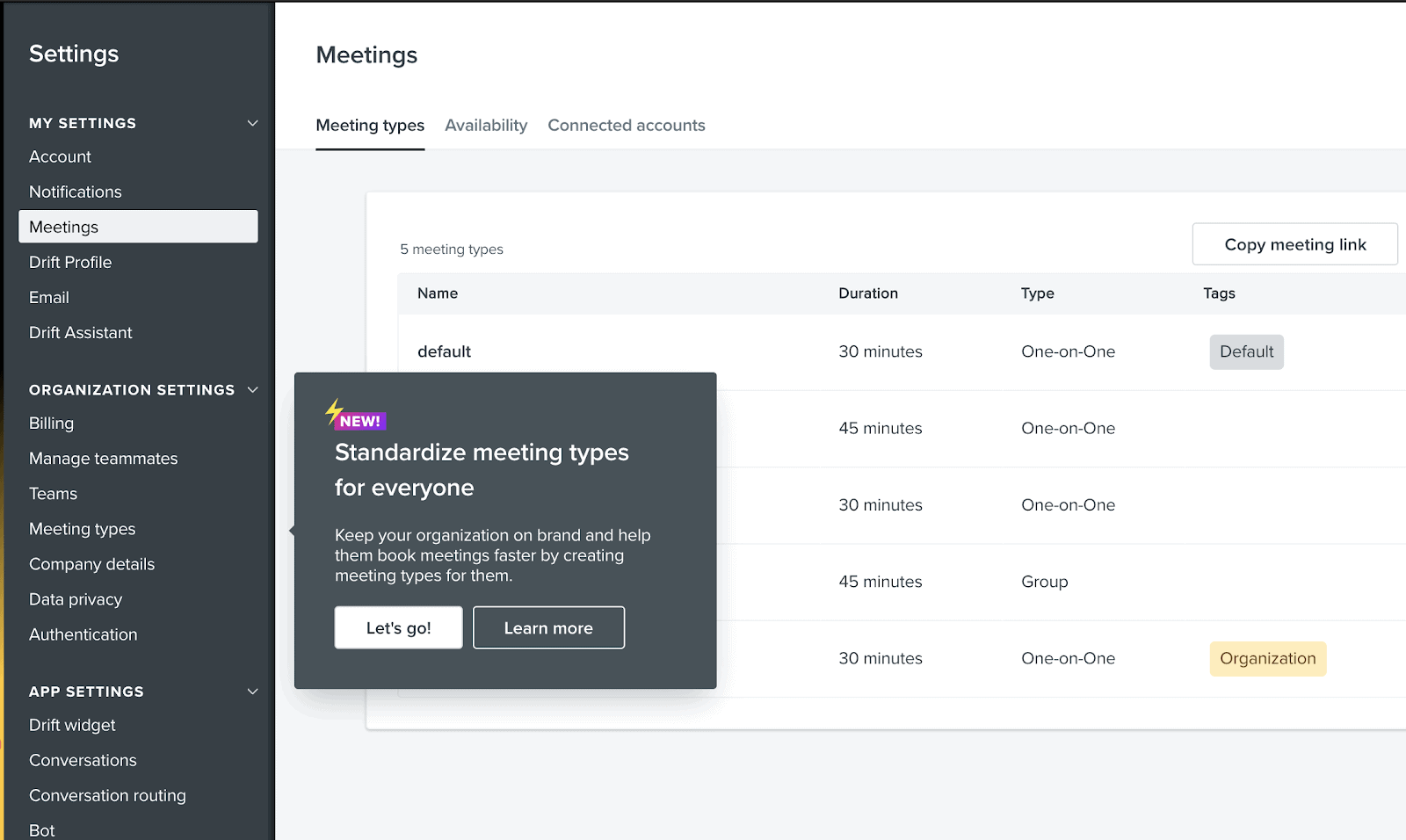
Conversation Section for Routed Conversations with No Response
Over half of routed conversations are missed. SDR managers need to know when a rep fails to respond to a chat that has been routed to them so they can coach the rep, or chat in themselves.
Now, you can easily see which conversations routed to a rep went unanswered for two minutes or more.
Organize Custom Sections
You wanted a way to group conversation sections into custom folders to make it easy to organize and access them.
Now you can reorder your custom sections however you’d like! Put the highest priority inbox or team at the top of your view and it’ll stay there across both the Drift web and desktop apps.