If you celebrated Thanksgiving last week and find yourself still unable to shake that food coma, we have just the thing to perk you up.
A slew of updates are coming your way today: from reusable blocks within the bot playbook builder to improved insights into your missed conversations. And, as always, we have some smaller updates designed to make a big impact on your experience with Drift.
Read on to learn more 👇
Reusable Custom Blocks
While each bot you build offers a different experience depending on the visitor, there are likely workflows within those bots that you find yourself using over and over again. Whether it’s qualifying buyers across your website, helping customers reach your support team, or capturing emails — some actions need to be taken across multiple buyer journeys.
That’s why Drift has launched Reusable Custom Blocks.
Reusable Custom Blocks enable marketers who manage a large number of playbooks to more easily maintain and scale their playbooks as they grow with Drift. Plus, it’s simple to use. Just create a master block once and apply it to multiple playbooks. You’ll be saving time and upping your efficiency in no time.
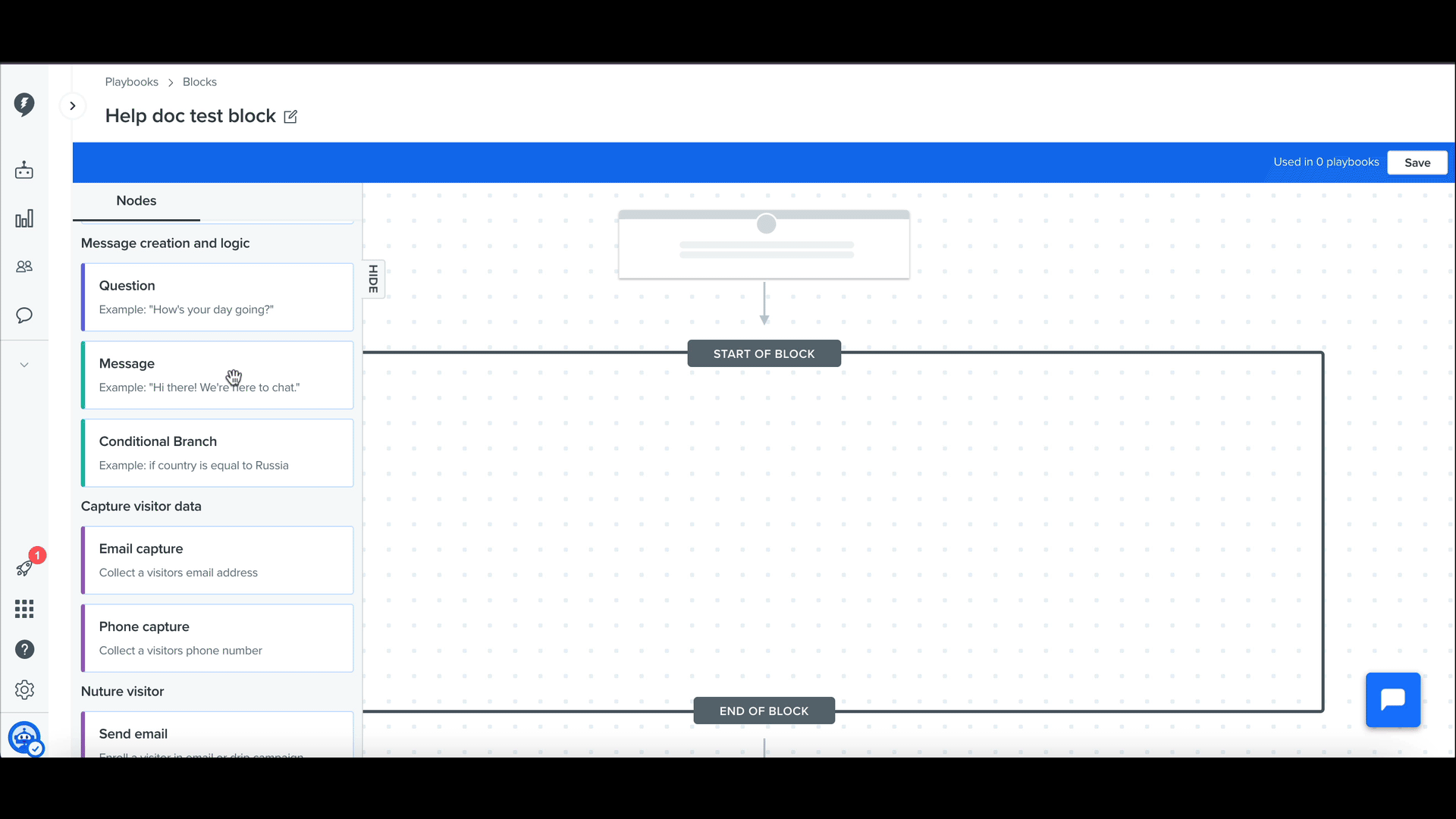
Click here to learn more about setting up and using Reusable Custom Blocks.
Revamped Routing Report
Nearly half of buyers expect a chatbot or live chat response within five seconds. To meet those goals, you need to make sure every conversation ends up in the right place.
The Routing Report provides insight into how your conversations are getting routed. The numbers in this report are based on when an agent joins the conversation, whether they are routed in or join manually.
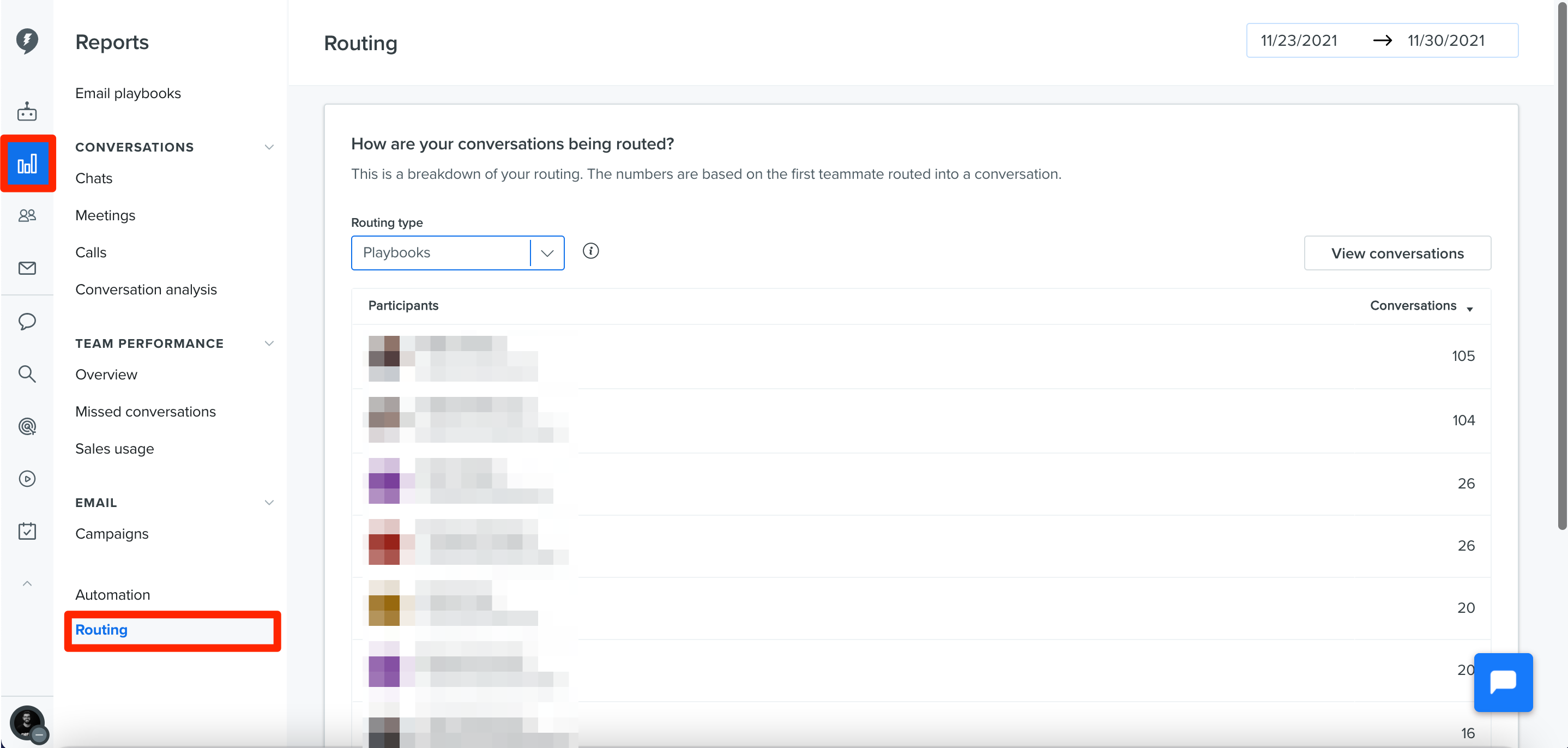
Click here to learn more about the Routing Report.
Improved Drift Video Extension
The Drift Video Extension was updated to improve recording success rates and speed. If you already have the extension, then there is no action necessary — just keep recording.
Click here to learn more about Drift Video.
Option to Turn Off “Enter” to Send Messages in the Widget
Site visitors using different languages have different needs when they are typing and sending messages in the Drift widget. To better support this, site visitors now have the option to press Enter to send a message and Shift + Enter to create a new line. Site visitors’ preferences are saved, so they won’t have to adjust the setting each time they visit.
That’s it for December. Join us in the New Year for more changes and more ways to use Drift 🎊








