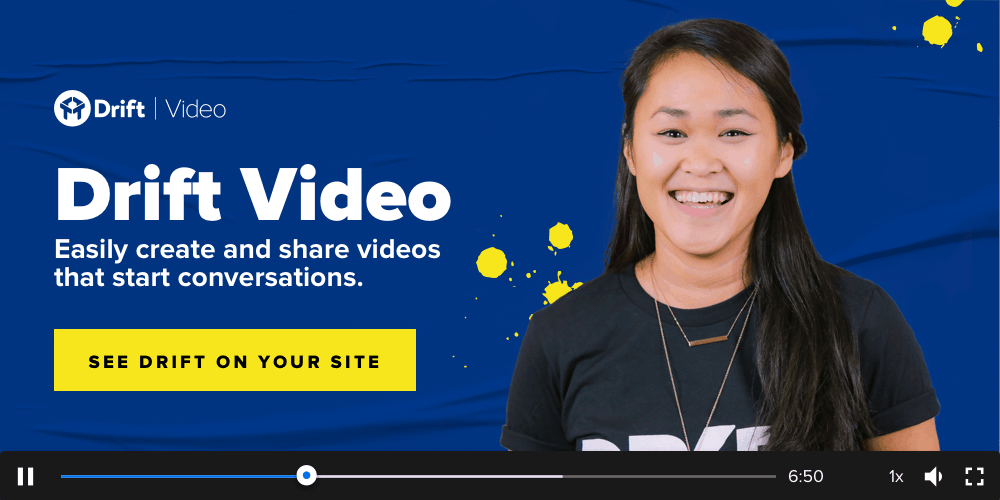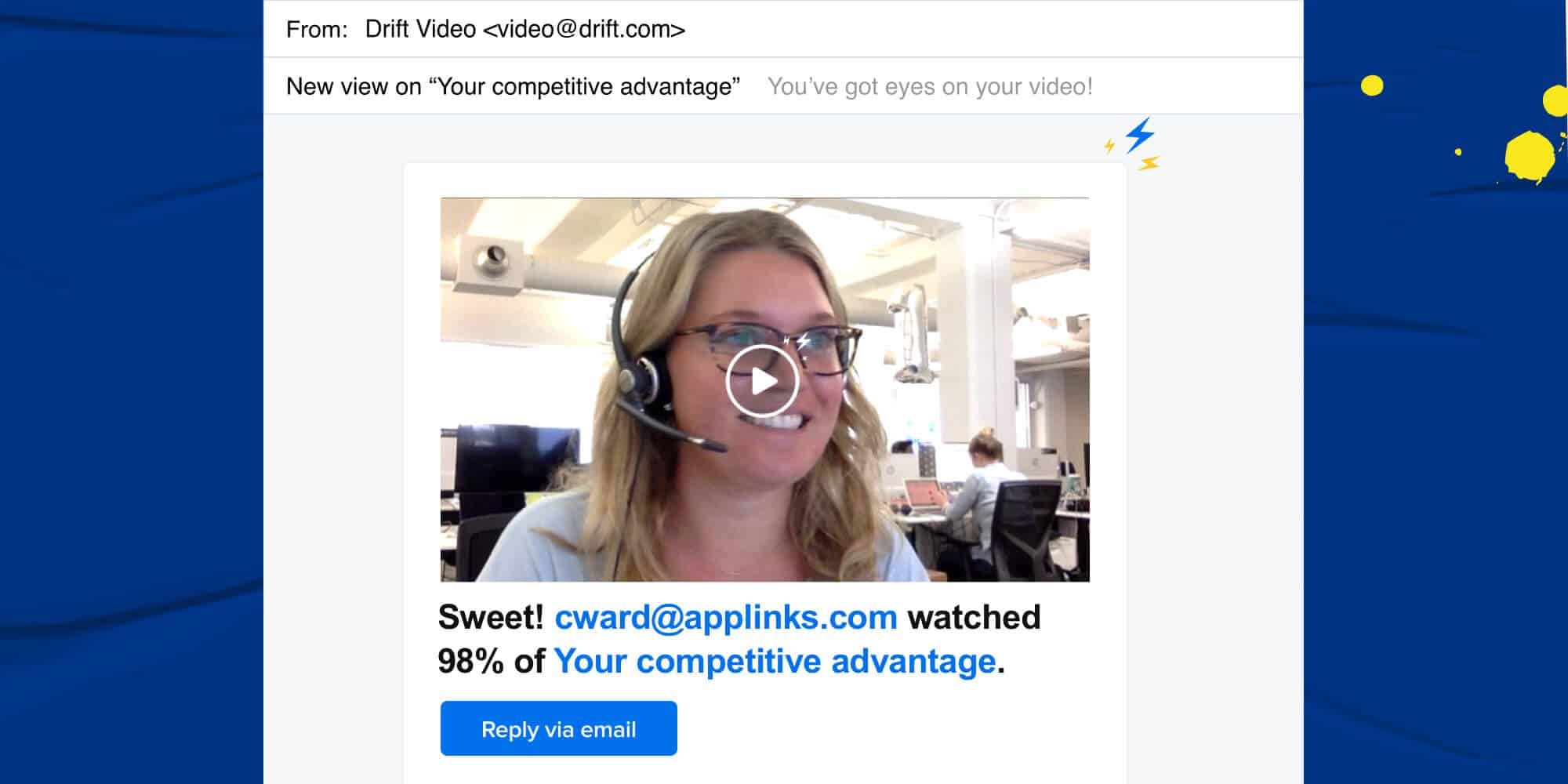Over the last few months we’ve made some major improvements to Drift Video and all of it was the direct result of customer feedback.
So if you’ve been helping us along this journey, thank you and keep it coming ??
Today, I want to talk about a few things we’ve released over the last month and how you can use them to start more conversations with your buyers.
Check ‘em out?
1. Messaging + Notifications For All Customers
As a rep today, the tools you use are a one-way channel. If you’re using any other video tool today and get a notification that someone is watching your video, the best you can do is follow up with another email.
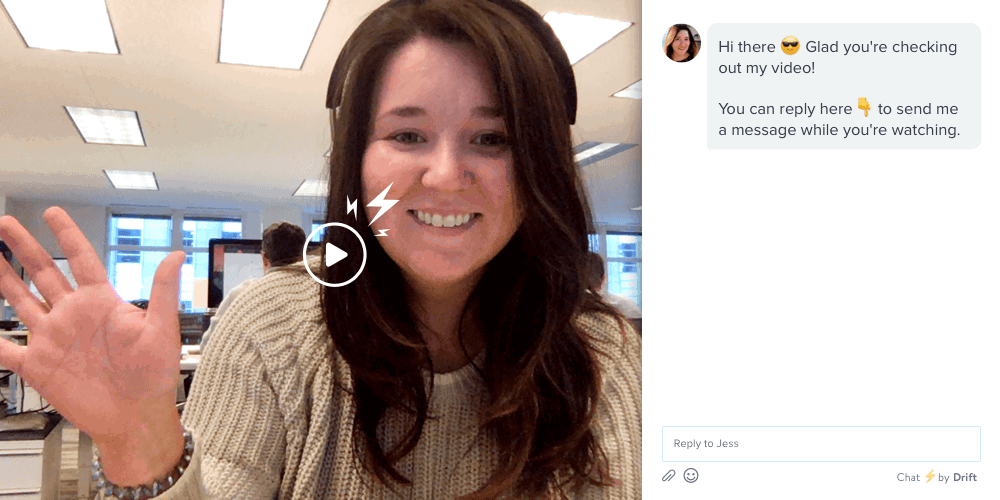
With Drift Video, not only do you get notified, but you can start a conversation while they’re watching.
2. Custom Welcome Messages
One of the components of conversational marketing is to have a clear brand voice. And if you’re sending videos to your prospects, you should have total control over the first message they see when they’re watching.
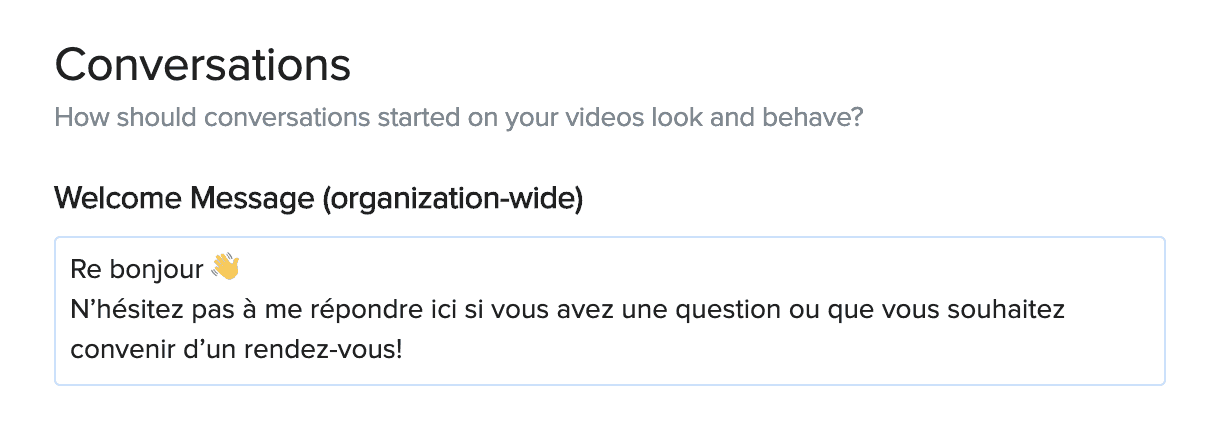
Well now you can. In your Drift Video settings, you can customize your welcome message helping you to start more conversations with your prospects.
3. Viewer Engagement Stats
If you’re going to take the time to record and send videos to your prospects, you should at least know if they’re watching it, right?
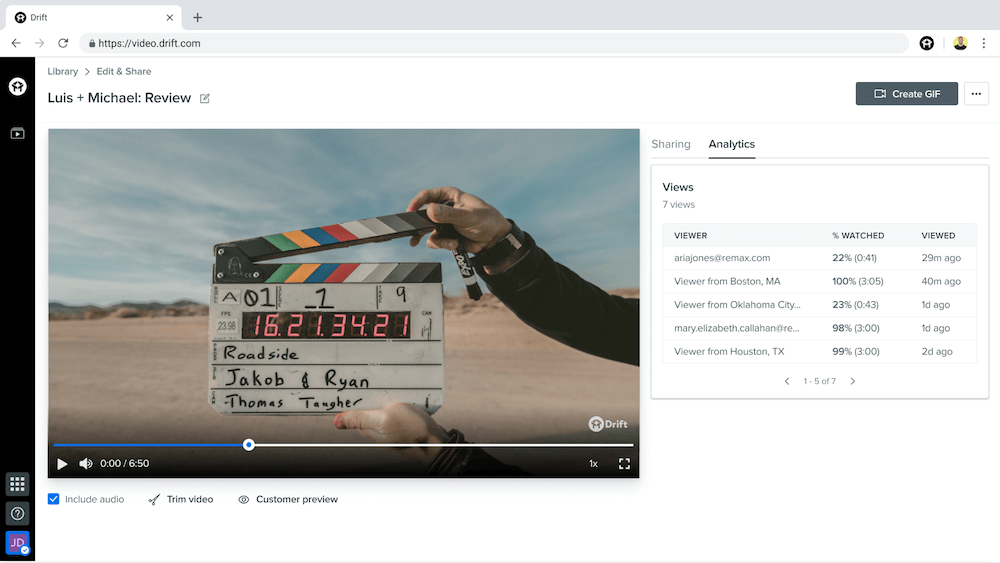
With viewer engagement stats, you know exactly who is watching your video, how much they watched, and when they watched it so you can always follow up with the right people.
4. Email Notifications
After someone watches your video, you’ll now get an email notification letting you know exactly how much of your video someone watched so you can make sure your outreach is personalized.
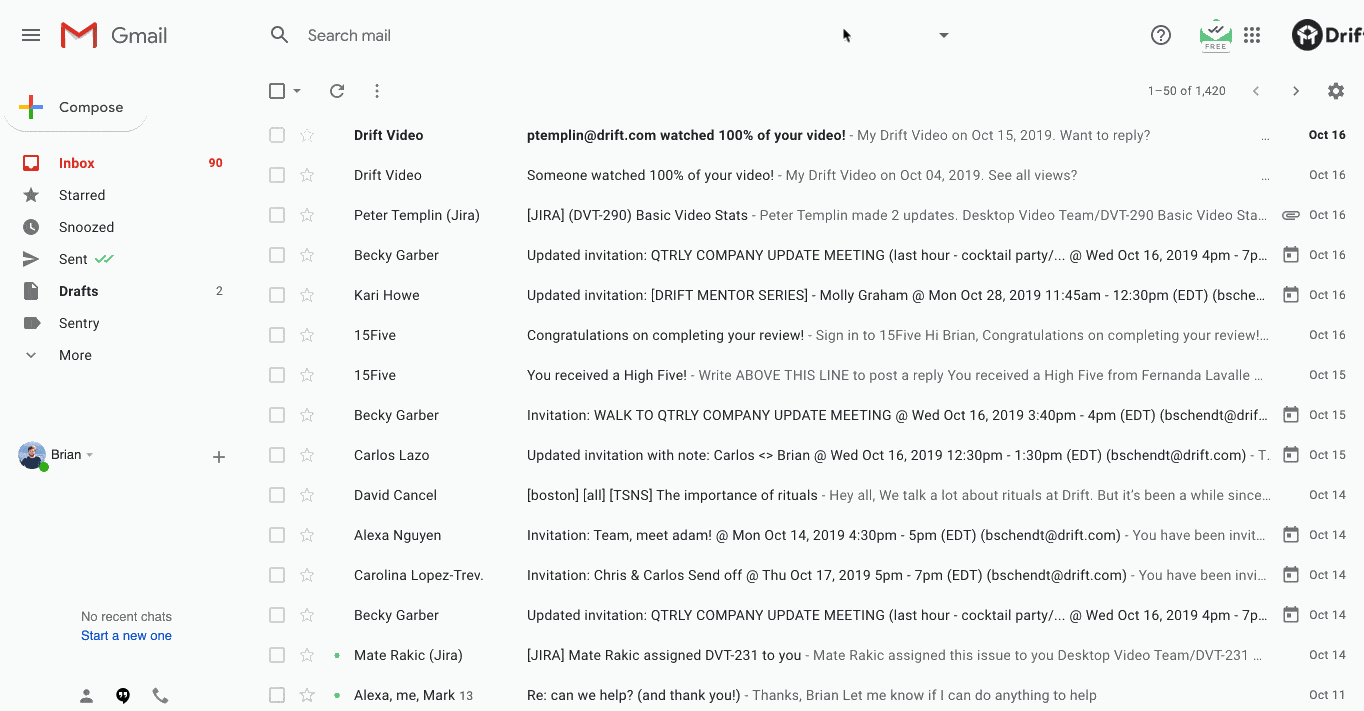
You can also send a follow-up email to your prospects in one click. We’ll even populate the email with info for you.
5. Mobile Notification Center
We’ve all been there. You get a notification on your phone, look at it, and then you open another app like Twitter or Instagram. They’re just easily lost in the clutter of noise on your phone.
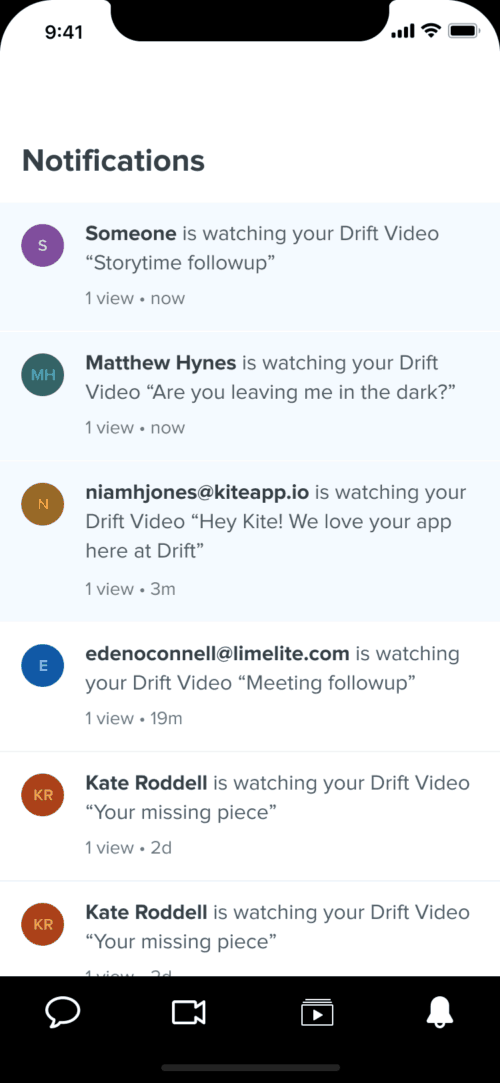
There’s now a brand new notification center in the Drift iOS app helping you start conversations anywhere, anytime, with the tap of a button. Did you close out that view notification by accident? No problem, your notifications will continue to live on in the app so you can always refer back to them whenever you need to.
6. Draggable Facecam
Let’s say you’re recording a video showing both your face and screen. You go to highlight something really cool. But then, oh no! Your face is blocking something important.
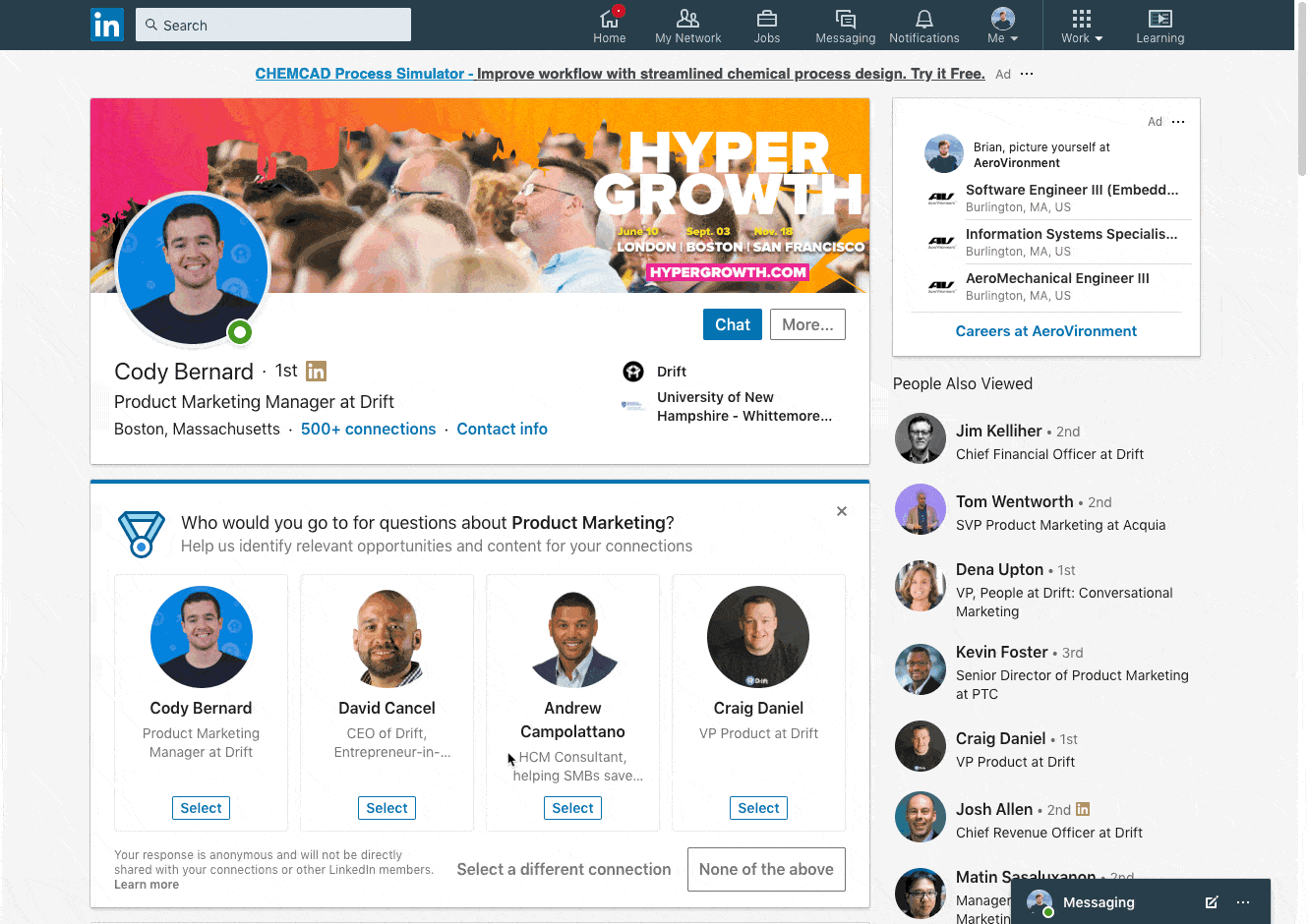
Well those days of talking about something that’s covered by your face are over. You now have complete control over where you want to drag your face on the screen.
7. Idea Generator
If you’re new to video, it can seem a bit daunting to just pop on your webcam and start recording. Our goal is to make it easy as possible for you to record videos.
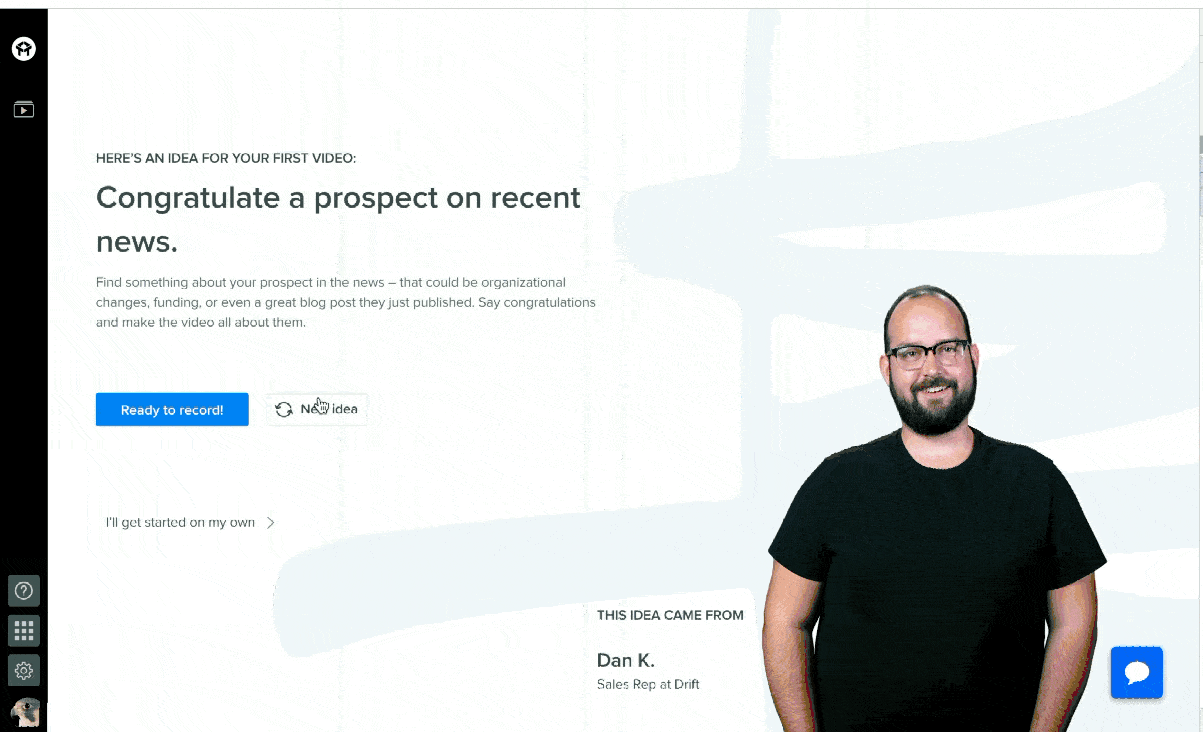
Well, we’re here to spark your creativity. After you sign up for Drift Video, you’ll be brought to a screen where we’ve included an idea generator to help you record your first video.
Again, these new features are the direct result of customer feedback. So if you’ve been helping us along this journey, thank you and keep it coming!