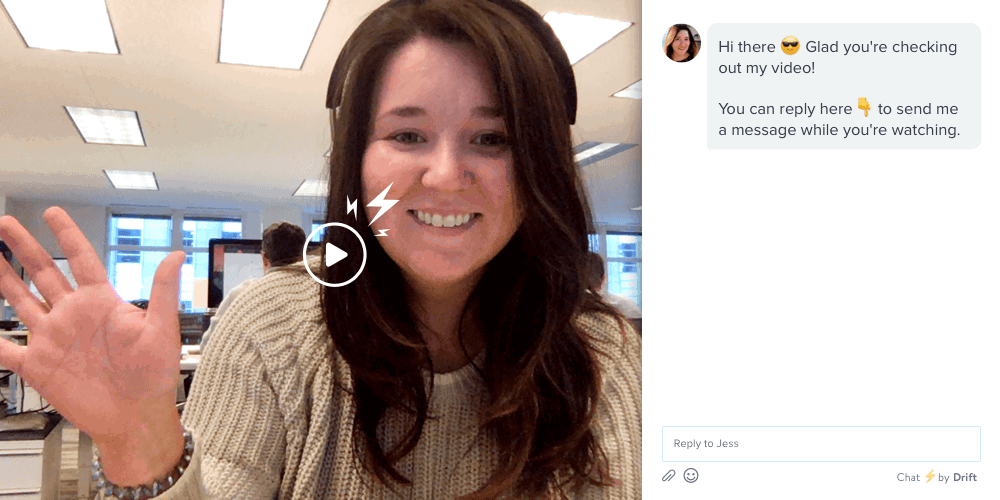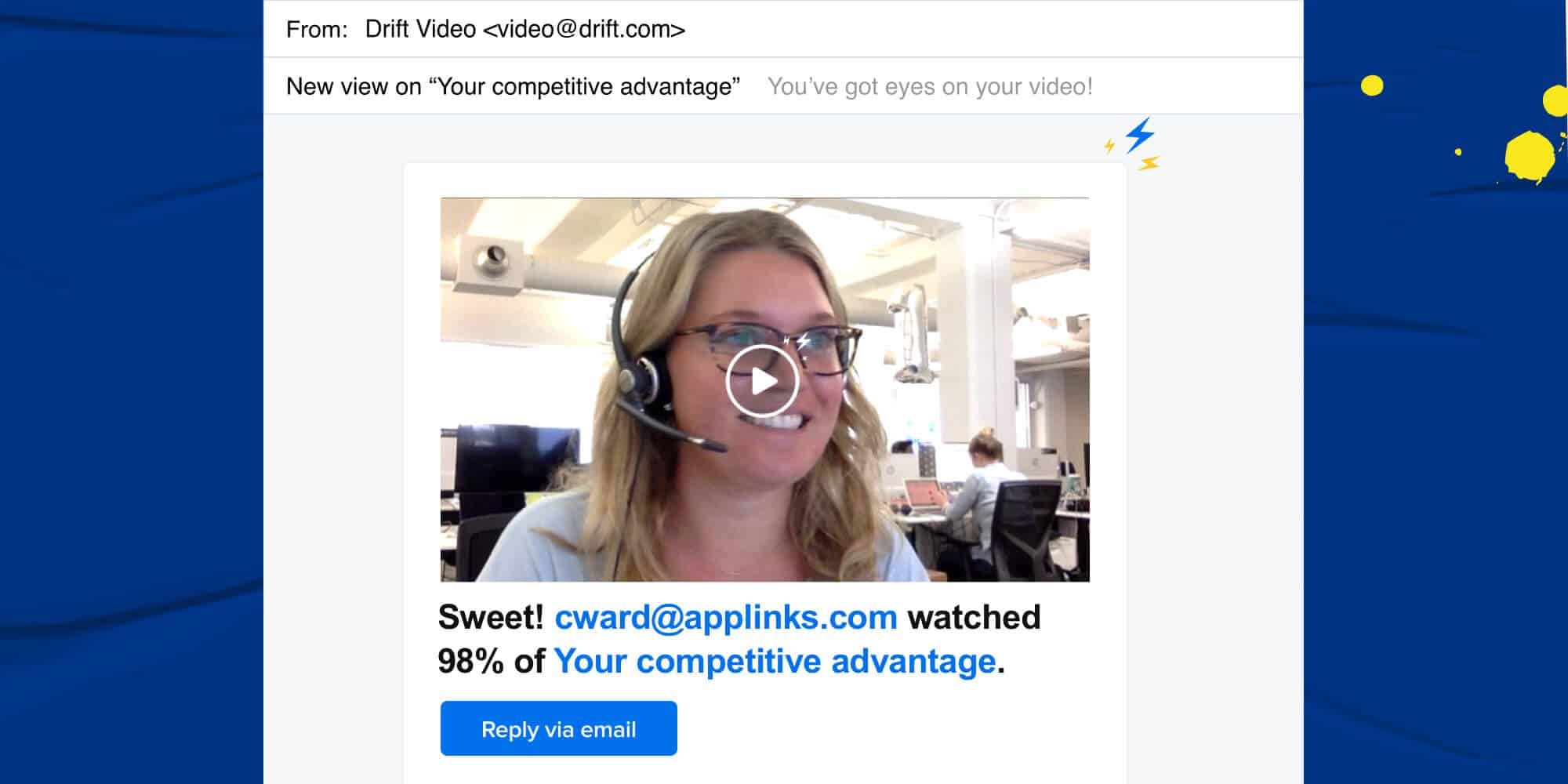
If you’re in sales today, you know how important it is to personalize your outreach. And one of the best ways you can do that is with video.
There’s even data to back it. According to Wordstream, 59% of executives say they would rather watch a video than read text. In addition, adding a video to your email increases your reply rate by 26%.
Making them is also easier than ever. You record a quick video, drop it in an email, and click send.
But here’s the thing. Salespeople want to know if people are actually engaging with their content.
And can you blame them? I mean, think of all the other forms of communication that have changed over time to solve for this very problem.
For example, read receipts were added to texting to let you know that someone has seen your message. And now we also have one-pixel tracking to let you know that an email has been opened.
But what about video?
Without the ability to know if people are watching, you could end up spinning your wheels on cold leads when you should be spending your time on people who are actually engaging with your videos.
Well, I’m happy to announce that with Drift Video, you can now see exactly who watched your video, how much of it they watched, and when they watched it so you can always follow up with the right people.
Let me show you how it works?
Know who’s watching your video
Before when you sent a video to prospect, you had no idea if they actually watched it or if they stopped after they got to a specific point in the video.
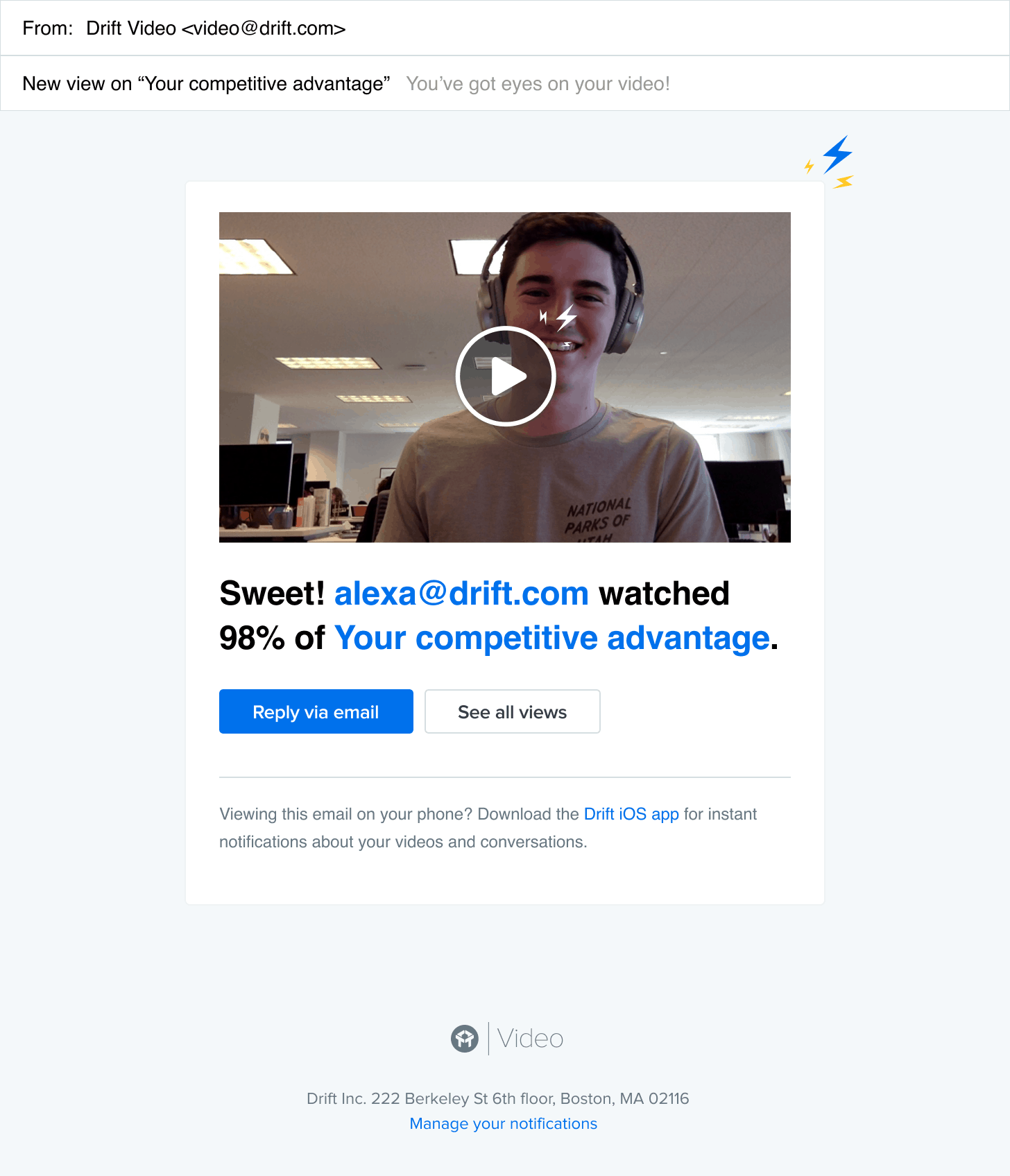
With Drift Video, we’ll now send you an email notification letting you know exactly how much of your video someone watched so you can make sure your outreach is personalized.
See how much of your video is being watched
Let me ask you a question. Which of these two accounts would you want to follow up with after sending a video of your product demo?
- Account #1 who watched 94% of your video
- Account #2 who watched 13% of your video
The answer is Account #1. They showed the highest level of engagement, and you know exactly what to cover in your follow up.
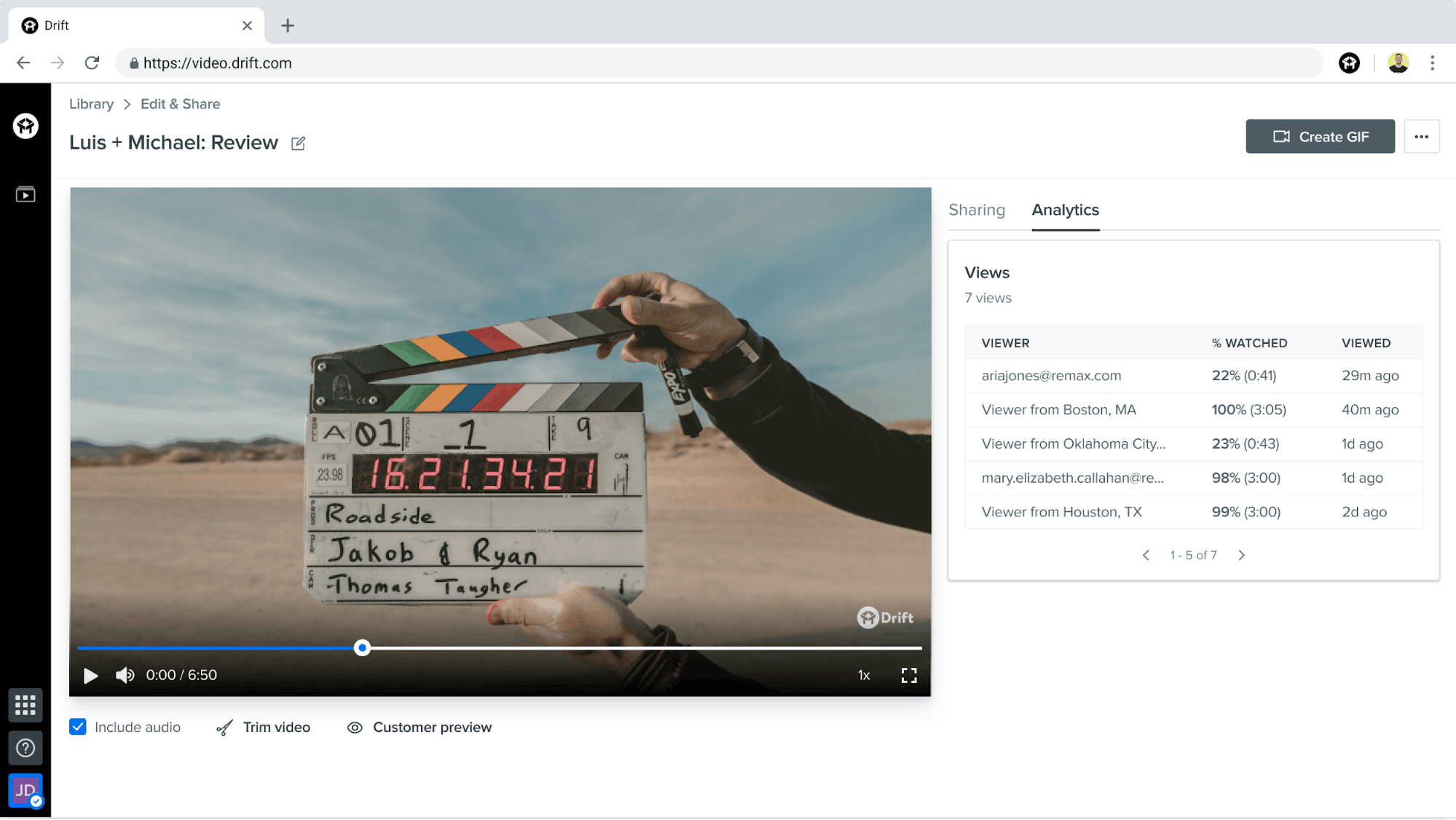
With Drift Video, we’ll now tell you who watched your video, how much of it they watched, and when they watched it so you know exactly which accounts to prioritize in your outreach.
Follow up with the right accounts
Sometimes, the follow up after you send out a video can be a wild goose chase. You’re trying to track down that view notification, figure out when a video was watched, or remember first names and email addresses. It can be really frustrating and time-consuming.
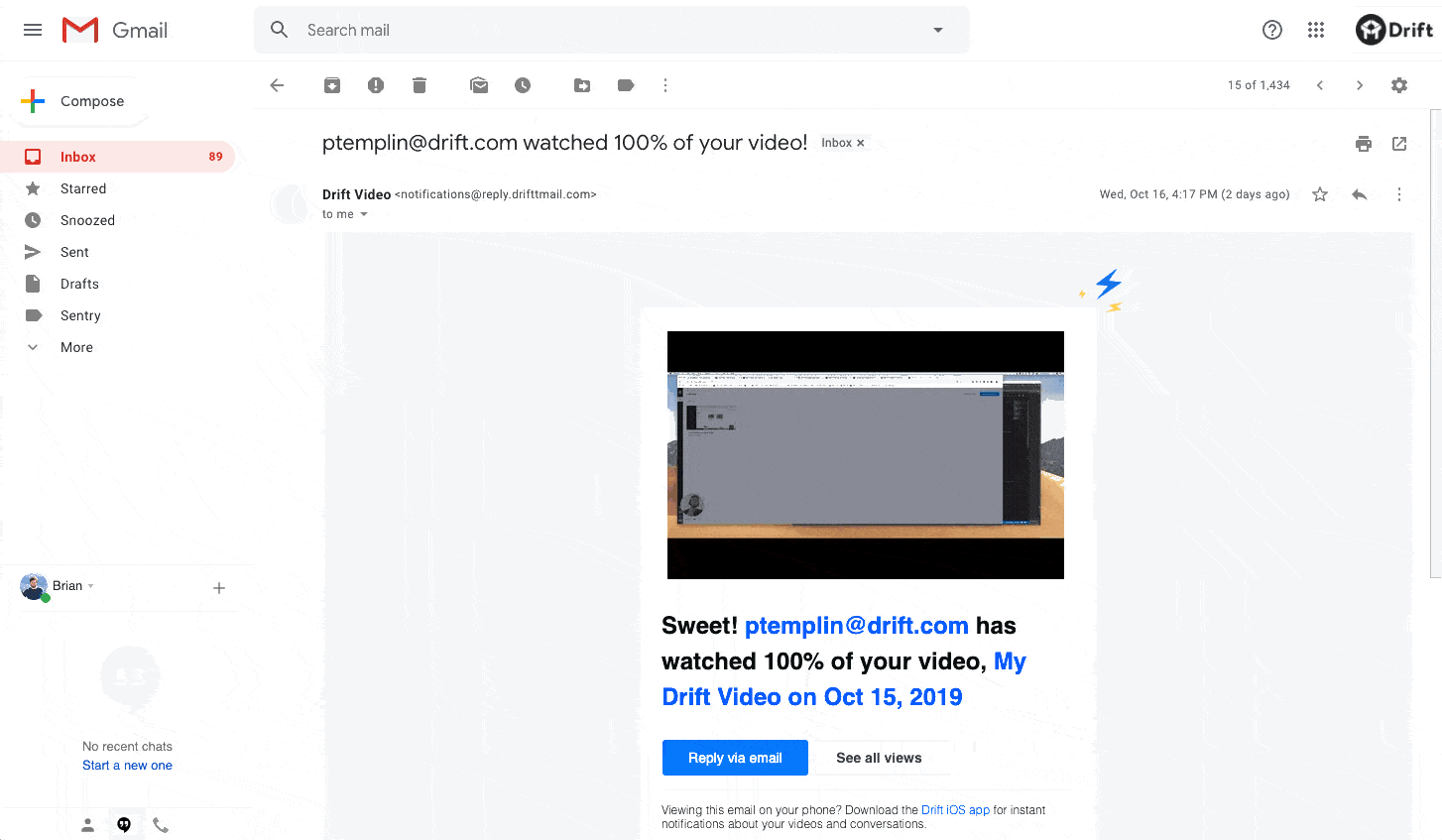
With Drift Video, you can now send a follow-up email to your prospects in one click from your desktop or mobile device. We’ll even populate the email with info for you.