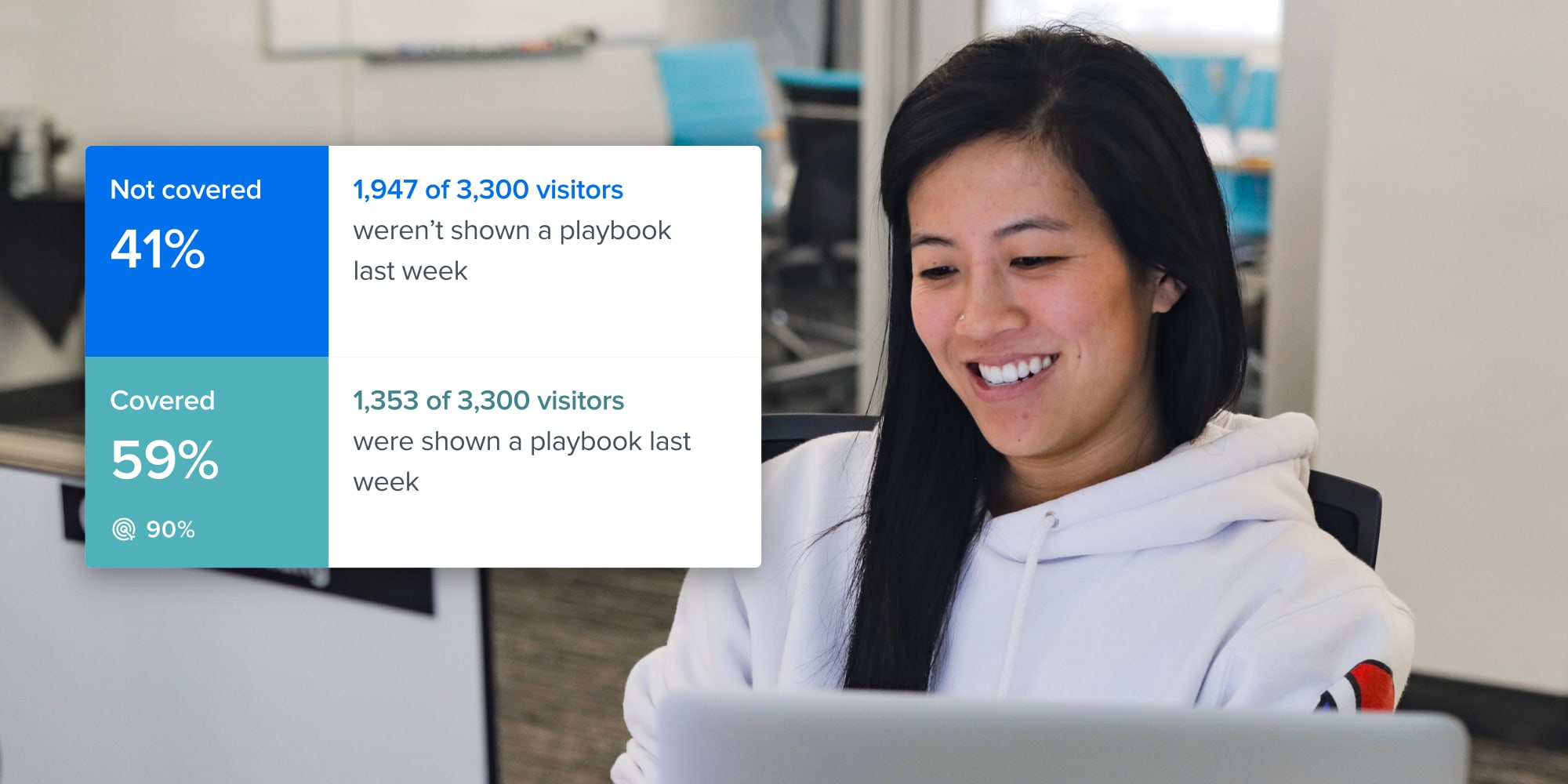“How do I know if conversational marketing is working?” is a question we hear often at Drift. And it’s obviously one worth answering. Because once you can accurately measure something, you can work to improve, fine-tune, and amplify its impact.
I’m Sean Lane, Director of Operations at Drift. I’m here to demystify reporting on conversational marketing and help you measure the impact Drift is having on your business. Learn more about me ?.
There are a lot of moving parts that go into accurately assessing the performance of conversational marketing: from integrations to playbooks to the reporting itself.
But, don’t worry. You don’t have to figure it all out at once.
When it comes to analyzing the success of your conversational marketing efforts, we recommend taking a crawl, walk, run approach. Even at Drift, we built out our own reporting capabilities in phases and work every day to finetune and customize them.
Alright, let’s go.
Set Up Integrations
The first step towards accurate reporting is accurate instrumentation. Everyone’s tech stack is different, but there are some core integrations that are important to set up in order to accurately measure Drift’s impact.
If you have both a MAP (like Marketo) and a CRM (like Salesforce), we recommend first sending leads from Drift to your MAP. From there, you can sync leads to your CRM. This can help detect and prevent duplicates in your system. Once you have the new lead or contact created in your systems of record, you can start to send other helpful information from Drift into your MAP and CRM, like chat activities or meetings you book (more on that later). Sending this information will better allow you to track how Drift is influencing your pipeline and revenue.
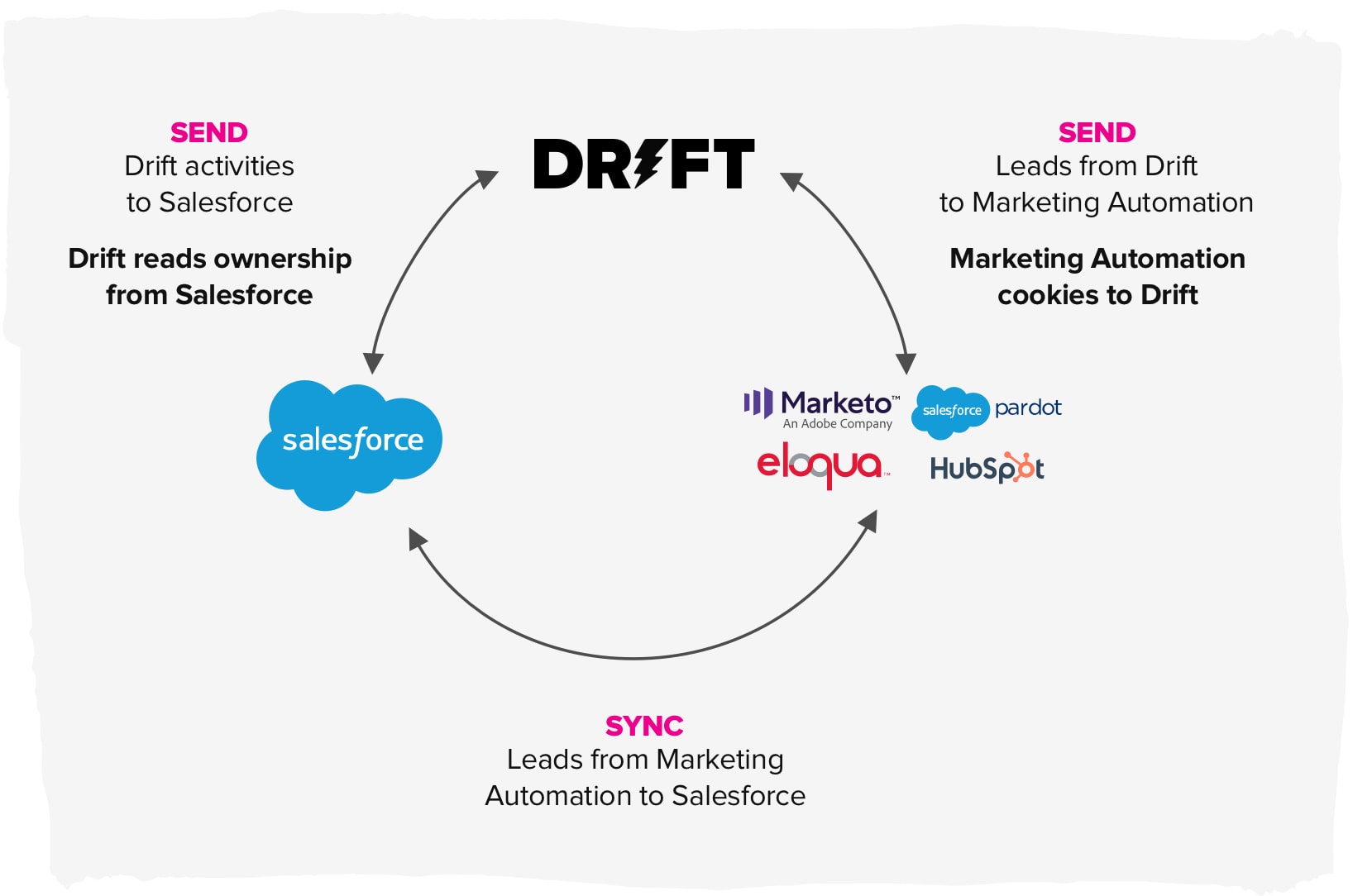
Some key questions to ask yourself as you set this up are:
- What is the standard lead flow within your tech stack? Do leads typically start in your CRM or MAP?
- What does lead distribution look like for you? Will Drift lead distribution be any different?
- What does campaign measurement look like for you – is the source of truth your CRM or MAP?
After your integrations are set up, you can then start to measure the impact of Drift on your business.
How to Create Conversational Marketing Reports
To fully understand how conversational marketing is working for you, you need to understand its impact throughout the funnel.
Let’s start at the top.
One of your first interactions with a new contact is likely going to be a conversation they start with a chatbot or playbook.
To track every conversation, send Drift chat activity data to Salesforce within Salesforce Sync settings. To accurately report on these conversations, we suggest creating a Salesforce activity type like “chat” or “Drift.”
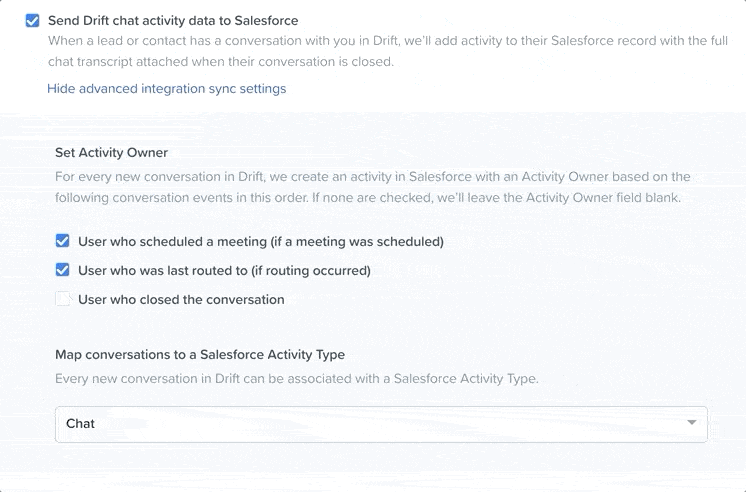
As you move the contact further down the funnel, maybe with content or nurture campaigns, you want to track and measure meetings booked with your sales teams. To do this, send meetings booked in Drift to Salesforce in your Salesforce Sync settings. Once again, we recommend creating a Salesforce activity type that helps easily identify and report on this, such as “Meetings.”
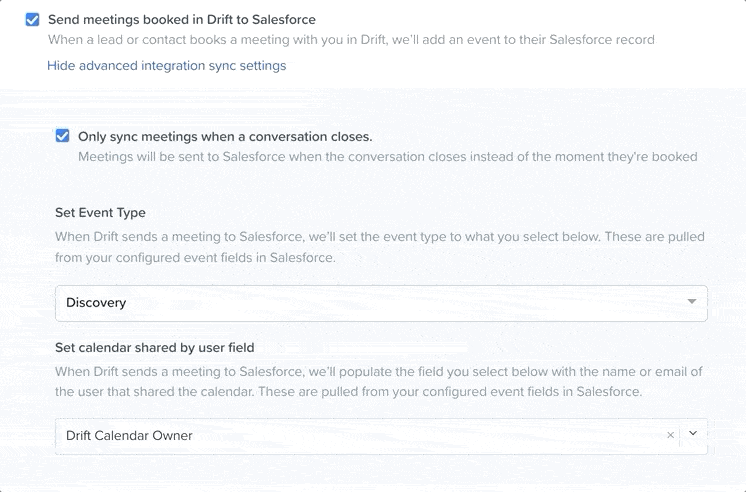
As this contact moves towards the bottom of the funnel and becomes a potential buyer, you need to track the influence of those conversations and meetings on opportunities and pipeline. The best way to do this is with Salesforce campaigns. If a contact in Salesforce is associated with a campaign and an opportunity, that campaign will get credit for having influenced that opportunity.
To get a holistic view of how conversational marketing is delivering value, we suggest tracking the impact of Drift across all influenced campaigns.
An easy way to do this is to associate a Drift playbook with a Salesforce campaign. You can do this within the “settings” tab of a particular playbook.
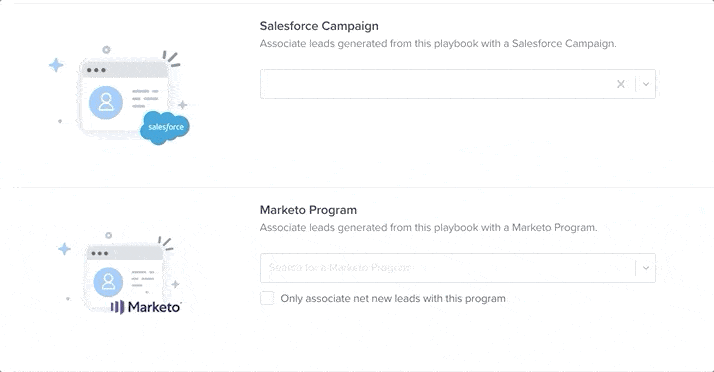
Reporting in Drift
In addition to the reporting you can do in your own systems, you can find reporting on Drift’s performance within Drift itself. It can sometimes be difficult to attribute a specific ROI to a tool in your tech stack, so we focus on what really matters: pipeline and revenue (“closed won”).
You can find these reports under Reports > Sales Results in the Drift application. The “Pipeline” report shows you how much in pipeline revenue or opportunity amount Drift has helped influence for your business. For instance, a site visitor starts a conversation with you. This leads to an opportunity being created in your CRM. Now, the opportunity’s pipeline is considered “influenced by Drift” and shows up in the in-app reporting. The “Closed Won” report shows you how much new business Drift has helped close overtime.
You can filter both of these reports by the type of opportunity so you can drill down on new business vs. expansion vs. upgrades.
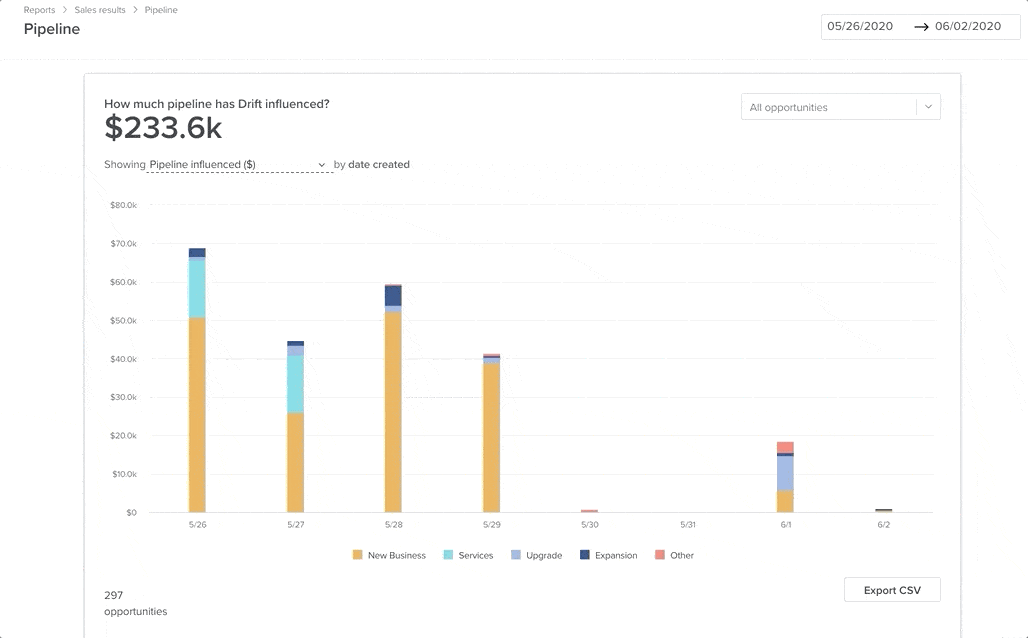
No matter the size of your business, using a systematic approach can help you set up reporting in a way that’s accurate and scalable. Even a large company like Snowflake took the crawl, walk, run approach, and evolved their ROI tracking over time.