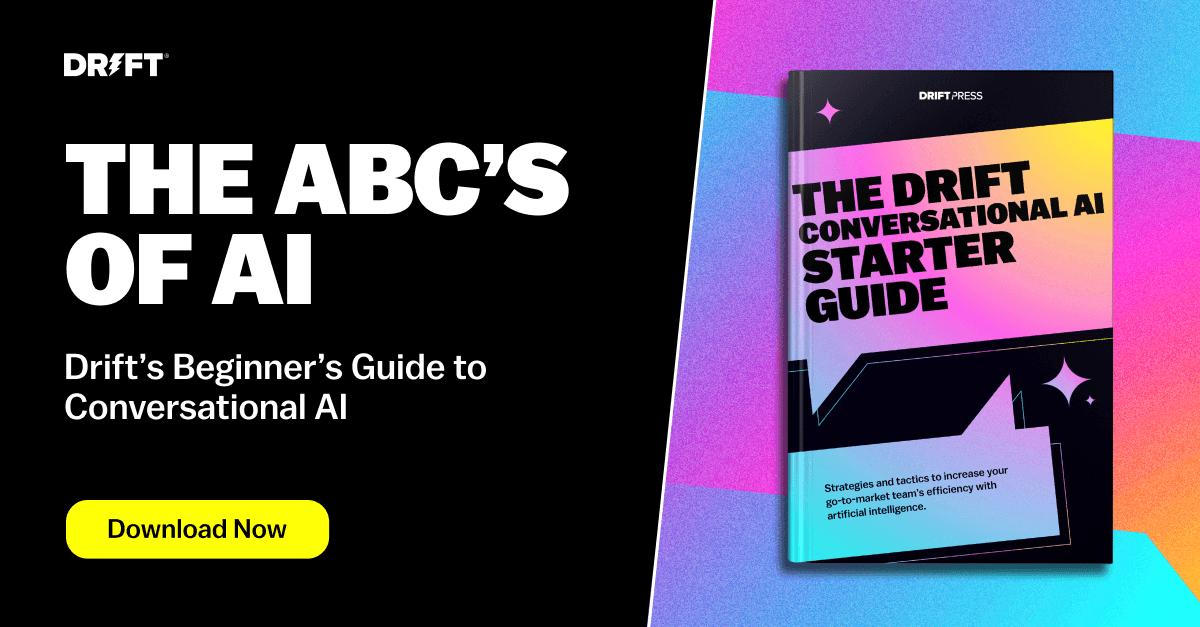With the August heat in full swing, we’re excited to announce 10 new features that will make your marketing and sales teams more efficient, so you can spend more time in the sun. ☀️🏖️
Read on to learn what’s new 👇
Optimize Team Adoption with the Sales Rep Setup Report
We heard that sales leaders want to understand how well their reps are adopting Drift. That’s why we created the Setup Report to help leaders learn about their reps’ setup rates. With this dashboard, which can be found under team performance within the reporting tab, admins and managers can now identify areas of opportunity — such as connecting a calendar or enabling notifications — for reps to better leverage all of Drift’s features and start using Drift more effectively.
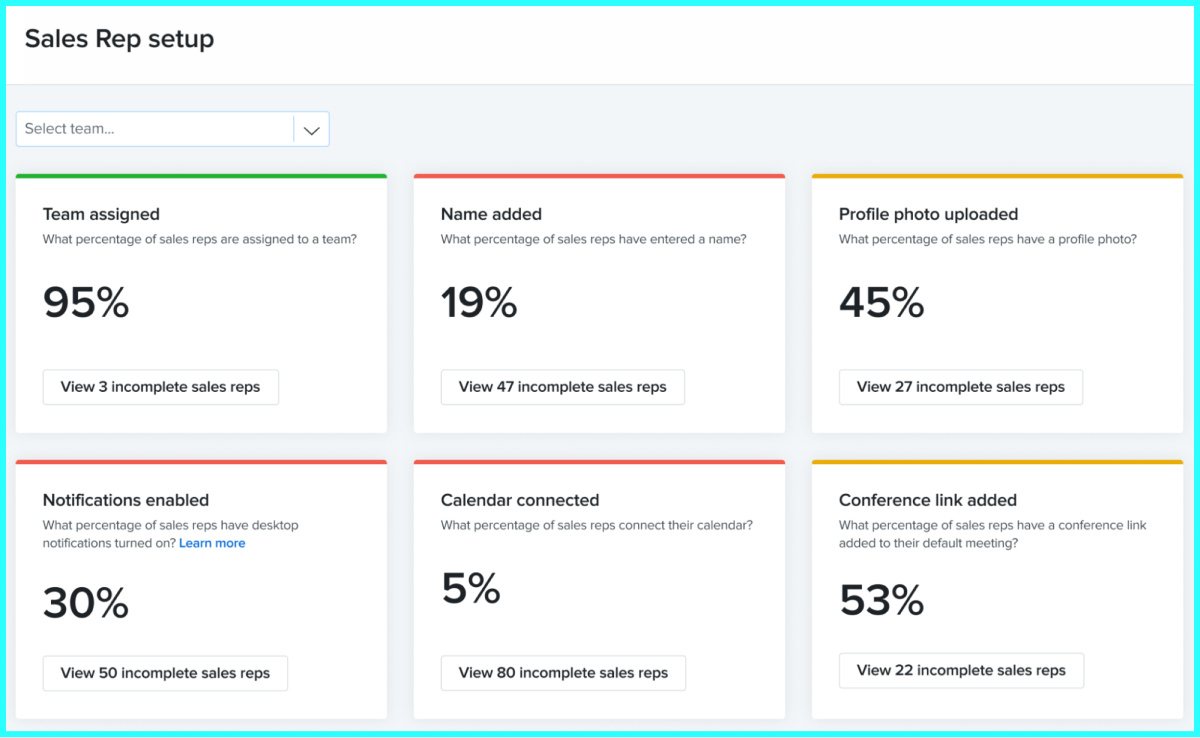
Click to learn more about the Sales Rep Setup Report.
Expand Visibility with Untapped Accounts in Prospector
Now more than ever, it’s crucial that you’re getting as many sales at-bats as possible. Having insight into any account that comes to your website, even if they’re not already on your target account list, can help with this.
With untapped accounts, Drift Prospector surfaces accounts visiting your website that are not currently in your CRM. Your sales team can then effortlessly identify and act on accounts they couldn’t see before and generate more pipeline, faster.
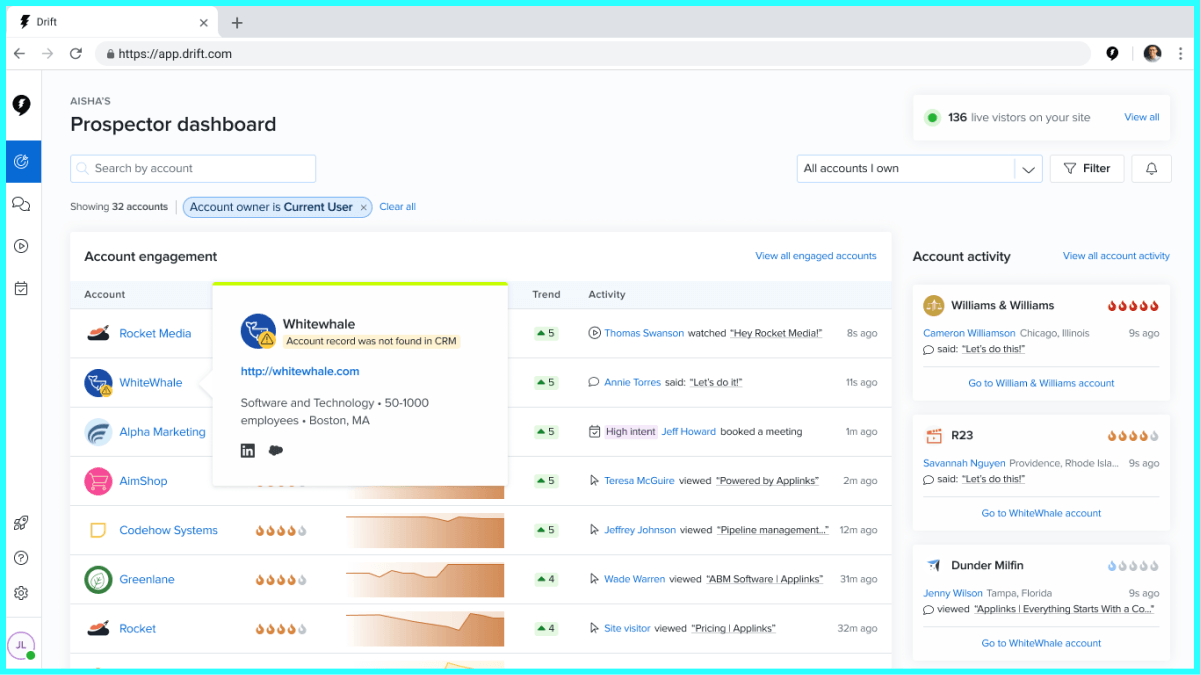
Click to learn more about the Prospector dashboard.
Learn More About Your Website Visitors from Our New Enrichment Provider
We’ve added Adapt.io to Drift Intel to help enrich more of your anonymous website traffic. This means that now, you have more information on hand to better understand your website traffic and send more personalized messages — leading to improved conversion rates, better conversations, and more accurate CRMs.
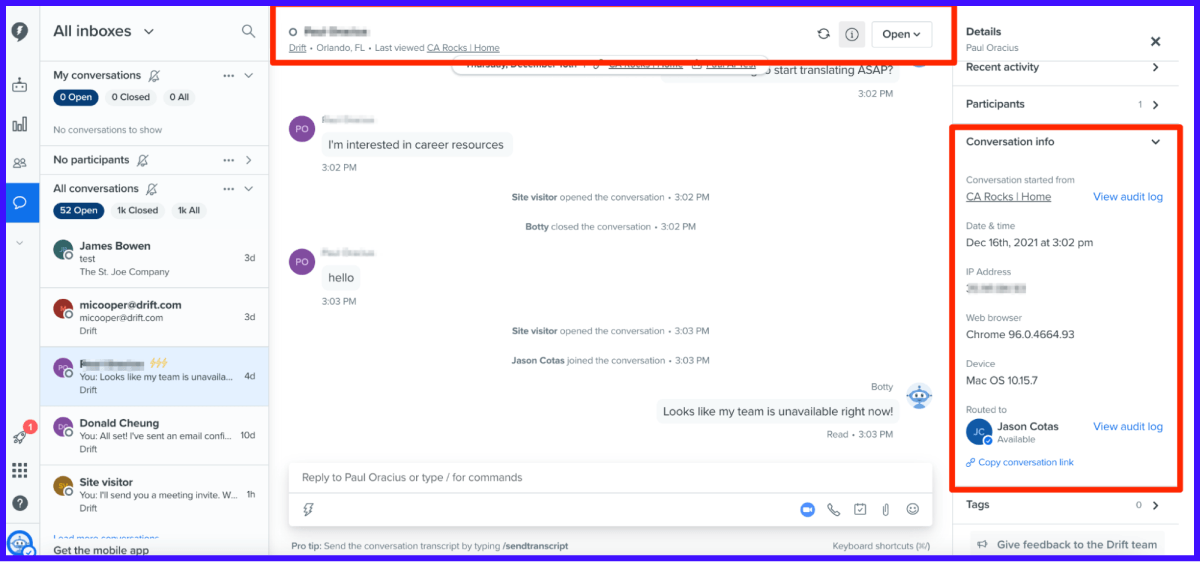
Click to learn more about Drift enrichment data.
Easily Update Your Playbooks for Optimal Conversion
As marketers, we’re continuously refining our strategies to maximize customer engagement, return on investment, and overall business growth. That’s why we’re introducing a set of top-level KPI cards for the Playbooks Overview report, plus individual performance indicators in the table view. With these cards, Drift admins can measure their account’s chats, emails captured, and meetings booked data against Drift benchmarks over variable time periods to easily identify areas for improvement.
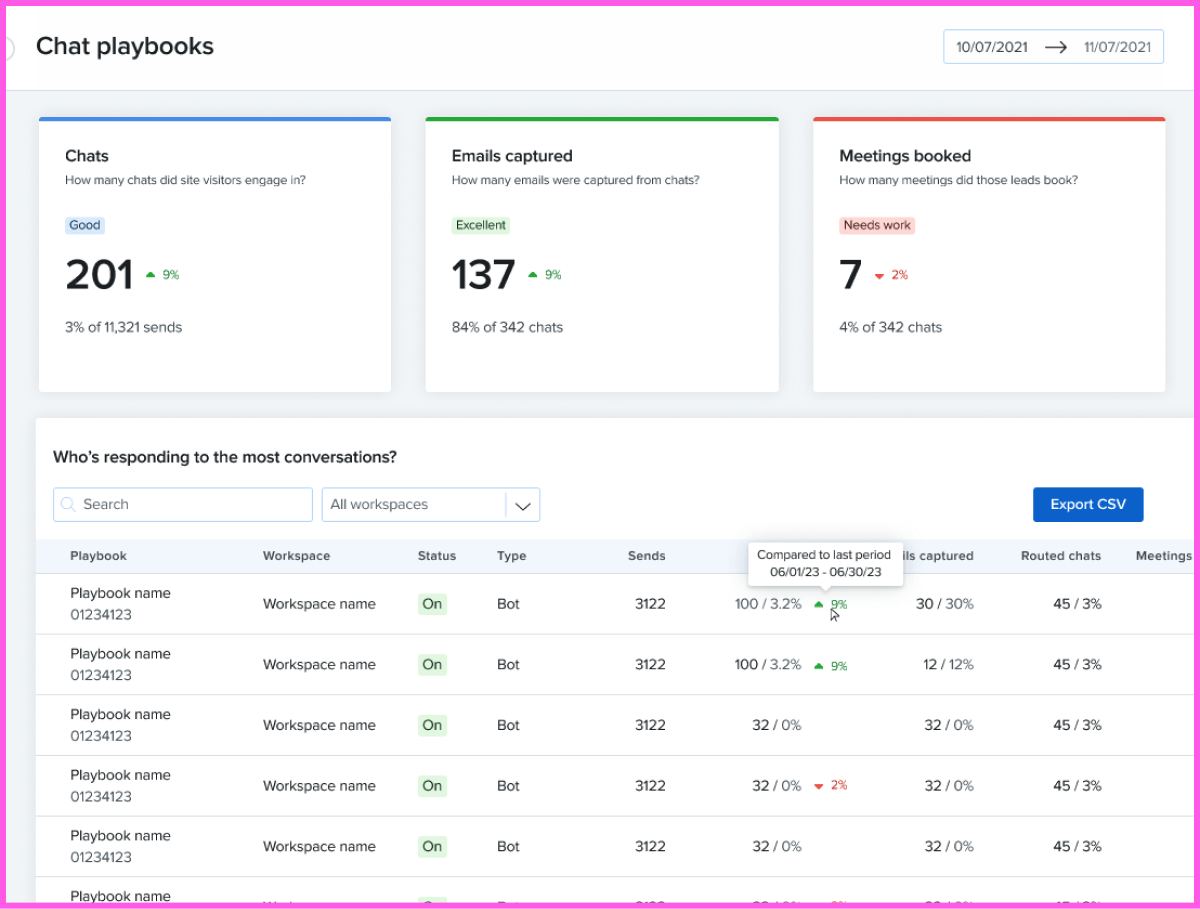
Click to learn more about Playbook Reporting.
Simplify Your Meeting Outcome Tracking
Say goodbye to manually updating Salesforce after every Drift meeting.
We recently enabled automatic syncing between meeting outcomes in Drift and Salesforce so that when you update meeting outcomes in Drift, it will automatically sync in Salesforce — even for canceled or rescheduled meetings. By having all of your account data in one place, you gain deeper insights into meeting outcomes and can conveniently understand the impact of your Drift Meetings without leaving the platform.
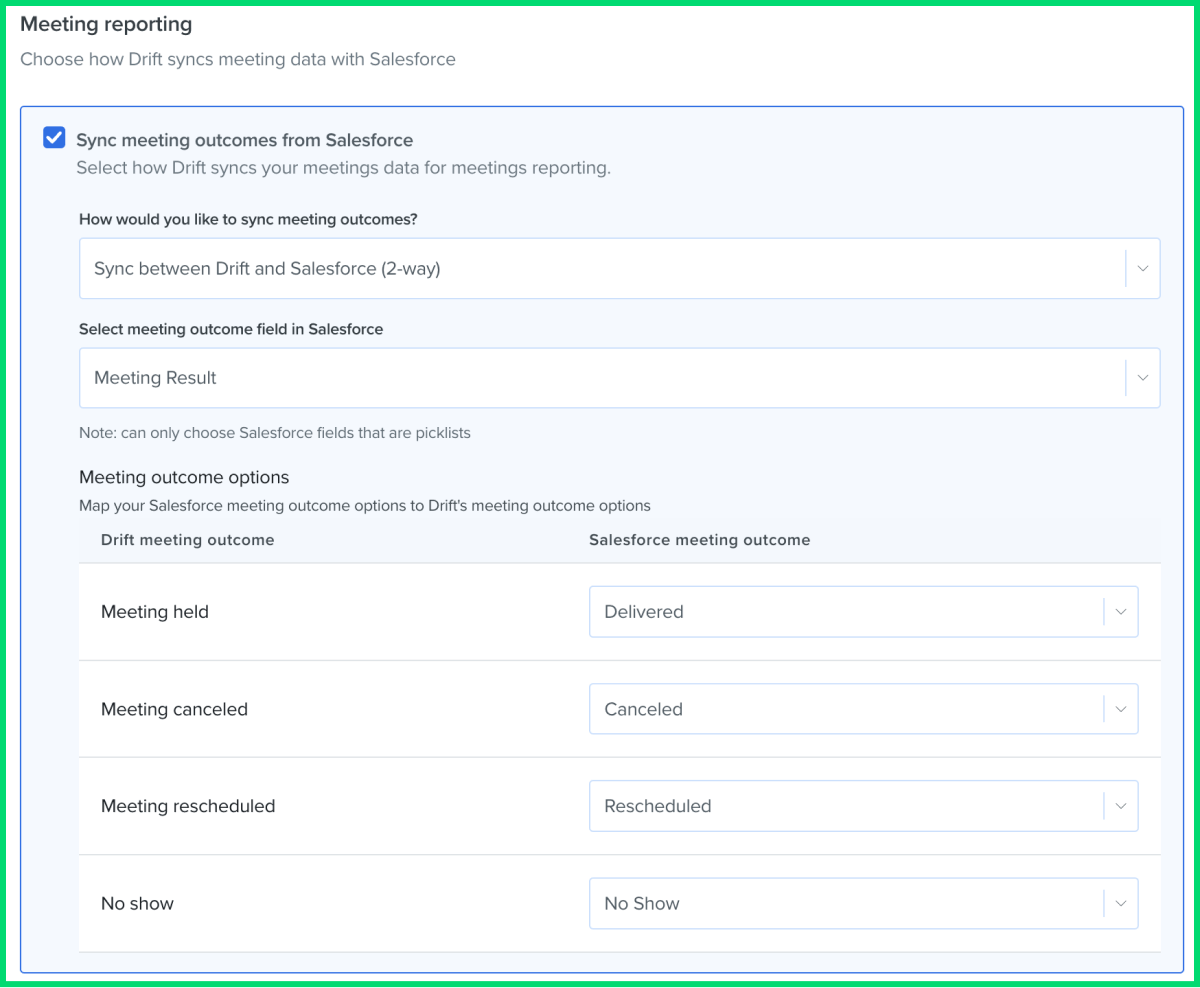
Click to learn more about how to sync Drift with Salesforce.
Customize Your Drift Mobile Notifications
We updated our mobile notification settings to be on par with our web and desktop app notification settings in order to allow users more flexibility in choosing what conversations they are notified about. This includes whether you want to be alerted about all conversations in Drift or just the conversations you are in.
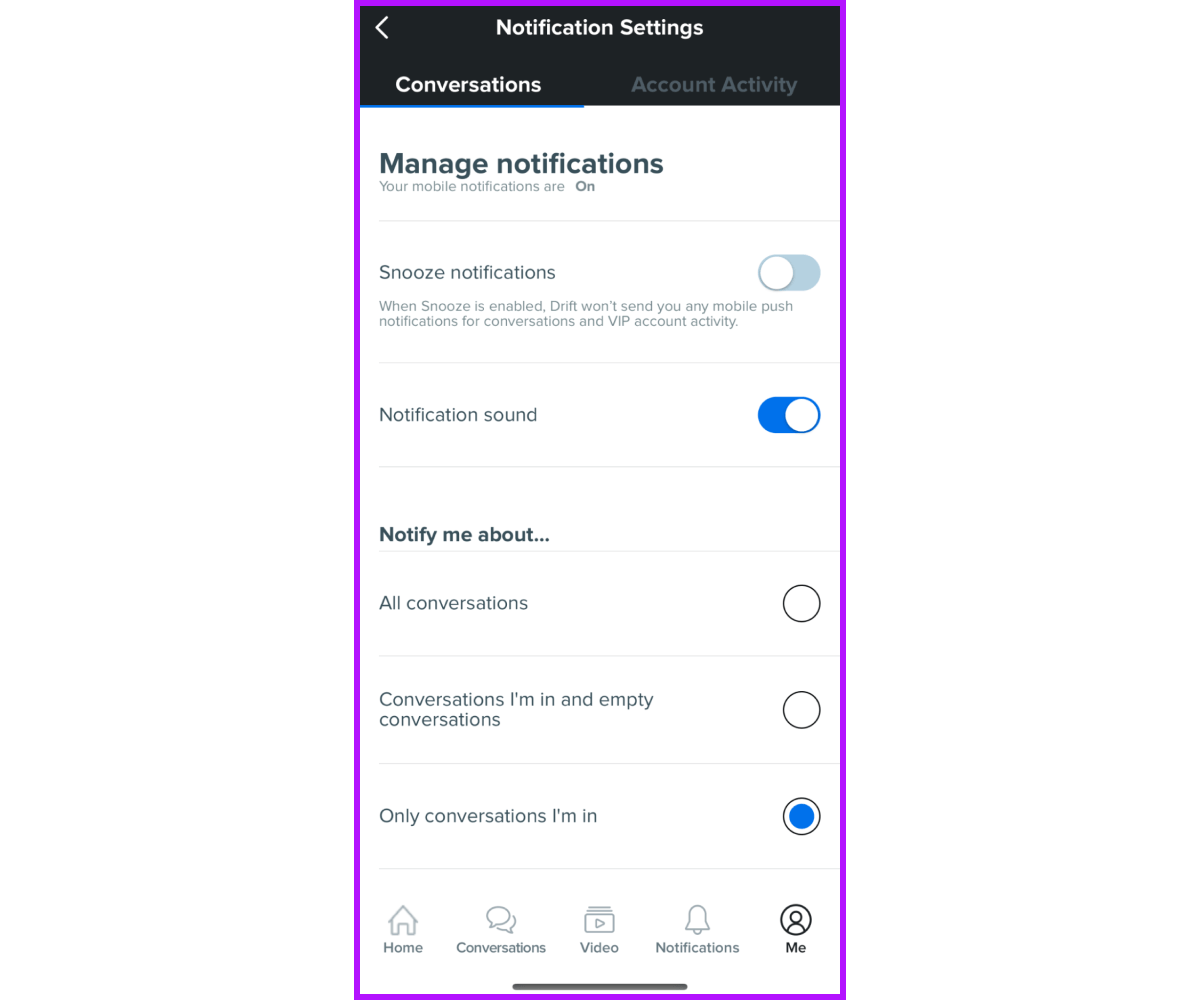
Click to learn more about how to correctly set up your notifications.
NEW IN BETA 🚀
Get Playbook Feedback Faster: Playbook Collaboration – Phase 3
One of the top feature requests from our customers has been the ability to comment and provide feedback on playbooks directly in Drift. With Playbook Collaboration, now you can!
Playbook Collaboration allows anyone on your team (no matter if they have a Drift seat or not) to partner with the Drift admin and provide feedback on Drift playbooks. Your team members can even make comments directly within Drift to facilitate more efficient playbook creation.
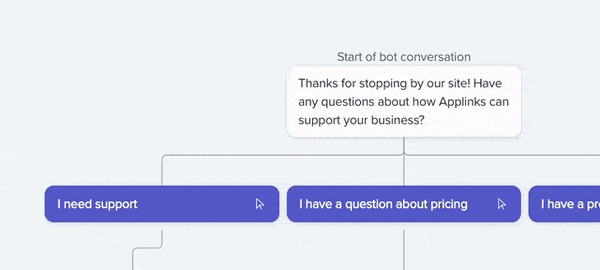
Click to learn more about Playbook Collaboration.
Improve the Accuracy of Your AI Suggested Replies
As pioneers in Conversational AI, we didn’t settle after the launch of a new AI product. Instead, we turned to our customers to help us understand the effectiveness of our GPT suggested replies in live chat and how we can improve.
Now, sales reps have even more power to provide feedback on why they dismissed a suggested reply by selecting various button options or writing short-form notes. By obtaining real-time insights into the “why” behind dismissals, Drift’s Conversational AI learns right vs. wrong and improves its reply quality, leading to higher-quality suggestions and improved rep efficiency.
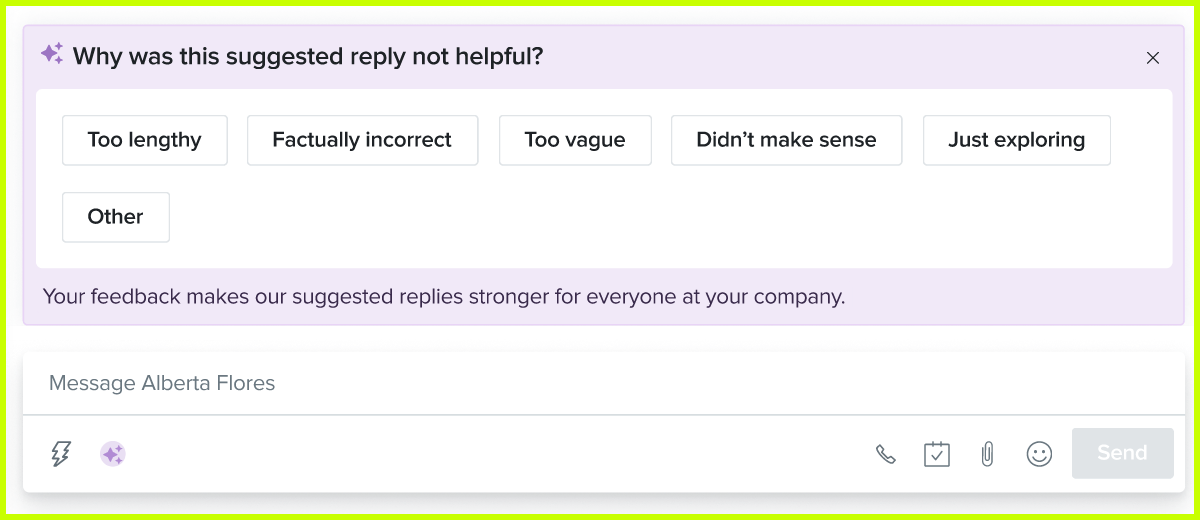
Click to learn more about AI Suggested Replies in live chat.
Better Track Chat Availability (For Managers)
Sales managers and Drift admins can now view their reps’ chat availability on a daily and weekly basis, so they know how to best route chat conversations. The updated chat routing history also shows how quickly (or not quickly) reps respond to conversations, with the dark green lines indicating a timely response and the dark red lines indicating a delayed response. This empowers sales managers to hold reps accountable for engaging with site visitors in real time and driving more pipeline as a result.
This new report can be found under the Team Performance tab within the reporting dashboard.
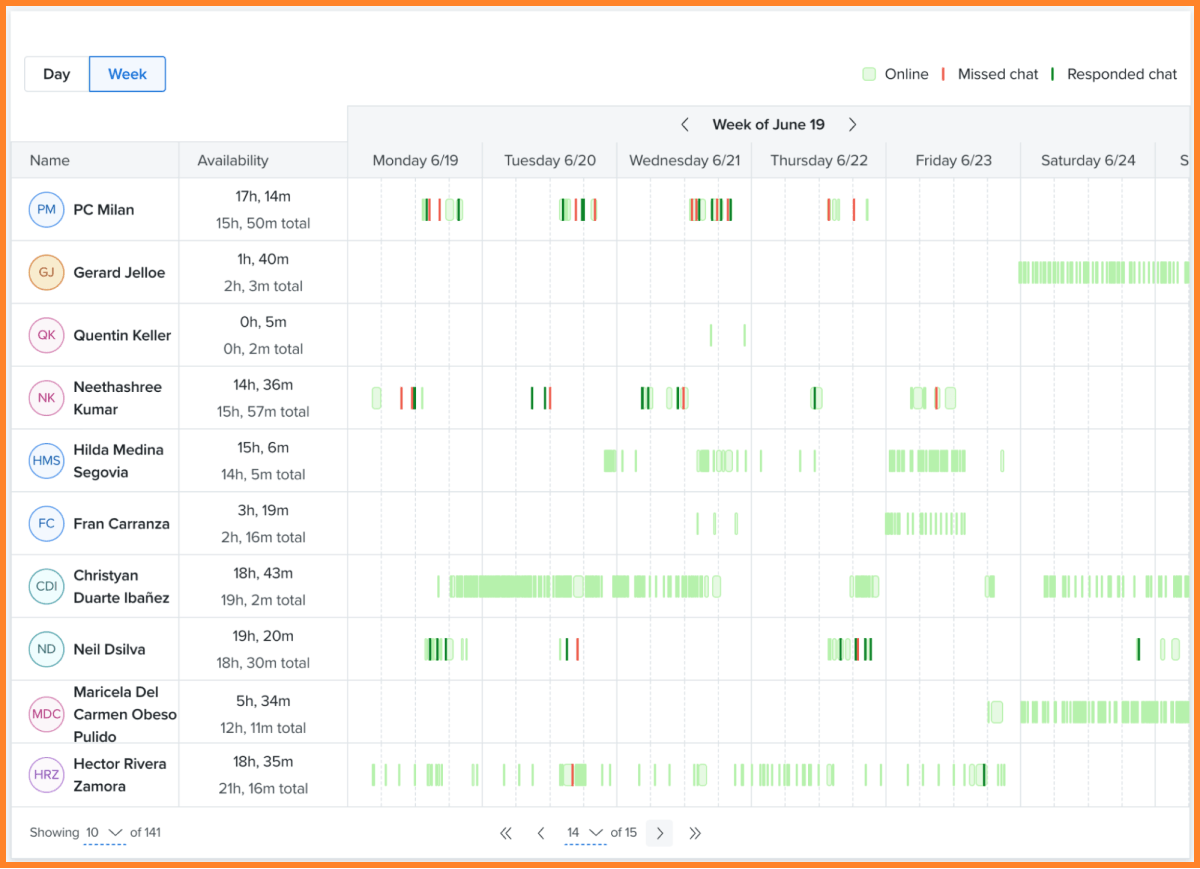
Click to learn more about Team Performance.
Specifically Drill-Down Your Chat Reports
We’ve added a new set of drill-downs to Drift’s chat reporting so that now, when Drift admins click “view data,” they’ll be taken to a pre-filtered dashboard view where they can see and tweak the filtering criteria. This allows admins to visualize all the data they need in one place, apply the full set of filters available for Drift chats (time frame, team, URL), digest the data, and export it to make more data-driven decisions.
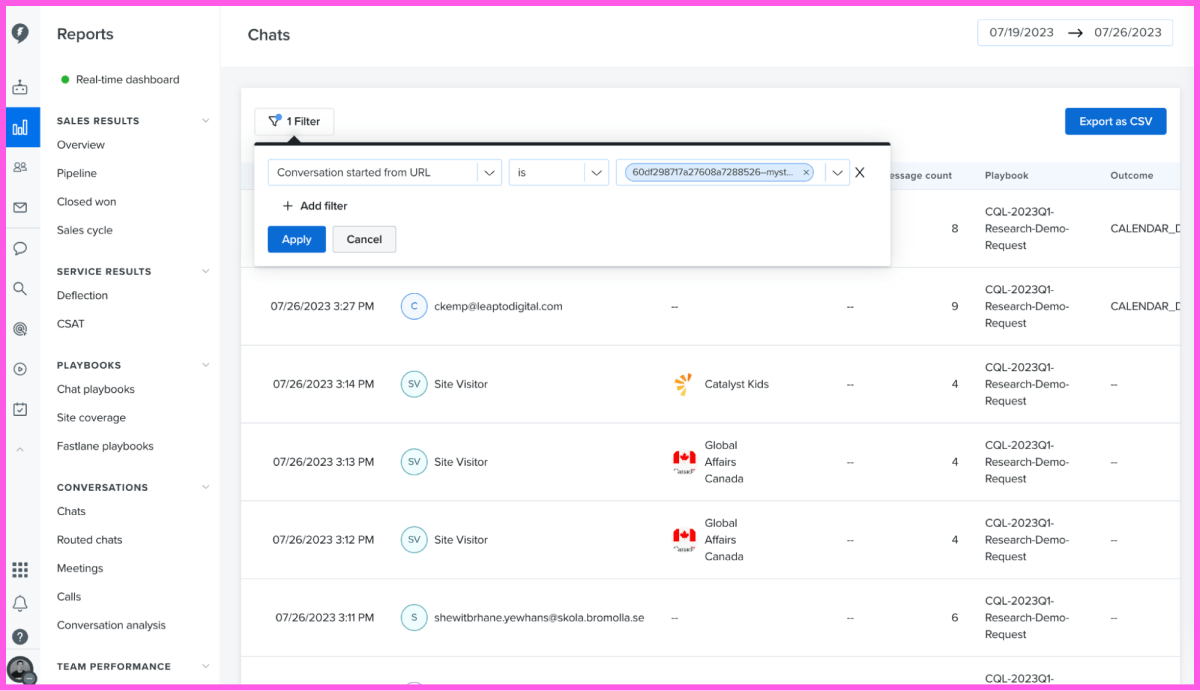
Click to learn more about chat playbook eporting.
That’s all for this month. But be sure to stay tuned this fall, as you won’t want to miss what’s coming next!