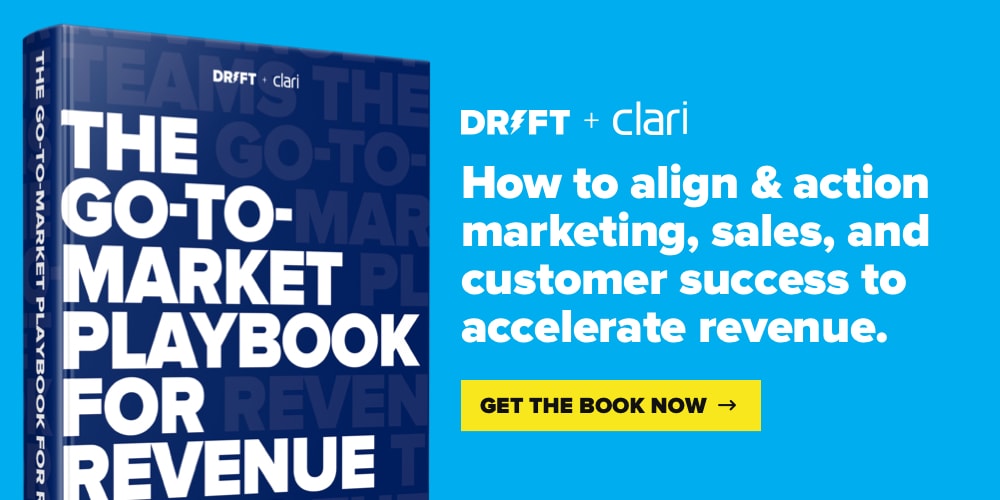If you’re using conversational marketing for your business, you’ll likely have experienced an improved lead to demo conversion time.
Instead of making potential customers fill out a form and then wait hours for a response from your sales team, they can now get answers to their questions and book a demo almost instantly.
However, what happens after they’ve done the demo? Are you using the best sales closing techniques to move them through the sales process quickly? Or has your organization got some less-than-ideal sales tools and processes that are slowing down the sales cycle?
In this post, we’ll discuss why sales cycle time is so important and what you can do to ensure your buyers have an equally great experience post-demo and move through the later stages of the sales process quickly and efficiently.
Why Optimizing Sales Cycle Time Is So Important
Sales cycle time isn’t something that many people think about. But if you can take steps to reduce it, then it can have a significant impact on your business.
The benefits of optimizing your sales cycle time include:
- More closed-won deals – Research by the TAS group shows that it takes twice as long to lose a deal than to win one. Or put another way, the longer a deal is in the sales process the more like you are to lose it. So if you can reduce your sales cycle time, you’ll likely also increase your win rate.
- More capacity per rep – If you can reduce your sales cycle time from three months to one and a half months, you’ll double deal capacity per rep as they’ll have half the amount of deals on their plate at any one time. This could mean you can scale lead generation without having to scale reps, or it could mean they have more time to give each deal more personalized attention (which can help increase win rate).
- Better team morale – Sales reps love closing deals, ringing the sales bell, and earning commission. They don’t love negotiating clauses in sales contracts with legal teams. If you can optimize the sales process, not only will you reduce the sales cycle time and win more deals, but will have a happier sales team that sticks around longer (which is important given it can often take a new rep six months to reach full productivity)
- Faster feedback to marketing – If you have a three-month sales cycle time, that means it’s going to take 6 months for marketing to know whether their initiatives (I.e. Google Ads, Facebook Ads, Events, etc.) are working or not. If you can reduce the sales cycle time, they get quicker feedback and can kill initiatives (I.e. bidding on certain keywords in Google Ads) that are wasting money and double down on those that are working.
How to Reduce Your Sales Cycle Time
So your marketing and sales teams are using conversational marketing to give a great experience pre-demo which is great, but in reality, the majority of the sales cycle time is actually post-demo. Creating and sending the proposal, negotiating pricing, going back and forth on the contract, etc.
Here are a few ways to reduce the sales cycle time and close more deals:
The Proposal Stage
In the proposal stage of the sales process, your sales reps are preparing and sending proposals to buyers that outline pricing and a variety of other factors about the deal.
Depending on factors like your product or service, size of the deal, RFP process, etc. these proposals could be anything from a simple pricing quote right through to a 100-page document that outlines implementation processes, security practices, etc.
Regardless of what your proposals look like, there are a few ways you can optimize the proposal stage.
Automatically Generate Proposals from Your CRM
Most companies, particularly software companies, use very similar proposals for the majority of their deals. They’ll have a standard proposal template (often in Word) that reps will clone, add the specific customer and deal details, and then hit send.
If that sounds like you, then there’s an opportunity to improve the process here.
Most proposals tools can integrate directly with CRM systems like Salesforce and HubSpot to enable you to create proposals right from within your CRM. You simply select the proposal template you’d like to use and the customer’s details are automatically grabbed from the contact record and inserted into the proposal. You can then make any changes needed and send it off, all without ever leaving your CRM.
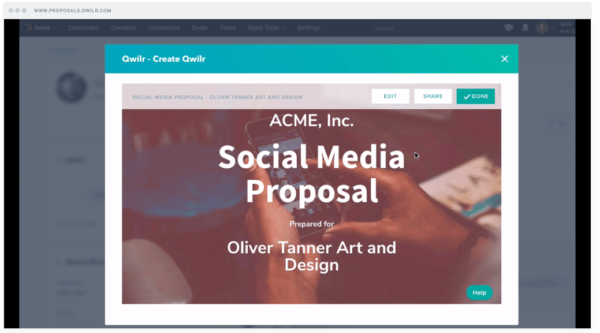
Not only does this reduce your sales cycle time by making it easier to create proposals, but it helps ensure you don’t ever send a proposal with ‘Dear [Customer Name]’ in it, which aside from looking unprofessional, can also slow down the deal.
Send Your Proposals as Web Pages
Are you still sending your proposals as PDFs? It still seems to be the default way to send proposals, even though there’s a better way now.
Instead of sending your proposals as boring, static, non-mobile-friendly PDFs, you should be sending them as web pages.
Sending proposals as web pages has the following benefits:
- Mobile-friendly – Web pages are responsive, meaning they look great on all desktop, tablet, and mobile devices. With the majority of emails being opened on mobile devices these days, you’re ensuring your buyers have a great experience with your proposal.
- Interactive – Web pages can have interactive content like video, audio, maps, forms, spreadsheets, and more embedded in them. You can even add things like pricing calculators that allow prospects to see what the pricing would look like when they add that extra upsell.
- Trackable – Every interaction your buyers have with a web page can be tracked, so you can see when they view your proposal, for how long, what content they view, where they’re viewing from, and more.
- Accessible – Because web pages use clear HTML markup, accessibility tools like screen readers are easily able to figure out what content is on the page. This means the 50 million Americans who have a disability will have no trouble accessing your proposals and documents.
- Editable – Unlike a PDF, web pages can be edited at any time, even after you’ve sent it to the prospect. So if you discover you’ve made a typo, you can quickly go in and change it before anyone notices.
Tools like Qwilr make sending your proposals as web pages easy. The drag and drop builder makes it easy to add elements like text, images, videos, tables and more, plus there’s also advanced elements like digital signatures and pricing tables which can be adjusted by the user (I.e. The lead can select they want 10 widgets instead of 5 and the pricing updates automatically, instead of having to go back to the rep and ask for an updated proposal).
Sales reps can share the proposal as a link, and can get notified via email or Slack when the lead views the proposal, allowing them to time their follow up perfectly.
Finally, buyers can view the proposal on any device and accept and sign right there within the proposal.
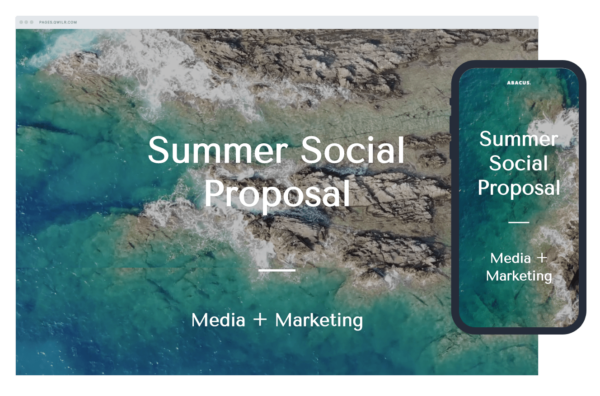
Creating your proposals as web pages makes it much easier for your buyers to receive, read, accept, and sign your proposal and ultimately reduces sales cycle time.
Include Live Chat in Your Proposal
When you send your proposals as web pages, you’re able to add things we normally see around the web to them, such as Drift’s live chat tool.
That way, if prospects have a question about your proposal, your pricing, next steps, etc. they can simply click open the chat box and get answers right away, rather than having to email your sales reps and wait for a response.

This instant two-way communication helps get proposals accepted faster and ultimately reduces your sales cycle time.
The Contract Stage
In the contract stage, your sales reps are preparing and negotiating the sales contract, likely with the lead and possibly even with in-house or external counsel.
This can often be the most time-consuming part of the sales process, with multiple people involved sending documents back and forth via email. It’s also one of the riskiest parts, with research from the TAS group showing that the longer a deal is in the sales process the more likely you are to lose it.
The key is to automate as much of the contract stage as possible, including:
Automating Contract Drafting
Most sales contracts start with a rep taking the default sales contract template and filling in the customer details, like the name of the company, address, products being purchased, pricing, etc. It’s time-consuming and prone to error.
Fortunately, a lot of this manual work can be automated. Instead of the rep manually going through every page of the contract looking for the places they need to add customer details, automation tools can detect the placeholders in the contract (I.e. [Company Name]) and present the sales rep with a simple form to complete. Once the customer’s details are entered, these automation tools automatically update the contract with the entered information.
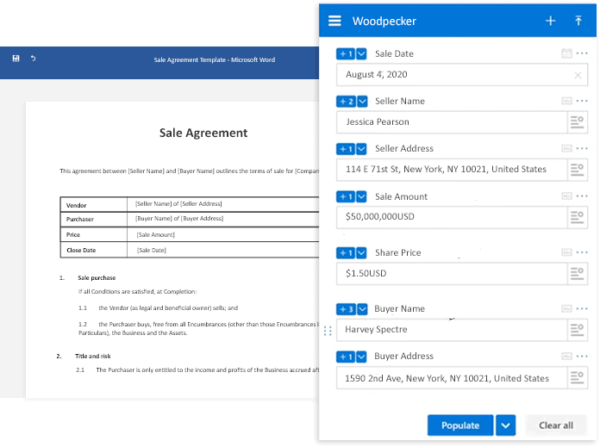
This reduces sales cycle time by making it quicker and easier for reps to produce and send contracts. It also helps reduce errors.
Automate Contract Approval
Once the contract is drafted, it often needs approval from sales leadership or the legal team before being sent to the customer.
This can be frustrating for sales reps, particularly if the legal team takes a day or two to review it and then approves it without changes. It basically means the deal has been held up for two days for no reason.
That’s where automated contract approval tools (like Lawgeex) come in. Legal teams set parameters on contracts (I.e. discount cannot be more than X%, customer address must be completed, etc) and reps submit the contracts to the system for approval. If the details of the contract are within the set parameters (I.e. price is correct, no excessive discounting, etc) then the contract can be automatically approved. If there’s an issue, the tool notifies the legal team and highlights the issue, saving them from having to read the whole contract to find it.
It’s a great way to speed up the legal review part of the contract process and helps reduce sales cycle time.
Automate Version Control and Collaboration
Once the contract has been approved internally, it’s then sent over to the customer for review and negotiation of the terms. This negotiation process usually involves many Word documents being sent back and forth via email (hopefully with Track Changes turned on) as the different parties debate particular parts of the contract.
Not only is this time consuming, but it’s also fraught with risk as well. With so many versions of the contract flying around in email threads, it’s easy for people to sign the wrong one. In fact, in 2009 a city in the UK signed a 15-year deal with a waste management company to collect and dispose of the city’s waste. Unfortunately, they signed the wrong version of the contract and were short-changed over £500,000. The issue was eventually rectified in court, but it took over seven years and likely tens of thousands of pounds to get there.
Moral of the story, proper version control is important when negotiating contracts, not just for reducing sales cycle time, but for ensuring series errors aren’t made,
Version control tools like Simul Docs can help with this.
Instead of sending sales contracts around via email, you simply upload it to Simul and invite collaborators in. Each collaborator can open the latest version of the document in 1 click, and any changes they make are automatically saved as a new version. At any point, you can see a full version history of a document including what changed, who changed it, when, and why.
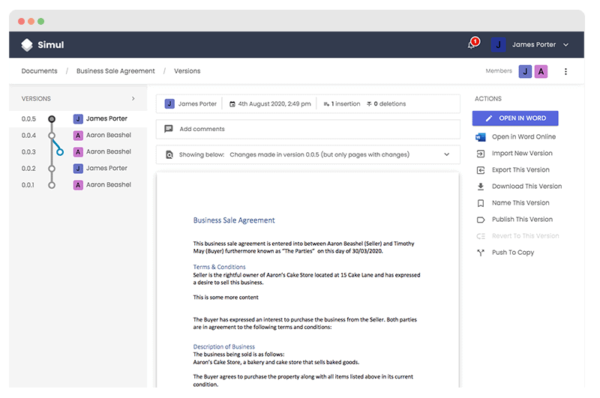
This reduces your sales cycle time by making the back and forth negotiation of contracts much quicker and easier, and can save you from sending or signing incorrect versions of the contract.
In Conclusion
By spending some time optimizing your sales cycle and reducing cycle time, you’ll win more deals, your reps will have better morale and be more productive, and your marketing team will get faster feedback on what’s working and what isn’t.
So try using some of the ideas and tools presented above, and remember to integrate them with Drift where you can to truly bring the ideas of conversational marketing through your entire sales process.
Aaron Beashel is a B2B SaaS marketer who has led marketing teams for SaaS ‘Unicorns’ like InVision App, Campaign Monitor & SafetyCulture. He now consults to startups on marketing & growth and tries to go surfing every now and then.