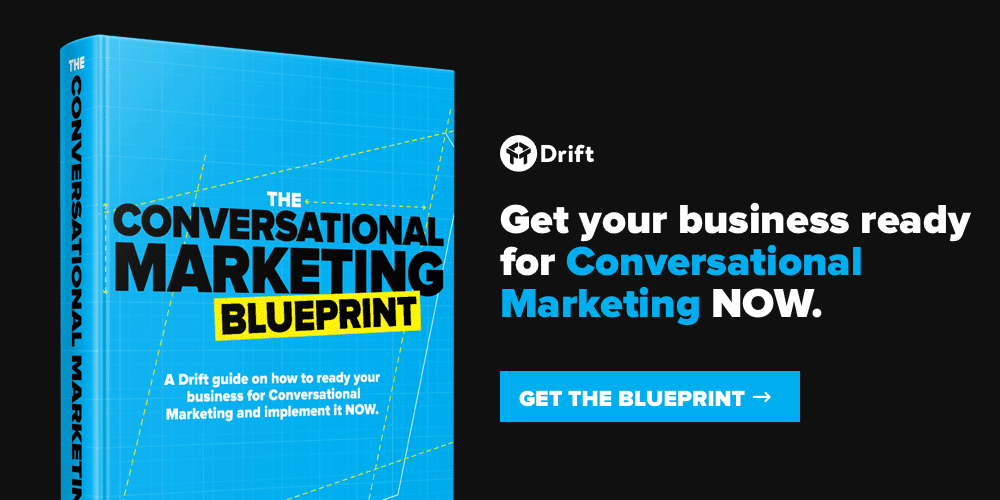I’m going to state the obvious here, but email can be really overwhelming. Especially for marketers.
Because you’re busy. Your calendar is packed with meetings, your backlog is a mile long, and you’ve got 10 different people trying to add to your to-do list.
You don’t have time to labor over the perfect nurture email.
But here’s the thing. A well-thought-out nurture email is exactly the kind of thing we marketers should be spending a lot of time perfecting.
Why?
Because a strong email program can be the life blood for any successful marketing team.
So I’m sharing my 6 tried and true email templates that you can take to start nurturing your buyers right away.
I’ll break it down for you below.
And if you want the full deck, you can access it right here ?
—
Before we dive in, let’s talk about why we do nurture emails in the first place. What’s the point?
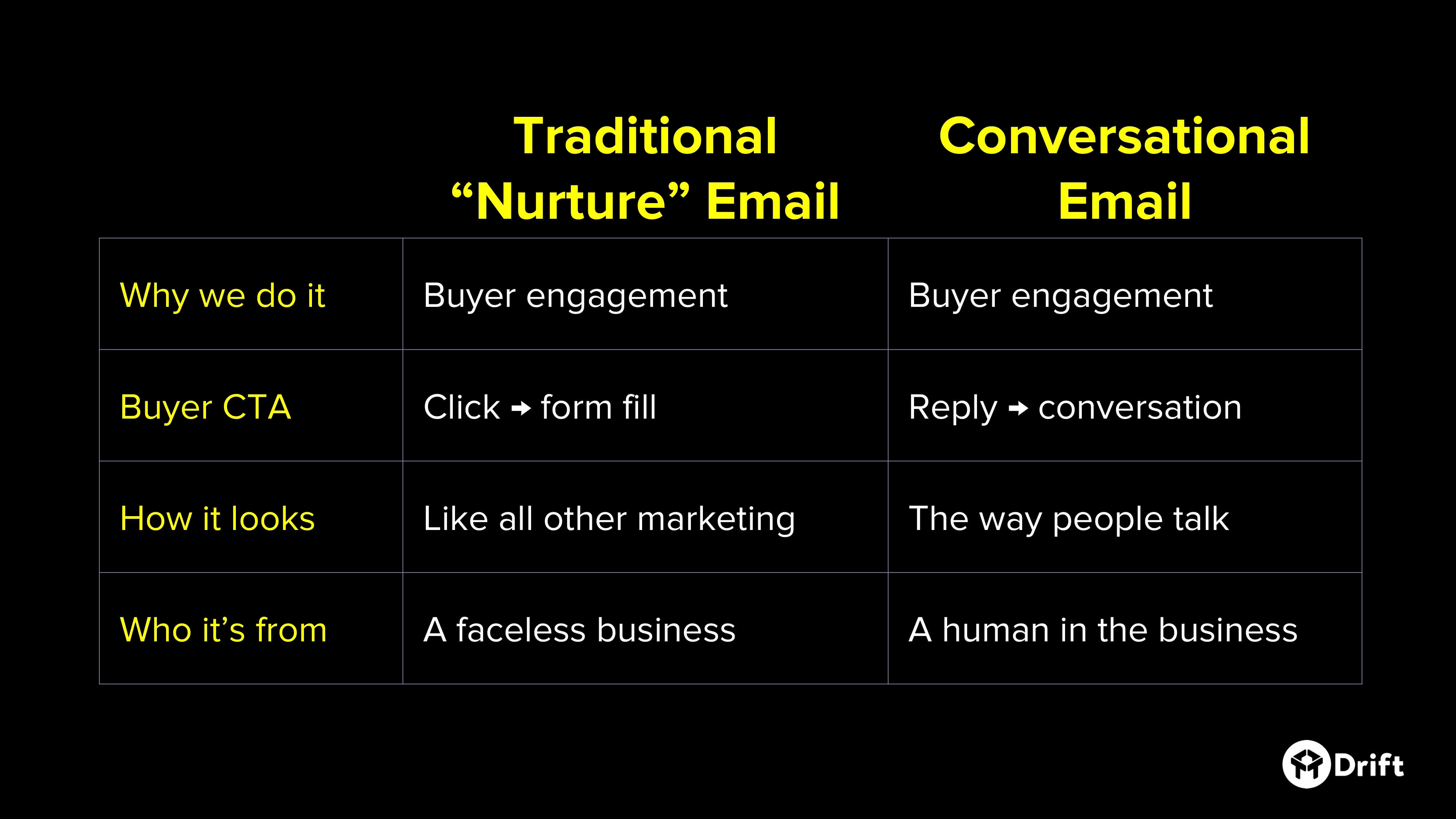
The purpose of a nurture email is to engage the buyer. But if your email looks and reads like all other “marketing email,” you’re not going to get the engagement you’re after.
So I’m not going to tell you to write emails that look “pretty” or that use super flashy HTML templates.
Nope. It’s writing that matters most. So we’re going to focus on writing clear, effective email copy.
What I’m talking about is crafting truly conversational nurture emails.
At Drift, we follow the Four U’s of Copywriting. Which means any copy we produce must be urgent, unique, ultra-specific, and useful.
We use these principles to guide copywriting across the site, emails, slides, landing pages, anywhere you might interact with our brand. And if it doesn’t hit these marks, then it’s back to the drawing board.
Now that we’ve established the why’s and the what’s, let’s dig into the templates. The examples below are all actual automated emails that will help you receive more replies. We’re not talking vanity metrics like clicks.
Using these templates will help you get replies.
Giddy up ?
1) The Re-Engagement Email
We all have leads in our database that, for whatever reason, we’re not engaging. A great example of this is your closed-lost lead list. This kind of lead is a great target for re-engagement because you have a history with them and they already have some context on you and your business. There’s a clear call to action to make.
And what’s that CTA? A question. You’re basically giving the person on the receiving end a chance to raise their hand in the simplest way.
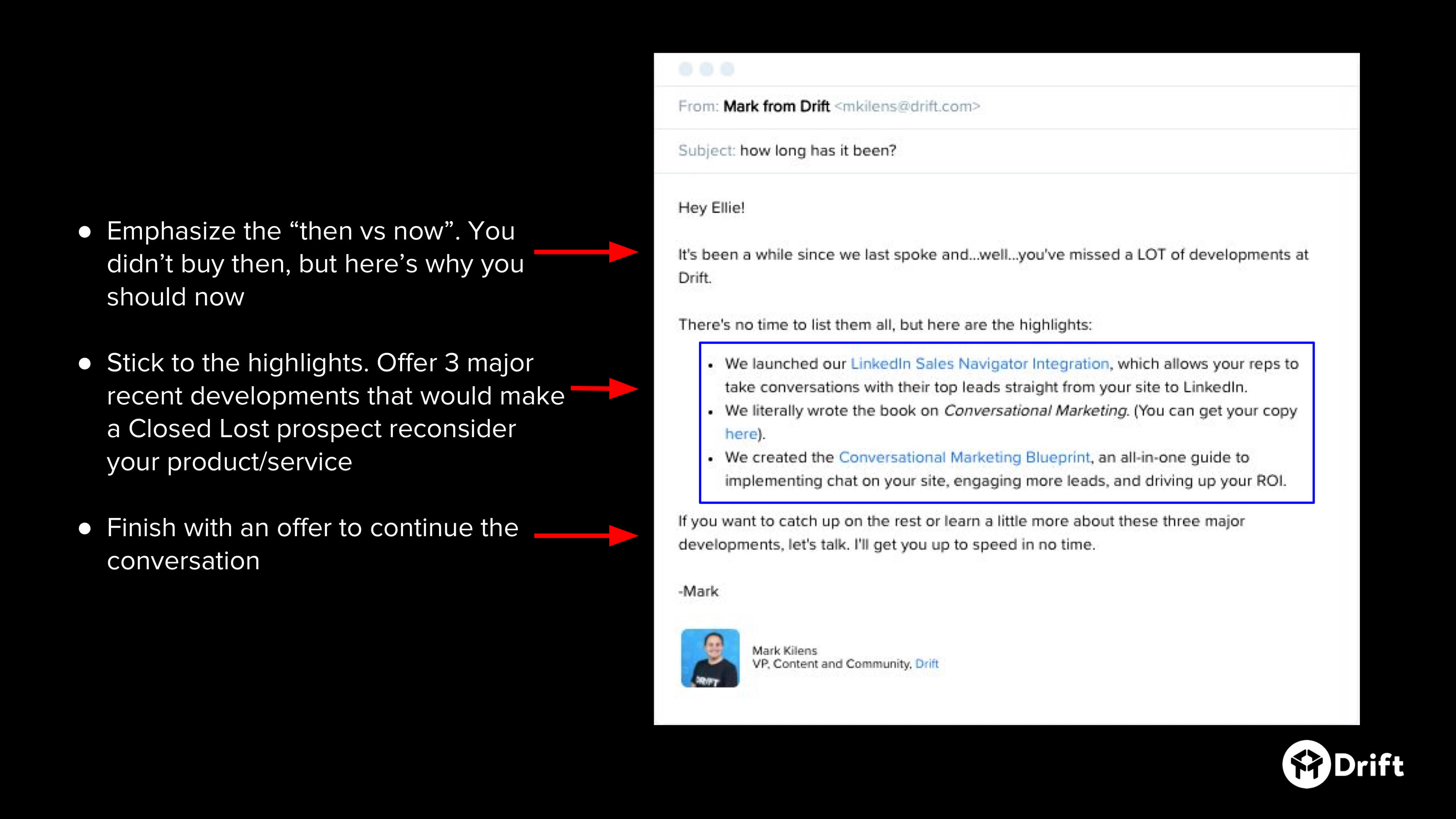
This approach is effective because it emphasizes the “then vs. now,” it sticks to the highlights by sharing a few recent (and relevant) developments, and then it closes out with an offer to continue the conversation.
2) Reply to RSVP
When you’re running events or webinars, you’re sending out emails to invite people to attend. And the traditional approach is a long-winded email that ends with a CTA, that links to a form, that ultimately registers the person for your event.
This takes too long.
So instead, we say, aim for a reply. Do you want to attend? Yes or No. Keep the email short. And make it easy for them to say yes.
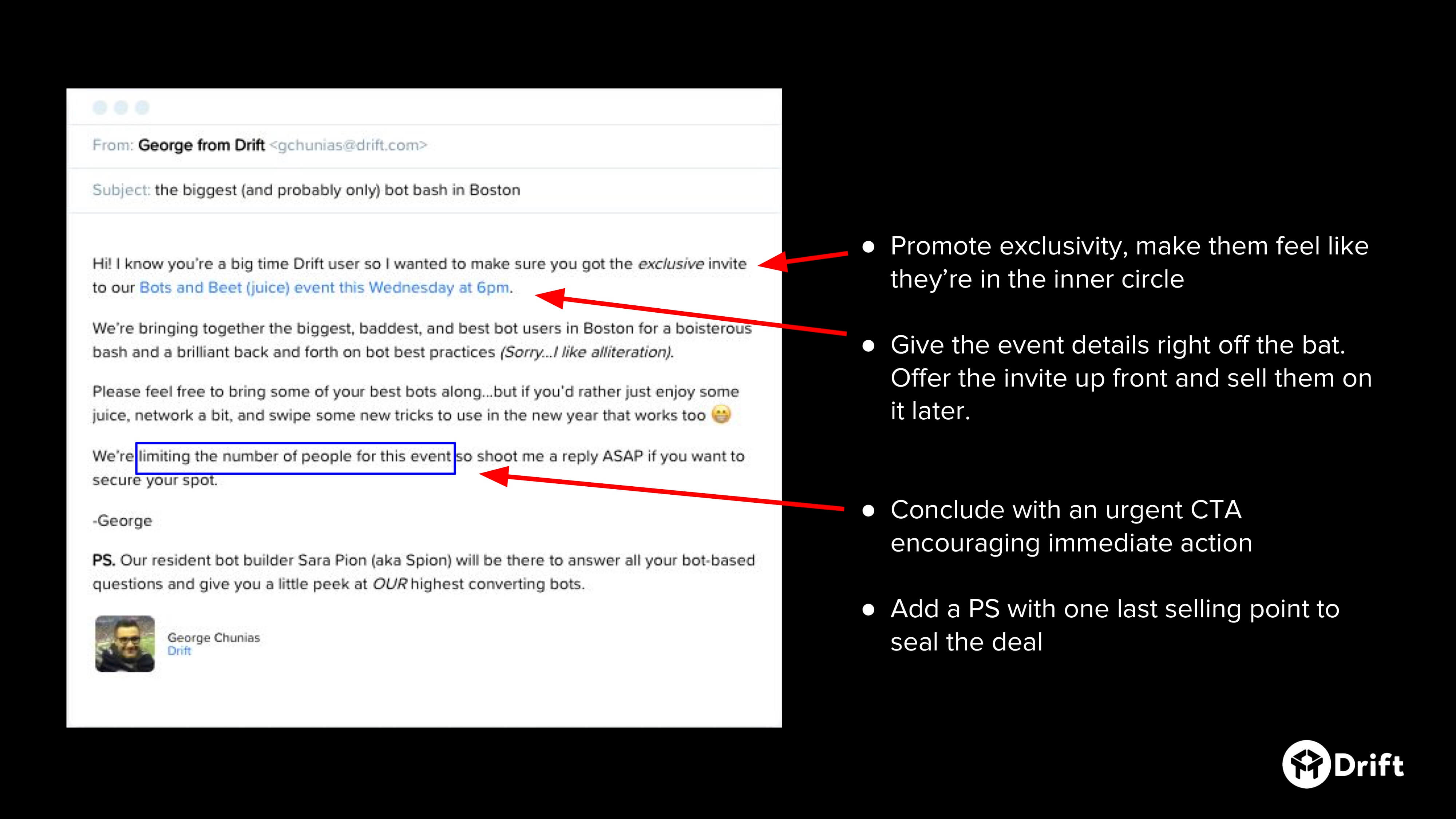
Think about it. You’re emailing this person. Which means you already have their email address. So why would you make them go to another landing page and fill out a form when you already have their attention in your email?
Instead, what you can do is have them reply to your email to RSVP directly. Using a tool like Siftrock can make that happen. It’s like a marketing assistant for everything that happens after the email send. You still set up your nurture campaigns in your marketing automation platform, and you still have your audiences built out in your CRM. And then when you get a reply, Siftrock is smart enough to read it and follow the rules you’ve set up with what to do.
3) Dead Simple Demo
This is a great bottom of the funnel play.
You might be sensing a theme here, but with this one, it’s all about asking a simple question.
It’s a fast lane play. Because at some point in their journey, this prospect has raised their hand, expressed an interest in your product, and engaged with you in some way.
This works extremely well for prospects who’ve engaged with you, but are not as high-intent as leads you’ve already passed along to your sales team.
So the key here is to make your ask after the prospect downloads something.
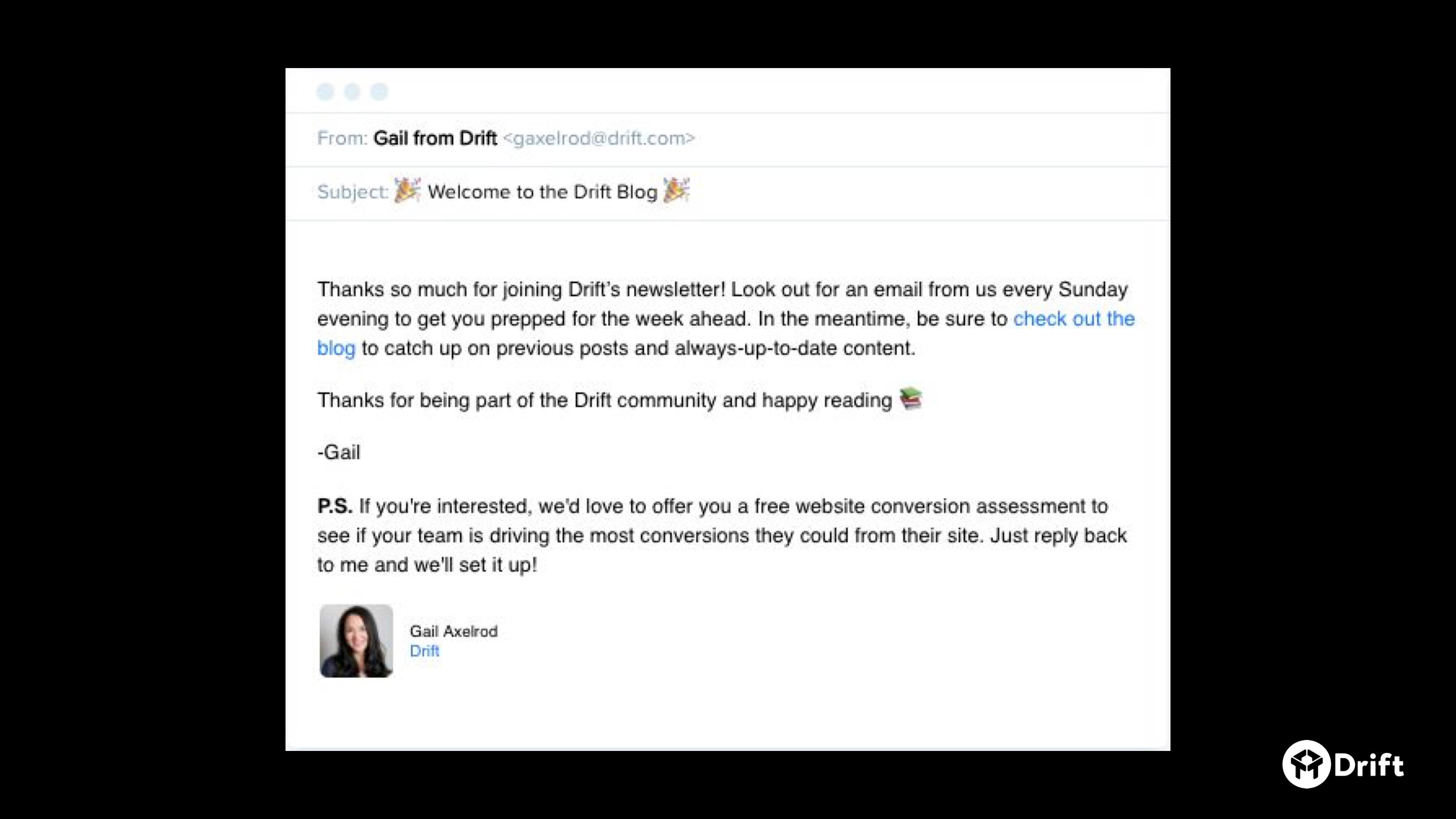
This move doesn’t take a lot. All you need to do is acknowledge that the prospect has shown an interest. Then you’re in a position to reach out, be helpful, and offer up a chance to connect one-on-one while you have their attention.
4) The Direct Mail Opt-In
It’s not hard to see why direct mail gets a bad reputation.
We’ve all been there. You come home from work and then you see it – a huge stack of mail waiting for you. Mail that has nothing to do with you. And you want nothing to do with it.
But direct mail can work and produce real results. And it starts with an opt-in. Tell them you’ve got something just for them. But you need their permission (and their mailing address) to make it happen.
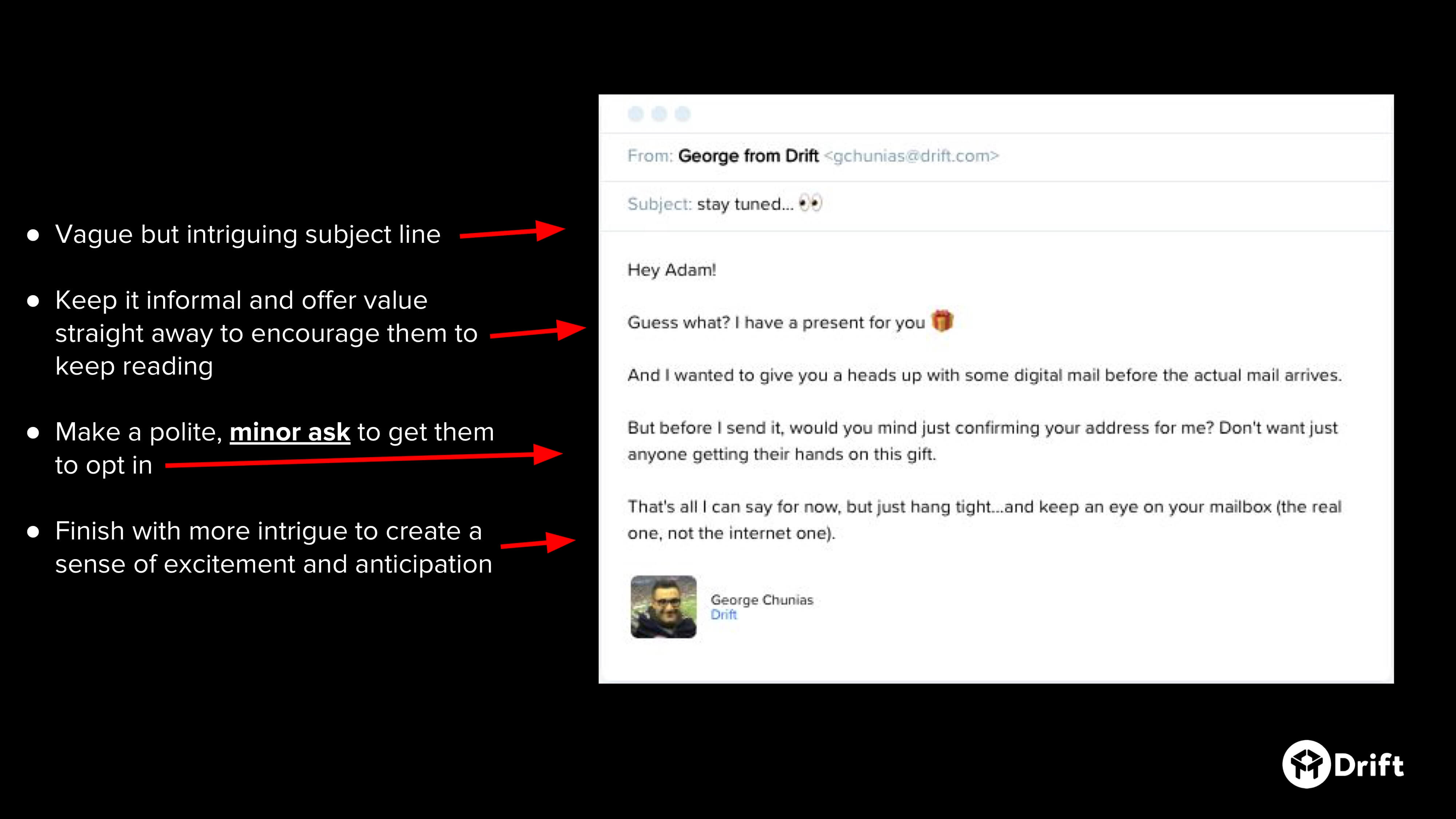
The secret to getting more replies? Make it a limited quantity. Make it a limited time offer. And then once they opt in – offer them something else to make them feel like a real VIP.
5) The After Event Email
This one is pretty standard. After you have any kind of event – be it a tradeshow, a webinar, etc. – you’re going to send a follow up email.
But the actual content of the email is where you stand out. It’s your chance to make your follow up conversational and present the recipient with a new offer while the event they attended is still fresh in their mind.
The best way to get a reply? Right off the bat, make sure your email is friendly and relevant. If it was an in person event, try sending them a picture to remind them where you met. The most successful emails will keep things playful and timely. Because even though these emails are automated, that doesn’t mean you can’t add some personality and be genuine in your outreach.
Don’t forget to give them something in the email – it could be a slide deck to a presentation you gave at the conference, a recording of a webinar, a link to related content.
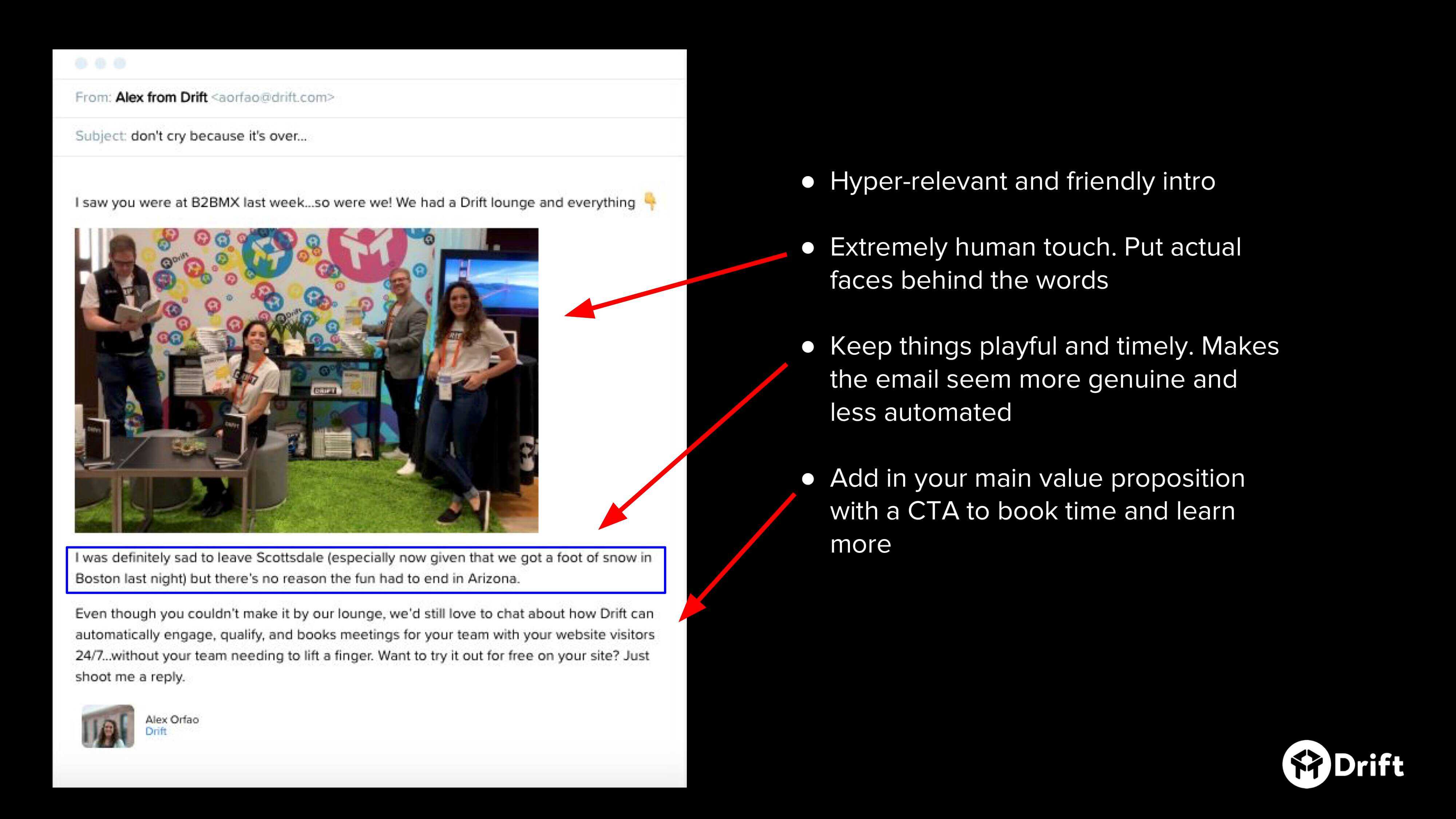
And to close things out, include a CTA – for a demo, an assessment, or an exclusive offer. All they need to do is reply.
6) The Social Reply
If you follow Drift at all, then you know we’re big on sharing in channels like Twitter, LinkedIn, and Instagram.
For this play, we create a Siftrock email address, share it across our social channels, and pair it with a compelling offer.
With the email address, you’re essentially setting up a smart inbox to take in all the replies you get from this social promotion.
We’ve had a lot of success running this social play around our new book, Conversational Marketing.
In this play, words matter more than ever. So you’ve got to make sure you’re following the four U’s of copywriting.
Make it urgent, unique, ultra-specific, and useful.
Then watch the replies flood in.
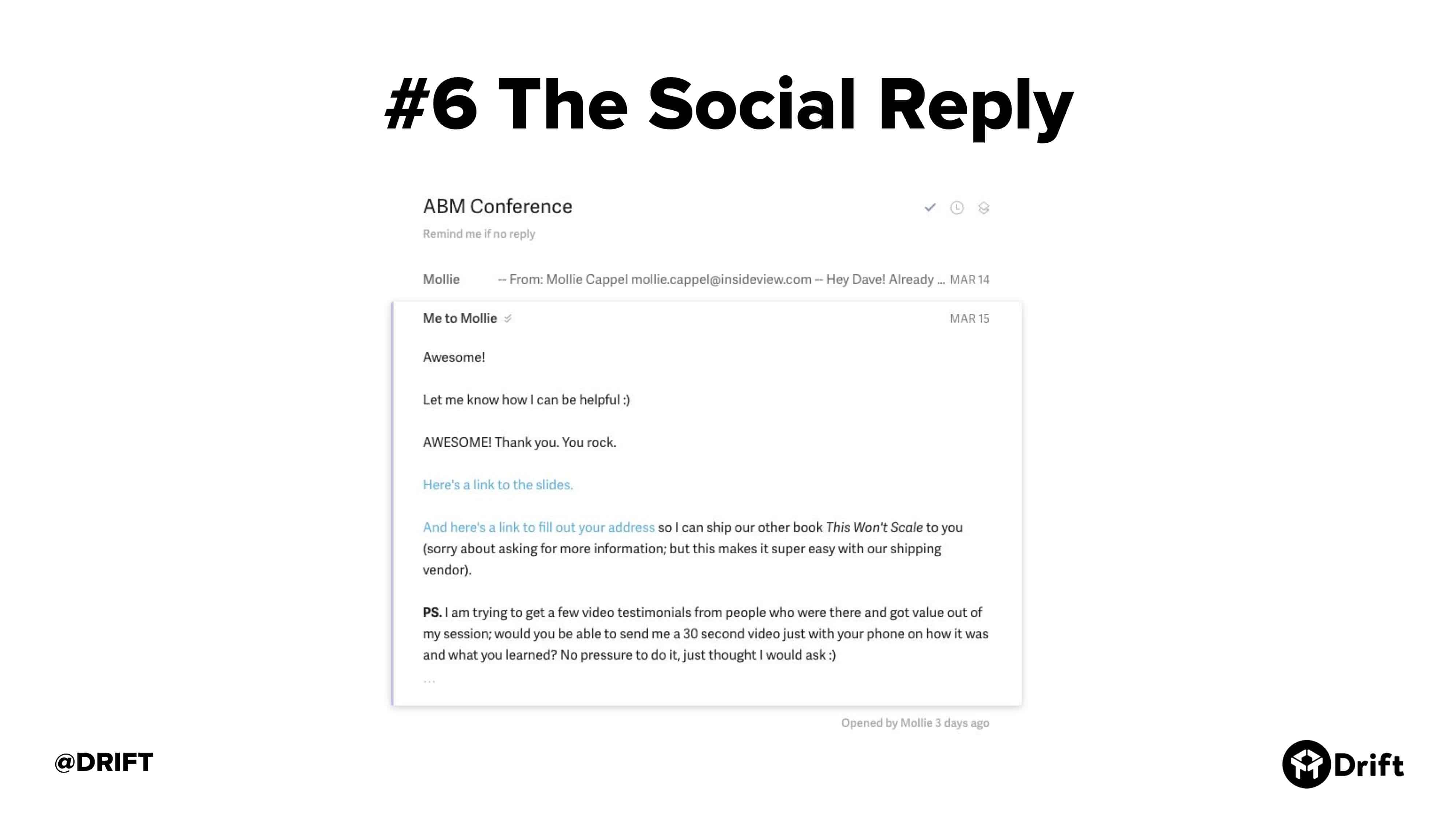
—
And there you have it, six fool-proof templates to improve your nurture email reply rates.
Because more conversational nurture emails will get you more replies. It’s that simple.
Plus, if you download the full deck, you’ll get seven more pro-level copywriting tips that will help boost replies to your nurture campaigns.
Get it all here ?