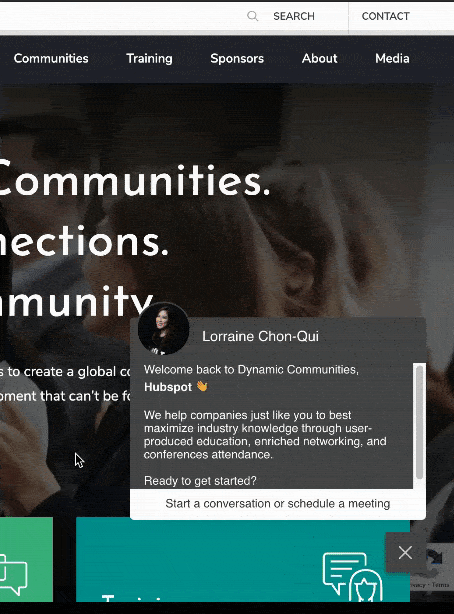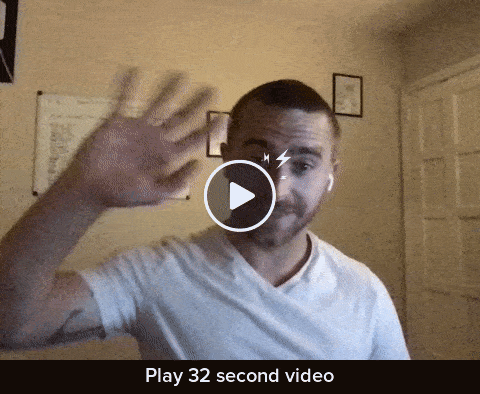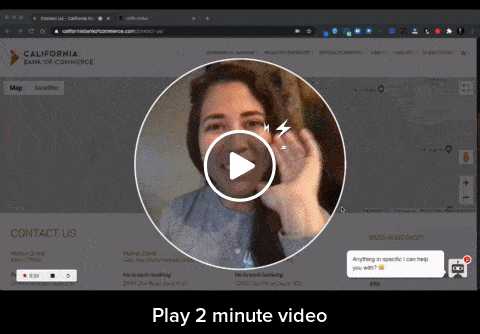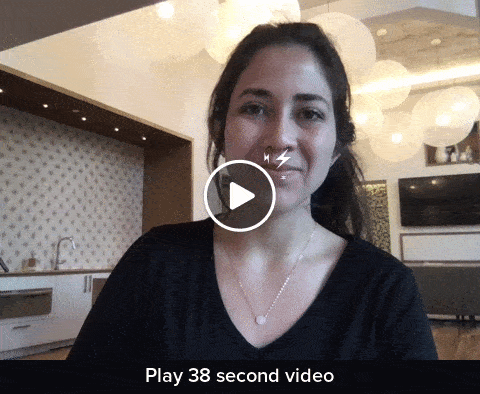When you’re prospecting into target accounts, it’s no secret that personalization improves engagement rates. But in sales, you never have the time to completely personalize all of your messages at every stage.
So, what’s the right amount of personalization? Where’s the line between effective personalization and an inefficient use of your time?
Let me back up for a second. I’m Julianne Thompson – Drift’s Head of Sales Development. I also worked at Outreach for three years as an SDR manager, so I’ve learned a lot about creating successful outbound cadences that balance personalization with efficiency.
So what’s my secret? My team and I focus our time by personalizing the first few touches with video.
We do this by incorporating short personalized videos into the first and last templates of our outbound sequences. This has resulted in reply rates as high as 14.3% (note: we consider 8-9% to be a “good” sequence reply rate). This also saves us a ton of time after initially enrolling someone in one of these outbound programs.
Why focus on the first emails? Well, as Sam Nelson from Outreach once said,
“A great first email will increase the power of the rest of the sequence like compound interest, the more attention you get from the prospect at the beginning, the more effective the rest of the steps will be even if you don’t get a response initially.”
It’s something I wholeheartedly agree with. Here’s what the structure for most of our outbound sequences looks like 👇
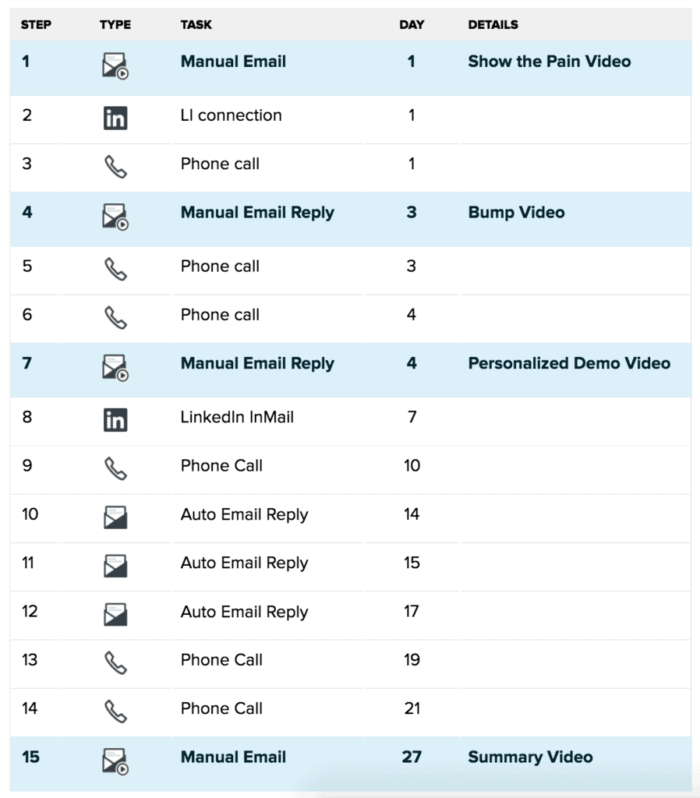
The majority of our sequences follow this touchpoint structure, however, any time we prospect into the C-suite, the Auto steps are replaced with manual, personalized emails. Personalization is worth the effort for C-level executives.
You’ll notice a couple of things about this structure. The first is that we’re using multiple channels, so we have the best shot of reaching people where they are most.
Second, we’re focusing our effort on personalizing the first and last emails with videos. Adding a quick, personalized video into an Outreach template is a lot faster than completely customizing an entire email. This gets even faster when you use a video platform that has direct integrations with other popular sales tools; like Outreach, LinkedIn, and Zoom.
To help you understand what I mean, here’s what four of those personalized videos look like in our email templates 👇
The Show the Pain Video
The biggest takeaways I learned at Outreach is to focus on really personalizing the first three touches of your sequences and leveraging automation to personalize at scale through persona-based messaging (see the Agoge method). This is why we have our reps spend the most time on the first email in a sequence.
Here’s what one of ours looks like:
Watch the full video here.
Why It Works:
- Personalize it. Lorraine clearly personalized the video for the account by showing Drift on their website, but it only took her 28 seconds (it’s even faster because she doesn’t record these videos with audio). Short videos like this one help you find that balance between personalizing your outreach for a specific company while still leaving them curious to learn about the full solution in a meeting.
- Avoid the hard ask. Lorraine didn’t ask for a meeting. Instead, she’s sharing free ideas as an expert. This enables her to avoid the hard ask and provide value first.
- Show don’t tell. Lorraine SHOWED the benefit of using Drift. Nothing’s better for doing this than a quick video, where you show how your solution could work for a specific company.
- Include social proof. Social proof enables you to provide value and build credibility upfront. This could be feedback from your best customers, a quote, or even a link to a case study.
Pro Tip: If you’re really in a pinch, focus on personalizing more heavily for the more senior contacts and store reusable video snippets for the rest. Video extensions that integrate with tools like Outreach will make this process even faster.
The Bump Video
The key for this step is to focus on driving replies, not scaring accounts away with a hard ask for the meeting. So, keep your emails short and conversational. Notice that we have our reps asking for feedback here, not a meeting.
Watch the full video here.
Why It Works:
- Create FOMO. Michael (we just call him McCool) did an amazing job creating FOMO by name dropping a competitor early in the video.
- Again, give first. McCool puts together some ideas, then asks for a conversation. The goal of a Bump Video is to start a conversation, and learn about each account’s priorities. That’s why we ask for feedback in our videos and in the CTA of the email.
- Provide a point of comparison. We do our research on the company, and mention how we’ve helped another company in the same industry or section. This helps the viewer understand how we’re relevant (and adds to the FOMO of wanting to replicate the same result).
Pro Tip: Ideally this entire email template is personalized, but your team can use a reusable video in this snippet if they’re in a pinch and behind on activities. It’s important to get your emails sent out on time because any delay causes a decrease in the efficacy of the sequence.
The Personalized Demo Video
Personalization is key for every demo, including a demo video. In this step, make sure you show a part of your product that 1) it’s relevant to your prospect, and 2) is clearly personalized in the GIF (includes the account’s name or is on their website, etc).
Watch the full video here.
Why It Works:
- Build trust. Lorraine built trust and showed she was listening by repeating the goal of the buyer early in the video. She made it clear that this demo was tailored to their needs in the first 30 seconds.
- Showed the problem and solution side by side. This is a powerful way to show the problem your product solves – and how.
- Go into more detail. This video is longer than the previous ones because at this stage of your outbound sequence because the prospect has some context and is ready to go into the details.
- Level up on personalization. Since you’re going to give a short demo, it’s worth ensuring it’ll be relevant. That’s why Lorraine starts her video by welcoming the prospect by their first name and walking through the information she found on their website.
- Don’t give everything away. The goal of this video is to schedule a full demonstration of the product. That’s why we focus on highlighting what we believe will be most relevant to this company, in real-time. It paints enough of a picture for the prospect about how this solution would help them achieve their goals (while still leaving them curious to learn more).
Pro Tip:
Since this is a longer video, it never hurts to highlight the main takeaways above or below the video. This makes it even easier for someone to understand the value. If you’re looking for even more examples of personalized demo videos, check out how Alex Buckles at Forecastable gets a 73% conversion rate on his personalized demo videos for the C-suite.
The Summary Video
When you’re about to recycle an account, you want to make sure you close your sequence with a very strong email.
So, make your Summary Video very personal, including elements of personalization from your prior emails. Using videos at this stage emphasizes that there’s a real person behind all of these emails, and makes it easy for the recipient to quickly understand how you can help this company solve their biggest problems.
We don’t view this as a breakup video because we will likely re-prospect into the account in the future.
Watch the full video here.
Why It Works:
- Recap prior conversations. We know everyone’s busy, so we provide quick context on what we’ve sent over so far. This helps jog their memory so we’re on the same page.
- Provide a bonus. Just because someone isn’t quite ready for a meeting doesn’t mean they’re not interested. That’s why we include a link to our best content for further engagement.
- Leave the door open now, and in the future. The goal of this email is to let the buyer know we’re there for them whenever they’re ready. This means we leave the door open and don’t annoy customers with the hard ask. That’s why we emphasize the fact that we’ll be there whenever they’re ready. After all, things change (and you never know who’s going to reach back out to you in a month or two).
Pro Tip:
Summary Videos are another great place to include your best social proof. Whether it’s a written customer case study or an example of the results others have seen, it’s good to remind people about what they’re missing out on before the sequence ends.
Are you an SDR? Want your team to give this a try? Click here to get a copy of all four outbound sequence templates.
Drift Video integrates with all of your favorite tools, like Outreach and LinkedIn, and it’s free to get started. Get the Drift Video Chrome Extension and start recording 👩💻?