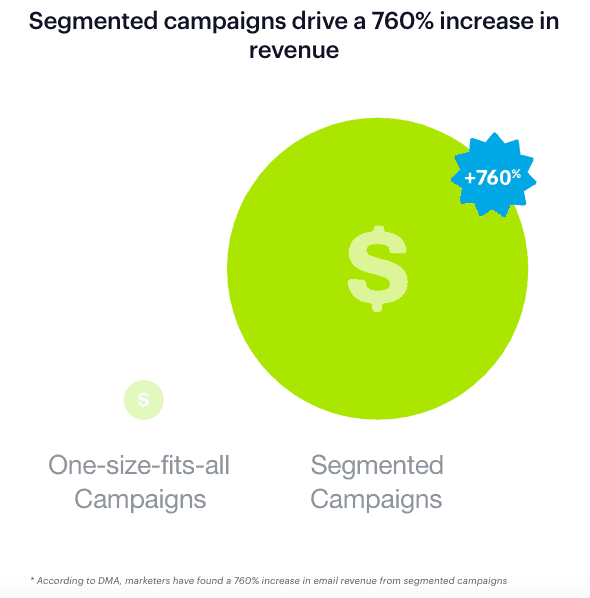One of the biggest mistakes we see all the time is treating email subject lines like an afterthought. People spend time designing the perfect email and writing copy with conversions in mind. Yet, it’s all for nothing without a subject line that hooks the reader.
On the surface, subject lines seem like such a tiny detail. But their impact is huge.
When you send an email, the subject line functions as a pitch. It should hook subscribers enough that they open your message and begin their customer journey right then and there.
This article will explore how to write email subject lines that actually get opened. Let’s dive in for a closer look at some best practices that will help you avoid that sad fate in the spam folder.
Oh and one more thing before we get started – We have a pretty awesome email tool for Sales you should check out when you have a moment.
4 Things to Know Before Writing Email Subject Lines
1. Come Up with Several Email Subject Lines
Your first idea probably won’t be your best. Plan on writing at least ten subject lines for every email you create. This will give you plenty of options to choose from and test.
2. Keep it Short
How long should email subject lines be?
The general rule is to keep subject lines under 50 characters. Shorter subject lines tend to get more opens and higher clicks than those that go over that 50 character limit.
Part of the reason is, most smartphones only display about five or six words. Given that roughly 61% of emails are opened on mobile, keeping it brief is essential if you want to avoid cutting off the subject line.
3. Don’t Yell
DON’T ABUSE CAPS.
While digital yelling will certainly catch peoples’ eyes, you’re only drawing negative attention to yourself. Use capital letters where appropriate to stay out of the spam folder.
4. Don’t Make False Promises
If you make promises that you can’t keep, subscribers will drop you on the spot. Some marketers wrongfully believe that if you embellish just a little in your subject line, it will increase open rates.
The reality is, if someone opens an email expecting one thing and finds something else, they are unlikely to trust you.
Drive Action with the Right Verbs
Subject lines are similar to calls-to-action, in that you want the language to inspire people to click.
Entice your audience to take advantage of an amazing offer by adding words like “urgent” or “breaking” which suggest that the clock is ticking.
Or, give subscribers a directive. Think “watch this video for x benefit” or “check out your personalized report.”
Notice how these subject lines use verbs to create a sense of urgency:
- Warby Parker: “Uh-oh, your prescription is expiring”
- JetBlue: “You’re missing out on points.”
- Digital Marketer: “[URGENT] You’ve got ONE DAY to watch this…”
- Digital Marketer: “Your 7-figure plan goes bye-bye at midnight…”
- Digital Marketer: “[WEEKEND ONLY] Get this NOW before it’s gone…”
- Jersey Mike’s Subs: “Mary, Earn double points today only”
- Guess: “Tonight only: A denim lover’s dream”
Personalization is a Big Deal
According to Campaign Monitor, personalized subject lines are 26% more likely to be opened than those addressed to no one in particular.
We can talk about the benefits of personalization all day, but there’s simply no excuse to avoid it. Marketers have more data at their disposal than ever before, so skipping not only makes you look lazy, it’s also a missed opportunity to present a personalized offer in the inbox.
As such, when you send someone content, make sure it aligns with this person’s likes or dislikes, demographics, or behavior.
Beyond getting personal, you’ll want to make sure that you segment your audience, too. It doesn’t make sense to blast out the same content to your brand new leads and legacy clients.
When used in combination with personalization, segmentation allows you to create subject lines that are relevant to the recipient—and as a result, more effective.
Good Email Subject Lines Optimize the Preview Text
Preview text is that little snippet of text that appears after the subject line.
![]()
Most email clients display 35-90 characters of preview text, though this number varies—Apple Mail provides a longer preview (~140 characters), while certain versions of Outlook skip it altogether.
Sure, preview text isn’t an actual subject line, but it does present an opportunity to reinforce the messaging in your shorter, action-driven subject.
A few things to know:
- Your subject line should still stand on its own so that those users without preview text enabled still have a sense of what your offer is all about.
- Front-load your preview with the most important information to ensure it displays to the largest number of people possible.
- Make sure the subject line and preview work together. This partnership should closely resemble a headline and a subheadline, following a logical order.
- Add a personal touch. This example from DogVacay adds an eye-catching emoji and personalizes by adding the recipient’s pet’s name to the email.
Numbers Increase Subject Line CTR
There’s something about a number that compels us to click on articles and emails.
Part of this is that numbers promise that there’s something of value on the other side of a click. Which is why subject lines containing specific numbers tend to perform better than those that use vague terms instead.
Numbers can be used to promote a really great offer, promise a specific benefit, or add an air of credibility to your subject line.
- “Join 1000 others at Example Con”
- “How X Can Boost ROI by 50%”
- “10 Ways X Can Save You Major $$$”
Give Subscribers a Reason to Click
Why should anyone open this email? All subject lines should answer this question, explaining exactly what a subscriber can expect on the other side of a click.
Upcoming sales or new products are a good starting point, but you need to make it clear why this subscriber should buy from you.
According to Omnisend, using these phrases in Black Friday subject lines got the most play in the inbox.
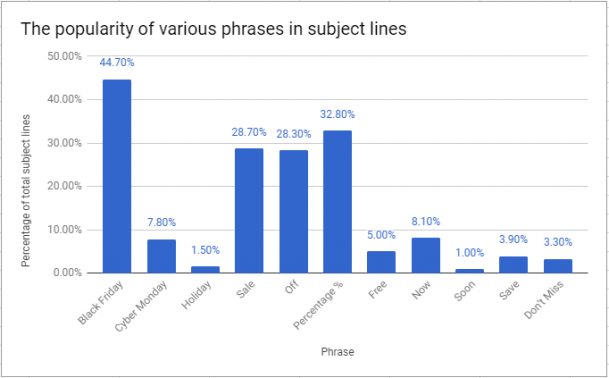
Take things a step further and add a brief explanation to your email that sets you apart from competitors. How can you build your unique value proposition into your subject line?
If you’re not in the e-commerce game, value might take a different form. SaaS companies or those working in finance or professional services might offer a how-to or a specific resource.
In those instances, the goal is to show readers they’ll receive a specific benefit by opening the email.
Subject Line Categories Built for Clicks
In our main article, we covered some best practices for writing the kind of subject lines that people actually want to open. From using numbers and keeping character counts to a minimum to getting personal, there are plenty of ways to hook your readers in a matter of words.
If you’d like to take things a step further, get to know the different categories of email subject lines. Here, we’ll look at a few of the styles that can help you strike the right tone in your subject lines.
FOMO Subject Lines
No one wants to miss out on a great opportunity, a fabulous vacation, or a chance to take advantage of an amazing offer.
Here’s an example that does a great job speaking to our fear of missing out: [EMAIL MARKETERS] $95 today, $995 tomorrow
Personal Interest
Personal interest subject lines speak to our inherent desire to improve our situation. Whether that’s upgrading your appearance or attracting more traffic to your website, this type of subject line suggests the sender can help you overcome a pain point.
Highlight an Offer
Offer-centric subject lines work well, provided you know your audience. Why? Because people love getting a great deal.
The offer might come in the form of a free download, a discount, or a can’t-miss-it opportunity. Whatever the case, you’ll need to make sure your offer is valuable and enticing. Here are a few examples that do this well:
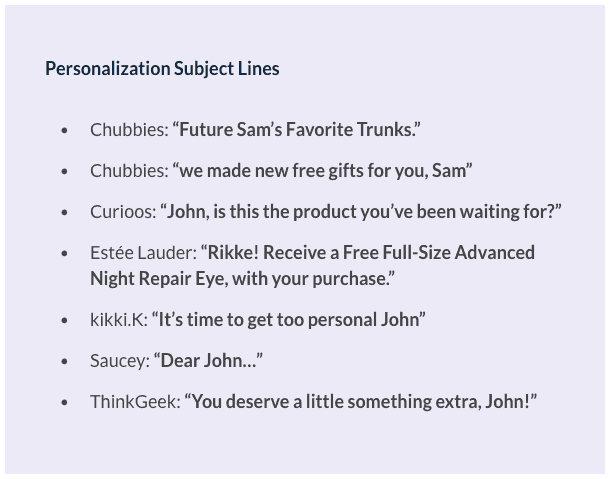
Authority
Authority is the name-dropper of email subject lines. The value is communicated by offering insight from a subject matter expert, so you can tap into that person’s knowledge.
Brands that don’t have a known expert or influencer in-house can benefit from promoting an interview or case study featuring a well-known name for some second-hand authority.
Curiosity
This example from Orbitz piques readers’ curiosity–while still giving them an idea of what they can expect to find in the body of the email. It strikes a nice balance between adding an element of surprise and not wanting to frustrate customers or waste their time.

Avoid Spam Trigger Words
A whopping 69% of emails flagged as spam have the subject line to blame for their fate.
The reason is, certain words sound the alarms—and respond by sending emails directly to spam folders.
Trigger words are terms that tend to show up in scam emails—these words come across as pushy, desperate, suggest exaggerated claims, or include words like “check or money order” “investment” or “Viagra.”
Here’s a list of some of the most common spam trigger words.

Keep in mind, not all of these words register as spam in every situation. “Free,” for example, can be useful in the right context.
Additionally, while not a word, using both a question mark and an exclamation point in the same subject line will hurt your email deliverability.
This confusing combination will get flagged by the PLING_QUERY rule, which marks an email as spam if it contains both symbols in one subject line.
How to Use Emojis in Email Subject Lines
Emojis have finally made it—they’re becoming a widely accepted part of the workplace dialog, even making their way into professional email subject lines.
Studies have shown that adding emojis to email subject lines can boost open rates. Experian found that 56% of brands using the symbols in their subject lines have higher open rates than those who don’t use them.
But beware of overuse or abuse, which can make your email seem spammy or unprofessional.

Here are some ways that you can use them effectively in your subject lines for maximum benefits:
Emojis Should Echo the Tone of the Email
Just like the rest of your copy, you’ll want to select emojis that match industry norms and audience expectations.
Even if your email has a more serious tone or your contacts expect conservative content, you can get away with adding emoji.
This emoji library boasts plenty of business-themed symbols, alongside the whimsical, trendy, and fun ones we’ve come to love.
The point is, you’ll want to make sure that the emojis you choose match your brand identity and the content inside the email. Check out this example from our email nurture template library, which uses the “eyes” emoji with the subject line, “stay tuned…” to create a sense of intrigue:

Wrapping Up
In the end, it’s a simple one-liner that can make or break the success of your campaign—will you get a conversion or get dumped in the trash?
Using these tips, you’ll be on the right track to create email subject lines that get opened. And from there, show subscribers where you add real value.
For a deeper dive into all things email, check out our Complete Guide to Email Marketing. You can also download a hard copy here.