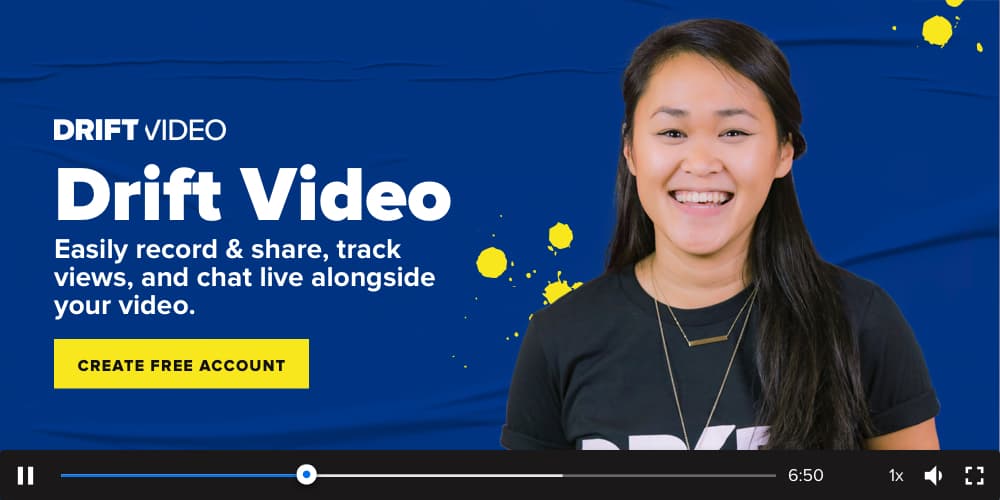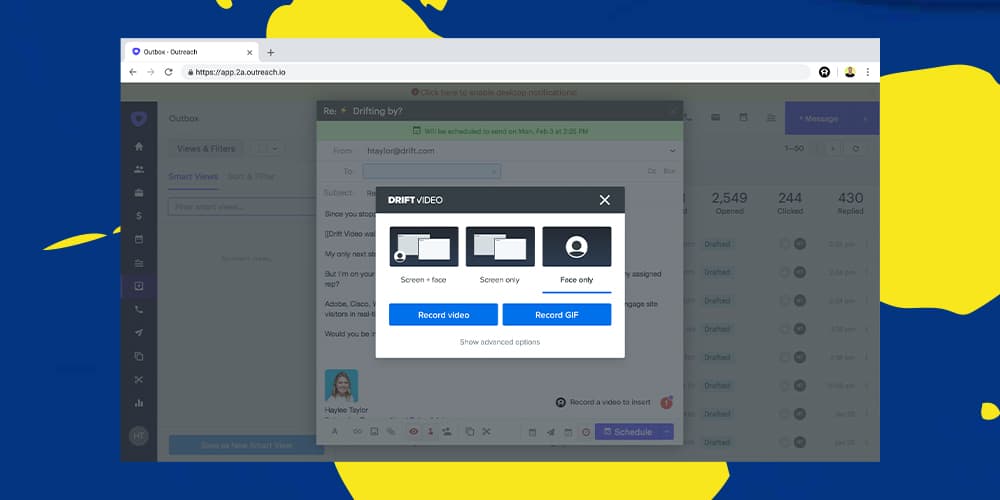
Everyone is using Outreach now. Sales engagement is the new wave and a really effective strategy to streamline communication between sales reps and their potential buyers and customers.
But any SDR can click ‘send’ on a sequence. So how do you stand out to your buyers? How do you show them you aren’t just a cog in the email-firing machine?
You do things that most people are scared of even trying.
You get creative. You personalize. You relate to your buyer in a different way.
What am I talking about here? Video.
Video helps you stand out from the crowd by offering a whole new level of personalization. And now you can record videos right from Outreach.
Introducing Drift Video for Outreach – Book More Meetings with Your Target Accounts
Drift Video helps salespeople using Outreach engage with more of their high-quality prospects by easily adding personalized videos right into their Outreach sequences.
You can use it to send an intro video, product demos, or maybe a walkthrough of your pitch deck. The opportunities are endless.
Here’s how it works:
- Go into your Outreach outbox
- Choose an email
- Record a video and click schedule
It looks like this ?
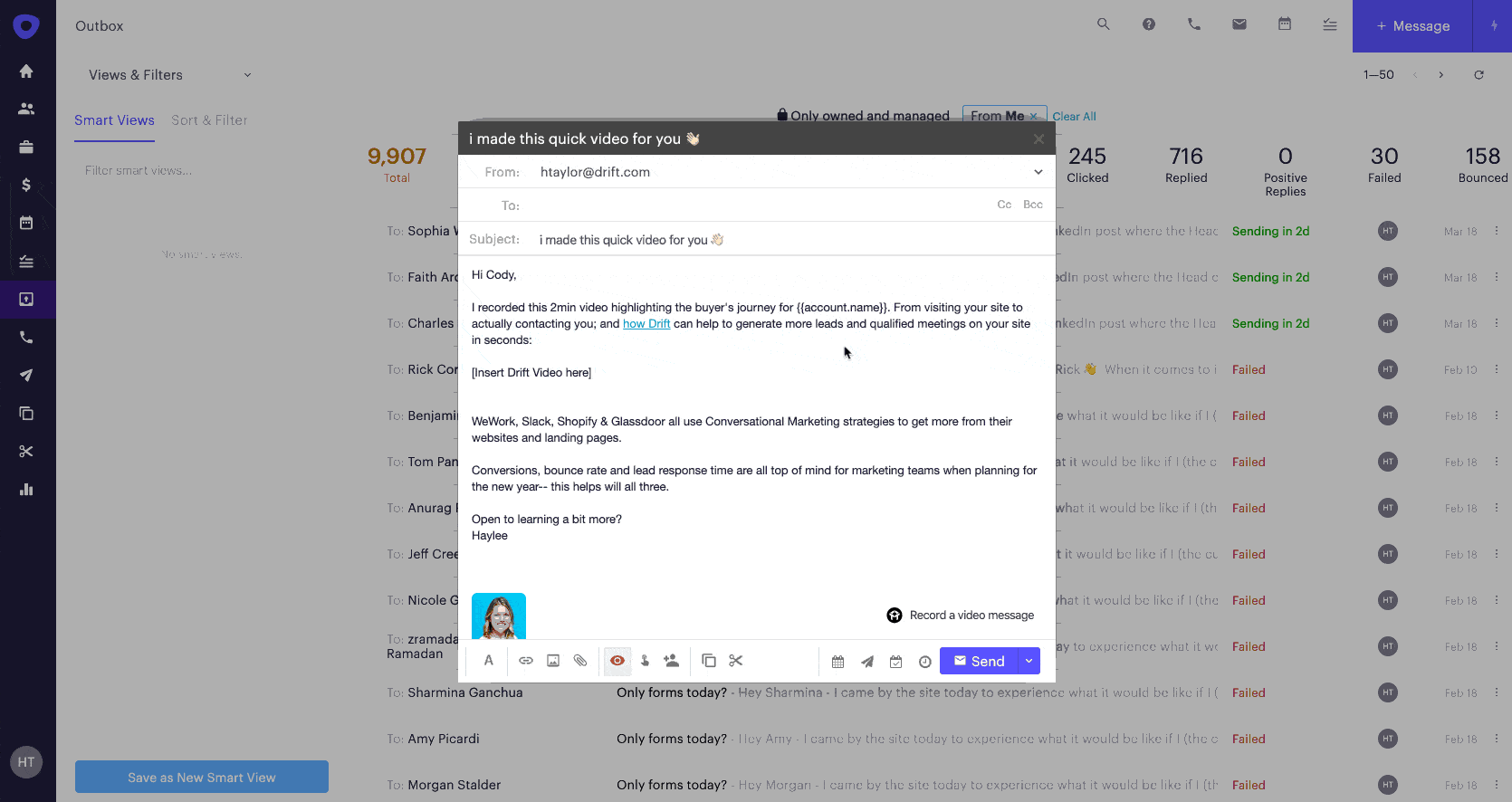
Get started for free today.
Not sold just yet? Well, Outreach isn’t the only place where you can record personalized videos for your customers and prospects.
Check out four other ways you can use Drift Video to get results ?
1. Record on Any Webpage with the Drift Video Chrome Extension
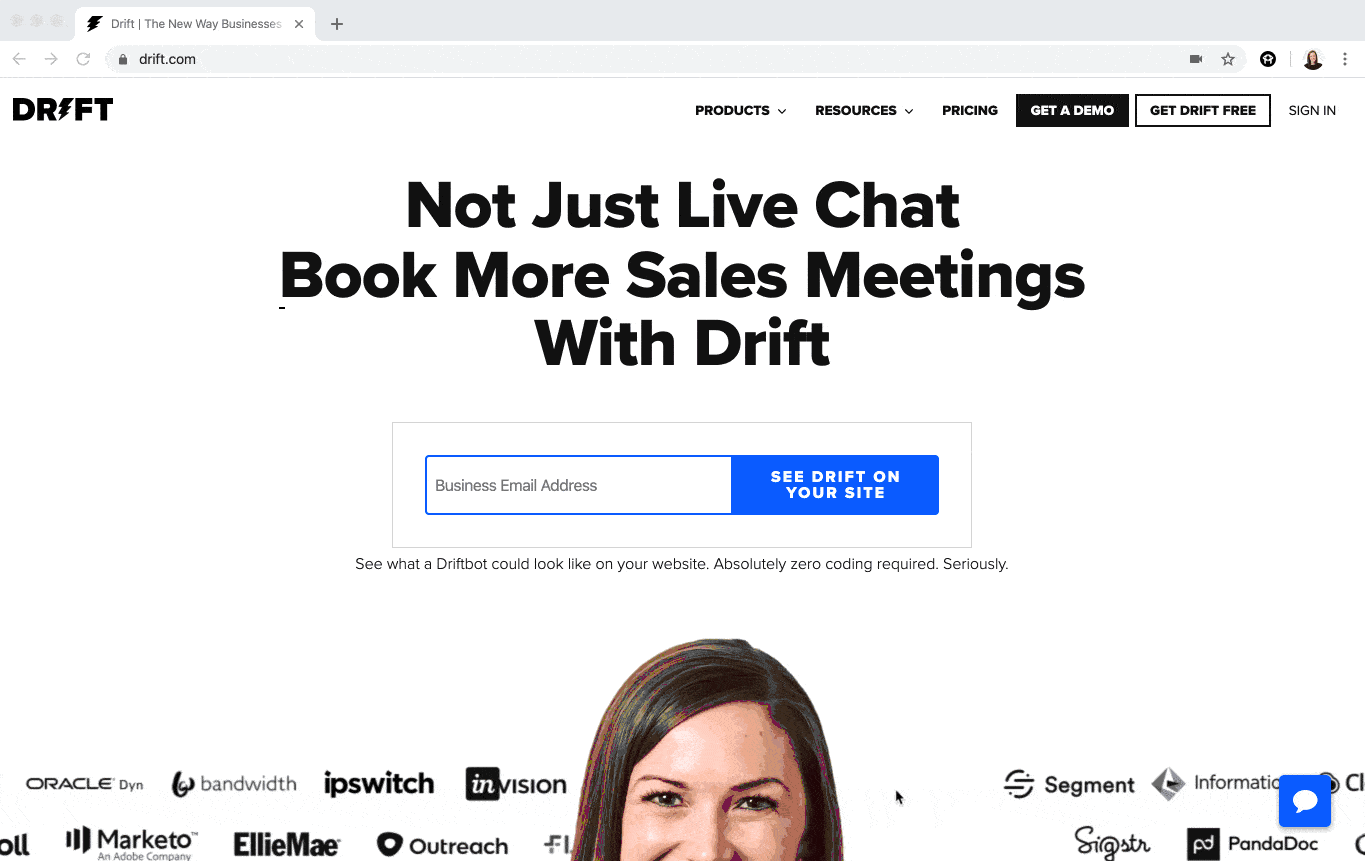
As a sales rep, doing your research is key. And one of the best places to get information about your prospect is their website.
Next time you’re on their site, record a quick video showing yourself doing your research. Also, make sure to call out a few things that are important to you or the prospect. Don’t have the Chrome Extension? Install it here.
Pro Tip: Start with a face intro so you can introduce yourself before showing your screen.
2. Connect with Your Customers Faster by Recording Videos Right from LinkedIn
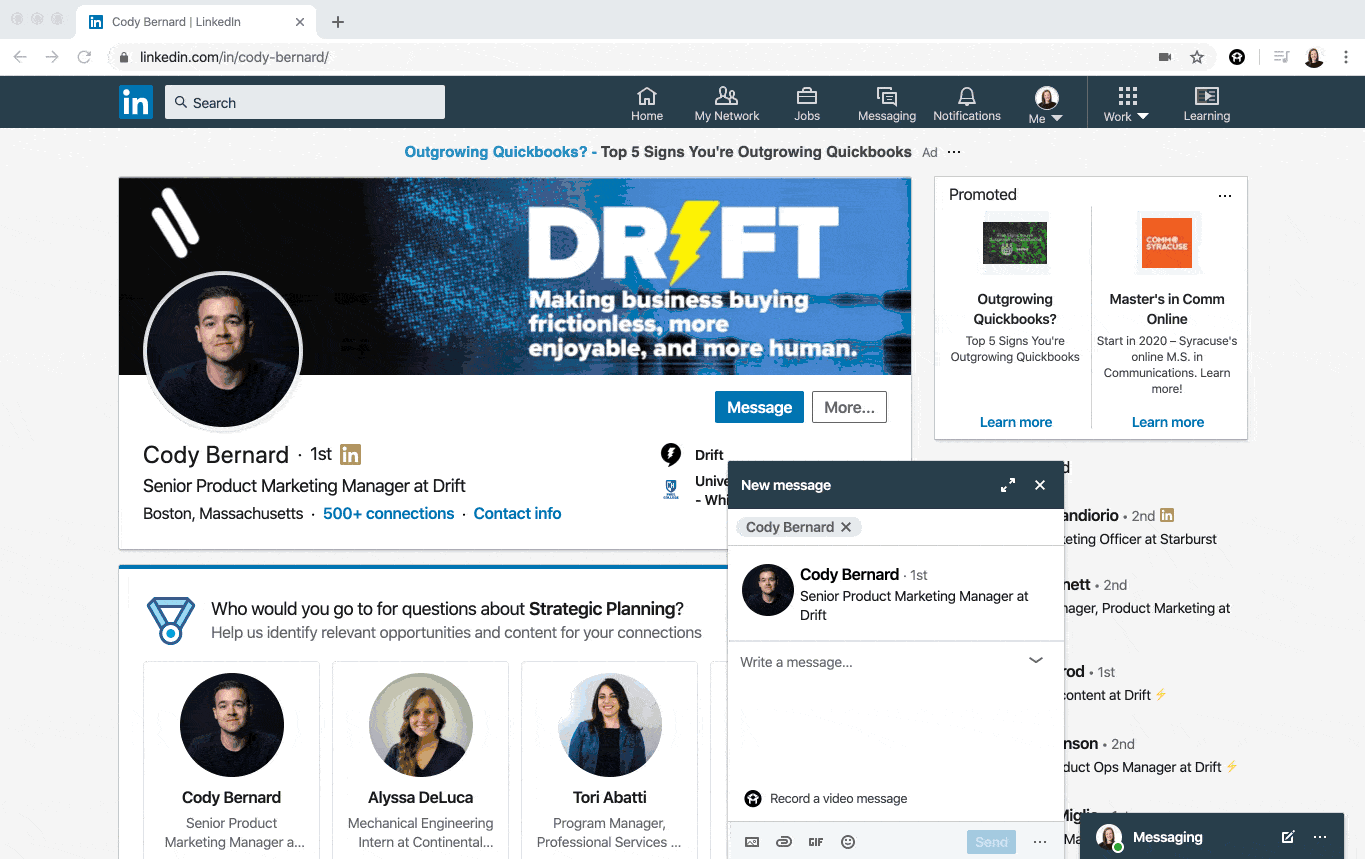
Try using video to take your social selling to the next level. Let’s say you’re trying to connect with a new prospect on LinkedIn. Rather than sending the same old generic message, record them a personalized video.
Sending a thoughtful, personalized video that’s all about THEM is the best way to show you value your prospect’s trust and time.
Pro Tip: Make sure to give them a couple of days to watch your video.
3. Eliminate Long Email Threads by Recording Videos Right from Gmail
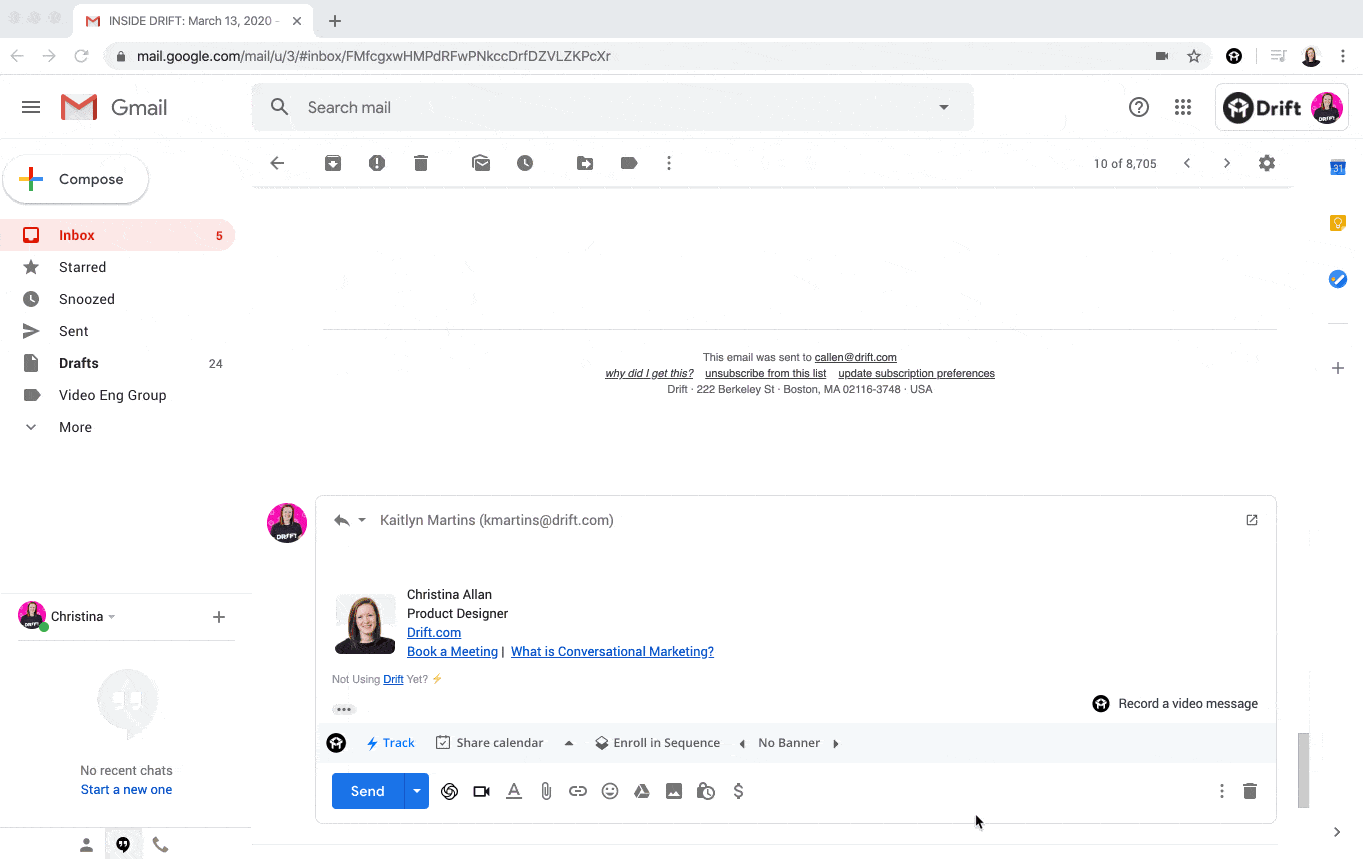
For salespeople, time is always your biggest challenge. Your calendar is packed and your inbox is full. So how can you take control and better manage your time? Video, of course!
Stuck on a never-ending email thread? Reply with a video. Customer asks you a tough question that has a complex answer? Reply with a video. Can’t get a live meeting on the books but need to provide an answer to a prospect? Reply with a video.
Pro Tip: Replying with a video also helps to cut down on unnecessary meetings.
4. Record Videos from Anywhere with the Drift Video Mobile App

I’m guessing you spend a good amount of time on your phone. We all do. It’s become second nature. And that’s why it’s so important to be able to take action no matter where you are.
Let’s say you leave the office but want to follow up with a customer? It’s not a problem. Easily record a video right from the mobile app. Don’t have it? Download it here.
Pro Tip: Make sure notifications are turned on so you can see when people are viewing your video or send you a chat.