
For more than a year now, I’ve been writing about the benefits of replacing your lead capture forms with messaging.
From the superior buying experience your customers end up enjoying, to the higher conversion rates you end up enjoying, getting rid of lead forms is the ultimate win-win.
But here’s a deep, dark secret about forms that I don’t like to talk about:
All that time I was preaching the #NoForms movement here at Drift over the past year, we were using an email capture form on the Drift blog for our newsletter sign-ups.
I know, I know… It was terrible.
And a lot of you let us (and me personally) know how stupid and hypocritical and downright horrifying it was that we were still making our newsletter subscribers fill out a form.
That’s why I was so pumped to learn that as part of last month’s Drift Playbooks launch we were also releasing #DriftLinks.
Using a #DriftLink, we were finally able to say buh-bye to our email capture form and replace it with a simple “Subscribe Here” button.
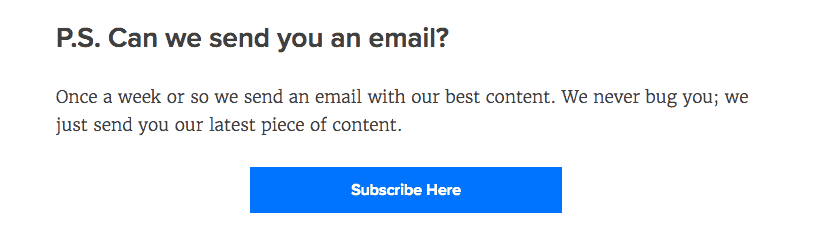
When a visitor clicks the button, it triggers our chatbot that we created specifically for newsletter subscribers.
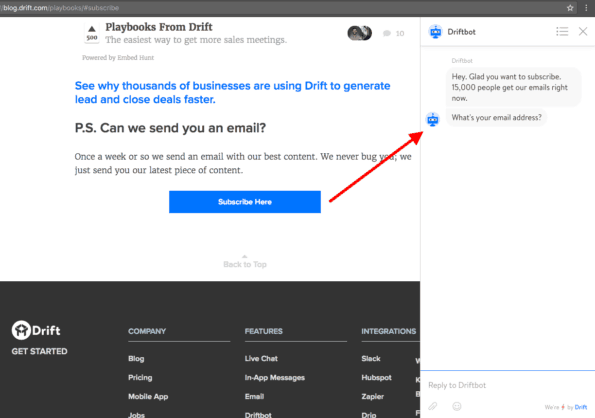
So now instead of having a cold, static experience when they join, our new subscribers start their journey with an actual conversation.
And that’s really what led us to create #DriftLinks in the first place:
In today’s real-time, on-demand world, your goal as a marketer shouldn’t be to collect email addresses for your sales team so they can follow up later. Your goal should be to generate conversations for your sales team so they can engage with leads (and book meetings) as soon as possible.
These days, conversion optimization isn’t enough.
You also need to focus on conversation optimization.
With #DriftLinks, you can let your best leads skip the forms and give them a direct line to your sales team.
Before I dive into the different places you can use #DriftLinks to drive new sales conversations, let’s take a closer look at how #DriftLinks work.
What Is a #DriftLink?
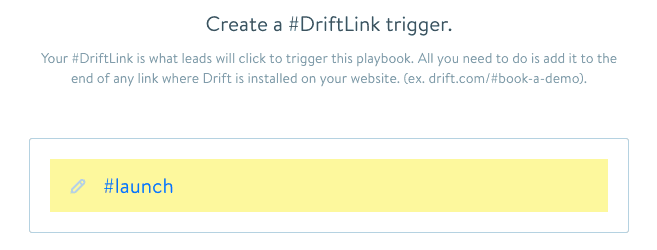
A #DriftLink is a little snippet (e.g. “#launch”) that you can add to the end of any of your website’s URLs where Drift is installed (e.g. drift.com/#launch, blog.drift.com/#launch, etc.).
The resulting link can be used as a trigger for one of your Playbooks.
When a lead clicks your #DriftLink, the Playbook associated with that #DriftLink will launch automatically on the page you’ve directed them to.
This means you can use #DriftLinks to trigger conversations from just about anywhere.
With traditional live chat software, the only way for a lead to enter into a live chat conversation was via the widget in the corner of the screen.
With #DriftLinks, you’re not just driving people to your site and hoping they click on that little chat icon. You’re proactively engaging with leads while they’re live on your site and at their most interested.
Here are four places you can use #DriftLinks to drive new conversations for your sales team.
4 Ways You Can Use #DriftLinks to Generate New Conversations
1. On Your Website
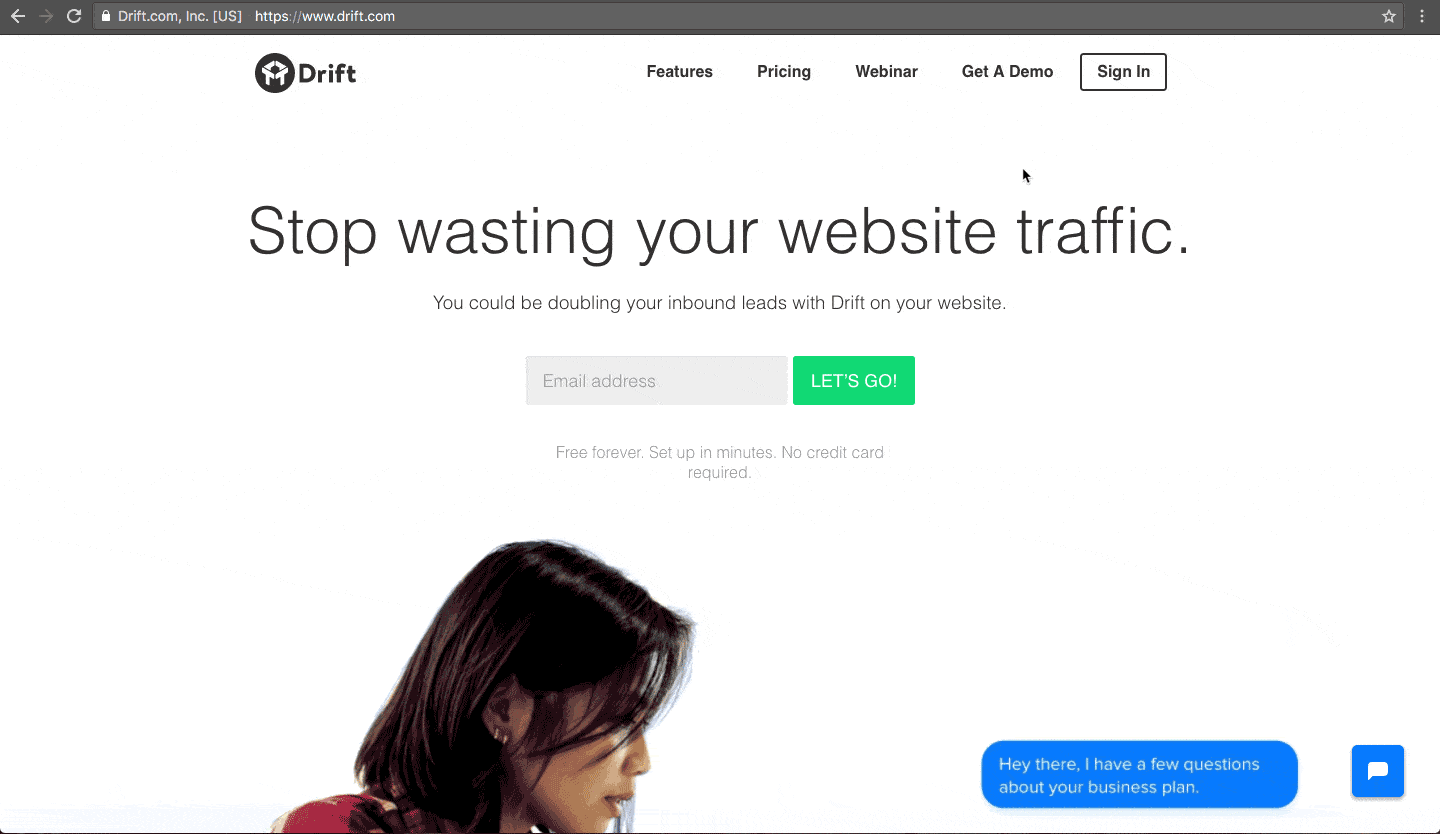
A lot of B2B websites live and die by their “Book a Demo” or “Talk to Sales” CTA buttons.
They invest thousands or even millions of dollars driving people to their websites just so they can get them to click those little buttons.
But then guess what happens when people do click those buttons?
They don’t get to schedule a demo. They don’t get to talk to a sales rep in real-time. Instead, 86% of the time they get hit with lead capture forms (which, on average, have 11 mandatory fields).
By turning your website’s “Book a Demo” CTA into a #DriftLink, you can have a chatbot qualify incoming leads for you and let the best leads book time on a sales rep’s calendar — all from within the same conversation.
2. In an Email
Let’s say your marketing team is announcing a new product or product feature. Instead of sending an email that links to a static blog post, you can include a #DriftLink that prompts visitors to schedule a demo.
For example, when we sent out an email announcing Drift Playbooks, we stuck our “#launch” #DriftLink at the end of the blog post URL we were directing folks to. We ended linking to it in two places (see below).
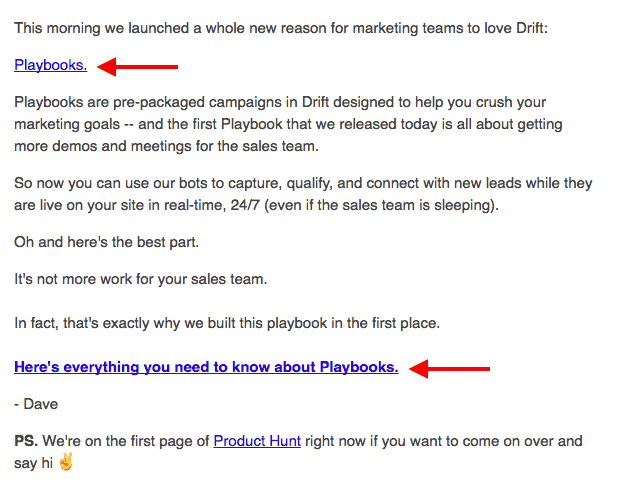
That way, when people clicked through and landed on the blog post, we had a conversation ready to go.
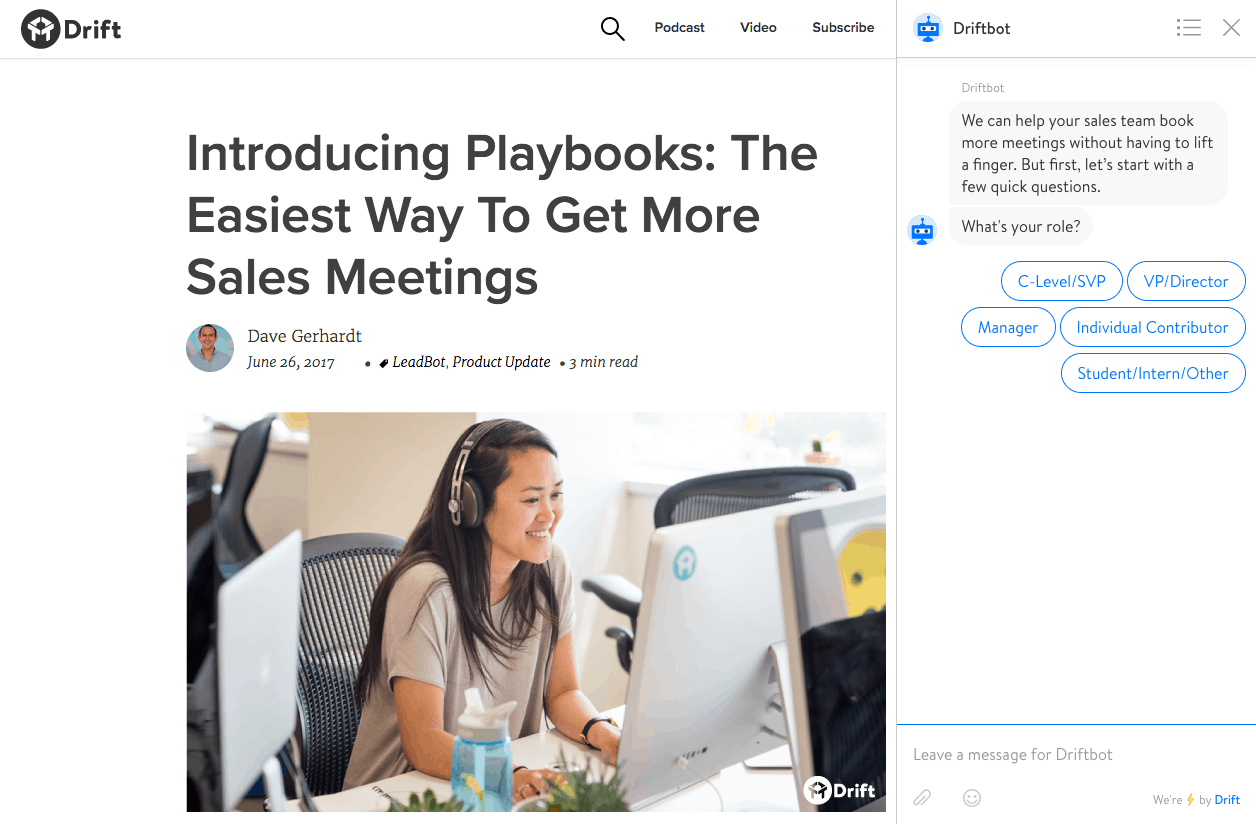
But it’s not just marketing teams that can benefit from using #DriftLinks in emails. Our sales team uses them all the time — in conjunction with their Drift Profiles — for giving leads access to their calendars.
Instead of playing phone tag or doing the traditional email back-and-forth, reps can now send over a simple #DriftLink that does all the tedious work for them.
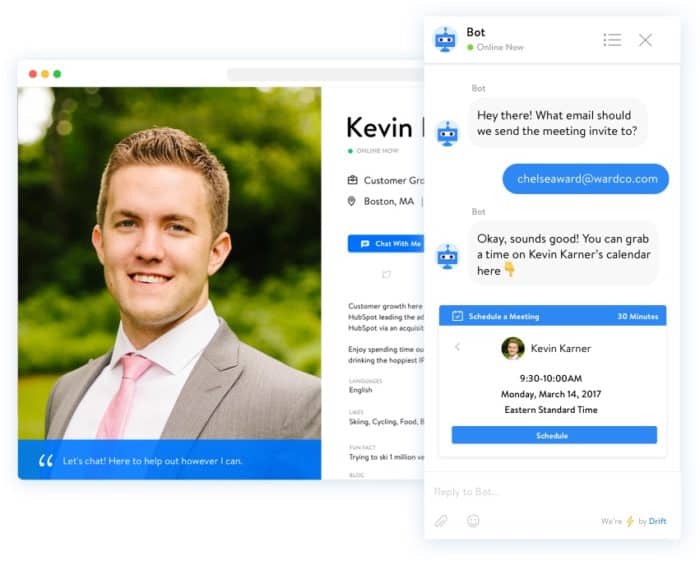
3. In a Blog Post
I’ve already explained how #DriftLinks allowed us to get rid of that pesky newsletter subscriber form, which was a blemish on the Drift blog.
But there are other ways you can use #DriftLinks on your company’s blog for driving conversations.
For example, instead of ending your blog posts with a CTA to that sends folks to a static landing page (e.g. Want to learn more about our product? Click here), incorporate a #DriftLink so the folks who click through can be immediately engaged in conversation and guided toward a demo.
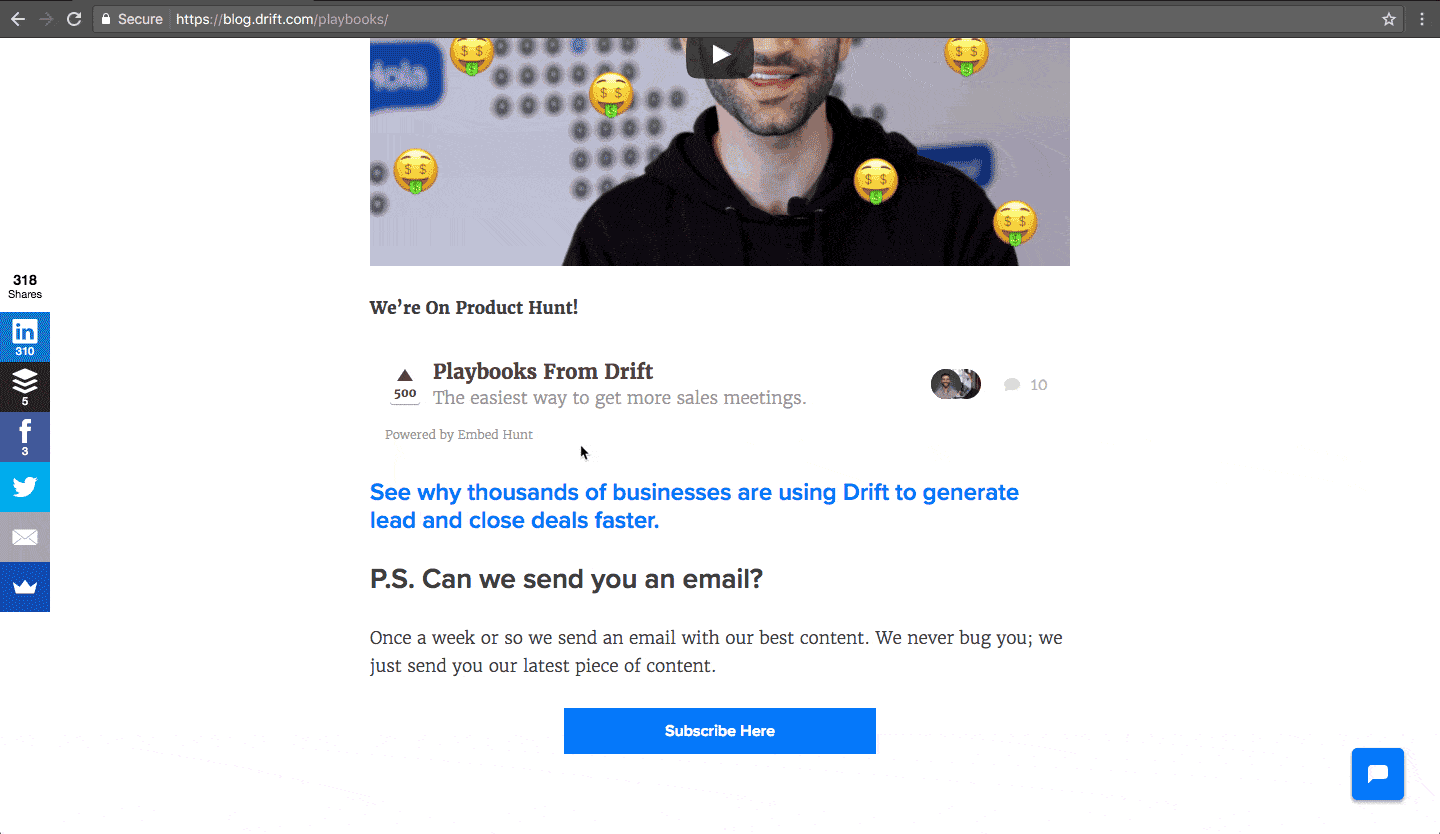
And here’s a pro tip from Drift’s Director of Marketing, Dave Gerhardt:
Don’t just use #DriftLinks in new blog posts, go back and do some historical optimization.
One of the first things Dave did after we launched #DriftLinks was to go back and add our “#demo” #DriftLink to the CTAs in all of our top-performing blog posts.
That way if folks click to learn more about Drift, we’re able to ask them immediately — while we have their attention — if they’d be interested in scheduling a demo.
4.On Social Media
Social media posts are another place where you can use #DriftLinks to drive conversations.
It’s the same basic approach we followed with email: Instead of sending interested folks to static pages, you can use #DriftLinks to add those folks directly to conversations.
And if you’re the type of marketer who still gets confused by utm parameters (guilty), don’t worry: Using #DriftLinks is way easier.
You just take your #DriftLink and stick it on the end of the link you want to share. (Just remember that this will only work with links to webpages and posts where you have Drift installed.)
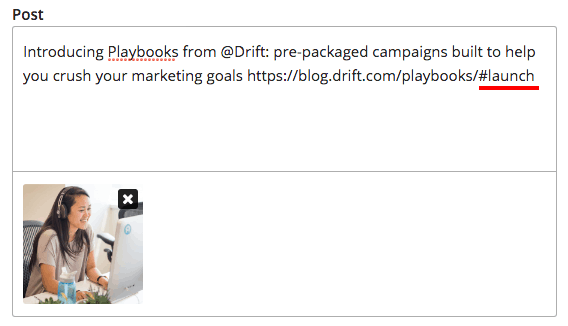
The coolest part is that you can use the same #DriftLink for running one Playbook across multiple pages.
For example, let’s say you write three blog posts about your new product feature and the URLs for those posts are…
- blog.com/first-post/
- blog.com/second-post/
- blog.com/third-post/
With Drift, you can run a Playbook specifically for that product launch, and then create a #DriftLink (it could be something as simple as “#launch”) for sharing that Playbook across all of your blog posts. Regardless of which post people come in on, they’ll all get asked the same qualifying questions.
When scheduling those posts in your social publishing tool, all you would have to do is paste “#launch” at the end of each URL:
- blog.com/first-post/#launch
- blog.com/second-post/#launch
- blog.com/third-post/#launch
Final Thought: What’s Next?
We’re really only scratching the surface of how we can use #DriftLinks in our sales and marketing processes. So we’re dying to know…
You got any ideas?
Seriously. We’d love to hear about how you currently use #DriftLinks (or how’d you like to use them), so please feel free to start a chat with us and share your ideas.





