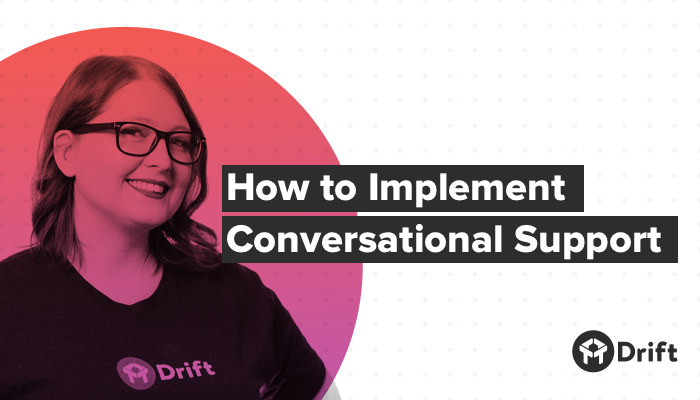
“We need to launch chat support.”
Those words have always had the potential to strike fear into the heart of every customer support leader.
Why?
Because launching a new support channel is no joke. It requires planning, training — and, sometimes –onboarding new team members to help you execute on your strategy.
But most businesses can understand the appeal of offering conversational support to their prospects and customers. After all, people need a way to reach out when they need a quick response, and you need a way to provide answers that’s scalable, shortens your sales cycle, and mimics the way people communicate in every other area of life.
Since many organizations are already using real-time messaging to qualify leads and book demos off of a website, conversational support seems like a natural extension of your playbook.
So, to eliminate some — if not all — of the fear associated with launching a new support channel, I decided to write a guide to conversational support that’s broken down into three key areas:
- Why conversational support is the future of customer service for B2B companies, and how it gets you closer to your customers.
- How your customer support team can use Drift to build relationships at scale.
- The conversational support metrics you need to monitor for success.
By the time you’re done, you’ll be ready to implement a conversational support strategy at your company. Remember: You *can* do this. You *should* do this. And we’re going to help you crush it.
How Conversational Support Gets You Closer to Your Customers
Real-time messaging has become the most popular way to communicate online. We chat with our friends, on dating apps, and the rest of our personal network through a variety of messaging platforms. Why? Because it’s easy to get in touch. In fact, even my parents prefer chatting on Facebook to giving me a call or sending an email.
But real-time messaging isn’t just proliferating our personal lives — it’s also increasingly critical in our professional lives as well.
Perhaps unsurprisingly, it turns out most people want to use messaging to communicate with businesses in real-time as well. In a recent Twilio survey, 89% of consumers said they want the option to talk to businesses through conversational tools like messaging.
So it makes sense that support has gone real-time, too.
But messaging isn’t the only thing driving the conversational revolution.
The other factor? The declining performance of forms on websites.
Five or ten years ago, people used forms for everything: to gate content, book sales meetings, and, of course, reach out to get customer support. But now, as form conversion rates continue to remain low — 11% is the average conversion rate for a lead gen form — and businesses struggle to connect with customers, many are wondering if forms really are the best tool for connecting with customers when they have questions.
It makes sense, right?
Contact forms are painful to fill out.
They ask a ton of questions that the customer might not know the answer to when all people are trying to do is get some help.
And submitting a “contact us” form often feels like tossing a question into a very deep well. Are you going to get a response? If so, when?
Plain and simple, forms build barriers between you and your customers and tell them one thing loud and clear: they’re not a priority.
Now stop and compare your typical form experience to the ease of asking a question in a proactive chat window. Instead of filling out a bunch of fields, customers simply message you when they need help. While this kind of access to your team might be frightening at first, consider the alternative. Your customers are going to have questions, and they are going to run into problems. If so, would you turn down an opportunity to help them?
I’m betting that the answer to that question is no.
Reducing friction is a worthy goal for a company, and data shows that so-called “high effort experiences” — situations where it’s difficult to find help or the customer has to repeat themselves several times — contribute to churn in the future. In fact, the CEB found that 96% of customers who’ve been subjected to a high effort experience will become disloyal or move on from a company in the future.
Bottom line: It pays to make things easier for your customers.
Making it easy for customers to talk to you and get answers to their most pressing questions builds trust and transparency, two key elements of a strong relationship.
The Unexpected Benefits of Conversational Support
OK, so it’s clear: Conversational support gets you closer to your customers so you can help them resolve issues quickly, and deliver a better experience. But what do you, the business, get out of it? As it turns out, quite a lot.
Conversational support via real-time messaging can drive several key outcomes:
✔You’ll drive efficiency across your organization.
Conversational support isn’t just great for the customer, it’s also great for the business. When you’ve got it dialed in, supporting customers in real-time over a messaging platform is more efficient than phone or even email support.
✔You’ll lower the cost to support your customers.
Once trained, agents can help several people at once by managing the flow of multiple conversations. While it’s hard to get an exact number, Forrester has suggested that the cost per contact is drastically reduced for companies providing support over messaging. The cost per contact (or the amount that it costs for a company to answer and resolve one customer inquiry) is estimated at only $5 per chat contact compared to $12 per phone contact. Similarly, the Aberdeen group estimated that companies using live chat save approximately 50% more compared to other support channels.
✔You’ll drive faster issue resolution times.
Conversational support drives faster resolution times.
We’ve all had those emails from customers where something just isn’t working for them. Email support means asking for more information over an entire cycle of replies, and often not hearing back from customers again because they’ve moved on. Over real-time messaging, you can go back and forth, just like a real conversation. This makes troubleshooting a breeze, and customers can get back to doing business much faster.
✔You’ll drive conversions.
Finally, offering help via chat proactively drives conversions.
Forrester found that 44% of customers ranked chat as the most important feature a business can offer in the purchasing process. When customers can get their concerns quickly addressed through chat, it builds trust and reduces uncertainty, leading to potentially higher conversion rates. And, combining conversational support with conversational marketing and sales playbooks creates a super-powered conversion funnel where customers feel heard and supported.
One good example of this: Swipii, a customer loyalty platform, was already using Drift to engage with website traffic and drive leads when it became clear that chat would also be useful for answering product questions.
“We needed something that we didn’t need to mess about [with]. Just some place users could go into very quickly, get their answer, or if not, jump into a conversation with us in real time,” Robert Gillespie, Head of Marketing at Swipii, explains.
When they were able to provide 24/7 support via Drift, it was easy to provide around the clock answers to customers who visited the site, without any increase in workload or additional staff needed.
“It was literally a plug and play solution for us,” Gillespie explains.
Get Started Building Your Conversational Support Playbook
You might feel like offering conversational support is a little bit like opening Pandora’s box. If it’s easier for customers to contact you, you’ll have to answer more questions, right? Your team will become overwhelmed with the volume, leading to burnout and a lower quality of support. While these are common concerns, they’re 100% avoidable if you’re intentional about running the right plays as you implement this approach.
And that’s where I’m here to help. With the next eight plays, I’ll help you establish ground rules for launching and maintaining a conversational support strategy that’ll make support more efficient, decrease resolution times, drive conversions, and deliver an outstanding experience for your customers.
Best of all? You don’t have to expand your team to do any of this. I repeat: There’s zero additional headcount needed to get conversational support off the ground if you follow these plays. In fact, you can deliver the same high quality experience you do on other channels, proactively serve up help center articles, and even develop smart routing across your organization at scale.
#1 – Understand your goals
The best way to kick off your conversational support strategy is to first decide what you want out of it. If you’re starting to offer conversational support over Drift, it’s wise to first determine your objectives, as clear business goals will help inform your overall approach to this channel.
Here’s a few common reasons we see Drift customers expand their real-time messaging strategy to include 24/7 help:
Problem: “People are signing up for a free trial, but not sticking around”
Goal: Increasing lead conversion
Problem: “Customers are disappointed in our level of support”
Goal: Increasing customer satisfaction
Problem: “People are cancelling and we don’t know why”
Goal: Decreasing customer churn
Determining your KPIs before you launch will help you customize your playbook to achieve the results you want.
#2 – Map your customer contact points
When SalesRabbit launched Drift on their website, they noticed that 19% of their demo requests were coming from customers asking for help with the product. Since these questions were best answered by customer support, they added a simple question to their chatbot workflow to better direct traffic. Getting the question in the hands of the right person was critical to dealing with incoming volume effectively.
This strategy goes both ways, though.
Just like your sales team shouldn’t be answering support requests, support shouldn’t be qualifying leads or booking demos. By mapping all the types of conversations customers might initiate from your website, you’ll develop an intelligent playbook.
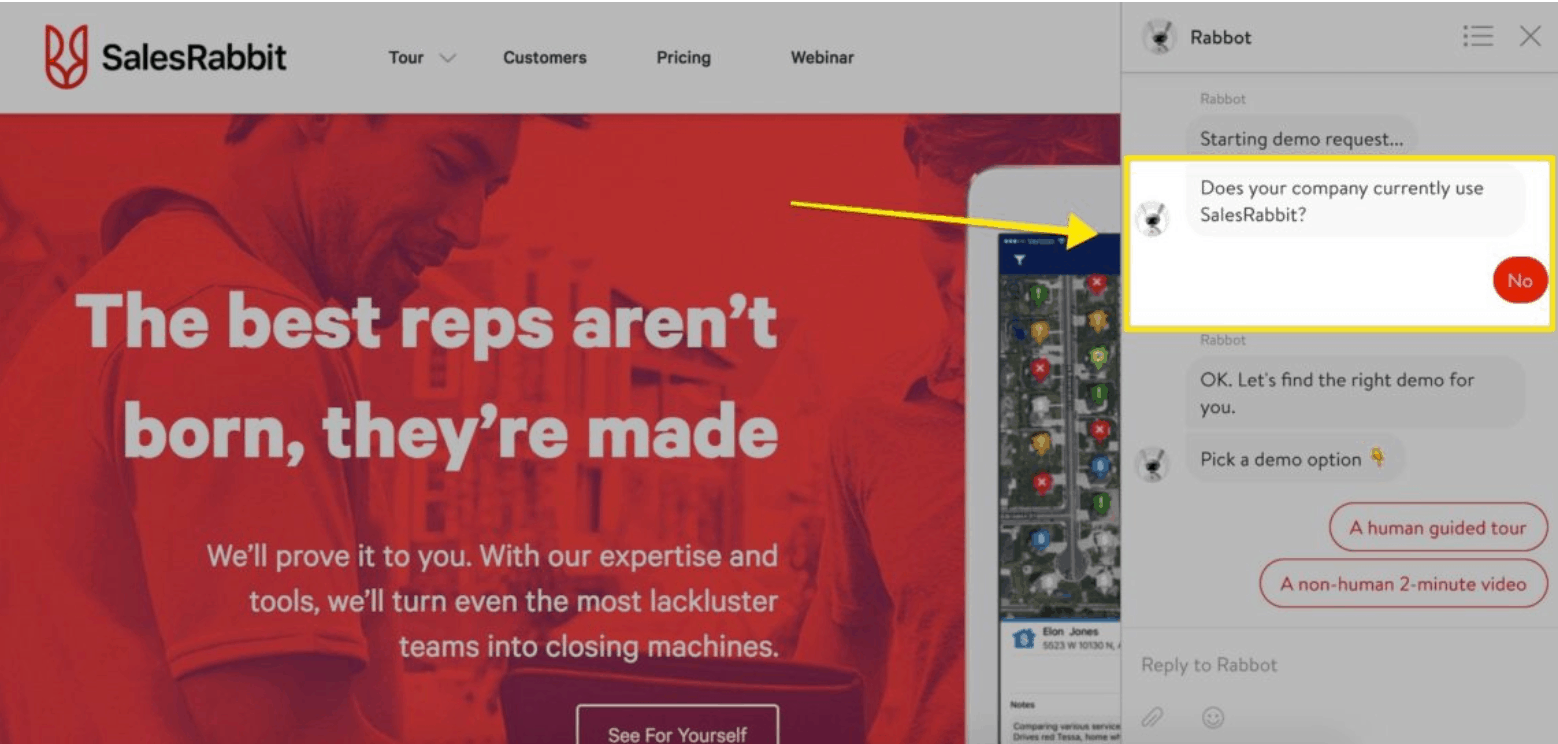
Here’s a quick checklist of questions you should answer as you implement this approach:
- Which website pages do you want to launch conversational support on?
- Which team should handle each of these types of requests? What’s the best way to connect the customer to the right team?
For example, which pages do you want to launch support on? If you’re concerned about managing a big increase in volume, there’s no need to place a widget on every page. Instead, try launching with one page first, and expand your availability as you get up to speed.
For teams that are looking to drive conversions, it makes sense to talk to people on the pricing page or the final stage of a self-service purchase process. For teams hoping to talk to existing customers, placing a widget in a help center or in-app makes more sense.
Sara Pion, Conversational Marketing Specialist at Drift, even takes it a step further with her tips for staying close to users after they purchase:
➡Using the Drift Javascript SDK, you can segment users based on actions they’ve taken within the app.
➡If you know there’s a part of your product that typically requires more hand-holding, you can trigger a proactive message to users encountering it for the first time. Sarah explains how this particular set up works within Drift:
“It allows you to better track your user journeys in the app and create different Playbooks for each user journey based on a variety of criteria. For example, want to tell your enterprise users about a specific features within the first 14 days of account activation? With real-time messaging, it’s not a problem,” Sara explains.
➡If they have any follow up questions, you can easily route them to your customer support team for a quick helping hand.
Remember, your business goals will determine the best places to start proactively messaging users, and where to hold off.
#3 – Embrace the bots
What’s the most important element of good customer service?
73% of customers say it’s respecting a person’s time.⏰
That’s why it’s crucial for businesses to implement support strategies that reduce wait time, and get people the answers they need, when they need them. That’s where bots enter the picture and really drive value for businesses. By integrating Drift Help into your existing conversational stack, you’ll help people discover the content they need to resolve issues instantly and independently.
Obviously, there are conversations where a human is needed. Even in those instances, bots actually help agents provide better support. By smart routing conversations to the right team, and collecting the right information, companies can have better, more effective conversations with their customers when they do connect with a human agent.
When done right, this blended approach — bots and human support–actually enables your customers to get the answers they need, and get back to work faster.
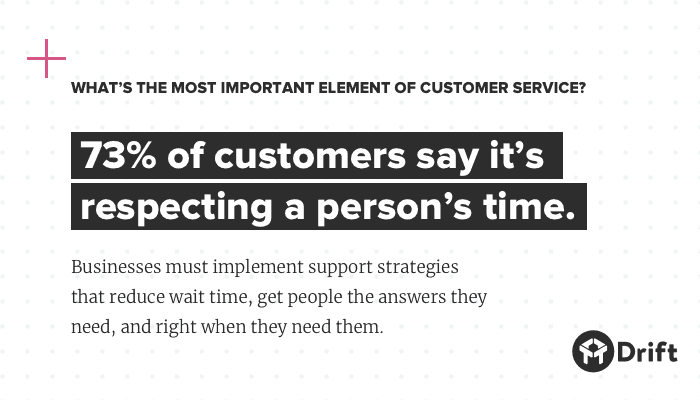
#4 – Help customers help themselves
Whether it’s using an ATM instead of a bank teller, self service checkout at the grocery store, or mobile ordering at Starbucks, in the modern world, convenience is king.
In fact, in 2018, more customers prefer self-service channels to actually having to call customer support. And almost half of all customers will attempt to find their own solution before ever contacting support. By making it easier for people to find information they need, you’re empowering customers to help themselves.
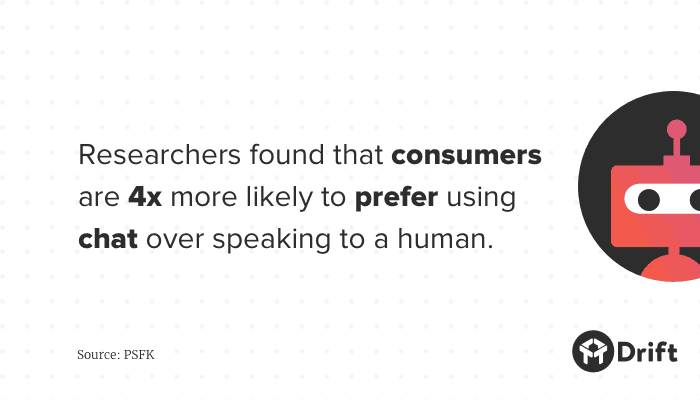
That was the thinking behind Drift Help: Customers get the answers they need, when they need them. When a new conversation is started, Drift proactively searches your help center content to provide helpful articles. Customers can then read the article in their own time, decide if their issue is solved, and open a conversation with a human if it’s not.
Cortex Healthcare was already chatting with existing customers through Drift, but found it difficult to scale connecting each customer to an agent. Using Drift Help allowed them to serve up content to customers without needing more agents on hand. Josh from Cortex has seen a huge adoption from customers searching for articles already. “To be frank, Drift is the place that most of our customers go to when they have questions so it just made sense.”
But making sure you’ve got a dedicated help center with support content doesn’t just help customers — it also helps your business efficiency. Every time a customer helps themselves, it reduces the incoming volume of contacts for your customer support team. This leaves them with more bandwidth to help customers whose questions can’t be answered by an article. Diverting customers to self-service means teams have more time to be proactive, more time for customer success activities, and more time to chat with the customers who really need a hand.
#5 – Equip your team with more context
The more information your team has about a problem, the faster they can find a solution.
Using bots to gather context about a prospect or customer can help reduce resolution time, shorten sales cycles, and get customers back to work faster than ever. If the question can’t be answered by a bot, it’s time to get some more information.
For example, in Drift, there are two ways to gather information: attribute mapping and through using DriftBot. Attribute mapping helps pull in context from other systems (like Clearbit or Salesforce) and displays the information right in the contact panel. You can also pull in past issues a customer has run into when interacting with your Playbooks. Knowing more about the customer helps support fully understand how you can help.
#6 – Ensure a clean handoff
The most important thing to remember about bots is that they aren’t a replacement for a competent customer support team. Chatbots are great for routing questions to the right team, gathering information and providing simple answers to customers quickly. But they aren’t great at expressing empathy, complex troubleshooting, or making connections. Those are tasks best left to humans.
When a bot can’t help any further, it’s important to connect the customer to a human support agent quickly.
Everyone can relate to the frustrating experience of calling a bank or your internet service provider and trying to get a human on the line: Press 1, then press 5, then hang up and try again. It’s like trying to decipher a secret code just to get a real person to help you out. Don’t let your customers feel like you’re trying to automate a relationship with them.
Use bots to automate the routine tasks, so that your humans can do what they do best: build relationships.
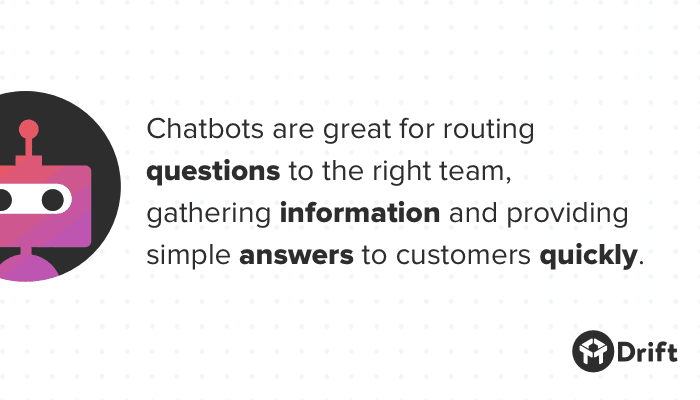
#7 – Great customer support goes with the flow
Conversational support is very different than email support. It has its own flow that’s real-time, and allows agents to bring more personality into the conversation.
But this flow also has the potential to get out of hand and lead to long, winding conversations. Some customers type in stream-of-consciousness paragraphs, which aren’t super helpful for troubleshooting. Keeping the chat on track is an important skill for agents to master.
When in doubt, follow the five step flow:
Listen: Allow customers as much time as they need to rant, vent and explain the problem they’re seeing.
“You mentioned you had some trouble with updating your account details. Can you tell me more about that?”
Ask: Clarify any points that aren’t clear by asking specific questions.
“And did you see a specific error when you tried to do that?”
Repeat: Concisely repeat the issue back to the customer in another way to confirm you’ve understood what they are looking for.
“So it sounds like when you try and save your new phone number, the website is stuck constantly loading. Is that right?”
Resolve: Provide a solution, or troubleshoot as needed.
“That’s frustrating. It sounds like it might be an issue with the browser. Are you able to log on to Firefox or Chrome?”
Confirm: Ask the customer if they have everything they need or if you can help with anything else.
“Great, it sounds like that worked for you. Is there anything else I can help you with today?”
By understanding what phase the conversation is in, it’s easier to direct the flow to a resolution. If the customer goes back to talking about a different issue while you’re trying to resolve, start again from the beginning – you didn’t listen well enough.

#8 – Measure your success
How do you know if you’re doing conversational support right? Once you’re up and running, there’s a few ways to measure your success. Here are the metrics you need to know:
Median Response Time – How long it takes to reply to customers is one of the earliest warning signs that your team is overloaded. If you see this metric creeping up, it’s time to consider either hiring another rep, or seeing what you can do to reduce incoming volume through more automation or better documentation.
Median Conversation Length – While speed isn’t everything, it’s important to keep an eye on how long the average conversation takes to resolve. If customer support reps are taking too long to wrap up a conversation, it means there’s other customers who are waiting.
Gathering more information before a conversation starts, or training support reps on how they can direct the flow of a conversation can help keep resolution time shorter. Customers will be happier to get back to what they were doing faster, and you can help more people in the same amount of time.
Customer Satisfaction – Getting instant feedback from your customers is a simple way to know if you resolved their problem. Measuring satisfaction as a customer success KPI is as easy as asking a customer if they were satisfied with the help they received today.
Support or Help Content Growth – If you’re serving up answers to your customers via support or help center content, it’s good to keep an eye on how the traffic increases to this material. By helping customers find their way to self-service answers, you’re reducing the load on your customer support team.

Keep improving as you grow
As your team becomes more comfortable supporting existing customers over chat, it’s time to iterate and improve on your workflows.
Identify where customers aren’t being served by a bot. Do these questions fall into the range where only a human can assist? Or can you improve your documentation to help more customers through self service? The more love you put into creating helpful, thorough documentation, the more customers can help themselves.
Secondly, identify additional information that can help you serve customers better. Can you connect tools you already use to get customers to the right team, even faster? For example, using Leadbot, you can send prospective customers to the best sales person based on Salesforce information. What if you used a bot to send each customer questions to a dedicated customer support agent? Building that kind of ongoing relationship between customer and agent will make your team superhuman – they’ll have all the context they will ever need.
Finally, if you only started showing Drift on one or two pages of your website, identify if there’s other places you can start to help customers. Now that you’ve got your bot friends working for you, expanding your reach becomes less scary and vastly more manageable — after all, they’re doing half the work for you.
Remember, if you’re doubtful about this whole process, that’s totally normal. Think of it as an experiment and follow the 8 plays outlined here to kick things off in the right way.
Getting Started with Conversational Support
Conversational support is the future of customer service, and provides the kind of experience that aligns with the needs of modern users. Customers don’t want to be treated like a ticket, and they don’t want to have to call a contact center, either. They want quick, effortless help in a way that makes them feel human.
By eliminating barriers like contact forms and making it easier for customers to get help through real-time messaging, companies get closer to their customers. Creating intelligent workflows, and embracing the use of bots and automation makes it possible for teams of all sizes to build relationships at scale.



