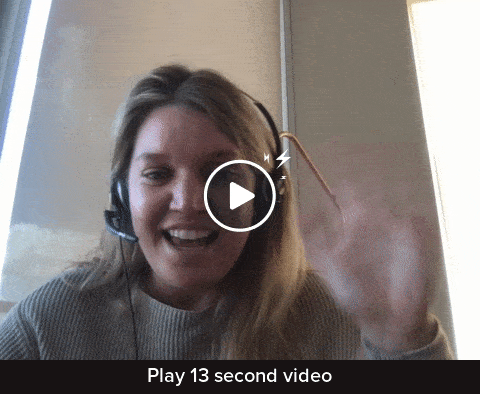If you’re in sales, you probably spend A LOT of time on LinkedIn.
There’s a good reason for that. LinkedIn is one of the best places to do research on your accounts and engage directly with key contacts on a platform they visit regularly.
But the problem is you’re not the only salesperson messaging people on LinkedIn 📬
With all this competition, it’s hard to craft a text-based message that will stand out in someone’s LinkedIn inbox and actually get a meaningful response.
So how do you find a way to break through the noise and book more meetings on LinkedIn?
Haylee Taylor asked herself the same question.
She’s an Account Executive who spends a lot of time on LinkedIn. As an AE, she’s connecting with people she’s already met – plus new contacts at the companies she’s already working with.
But when it came to following up with her connections, using text-based messages was boring, tedious, and didn’t help her stand out in someone’s inbox.
So instead of engaging in long messaging threads, or spending 10+ minutes to write a follow-up email after a discovery call, Haylee started sending 15-second videos like this one 👇
Watch the whole video and chat with us here.
The result? Haylee says:
“Messaging Drift Videos to new LinkedIn connections has brought me so much closer to the customer and has drastically improved my ability to schedule demos and build rapport on live calls.”
Want to achieve the same results?
There are four core elements you can steal from this video to really make an impact and keep up momentum between meetings?
Maintain Velocity.
Velocity is a key factor in making video outreach work at scale. After all, personalized videos don’t have to take a ton of time. Haylee says it takes her, at most, two minutes to piece together what she wants to say, record it, and send it in a LinkedIn message. That’s it!
This will save you time while still developing a human connection. Video extensions with a LinkedIn integration can make this even faster.
Be Timely.
It’s important to send these videos soon after your connection request is accepted. This enables you to act while you’re still top of mind. It also stands out from the standard “Thanks for accepting my connection request…” replies.
Leverage Your Network.
When you’ve got context from connecting with someone else from their team or network, don’t leave that out. According to Haylee, “Name-dropping others I’ve spoken with at the viewer’s company or LinkedIn network brings everyone together and encourages another conversation to take place.”
First degree connections and referrals are huge, so be sure to use them to your advantage.
Make It Engaging.
The goal of these videos is to get a response, so you want to ask questions – just like you would in any in-person back-and-forth conversation. Then, make sure you end your videos in the right way.
In the example from Haylee, she suggests the recipient book time on her calendar directly from the video or to leave her feedback in the chat. Both of these options are clear CTAs that make it easy for her [future] customer to engage while encouraging a back-and-forth conversation.