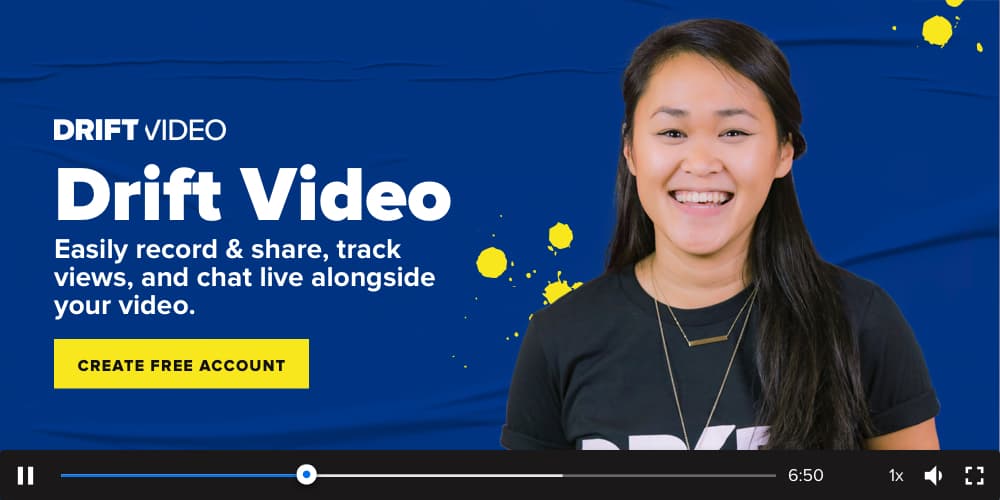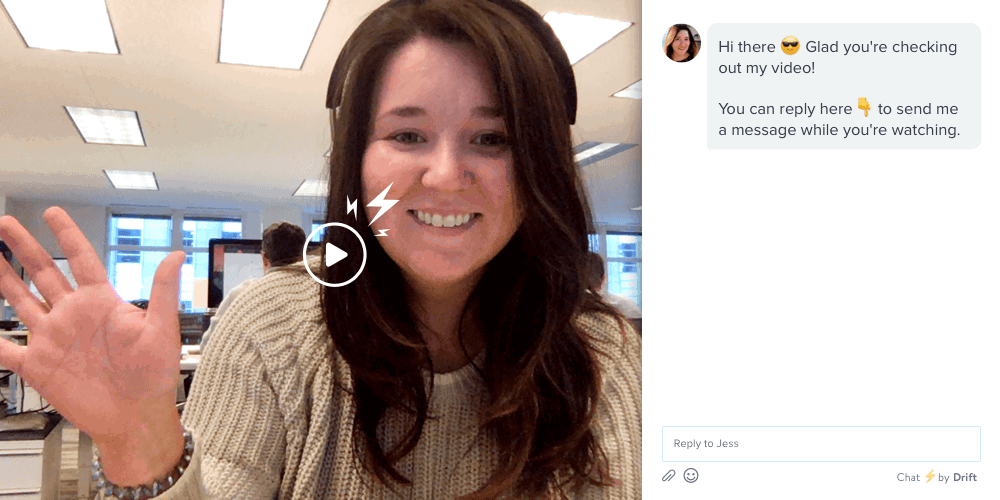As we’ve shifted to a life of remote work and social distancing, I’ve found myself on a ton of Zoom meetings.
I’ve even been using “Zoom” as a verb ?♀️
But I’ve also seen async communication increase – mainly by recording quick videos.
At Drift, we’ve saved ourselves from a lot of meetings this way.
So we asked some of the team here to give us a deep dive into how they’ve been using async video to communicate internally. Here’s what they said ?
Michele uses video to review slide decks

Hello everyone! I’m Michele ☝️
I’m the Manager of our Partner Success team here at Drift.
Our team is responsible for enabling partners to know how to show the value of Drift with their clients. We’re constantly sharing internal videos to train the team on how to best work with our partners (and we also use video to train our partners directly).
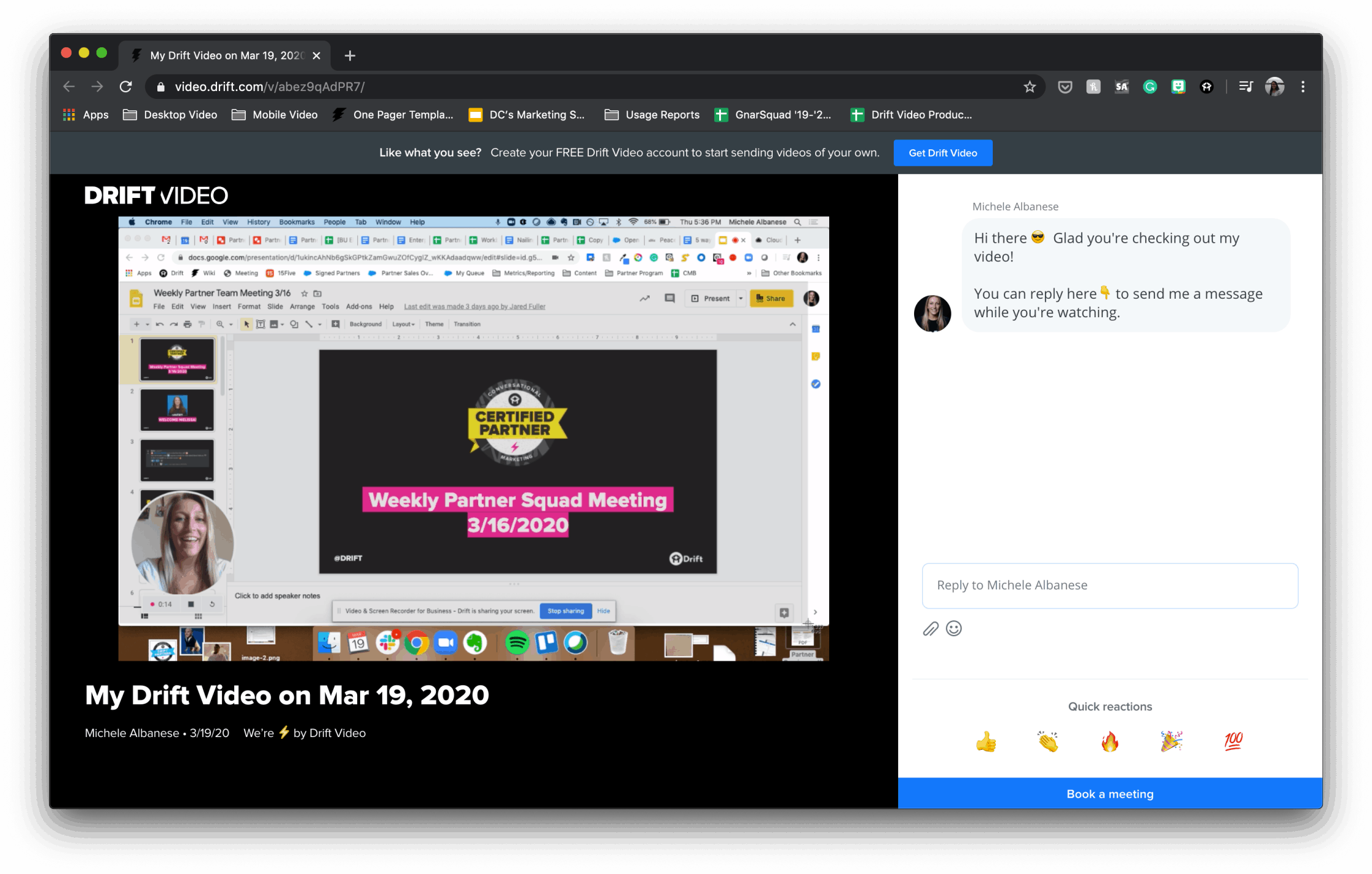
Drift Video makes it easy to give quick feedback to partners on how to improve the way they use Drift with their clients.
Brendan uses video to give feedback on work

Hey all, I’m Brendan ☝️
I’m the Account Management team manager.
Giving feedback can be hard. It’s tough to show empathy or appreciation for work while also delivering constructive feedback. With other tools like chat or email, you either have to write out a big block of text (which buries the actual feedback) or you skip that part and make it all too blunt. Finding that balance is key.
Video allows you to do both by showing your real human expressions while you’re going through their work and delivering actionable feedback on it. For example, our reps look at their dashboard reports and make completely different decisions on what to do next. With video, I can record my face talking over those reports to show them exactly what they should be looking for and give them context as to what they should do when they see it. Like this:
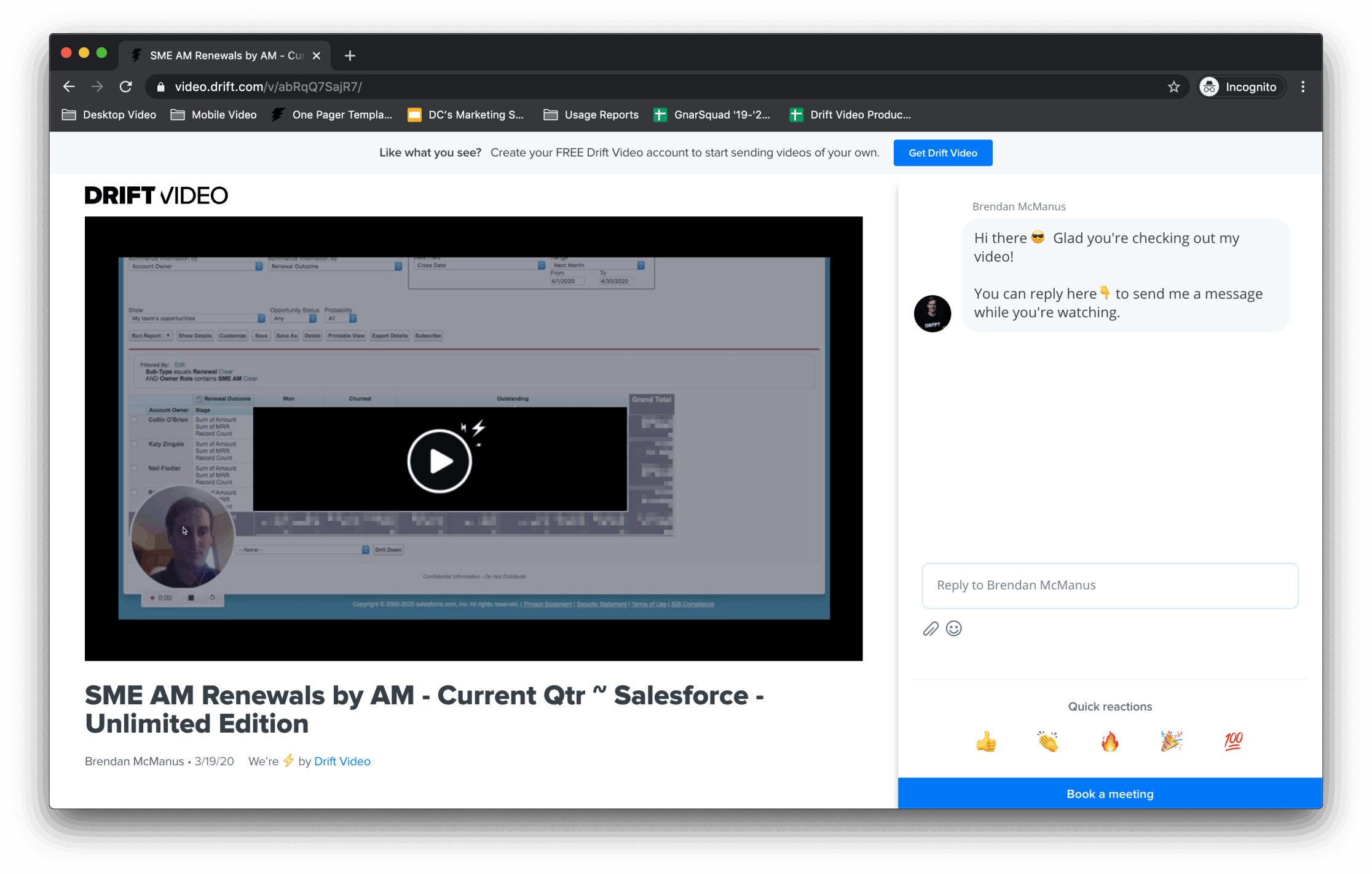
Sean uses video to share internal updates

Hey there, I’m Sean ☝️ but people call me SAL.
I’m the Director of Operations here at Drift.
I use video as a tool to train our new hires and communicate ongoing changes to our internal teams. Video allows me to walk through processes in tools like Salesforce or Drift, and demonstrate what I’m teaching as if we were doing it in-person. The old show vs. tell.
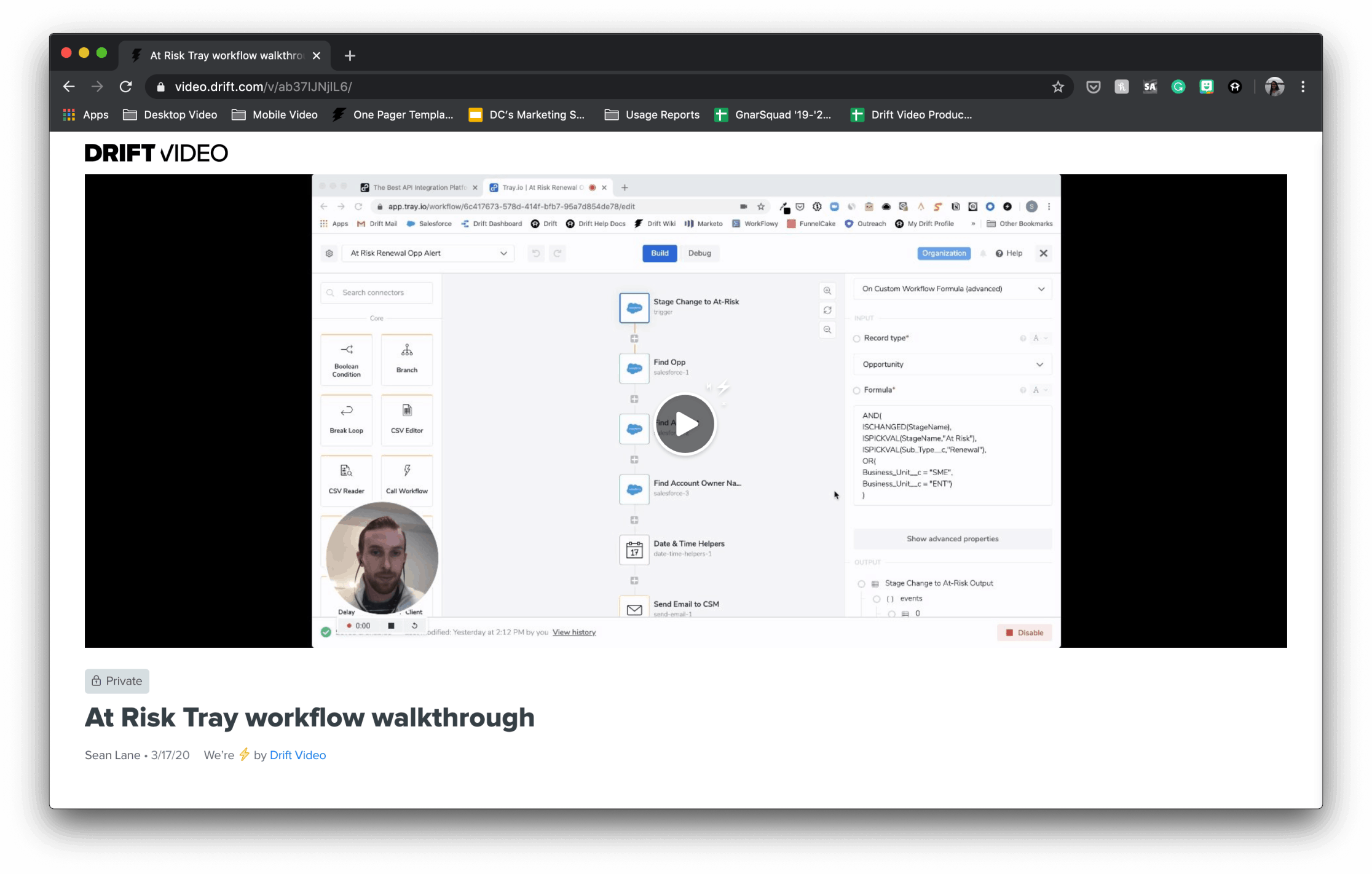
As an Operator, I also love that Drift Video gives me metrics on how many people watch my video so I can be sure that my message has reached its intended audience.
Josh uses video to make product explanations for his customers

Hey! I’m Josh Perk ☝️and I lead the Solutions Engineering team at Drift.
Our team is all about helping our customers understand how Drift is going to fit into their tech stack and security landscape. Video allows us to simplify those concepts into a “snackable” medium that everyone can enjoy.
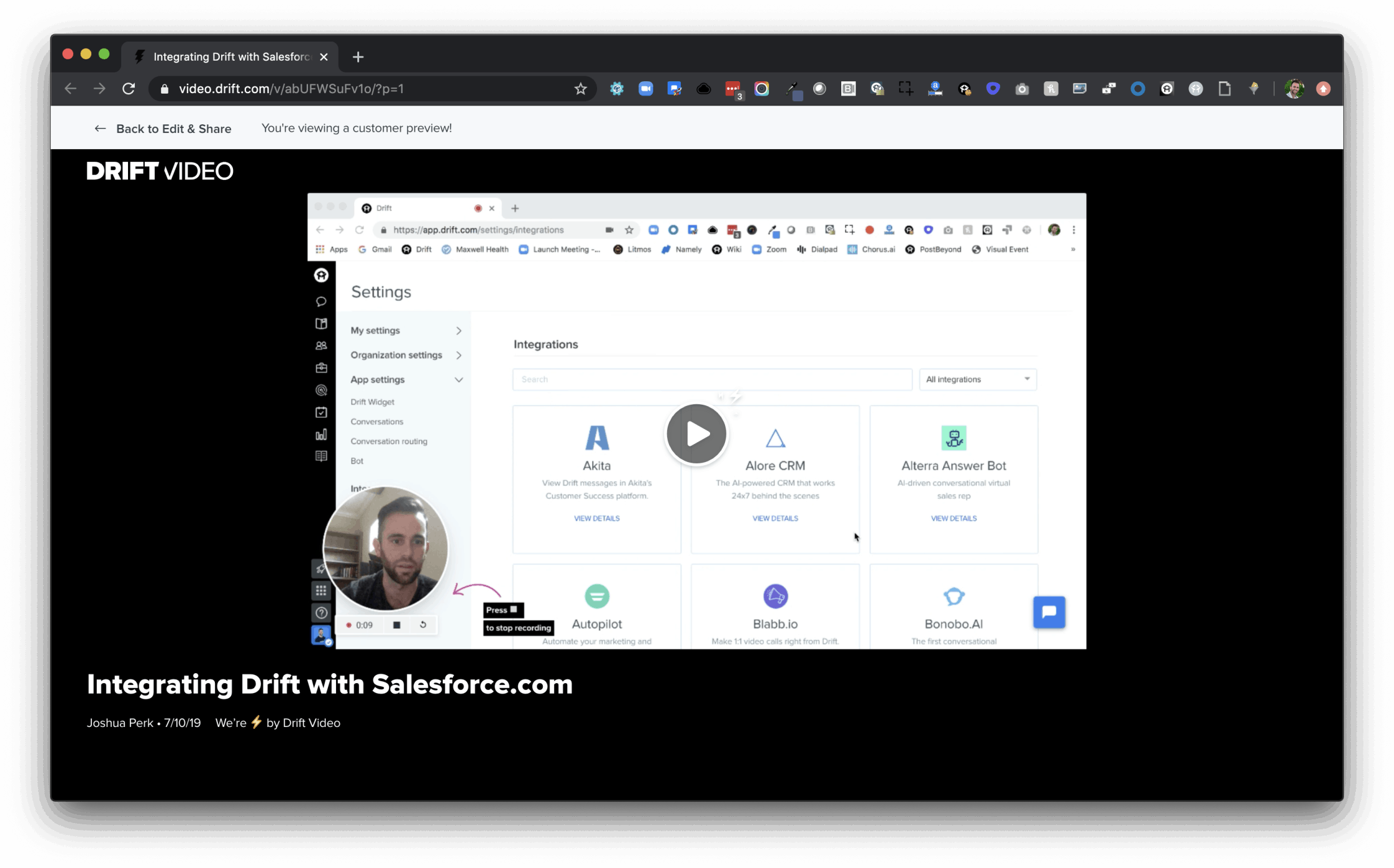
Internally, video lets me scale my team more effectively by reducing the number of meetings required to transfer knowledge to our customers. Our customers also save time by being able to watch on their own terms, repeat as often as needed and share with any stakeholders they think would benefit.
Christina uses video to share visual work

Hi! I’m Christina ☝️
I am a product designer on the video team here at Drift (so I’m only slightly biased).
When I share my work with my team or stakeholders, it’s so important that I can walk them through my decisions in order to get feedback that pushes me and my work the extra mile.
Video lets me talk about my work in a super thorough way, so that I can save time by answering upfront and then ask for specific feedback on areas that I need it in.
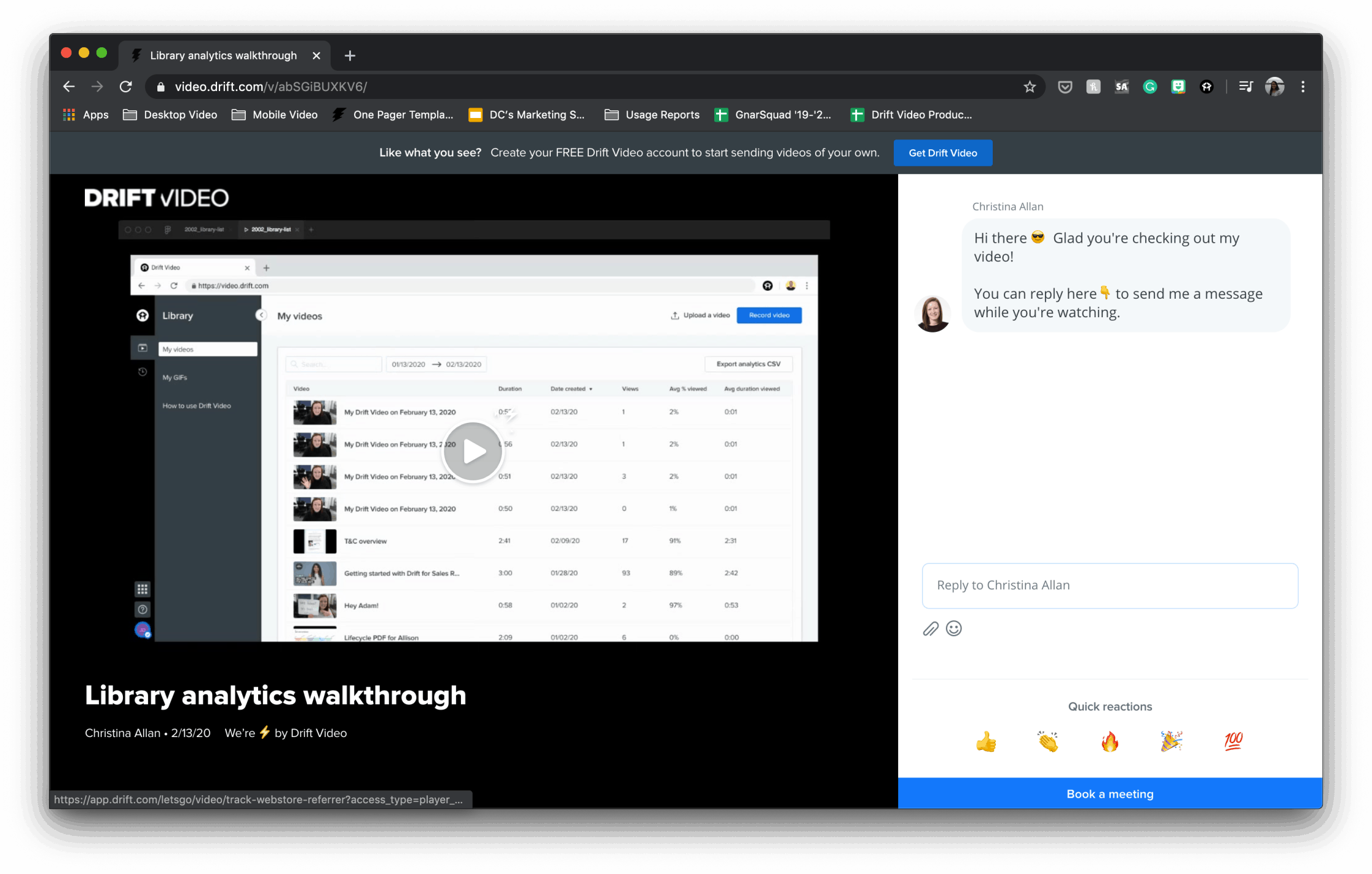
And there you have it. Video is a great tool that you can use both externally with customers, but also internally to help your teams function more efficiently and save time on unnecessary meetings.