Over the last quarter, we’ve spent a lot of time trying to understand our customers’ day-to-day habits and make meaningful updates to improve the Drift experience. A couple of the things we zeroed in on? Now you can seamlessly integrate Drift into your help center workflow and have more control over who on your team uses Drift – and how.
Read on to review what’s new this quarter ⚡️
More Ways to Integrate Drift with Salesforce
Salesforce Cases Integration
With the Salesforce Cases integration for Drift, admins can easily add a Ticket Creation skill to their custom bots to create a Salesforce Case directly from Drift conversations. It also lets service reps create Cases directly within Drift and automatically lets you see what Cases are related to a particular conversation.
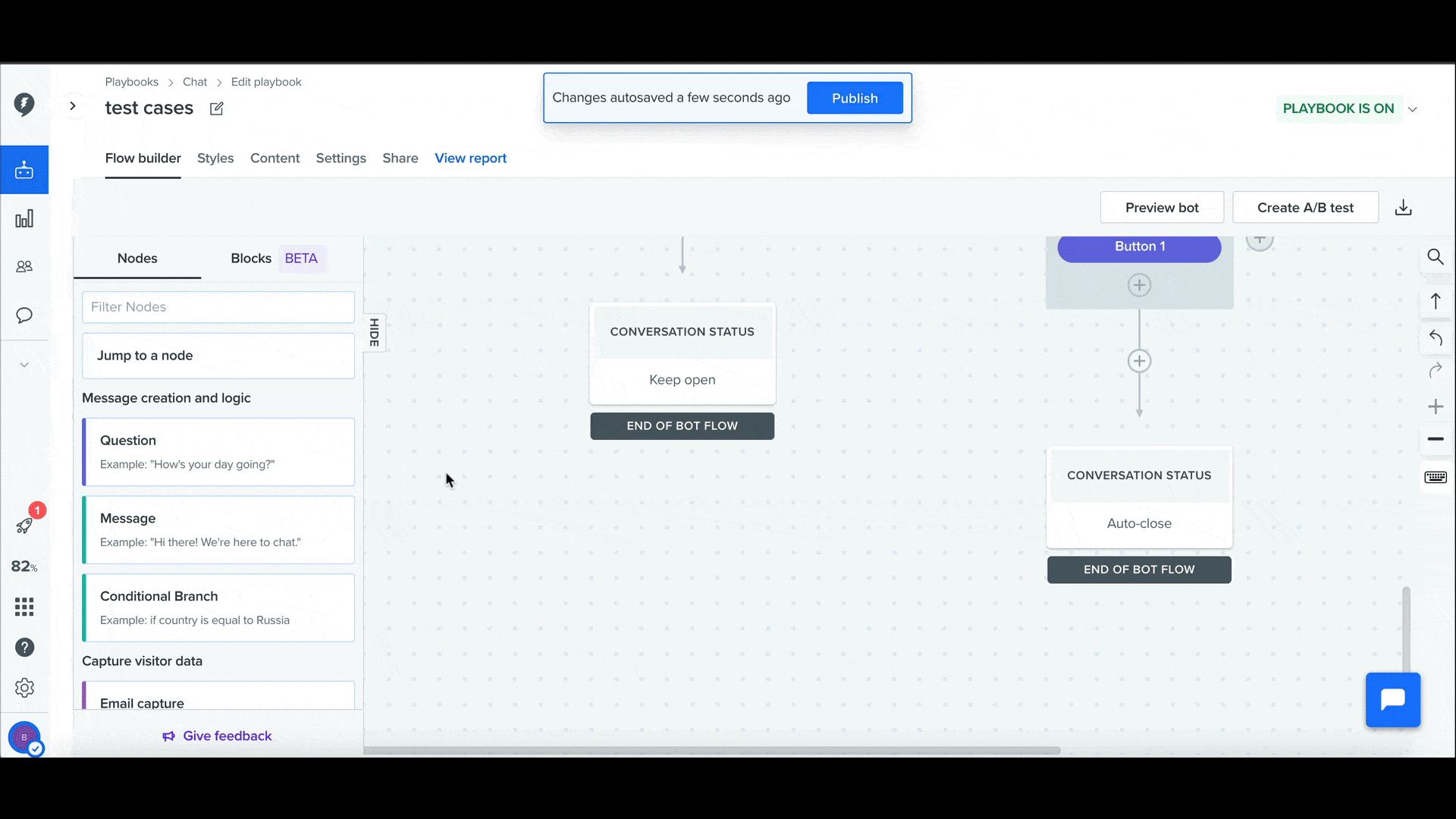
Click here to learn more about setting up and using the integration.
Salesforce Knowledge Base Integration
The Drift Salesforce Knowledge Base integration lets customers quickly and easily find answers to their most pressing questions.
Click here to learn how to set up and use the integration.
Greater Customization
Reusable Custom Blocks
Reusable Custom Blocks allow marketers to easily maintain and scale conversations as they grow with Drift – which means they’re great for customers who manage a large number of custom chatbots. Plus, they’re simple to use. Just create a master block once and apply it to multiple chatbots. You’ll be saving time and upping your efficiency in no time.
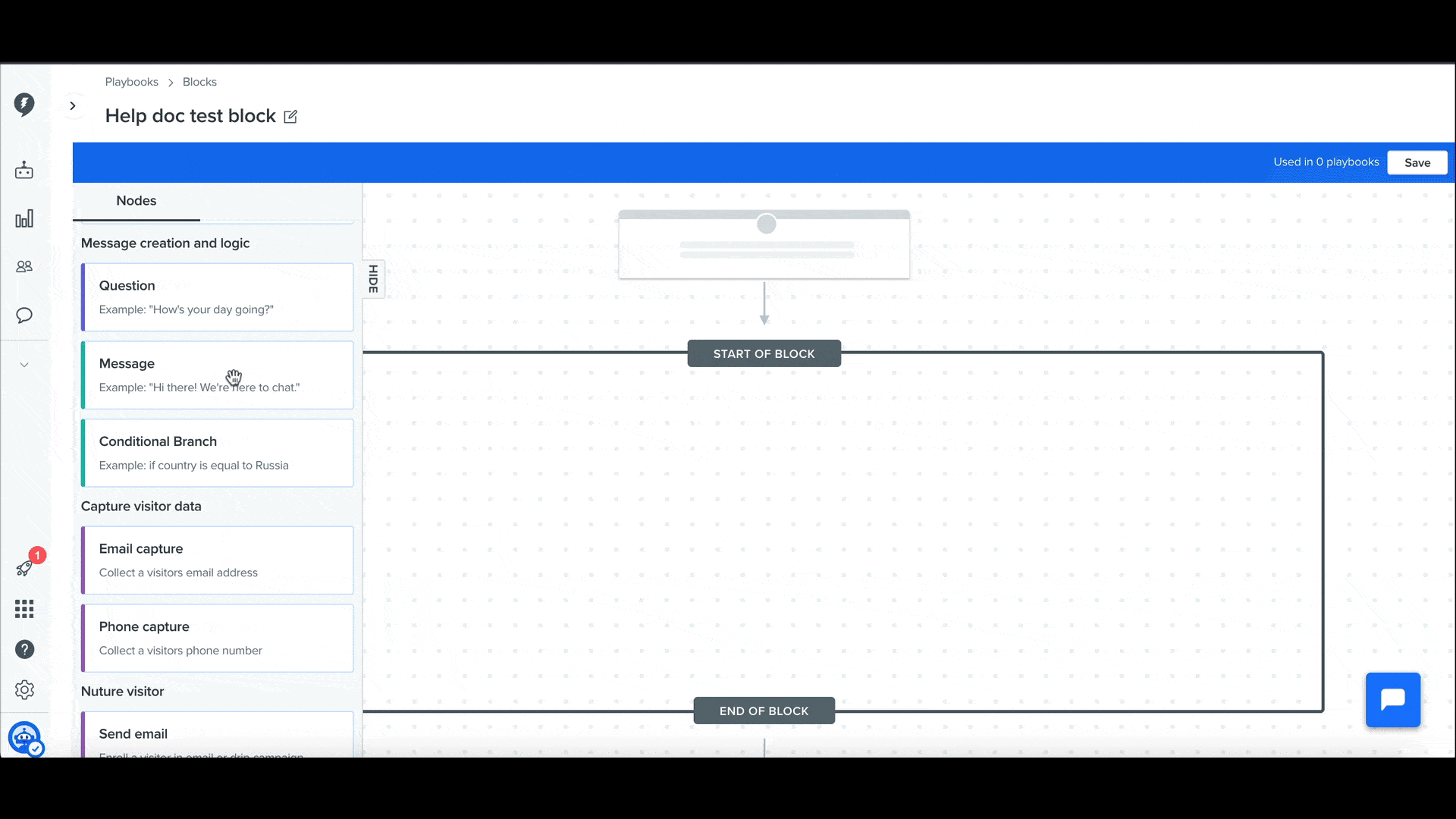
Click here to learn more about setting up and using Reusable Custom Blocks.
Custom Roles
Custom role-based access control (RBAC) allows businesses to customize their Drift instance to meet their needs. In addition to Drift’s standard roles, RBAC allows Drift admins to create new roles and customize who gets access to what part of Drift. Admins can set permissions for:
- Playbooks, Conversations, and Reports
- Visitors, Apps, and Activity
- Settings and Notifications
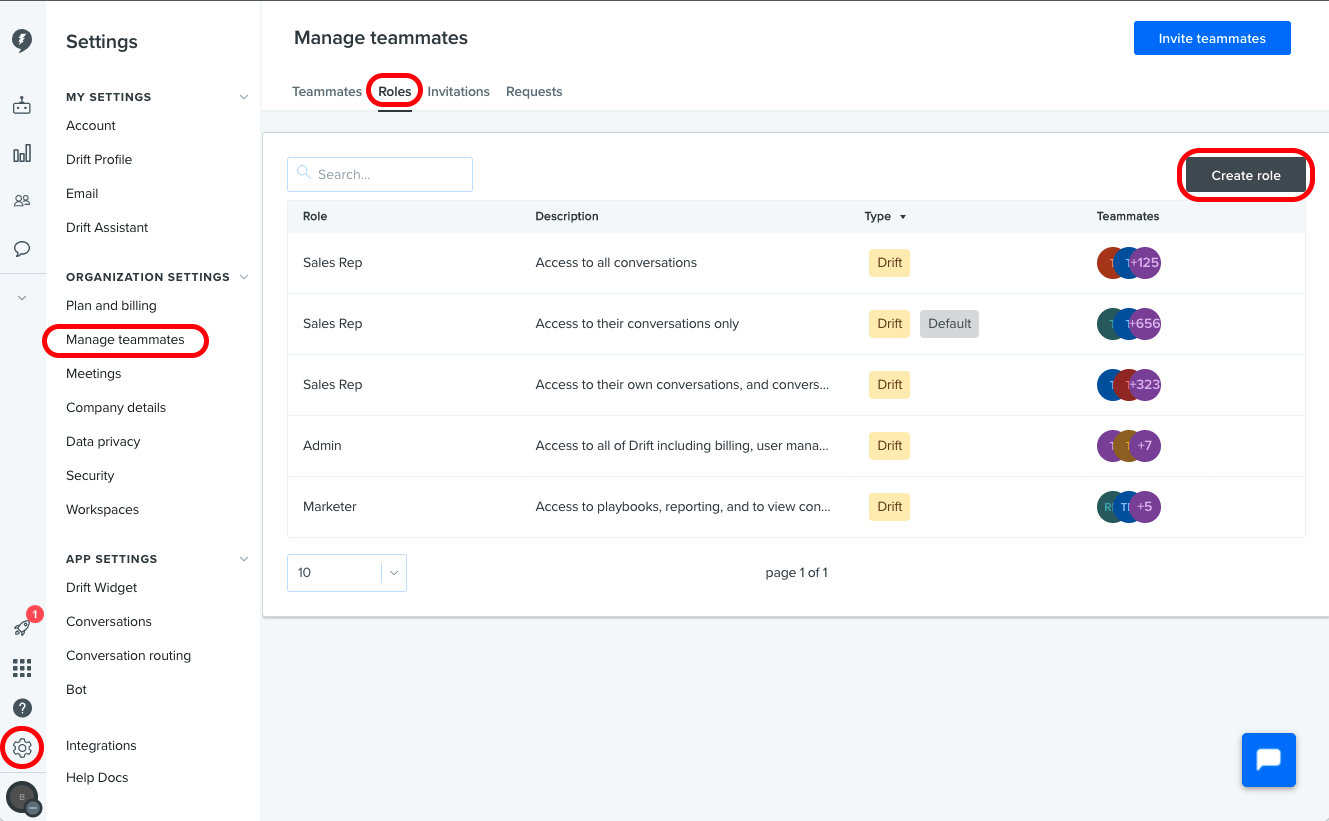
Click here to learn more about creating custom roles.
Custom Filters
Drift’s “Create Section” functionality in the Conversations View allows businesses to organize conversations around conversation tags, teams, and teammates. Now, with Customer Filters, you can create additional custom conversation filters to better organize conversations based on specific business needs. You can filter on attributes like queue time, SLA, or even custom attributes based on your own CRM data.
Drift also offers the ability to report on this data to better segment and understand conversations. For instance, managers can easily see what percentage of daily conversations have long queue times and review segments of conversations based on customer SLAs. Notifications can also be configured based on customer filters, allowing your team to be more proactive in managing conversations.
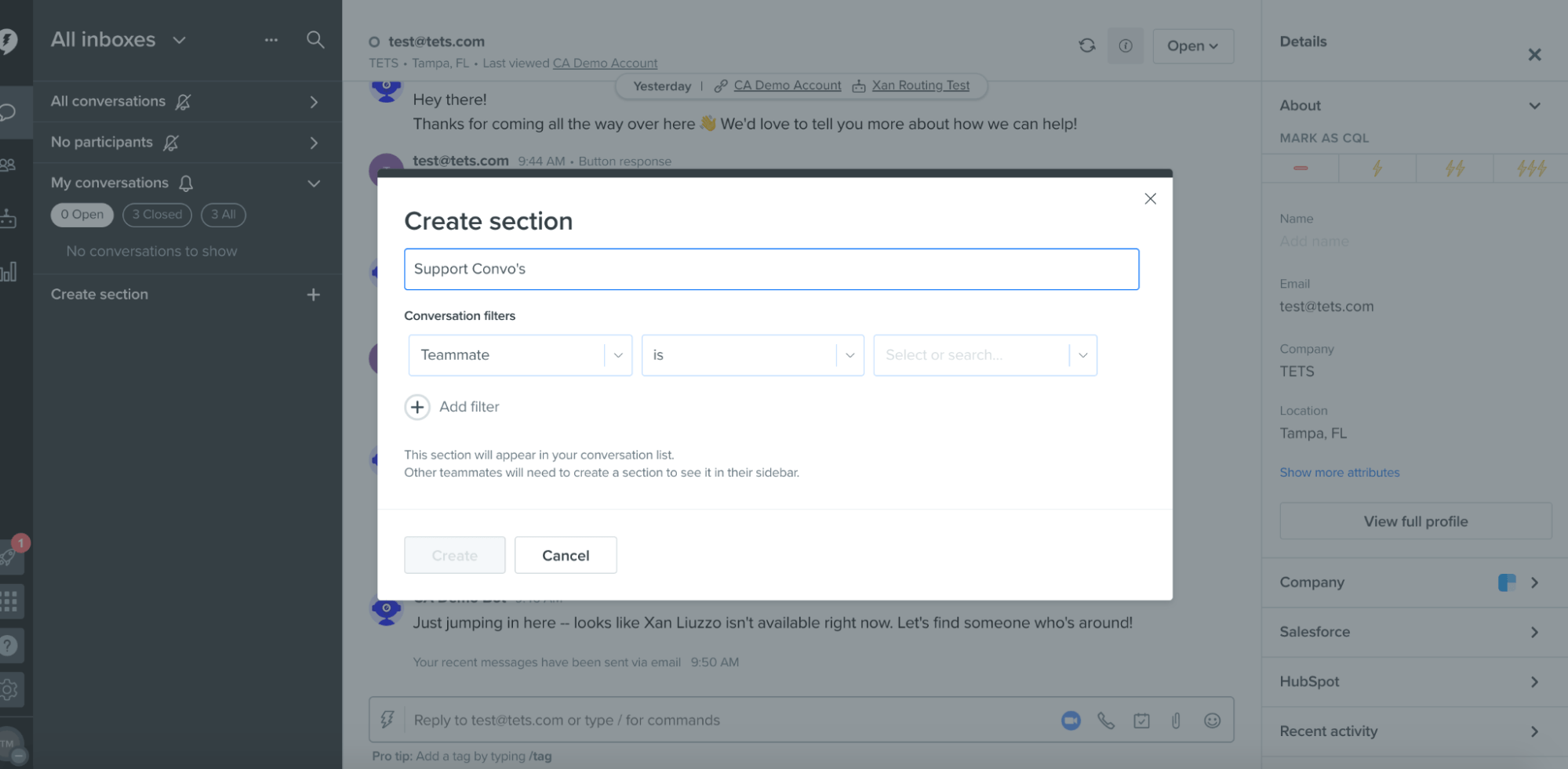
Click here to learn more about the Conversation View.









