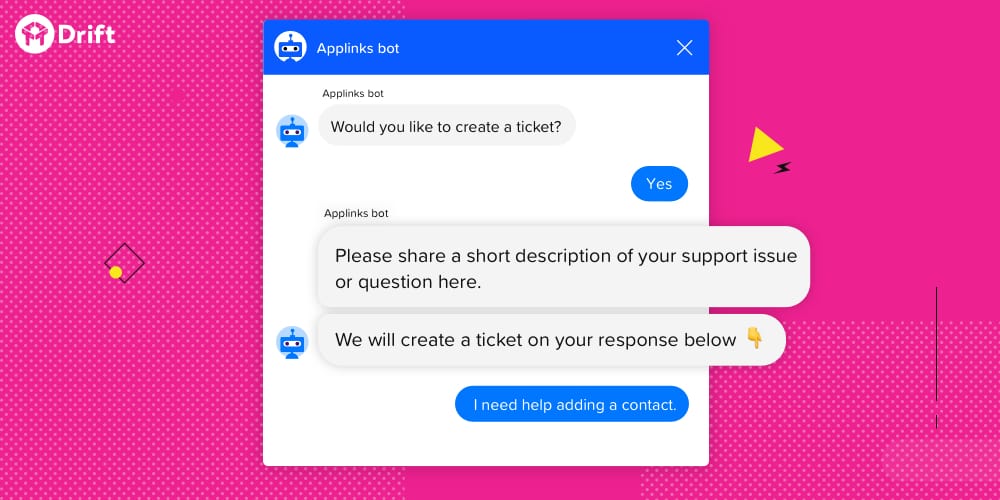There are only 27 business days left in 2018.
27 selling days, 27 days to hit your 2018 revenue goal.
Every day and hour counts. Which means every meeting counts.
You probably already have your plan – how marketing can pump more meetings into the sales team’s calendar before we call 2018 a wrap.
But what about things that fall outside your plan? Are there ways to squeeze in even more meetings without coming up with a new campaign or buying new technology?
For Drift customers, there is.
Drift is a meeting generating machine, which means there are likely more ways to drive meetings without spending too much time on them. I call these “fortifiable nuggets” – quick optimizations you can make to strengthen your plan.
We’ve been busy this year adding more ways to book more meetings with your buyers. And that’s what I want to share with you now.
Here are three things you should go do in your Drift account right now so you can squeeze in every sales meeting possible before the year is over.
1) Book Meetings From Your Team’s Email Signatures
One of your best marketing channels is hiding in plain sight.
Now you can tap into it for free.
Every week, your team sends thousands of emails to prospects and customers.
With Drift Email Signatures, you’ll not only ensure everyone’s on brand, you’ll also drive traffic to your latest campaign, event or content piece.
Once email recipients click through and arrive on your site, you can even greet them with a personalized message from the email sender and Driftbot can even book a meeting automatically on their behalf.
To set this up, follow these steps within Drift:
- Click on Playbooks > find the tab Signature > Create a Signature Playbook
- Format your signature to automatically include the team member’s name, title, phone number, links or anything else you’d like to include
- Add a signature design to promote a piece of content or a meeting itself. Here’s an example of one we’re running right now:

- Make sure your team has installed Drift’s Chrome extension.
- From then on, they’ll automatically have their email signature included in their emails. It looks like this:
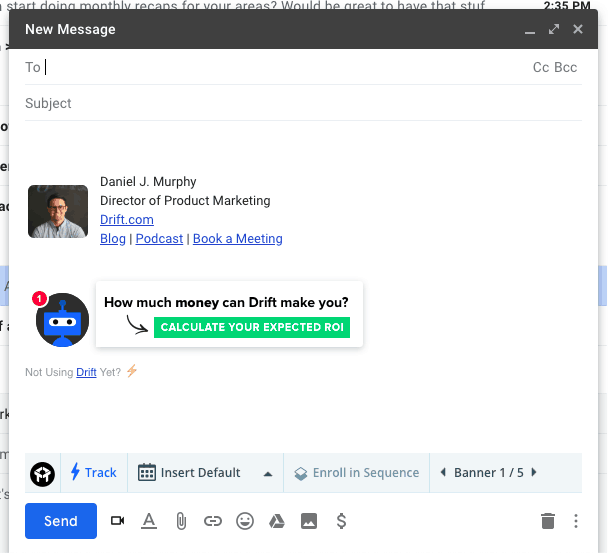
So now you’re probably thinking, great! But how does that actually perform? Well we see about a 7% click through rate. You can measure your performance too, reporting is built into these Signature Playbooks.
2) Book Meetings From Emails With Just One Click
You want to make it easy on your buyers to book meetings with you, right? Of course you do. The easier it is to book a meeting, the more likely someone will actually do it.
When you’re emailing back and forth with someone, it’s an odd experience to send a link to a prospect and ask them to go to another website, provide their contact information and pick a time on your calendar.
You already have their contact information! You’ve been exchanging emails.
So…don’t do that.
With Drift, you can use the Chrome extension to insert availability right into your email. That means the person you really want to book a meeting with just has to click once to book the meeting.
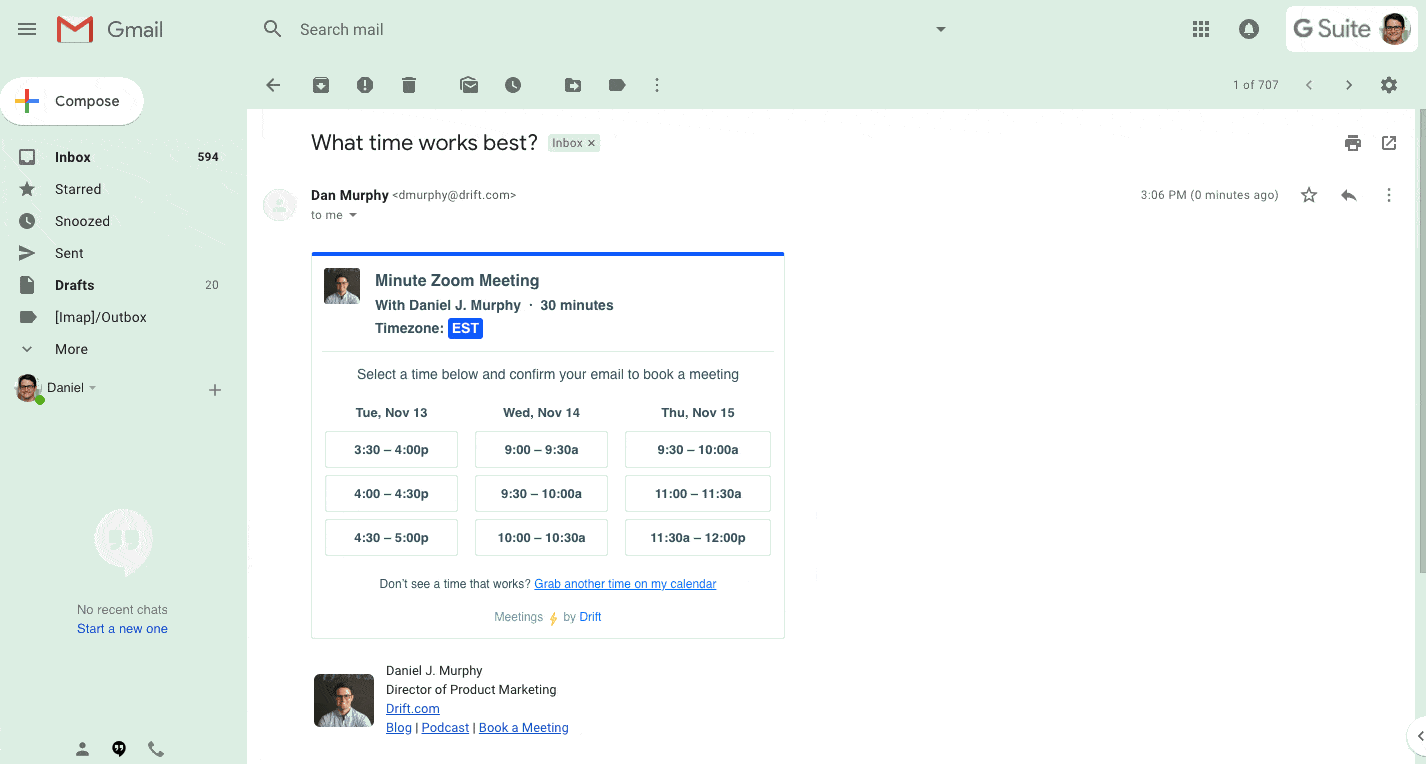
3) Book Meetings With People Who Abandoned Booking Meetings Earlier
This is the easiest way to book more meetings AND it saves you time. It also just works, forever, and gets you more meetings.
When someone reaches the point in a conversation where a calendar is shared, but that person doesn’t actually pick a time to complete booking the meeting, Drift will automatically email them on your behalf a few minutes later.
You can have that email say whatever you want – like “hey, looks like you wanted to meet, can I help you finish booking the meeting?”
This is a great way to re-engage people who are probably already qualified and most likely got distracted with something else.
To set this up, follow these steps within Drift:
- Click on Settings > App Settings > Driftbot
- You’ll see a skill for Abandoned Meetings
- Write the message you want people who abandon meetings to receive and toggle the skill on.
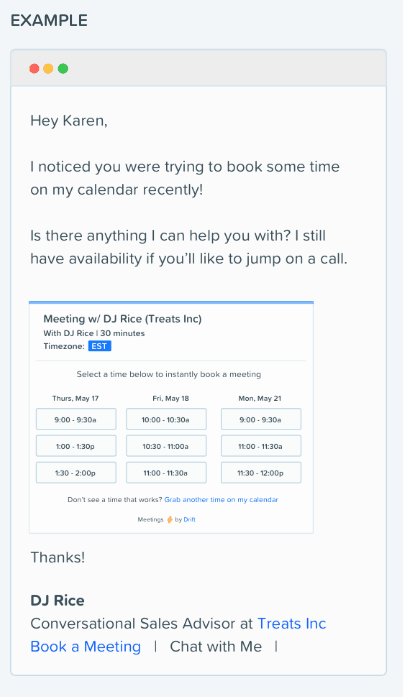
Make every day count, go set these three things up in your Drift account right now.
Have questions? Just shoot us a message, we’re happy to help.
Otherwise, click here to log into your account and start generating more meetings today.
[demo_box image_path=”https://www.drift.com/wp-content/uploads/2018/11/shirt-CTA.png” header=”Where the meetings at?” paragraph=”To help you book even more meetings this year, be sure to get our limited run ‘Where the meetings at?’ shirt.” button_text=”Get the Shirt” link=”https://drift.com/shirt/” /]