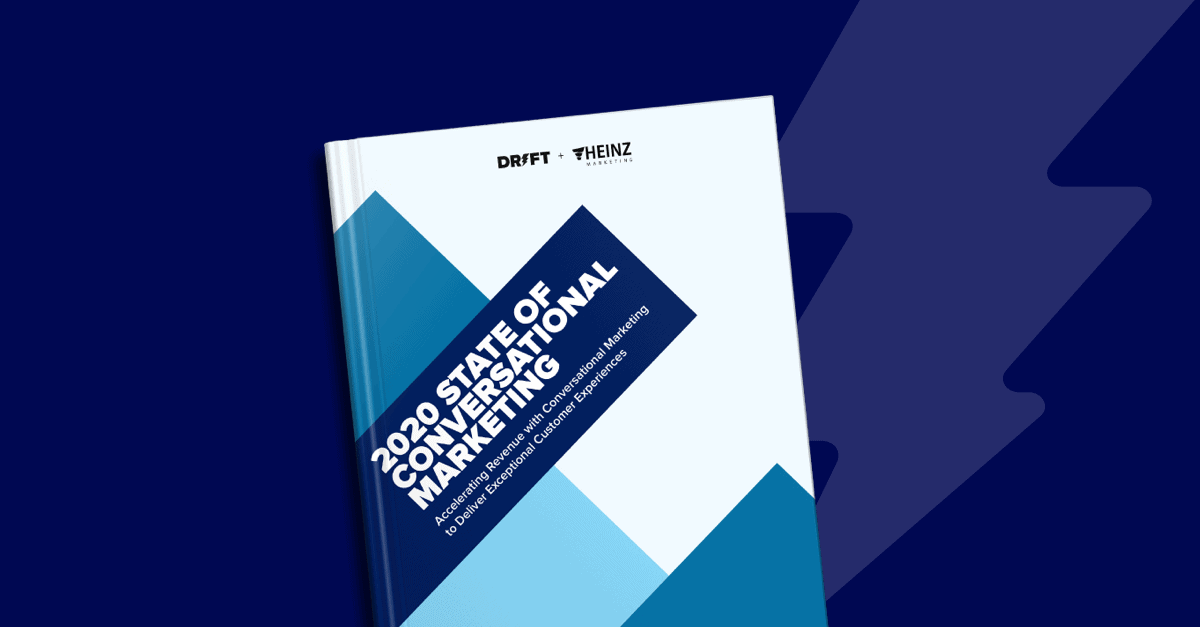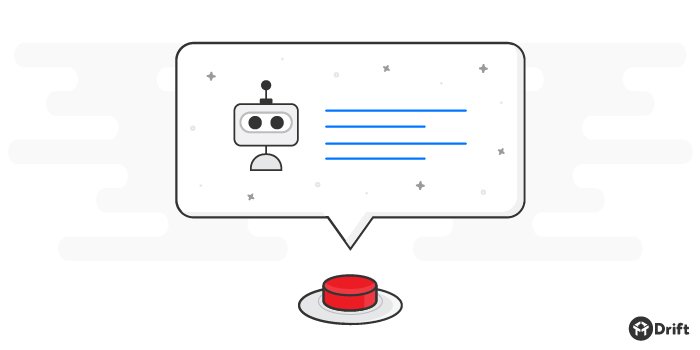
Oh I know.
A world without lead forms can seem scary to some marketers out there.
If it didn’t come in through a lead capture form, did it really happen? How will I even get credit for these leads?
That was my initial reaction when Drift CEO David Cancel dropped that “no more lead forms” bomb on me last year.
But that’s where chatbots come in.
Chatbot software is like a super power for your marketing funnel.
Instead of relying on the same old marketing automation tools that we have used over the last decade to capture leads, chatbots can automate conversations with potential customers while they are live on your website — not after they have left.
Plus, bots can get all of the information that you would have had to require on a form — but without the friction and cognitive load that you get when you’re staring down a form with 11 required fields (that’s the industry average; not kidding).
But this isn’t just about a better customer experience — it’s about better results. And since companies like Perfecto Mobile have been able to do things like increase their website conversion rate by 4x with Drift in addition to their lead forms, we wanted to make it easier for more businesses to do the same.
So to wrap up No Forms Month here at Drift, we just rolled out three big updates to LeadBot™.
Here’s what’s new.
1) Start LeadBot™ conversations from anywhere on your website.
With this update to LeadBot™ we have now been able to officially replace all of the forms with conversational marketing.
Instead of a form, you’ll get dropped right into a conversation when you click on the subscribe button in the header or at the bottom of this post, and from there you can subscribe to our email list:

And here’s the best part: you don’t need to know how to code to do this.
Our engineers made it so people like me with zero technical skills can trigger a LeadBot™ conversation from any button on our website.
So to setup this campaign on our blog, all I had to do was create a Drift Link (that’s where it says #subscribe):

And then use that as the hyperlink behind each of the buttons on our blog. Here’s a screenshot from our WordPress account for example:

Having this link also provides a huge opportunity to be creative and use different tools to get traffic to your LeadBot™ conversations, like updating the links in your AdWords campaigns:

Imagine having different LeadBot™ scripts for each of your AdWords keywords?
If you can link to it, you can use it capture leads.
Here’s a help doc with a whole lot more on using Drift Links to start conversations.
2) Use buttons to simplify conversations.
As a marketer, LeadBot™ buttons will become one of life’s new simple pleasures.
I’m only half kidding.
Just think about how ridiculous a five option dropdown to figure out company size is within an 11 field lead form?
But now with LeadBot™, you can create button responses to simplify conversations and still guarantee you get the answers you need — whether that’s company size, industry, or whether or not someone is already using your product, like RapidMiner is doing:
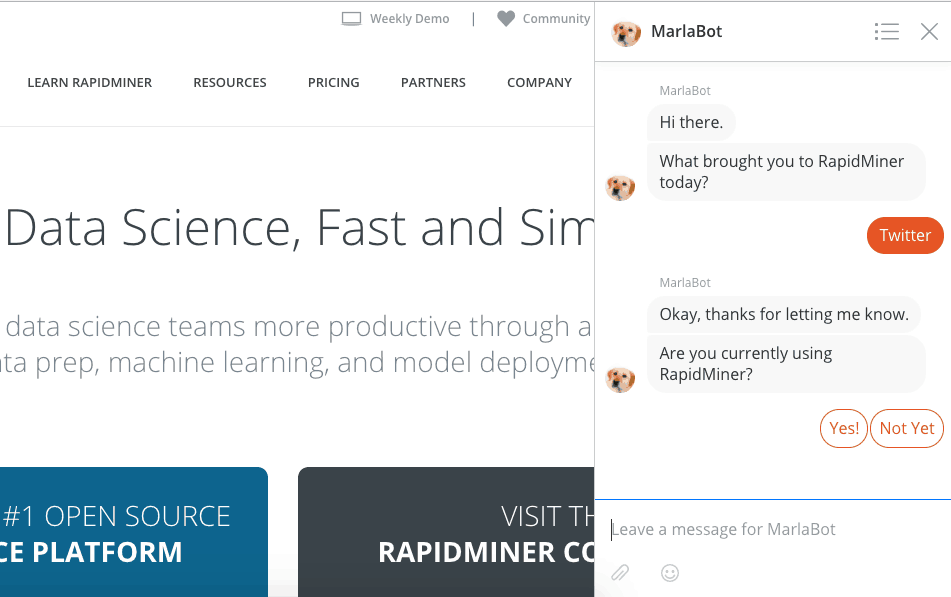
As Facebook’s VP of messaging products David Marcus said in an interview with Recode, “the reality is, if you can tap on a button that has a word in it, rather than typing it, you’d much rather do that.”
Well said David.
3) Create goals so your best leads don’t fall through the cracks.
OK now that you’ve captured and qualified leads with LeadBot™, what’s next?
That’s where goals come in.
Let’s use the campaign we have on our blog right now as a chatbot example.
If someone leave’s their email address, we assign a goal to that conversation (that’s where it says Skip to Goal 1):
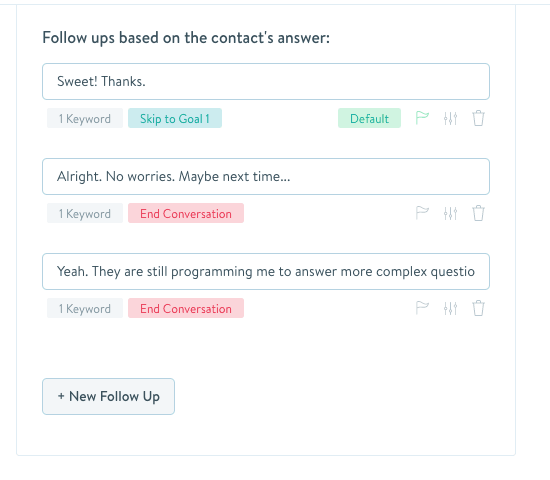
And then anyone who completes that goal will get tagged with “Blog Subscriber” inside of Drift:

Goals are completely up to you, and you can set them up for any conversation — whether you want to tag blog subscribers, the best leads for your sales team to follow up with, or even people who aren’t qualified based on the rules that matter to you.
Here’s a help doc with more on setting up goals for LeadBot™ campaigns in Drift.
It All Comes Down To Customer Experience
Customer experience.
That’s the one thing that your potential customers care more about than anything else today (and often times the reason why we pay more for better service).
And yet here’s what happens on the majority of websites today:
We require website visitors to fill out forms before talking to us to make sure they are qualified — and then we wait hours (and sometimes even days) before following up.
That right there is the “best-in-class” solution to online marketing today. But just imagine if that happened the next time you walked into the Apple store…
This is the reason why we’ve been talking all month about replacing your forms.
With technology like LeadBot™ today, you finally have the ability to get all of the information your marketing and sales teams need without having to require 11 fields on a lead form.
Bots can help you provide a better experience — which is the one thing that potential customers care more about than anything else online today, and one of the ways you can set your company apart from the competition.