
Imagine you’re inviting your friend to a party.
You call them up, tell them all the cool stuff (foam machine and glowsticks? Karaoke? Award-winning chef on the grill?) but immediately hang up before telling them when it is and how to get there.
That’s fine – things happen. So your friend calls you back to get the details but they hear this operator message:
“We’re sorry, your call cannot be completed as dialed. Please check the number and dial again.”
Um, what?
Look, I know it sounds a little ridiculous, and that’s because it is. But it’s not far off from the way people approach marketing emails today. We create these big fancy campaigns with over-the-top details that take a ton of time and effort. But we don’t create any openings for the conversation to continue – no-reply email addresses, a black hole generic inbox, or a bounceback are all our subscribers get.
We were right there with you before we acquired Siftrock (now called Drift Email) in 2018.
I sat down with Sean Lane, the host of Drift’s Operations podcast, to talk through exactly how we use it to help us cut through the noise, drive more meaningful conversations with our customers, and the one tactic we use to level up every single email send.
So. Many. Emails.
I work in marketing ops, and I used to spend at least 18% of my time sifting through alllllll the emails that would land in our generic inbox to figure out what was junk and what needed a response yesterday. Was this someone we sent one too many emails to and wanted to unsubscribe? Was it someone who loved us and wanted to schedule a demo? Was it an out of office message? I would spend hours poring over this inbox and only a few emails were actually delivering any value to the company – or investing in my own growth and development as an operations manager.
That’s exactly the problem Drift Email solves.
I get it. It’s not sexy. But what if I told you I was able to:
- Save 18% of my time
- Ensure replies got routed to the right person with immediately
- Increase our email deliverability by automatically cleaning over 22,000 records with updated contact information and job titles
- Mitigate legal risks (hello, GDPR and CCPA ?)
How We Use Drift Email To Cut Through The Noise
When I started at Drift in November 2018, I had to learn and implement Drift Email from scratch – the good news is it’s pretty easy. All you have to do is connect your sub-domain and set up a few workflows to process different types of emails. Things like out of office, automatic replies, unsubscribes, or an actual human reply.
Then instead of going through one big generic inbox, you can log into Drift Email which has a machine-learning algorithm that reads and processes the different categories for you. All you have to do is look through the actual replies and respond.
I can get things done SO much more quickly.
For example, if I get an automatic bounceback from an email that someone has left the company, I can set up a workflow in Drift Email that essentially says, “Hey, if we get a ‘left the company’ email, add that person to this list and mark the contact record as invalid.” That kicks off the next steps in our marketing automation platform (MAP) so they’re not hanging out in our email flow for six months or a year killing our deliverability metrics.
The same goes for unsubscribes. We have a MAP workflow where Drift Email automatically checks their email opt-out and pushes that information to our MAP, which then updates their profile. That way we can keep our database squeaky clean and improve our email deliverability metrics.
I’m not the only one who deals with an avalanche of out-of-office replies when I send an email. The sales reps attached to those campaigns do, too. When we turned on Drift Email, we started routing email replies to sales reps directly so they can easily follow-up to the actual person who is interested in booking a demo.
It’s much simpler that way.
How We Use Drift Email To Start More Conversations
Here’s an email we’ll send through our MAP that’s personalized to come from a specific sales rep ?
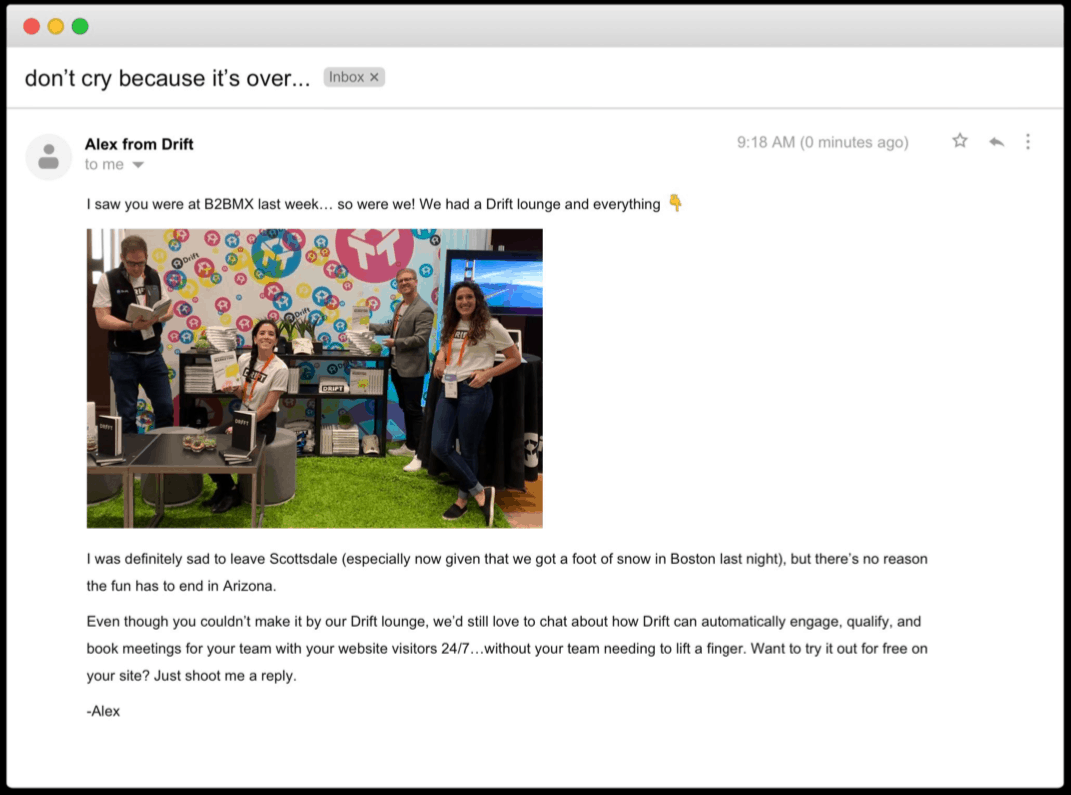
The goal of the email is to book a demo.
But you’ll see there’s no link in the email – just a question at the end. It feels like I’m emailing you as a person, even though we’re sending this to our list. When we get responses, Drift Email flags it as a human reply we need to respond to and then seamlessly maps the reply content and subject line in our MAP so I can update the workflow and sync it with Salesforce.
This works entirely behind-the-scenes for me so I can save time sifting through all the auto-replies in that inbox and ensure questions from prospects and customers get answered.
How We Level Up Every Email Send
When I approach an email campaign, I’m looking for efficiencies. How can I automate as much as possible so that we can focus on the actual conversations?
We use the Email Bot for every single email we send.
Yes, every single one.
It’s changed everything. Instead of asking our subscribers to click a link and then go to another page where they fill out a form or click on another button, we ask them to start a conversation.
They reply to the email, and then we can identify whether it’s a positive or negative response, organize the leads, and make sure the right person responds to them in a timely manner.
That right person may be a bot.
In the example above, I’ve got an Email Bot setup to interpret every human reply to that email and immediately respond with the right sales rep cc’d and a link to schedule a meeting directly on their calendar.
Email Bots can automatically reply to book a meeting, provide the content you offer, register someone for a webinar, or re-engage leads that have gone cold. They can do this immediately or delay the response by five or 15 minutes depending on how we configure the workflow. We want to make sure they’re still thinking about Drift when they get a reply.
Everything is in one channel and one platform.
It’s just one step for our customers. (And one step for me, too.)
There’s No Task Too Small
So, how do I know that using Drift Email helped free up 18% of my time? Well, like any self-respecting ops pro, I made a spreadsheet ?
I started out by making an assumption from my past experience (before using Drift Email) and figured that for every ONE email being cleaned up/processed/updated manually, it took about 15 seconds to complete that individual task.
Then I analyzed the data I had in front of me after automating our email process at Drift. I looked at how many replies, opt-outs, OOO replies with net new contacts, and no longer with the company auto-replies I received.
It was a lot. But since I had automated the process, I wasn’t spending hours each week manually updating our database. To find out just how many hours I was saving each week, I multiplied the number of updates Drift Email automatically made for me by the time it would have taken me to do them myself (15 seconds). And that’s how I realized I was getting back 18% of my time ?
I’ll leave you with my biggest piece of advice for my fellow marketing ops folks – there’s no task too small. Even when it seems like everyone wants everything now and there’s a lot of grunt work, just know that every little detail adds up to the big picture strategy.
Ready to schedule a conversation with a member of our team? We think that’s amazing. Click here to let us know when you’re free.
And if you’re not quite ready to chat with us, that’s okay too!







