
Every marketer should be using video to communicate and share ideas on their website, in emails, and on their social channels.
Why?
Ten billion videos are now being watched on Snapchat every single day. And 100 million hours of video are being watched on Facebook per day.
But now that businesses are using messaging to communicate with people on their websites, where does video fit into conversational marketing?
Our friends over at Vidyard believe video is one of the best ways to communicate with your prospects and customers.
We totally agree. Video should enhance and complement your conversational marketing. That’s why we partnered with Vidyard so conversational marketers can use video within Drift.
Vidyard is an online video platform, helping businesses unlock the power of video.
They recently launched GoVideo. Vidyard’s GoVideo is the easiest way for anyone to create, share and track videos through their Chrome Extension. It’s free and now it integrates with Drift so you can create and send your videos in conversations.
Take forty-eight seconds to watch this video on how it works with Drift:
1) Make Quick Videos You Can Instantly Share in Drift Conversations
Sometimes showing how something works is easier than typing it out. With Drift’s Vidyard Integration, you can easily create quick videos and share them with a prospect on your website.
Let’s say I have a prospect that’s evaluating Drift for their conversational marketing but they want to know more about our integration with Salesforce.

I could send them to a webpage with paragraphs of text and screenshots or I could just make them a quick video. Here’s what I might send.
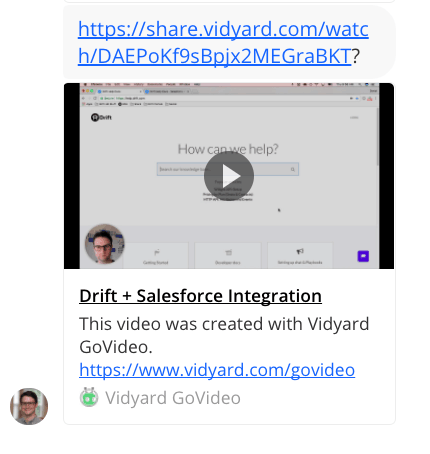
2) Use Vidyard’s Video Library to Save Video Answers to Common Questions
Like I said before, sometimes showing is easier than explaining. With Drift you can save replies to common questions to save you the time of writing out the same answer over and over again. But here’s an idea. How about a video answer instead of just text?
With Vidyard you can craft videos of your screen or just your webcam and save them in your GoVideo video library.
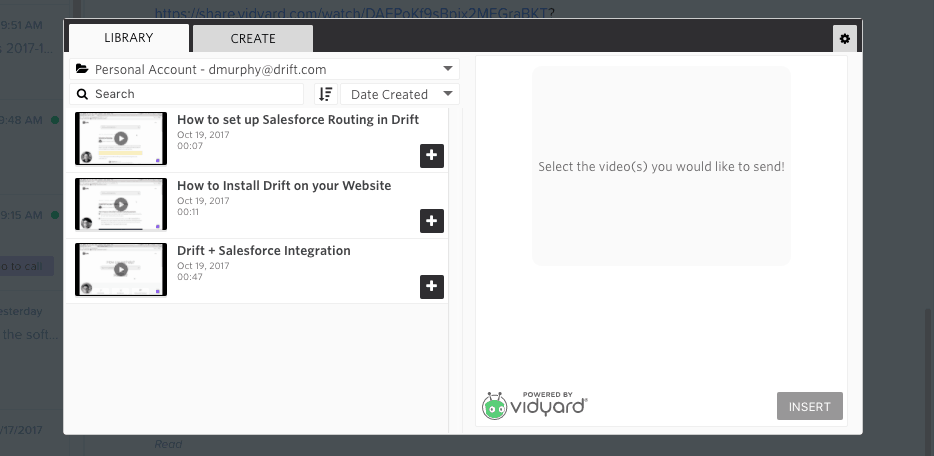
The best part? Vidyard videos play in a conversation for your viewer, so they don’t have to open a new tab or window to get an answer.
3) Use Video In Your Account-based Marketing Campaigns
For those businesses practicing Account-based Marketing to dazzle prospects and personalize their experience, Vidyard and Drift can bring you to the next level.
Recently I had a vendor reach out to me with an email and a video that was made just for me. It started with the sales rep, John, saying “Hey Daniel, I made this video for you and your team at Drift.”
Wow, what great personalization! I watched the whole video.
But what if we took things one step further?
What if John had used Drift Email to send that prospect their video? In which case for the link below the video that said “Here’s what we do” would have included a welcome message for me from John that said something like “Hi Daniel, what’d you think of my video?”
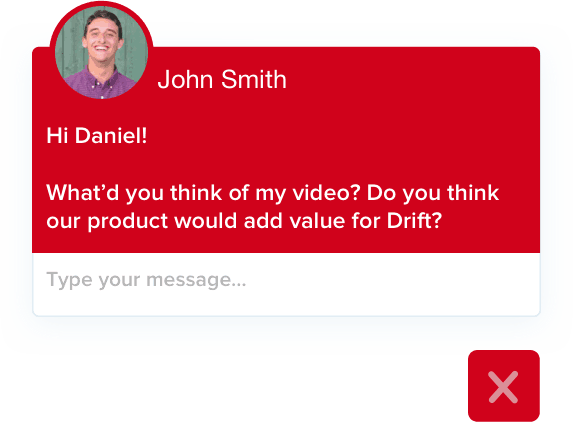
Now that’s how you wow prospects. Personalized and providing a direct line back to the sales rep.
You can set all this up with Drift and Vidyard today.
4) Promote Content on Social with a Video Preview
After you’ve published that blog post, eBook or infographic you’ve been working so hard on, here’s a creative, standout way – that won’t take you more than a few minutes – to promote it. Make a video for your social channels.
Here’s my video promoting this blog post. What do you think?
By the way, include your face! If you’re the author of the post and you’re sharing some knowledge with the world, turn your webcam on and talk directly to your audience – that’s what conversational marketing is all about.
Ready to get started with Vidyard and Drift? If you’re already a Drift customer, just install the Vidyard Chrome Extension and then create an account. Once installed, connect Vidyard with Drift in your Integrations page within Settings.



