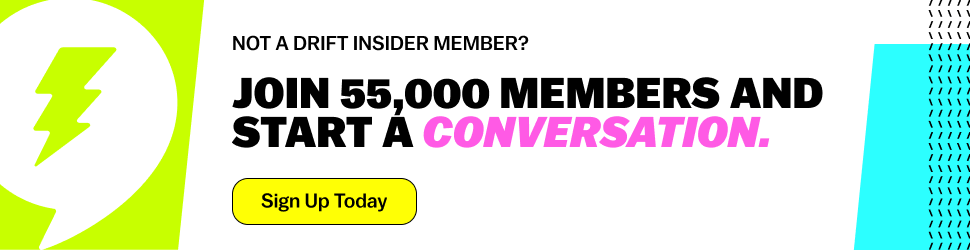As a seller in today’s noisy digital world, you know that each day brings its own endless list of tasks — from research to Zoom meetings and everything in between. But with only a finite number of hours in the workday, it’s impossible to get to every task.
So, how do you make sure that you’re spending your time productively and effectively?
That’s where Drift comes in. Whether you work with inbound or outbound leads (or both), Drift is designed to help you engage all your leads in revenue-driving conversations — without sacrificing your productivity.
Today, we’re sharing all the tips you need to unlock sales productivity with Drift. Here are five things you can start doing in Drift today (and continue doing daily, weekly, and monthly) to boost your conversion and win rates — far beyond your wildest dreams.
A Quick Drift Account Checklist
Before we dive into our tips for boosting your sales productivity with Drift, let’s first take a moment to review your account settings. This will ensure that you get the most out of Drift while also providing a smooth experience for your buyers.
You can use the following checklist to make sure your Drift account is set up correctly 👇
- Connect your calendar.
- Set up your Drift Profile.
- Download the Drift desktop and mobile apps.
- Download the Drift Video browser extension.
The 5 Ways to Max Out Your Sales Productivity in Drift
Now that you’ve got your account all in order, let’s get our hands dirty with some Drift features that will help you save time when prioritizing accounts, writing outreach, and driving conversations.
1. Identify Your Most Engaged Accounts
As we all know, not every account is ready for a conversation (at least, not immediately). That’s why it’s important for you to be strategic when deciding who you will spend your time talking to.
By looking at Drift Prospector, in one glance, you can see the accounts that are most engaged with you so you can easily decide which accounts to reach out to first.
In the Prospector dashboard, you can find out which accounts have visited your website, what pages and content they are engaging with, and their most recent activity. You can also access each account’s engagement score which allows you to instantly spot those accounts with a strong intent to buy.
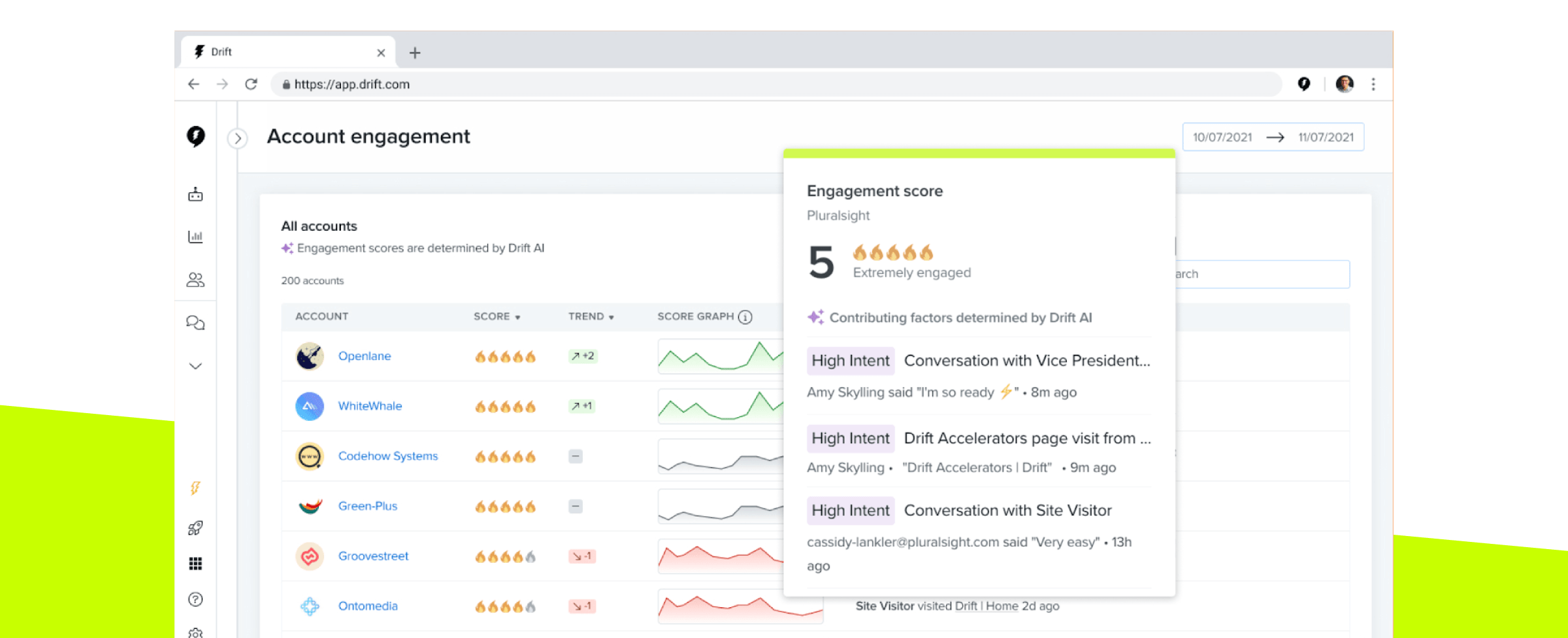
By clicking into a particular engaged account, you will get a detailed breakdown of their activity, engagement score, and individual contacts. For contacts, not only can you see how an individual contact is engaging with your website, but also their role, location, and last time active. This view gives you a quick but comprehensive look into your account and allows you to easily determine the best next steps — down to the exact person you should contact.
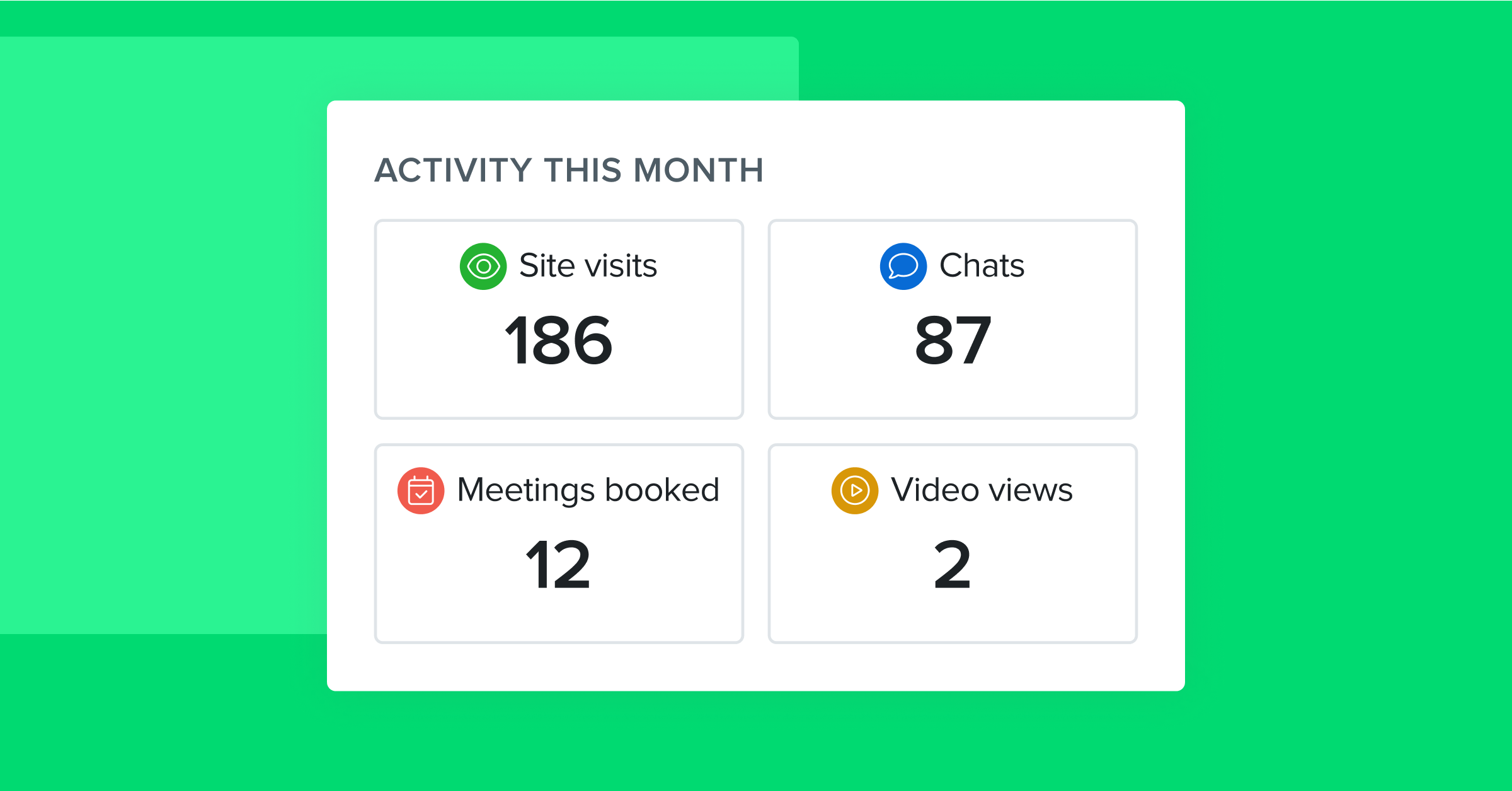
How often should you do this? Review your engagement scores, at a minimum, once a week. Dive into contact-level engagement more frequently, particularly as you start to increase your account penetration. To easily stay on top of account activity, we recommend signing up for the daily email digest as well.
2. Keep Tabs on Your Most Engaged Accounts
While Drift Prospector will do the heavy lifting for you as you prioritize your accounts, you can go the extra mile by keeping tabs on the best accounts to engage with.
How? By creating custom filters in Prospector.
In Prospector, you can filter your accounts based on account ownership, buying stage, pages visited, and more. By saving these filters, you can then create an easily accessible view that helps you cut through the clutter of data and determine your best next steps even more quickly.
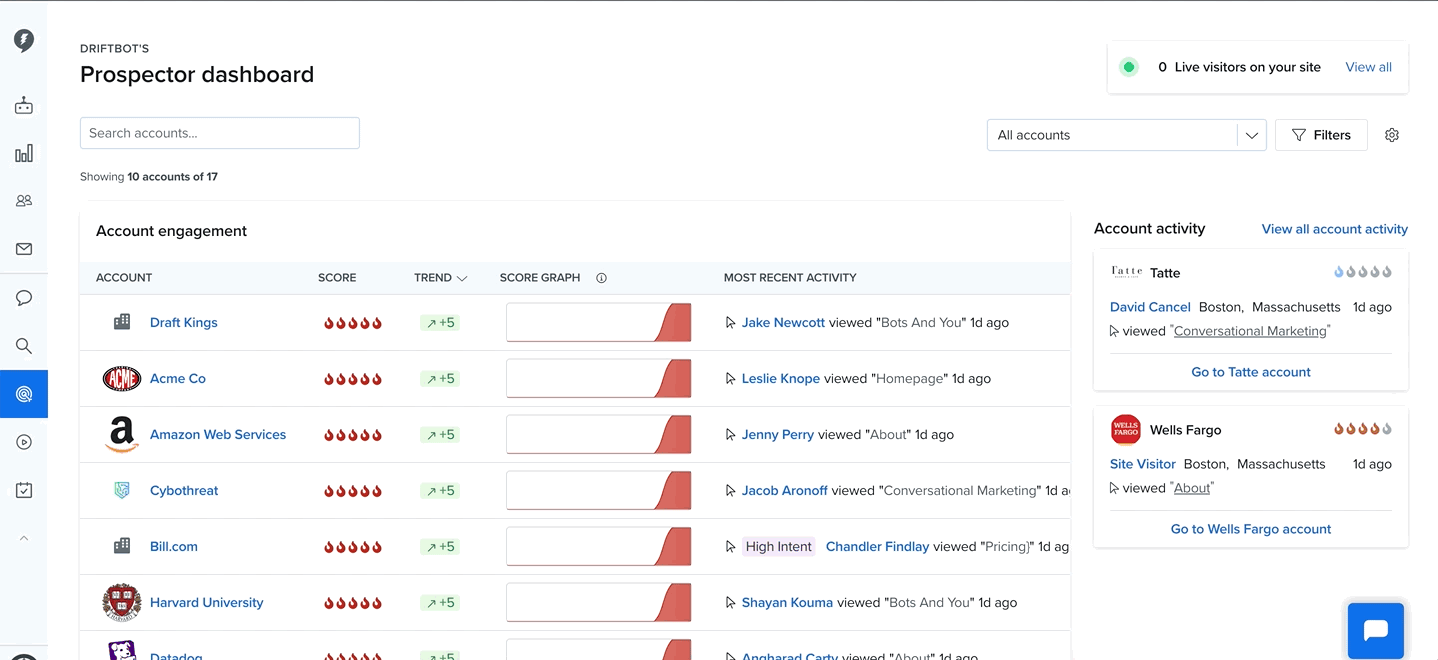
How often should you do this? Revisit your filters monthly to make sure they are still serving your purposes. Update them more frequently if you have had any organizational changes.
Want a more in-depth look at how you can use Drift Prospector? Click here to watch our on-demand training.
3. Do It Live
So far, we’ve covered how to identify the accounts you want to reach out to. But, what about the accounts that are ready to talk now?
To help you effectively engage accounts who are active on your website, we have Drift’s Live View to show you who is on your website at any given moment. This overview helps you ensure that you never miss the opportunity to talk with a top prospect.
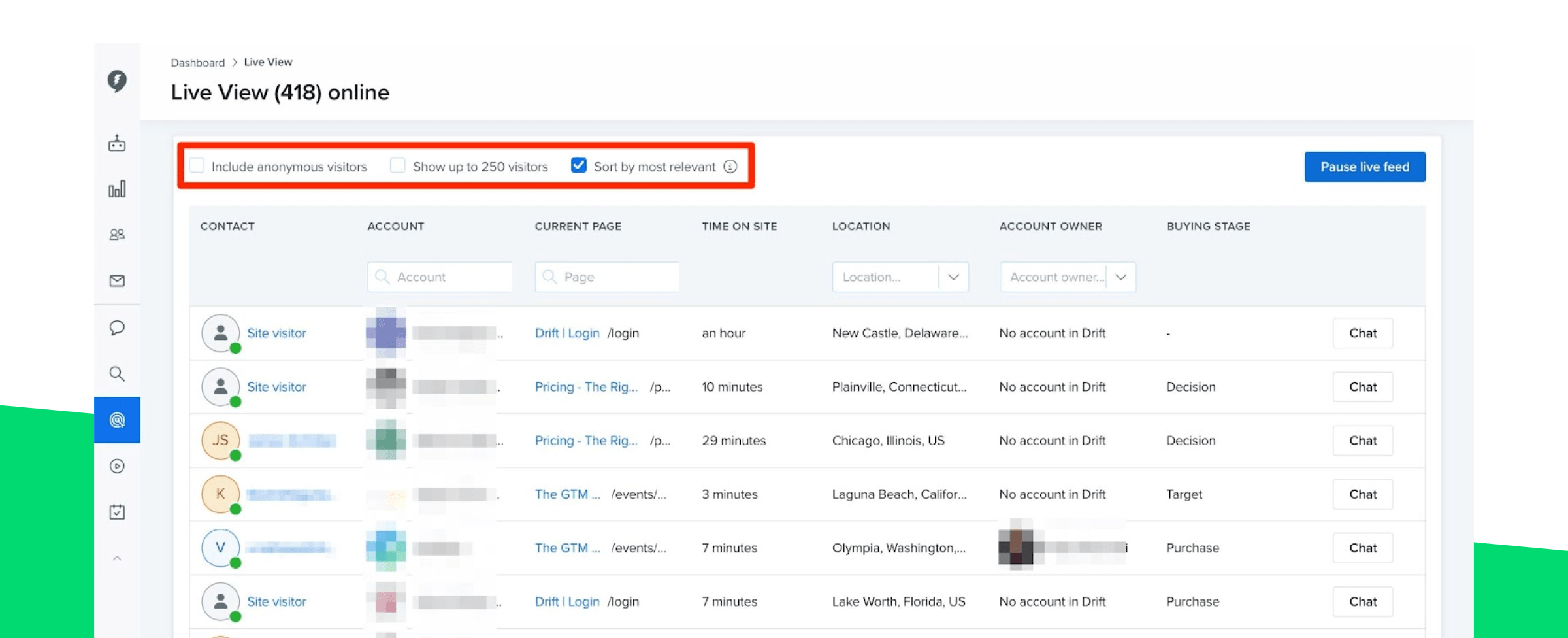
How can you make Live View work for you? Here are a few tips from the Drift sales team:
- Look at the account owner. We recommend proactively reaching out to those who do not have an account in Drift (“No account in Drift”) or those where the owner is not a Drift user (“Account owner not in Drift”).
- See where they are on your website. Certain pages, like the pricing and demo request pages, are strong indicators of intent, and visitors on these pages are often ideal for proactive outreach.
- Review the buying stage. If you have an integration like 6sense, check what buying stage each visitor is in. Maybe they have already engaged with you or they are just starting discovery — either way, this information can help indicate whether the visitor is ready to talk to you.
Once you have identified who you want to talk to, Live View allows you to easily start a conversation — with just one push of the “chat” button.
How often should you do this? Review Drift’s Live View every day to see what accounts, contacts, and opportunities are available and who is sending strong intent signals.
4. Make Your Notifications Work for You
It’s hard to overstate the importance of timing in sales. After all, responsiveness is key if you want to move a deal forward.
For users who own accounts in Drift, notifications make it easy for you to stay on top of your priority leads and high-intent accounts, and engage with them as they interact with your site and content. With Drift, you can set up notifications for your ABM accounts, account activity, and even custom filters.

These notifications can come via email, desktop, mobile, or Slack — which means you can be notified wherever you spend the most time. This makes it easy to jump into conversations when your target accounts express interest.
If you are a hybrid rep who handles both inbound and outbound sales, consider choosing different channels for different types of notifications. We recommend using desktop notifications for live chat, email notifications for account activity, and Slack as a place for both. This will ensure that no notifications (or opportunities) fall through the cracks.
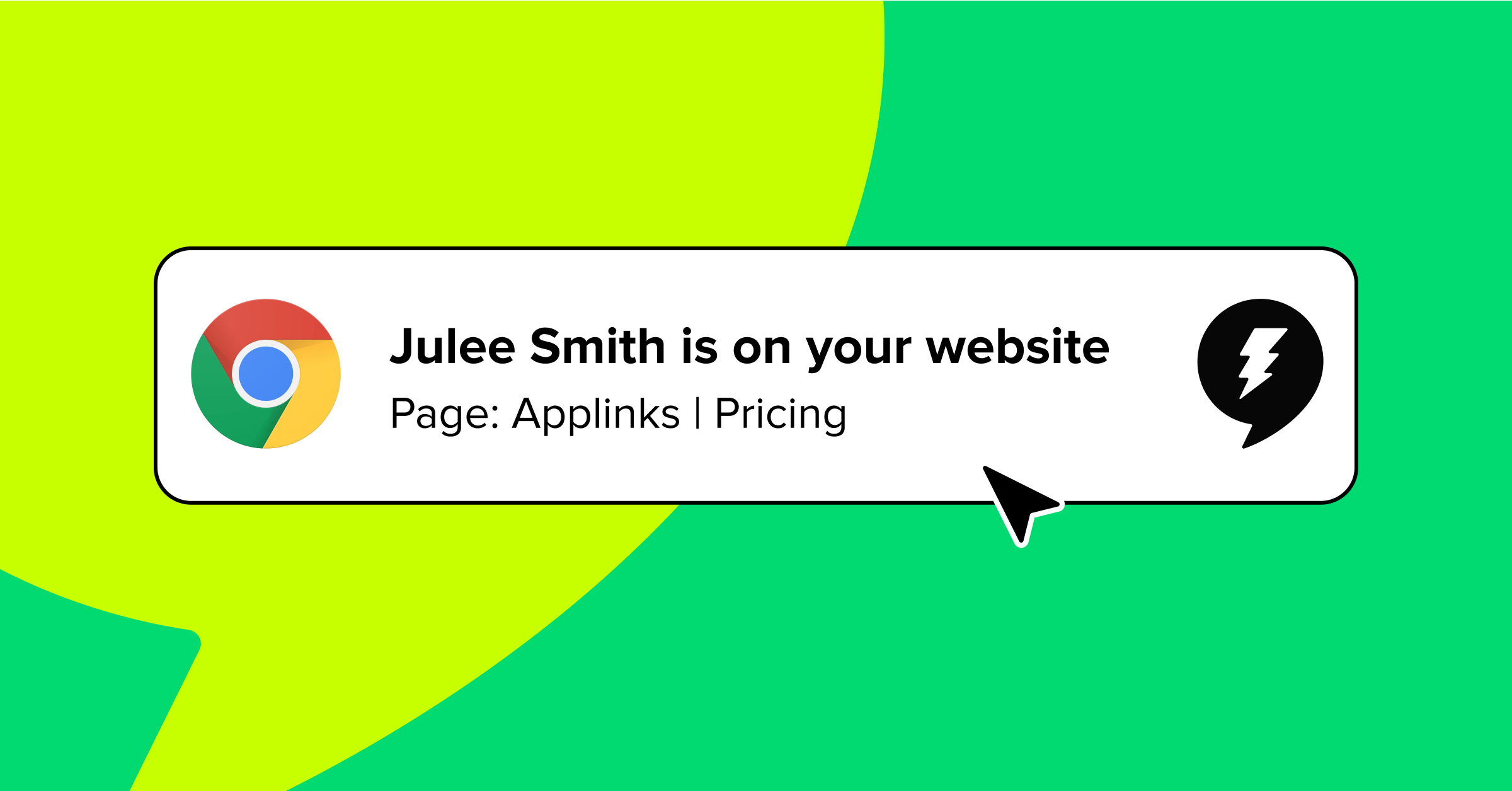
How often should you do this? Review notification settings as needed to make sure they are serving you in the best way possible. And, of course, keep an eye out for notifications and your email digest on a daily (or even more frequent) basis to ensure you’re always meeting your buyers where they are.
5. Customize Your Interactions
When it’s time to actually start a conversation with your prospects, there’s always that question: What do you say to them?
Luckily, with Drift, there are a number of ways you can personalize your interactions with your accounts to ensure seamless, relevant, and engaging conversations. Here are just a few:
- Use the intel available to you in Drift Prospector. Whether it’s a page the account has visited, content they’ve looked at, or emails they’ve opened, this information will help ensure your outreach will actually hold that buyer’s interest.
- Leverage our Salesloft and Outreach integrations. Doing so will allow you to add contacts to cadences so that you can seamlessly send an email, make a phone call, or even connect with them on LinkedIn.
- Use saved responses (and other shortcuts) in live chat. This will help you answer common questions easily and quickly, which will help keep the conversation moving.
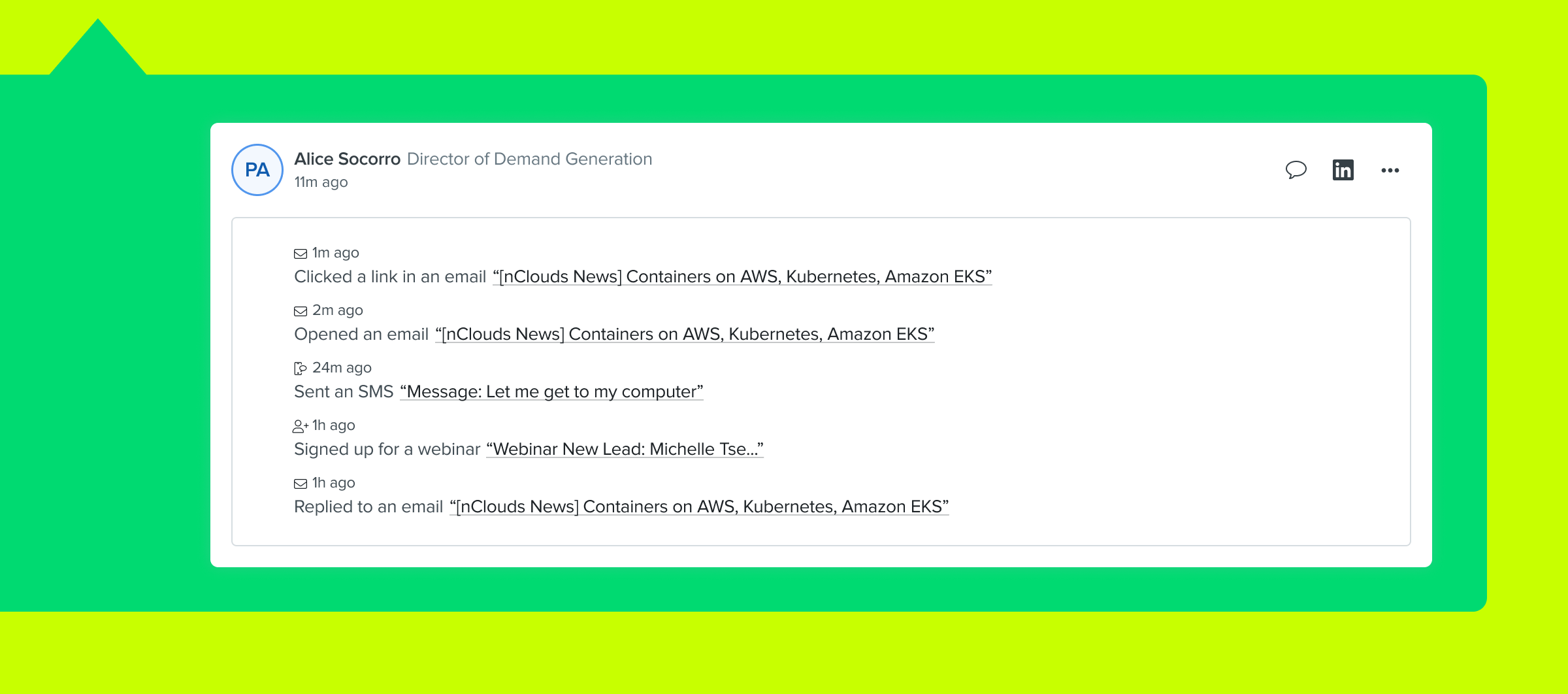
How often should you do this? Daily or even multiple times a day! Rely on the information available to you in Drift to make each interaction more meaningful.