The data in your marketing automation platform (MAP) and CRM is your key to unlocking insights about marketing campaign performance, buyer behavior, and pipeline acceleration. But marketing reports are only useful when they’re built accurately and consistently. While it’s sometimes easy for one person to create a consistent report, it’s not so simple when you have multiple marketing teams collaborating across multiple campaigns.
At Drift, we’ve been talking about integrated marketing campaigns a lot lately, and that’s because this is how we market our products and thought leadership themes.
But when collaborating with so many people across demand gen, content, brand, creative, and operations, it’s easy for campaign reporting to get out of hand.
In this post, we show you how to use campaign naming conventions and standardized UTMs to get better (and more consistent) insights into your B2B integrated marketing campaigns.
The Problem with Inconsistent Naming in Marketing Reports and UTMs
When your teams aren’t using a consistent campaign naming convention, it will cause a whole host of problems:
- Confusion around task cards, project boards, and assets
- More time-consuming communication, especially async communication
- Duplicate and inconsistent UTMs
- Analytics and reporting that are difficult to draw insights from
It’s certainly a waterfall effect. When your campaign names are off, your UTMs are off, and then your data is off.
That’s why, to fix messy marketing reports, you often have to go back to the beginning: the names of your campaigns, products, channels, etc.
How to Standardize Your Campaign Names
Standard campaign names clear up confusion on a foundational level.
To standardize our campaign names at Drift, we use a five-part system:
- Offer Type – The type of offer, such as an ebook, podcast episode, or live event.
- Funnel Stage – What stage of the customer lifecycle (from TOFU through to customer retention).
- Launch Date – When the offer is slated to launch.
- Shortened Campaign Name – The name of the overall campaign (try to be unique, so think “API launch” instead of “product update”).
- Final Campaign Name – The mix of all of these elements together, which you’ll use when communicating about this offer with collaborators.
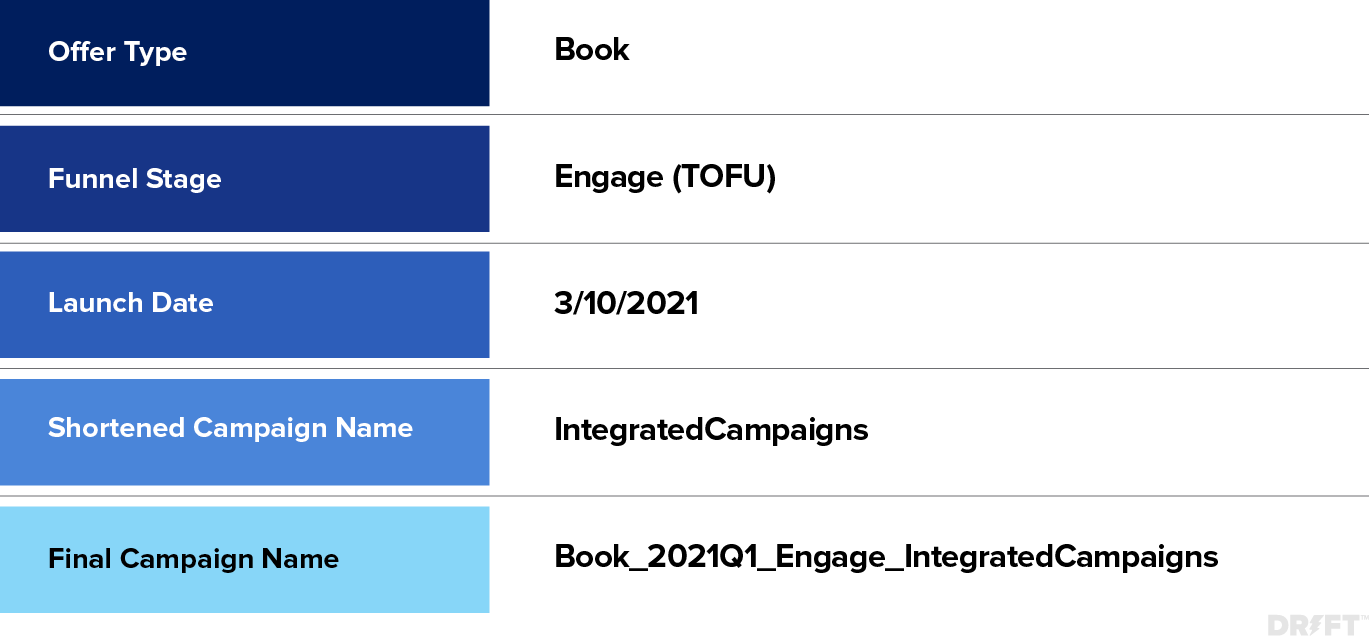
Make Sure Your Offer Types and Funnel Stages Are Standardized Too
To get really consistent campaign names, you not only need to use the same name such as “integrated campaigns” but you also need consistent offer types and funnel stages.
Create a marketing-wide master list of offer types and funnel stages. For example, you don’t want some teams using “book” and others using “ebook.” Create your offer types based on the types of activities your teams produce. Make sure only one person (or one team) is in charge of adding approved offer type names. It helps to restrict the field in your MAP/CRM to a set picklist of options.
As for funnel stages, these may or may not be unique to your organization. If you don’t already have your funnel stages defined, you may start with the standard Top of Funnel, Middle of Funnel, Bottom of Funnel (or you can copy ideas from other organizations).
Here are the funnel stages we use at Drift:
- Engage (TOFU)
- Educate (TOFU)
- Research (MOFU)
- Evaluate (MOFU)
- Justify (BOFU)
- Adapt (Customer funnel)
- Retain (Customer funnel)
- Expand (Customer funnel)
- Advocate (Customer funnel)
Where to Use Campaign Names (Hint: Everywhere)
Give yourself a gold star every time you use these standardized campaign names in your Asana tasks, Slack conversations, email conversations, Google Drive folder names, asset names, and especially your UTM parameters.
For example, “Book_2021Q1_Engage_IntegratedCampaigns” could be the title of the Google Doc, the final PDF, and the webpage’s hero image.
While you might name your Asana tasks something more natural like “Integrated Campaigns Book” you should absolutely use your official campaign name in the task card.
During meetings, everyone will be able to get on the same page quickly when someone says, for example, “Let’s chat about finalizing our Q1 Integrated Campaigns Book.” If there’s any confusion, you can further clarify by mentioning the funnel stage.
And with standard campaign names, your UTMs are going to collect a lot more insights.
The best way we’ve discovered to generate consistent UTMs is to make a Google sheet with a drop-down list. This way, everyone is selecting from the drop-down options, rather than inputting their own text.
Why Standard Campaign Names Are Critical for Getting the Most Out of UTMs
UTM parameters help you understand where all of the engagement across your website is coming from, and group these traffic mediums/sources into channels for high-level analysis and measurement.
They also help compare content that performs better than similar content, including a/b tests, ad campaigns, and social posts.
By nature, they’re useless if not named properly.
How can they help you test channels and programs against each other if there are internal consistencies?
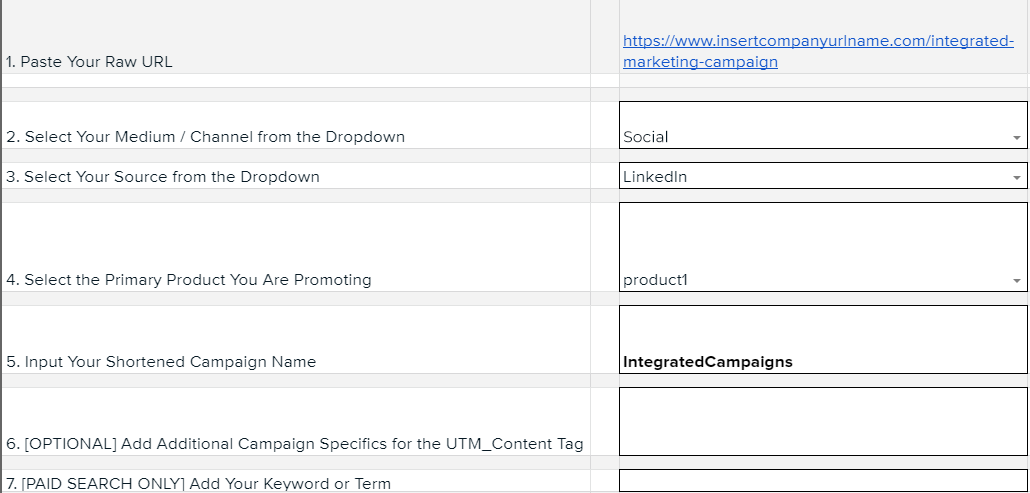
Turning campaign names into UTMs is easy (promise). You’ll use your shortened campaign name versions, the product you’re promoting, your channel, and your source.
The best way we’ve discovered to generate consistent UTMs is to make a Google sheet with a drop-down list. This way, everyone is selecting from the drop-down options, rather than inputting their own text.
Want to make your own Google sheet?
We put together a template to help you name campaigns and generate UTMs.
Grab our campaign and UTM builder template so you can standardize your reports.
Dos and Don’ts When Using UTMs
When used right, UTMs deliver frequent insights into your paid and outbound campaigns. They can help you get granular and discover trends you wouldn’t have otherwise spotted.
While there are plenty of other important marketing analytics tools, none are so universal as UTMs.
Regardless of your marketing team’s size or your budget for content and ads, you can and should use UTMs.
Here are some do’s and don’ts to help you:
Do include examples in your UTM builder template
Not everyone on your team will be familiar with UTMs. We’ve added a sheet with UTM FAQs to our UTM builder template. You can leave it as is or add examples from the type of programs your team runs most often.
Do make it easy for team members to find your UTM builder template
If it’s hard for people to find the UTM builder template, you’ll sink back into messy data.
Here are some ways to win:
- Create an internal campaign launch toolkit to group helpful resources, and embed the UTM builder right into this document
- Create a golink for your UTM builder template such as go/utm
- Include the link to the UTM builder template to a Workona workspace
- Refer to the UTM builder in meetings as a resource when needed
Do bring UTM data into marketing reports
It should be easy to bring UTM data into your marketing reports to make smart decisions about where to spend your resources.
You can generate acquisition and pages reports from Google Analytics that will automatically include UTM data (as long as you’re driving clicks to UTM links).
You can use a tool like Bizible to automatically capture insights about website conversions and parse out your UTM parameters into reportable fields.
You can create fields to store the values from UTM parameters when visitors fill out forms or have Drift conversations, then map those fields onto your leads and contacts.
When you can map these UTM parameters to contacts or accounts in your MAP or CRM, you can understand how combinations of mediums/sources/campaigns drive engagement and pipeline within your organization.
Don’t use UTMs for internal links
You’ll confuse Google Analytics if you use UTMs for links within your website (for example, linking from one blog post to another). UTMs aren’t designed for this purpose.
Instead, you can find information about how site visitors move from page to page using the Behavior Flow view in Google Analytics.
Don’t create UTMs without first crafting a shortened campaign name
Make sure that you’re putting the horse before the cart. The horse is your shortened campaign name, and the UTM is the cart. It can carry a whole lot of data, but only if the campaign names are clear.
You can create a tab inside of your UTM builder Google sheet with a running list of your campaign names so everyone can quickly view these. Or, add the campaign names in a column in the same tab as the builder.
Final Thoughts
We’re big on metrics. That’s why we have to be sticklers about naming conventions.
When your campaign names are clear and consistent, it’s easier to make consistent UTMs. And when your UTMs are consistent, your marketing reports can do what you want them to (give you insights).









