At Drift we’re building bots that help marketers have conversations at scale. But it can be challenging to ensure your bot flows are actually conversational. With our new bot builder you can see all the paths of your playbooks at a glance, so you never have to wonder if you got it right or what the bot is going to say next. Ultimately, our new flow builder helps marketers create higher-quality playbooks in less time.
1. The History of the Bot Builder
First things first. Why did we update our bot builder and how will these changes help you in the short and long term? Let’s take a look.
Here’s the builder before our updates:
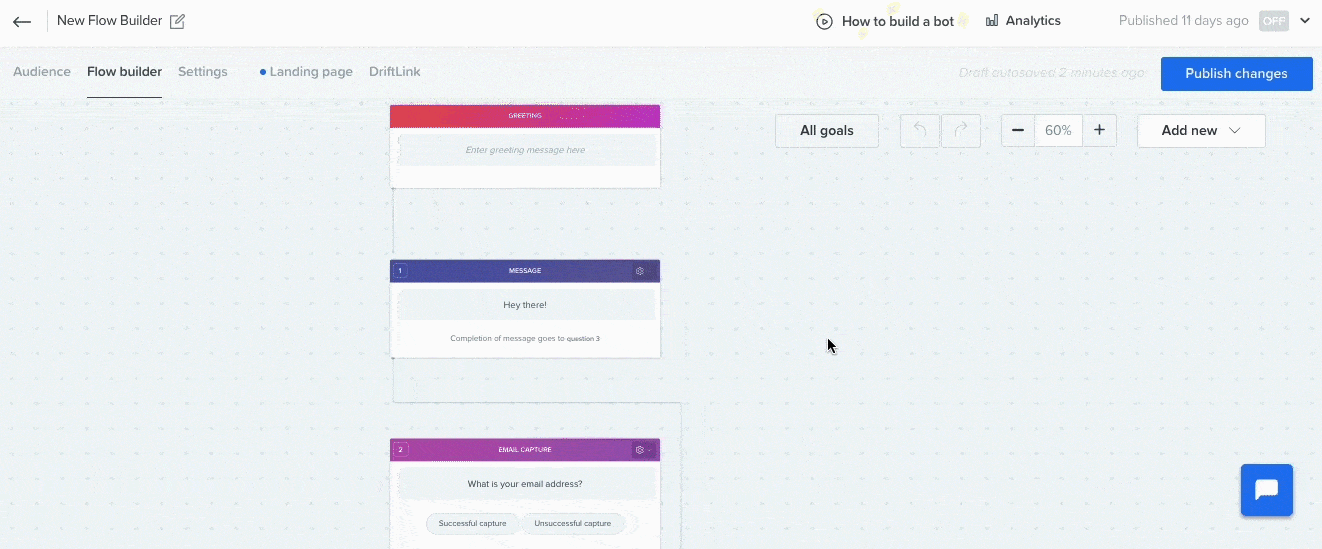
While the older builder was pretty simple to navigate, customers told us the same thing time and again. They wanted a way to view playbooks in a more visual manner – like a tree or web.
Enter: The New Builder

With the new builder, the biggest change is the layout. We moved the questions around and made bot responses visible, making the flow easier to follow. Now when you’re building playbooks in Drift, you can get a clear visual of the conversation path you’re guiding your site visitors down and the actions you want them to take.
How it Works & What’s Changed
Nothing is hidden. Bot questions, messages, and conversation paths are all out in the open. No more surprises in what the bot will say in a given situation – it’s all in the page. Everything you could do in the old builder you can also do in the new builder – it’s just simpler to use and easier to read! Plus, in the new builder you can create paths based on conditions like whether your sales team is online or offline. Here are the main components that have relocated:
- No more duplicating playbooks for online and offline: Now that you can create a path for things like whether your sales team is online or offline, there’s no need for duplicate playbooks. Streamline your playbook list and create paths for different scenarios.
- We no longer have a “proceeds to” setting. To send responses down a new path, click on the “Add path” (+) button to the right of the response area, then either add a response there, or drag an existing response into that block.
- Inline actions have moved. To apply a CQL, contact attribute, lead stage, etc. to a response, you don’t have to hover over the path anymore – you can do so right from the edit response view. If there’s an action applied to a response, the total number of actions will appear on the top right corner of that response.
- The way in which you can reorder buttons has changed. To reorder how buttons appear, you can open the Response modal and reorder there.
- Undo/Redo and Zoom controls moved. Screen control buttons have moved to the bottom left of the page. We’ve also added a new Back to Top option!
Best Practices for Building Bots with the new Bot Builder
We suggest following the Conversational Marketing Blueprint and structuring your bot playbooks in the following way:
- Engage your site visitors off the bat with questions relevant to them.
- By asking questions that not only help you as a business, but that your site visitors also see value in answering, you’ll drive higher conversion rates.
- Recommend what a visitor should do next based on the conversation. Should they schedule a meeting? Check out a webinar? Personalize and customize as much as you can.
Here’s how you can visually breakdown the different aspects of driving a high quality conversation.
Remember, this is a conversation! Starting with the first question, you have the chance to pull in your site visitors. The first question is what pops up in the bottom corner of your website, so an engaging question here is key.
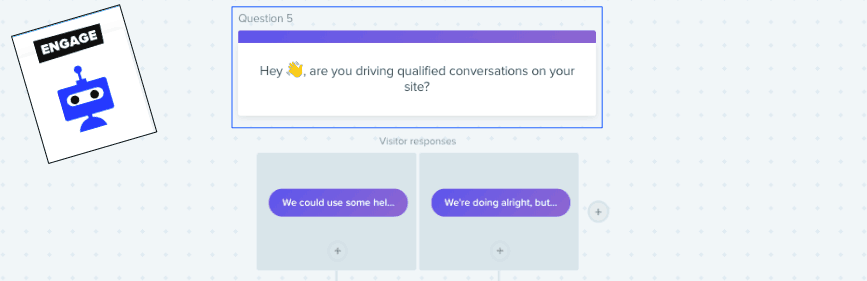
Once a site visitor has started a conversation with you, you’ll want to build trust with them. Even if they simply click a button in your playbook, you can have the bot say something like “We’ve all been there! Let me help you.” Keep it conversational and you’ll have no problem converting site visitors.

Now let’s talk about making recommendations with the flow builder. It’s super seamless to trigger specific actions based on the way site visitors interact with your playbook. These actions can rage from routing conversations to the appropriate sales rep, providing helpful context to your website visitors or targeting only the best leads with personalized messages.
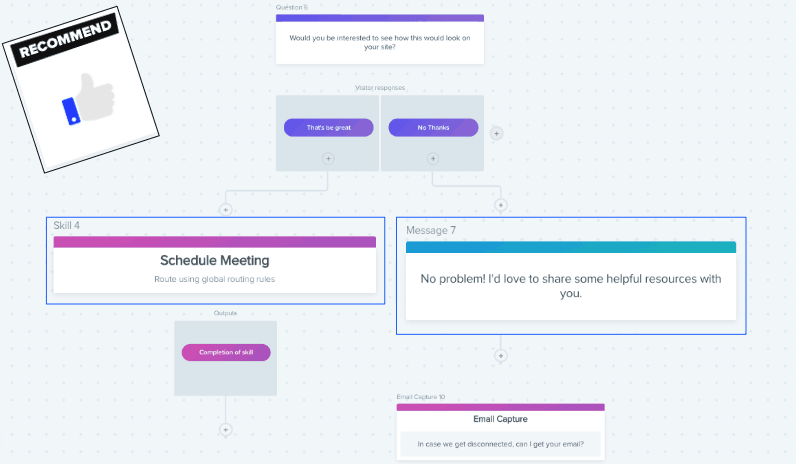
With these updates, the flow builder helps marketers create higher-quality playbooks in less time. To use the new builder you’ll need a Drift Pro, Company, or Enterprise account. If you’re interested in learning more or have any questions, feel free to chat into our team!






