
We hacked away like crazy in June to bring you a lot of new stuff in Drift.
And there’s one key theme across all of the new stuff we shipped: talking to people.
Our main focus is making sure your customers can always get connected to a real person. So, here’s what’s new in Drift this month.
PS. Not using Drift yet? Get it for free. Just click here to learn more.
Set A Welcome Message
Imagine you walked into a store and everyone that worked there ignored you.
That’s what it can be like when someone lands on your website!
But now, with our new welcome messages, you can actually encourage website visitors to say hi so you can start more conversations.
A welcome message will always display anywhere chat is shown, and you can edit this message at any time. The best part is that people can start talking to you right from that message.
Sometimes, you just need to let people know that you’re there if they need anything.

Turn on your welcome message now.
Capture Emails From Anywhere
I know, I know. We took a big stance on gated content and killing all of our lead forms (see How to Generate Leads Online Without Forms).
But here’s the deal. We launched our new email capture campaigns because:
- We heard you loud and clear that you want to be able to capture emails from the Drift widget, too.
- We want to help wean you off of long, annoying forms.
So now, you can add your own email capture campaign to your website or blog for free. And we think it works a whole lot better when you have to show your face and be a real human with a form. Sometimes you just need to show that you’re a real person.
Here’s how to set up your first one.
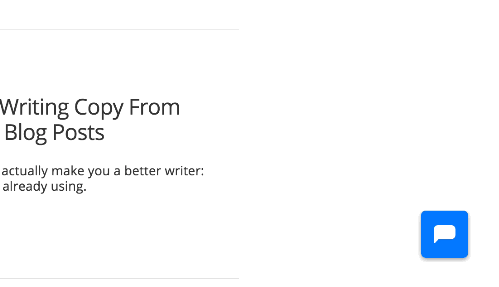
Customize Drift To Match Your Brand
Every brand has a different style, a different tone, and a different look and feel.
And we want you to be able to make Drift a part of your brand on your website and inside of your app, so now you can customize Drift to match your brand. You can:
- Pick a typeface/font
- Choose from multiple icon sets for the chat widget
- Upload your own custom icon (my personal favorite!)
- Remove the Drift branding (available in any of our paid plans)
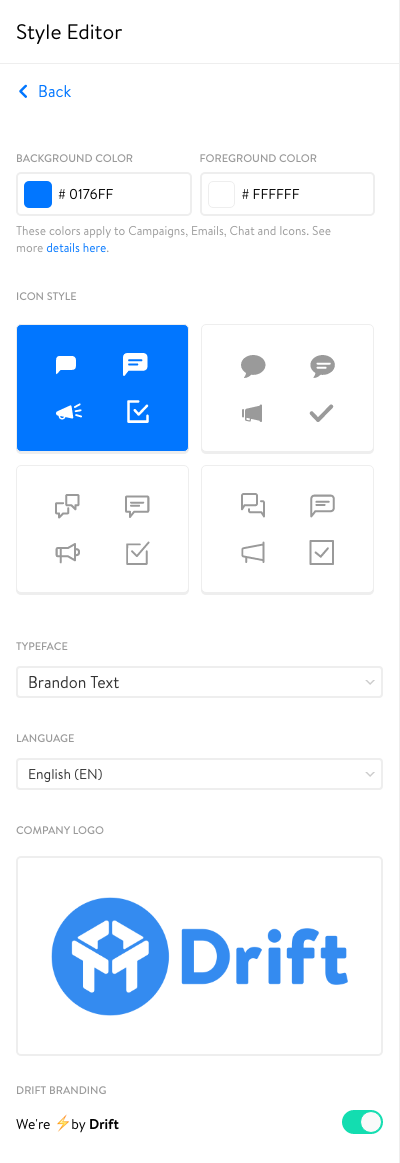
Here’s a list of everything you can customize about Drift
Use Drift In 12 Languages
For a little while, Drift was only available in English.
And we’re glad that’s not the case anymore!
Many of you cater to customers that speak a language other than English, and we don’t want to stop them from talking to you because Drift is in only in English.
So now, Drift now supports 12 new languages:
- Spanish
- Portugese
- German
- Russian
- French
- Swedish
- Turkish
- Polish
- Italian
- Hindi
- Dutch
- Chinese (Simplified)
Geo-Targeting
In addition to targeting specific languages, we also know that some of you operate in specific regions. Now you can target messages based on country or U.S. state.
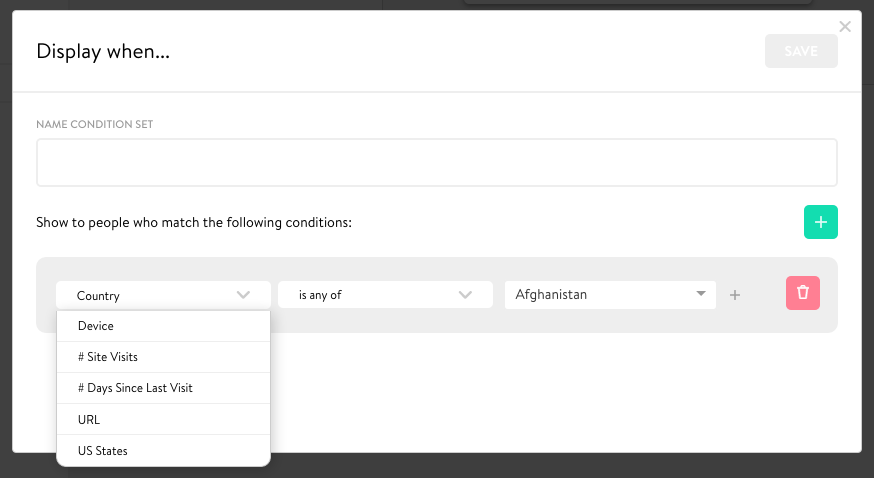
A Few Smaller Things
- User profiles now have updated event timelines that include even more events so you can see the story behind any customer’s actions
- The CRM view is re-designed to make it easier to create and view segments
- You can now edit any campaign that you’ve created in the past in case you had a typo or wanted to change the targeting.
As always, we’re here if you need anything. Hit us up on chat at anytime.
PS. Want A T-Shirt? Of Course You Do 🙂
We just got a truckload of new Drift swag and we’re itching to get it off our hands.
So here’s the deal.
After you create a new email capture campaign, email me (matt at drift.com) a link to the website or blog that it’s on and I’ll send you some of that fresh new swag.





