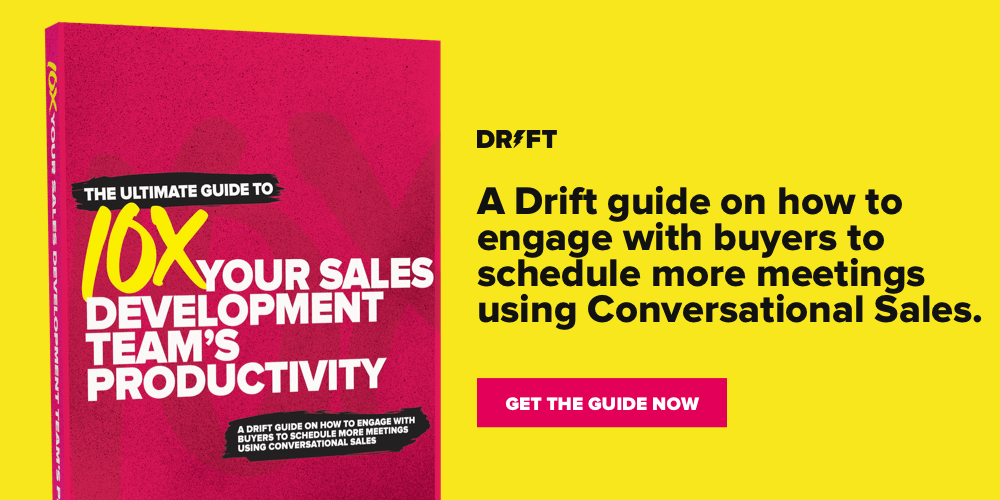Hi I’m Kristen, and I’m a Customer Advocate, aka CA, here at Drift ⚡
I’m on the front lines providing support to Drift customers all day, every day – answering questions, finding solutions, and communicating through both email and Drift chat.
I can honestly say every day is different and gives me the chance to help our customers in new ways. It also means I’ve learned a ton of tricks that have made my life – and our customers’ lives – a whole lot easier.
Because even though no day looks alike – there are a few questions that come up pretty regularly in chat. And chances are – you might’ve had a question about this too. So I figured I’d write this blog post to share my seven best tips for using Drift like a pro ?
For each topic I cover below, I’ll walk you through the feature, how you can use it, and my pro tip for how you can get the most out of it.
Here we go.
Let’s start with the basics…here are a few “bread and butter” features you should take advantage of:
1. Utilize both the welcome messages and the default greeting.
- Feature(s): Online and Offline Welcome Message Playbooks; Default Greeting
- Playbooks > Online / Offline Welcome Message
- Settings > App Settings > Drift Widget > Default Greeting
- How To Set It Up: All plans have welcome messages and default greetings. The welcome messages are playbooks that proactively fire when someone visits your page. (I always remember this one because Playbook and Proactive both start with a P). The default greeting is reactive and will only show if the site visitor clicks on your widget. Check out this help doc to understand the differences.
- Pro Tip: Set your hours in the Hours & Targeting section to an automatic schedule and toggle on the ability for Drift to be “Offline” when all team members are away.
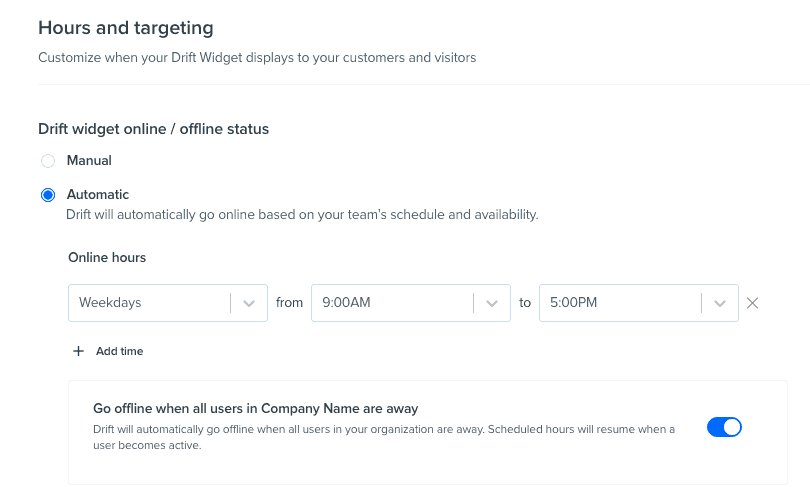
2. Customize where/when your chatbot appears.
- Feature: Playbook Audience Settings
- Playbooks > Audience
- How To Set It Up: If you have the Standard plan and above, you can utilize the Playbook Audience Settings to target site visitors by almost anything you can imagine: how many times they’ve been to your site, what type of device they’re using, if they are part of a certain segment in your contacts. This help doc walks you through setting that targeting up as well as explaining all the different variables you can use.
- Pro Tip: If you have a playbook geared specifically towards prospective customers, set its audience conditions such that it only fires for folks who have never been to your site before (“site visits is less than 1”) or who are not in your current customer segment of contacts (“contact segment is not current customer”).
3. Route in a second rep when the first rep doesn’t respond in a certain amount of time.
- Feature: Team Availability
- Settings > App Settings > Bot > Team Availability
- How To Set It Up: If you have the Pro plan and above, you can set up Team Availability using this bot setting. Customize how much time should go by before one of three actions can be taken: reroute with a message, drop the rep’s calendar, or simply send an away message. Here’s a help doc to show you how to set it all up.
- Pro Tip: Let’s say the rep who was routed into a conversation doesn’t say anything within 30 seconds. You can set up Team Availability to automatically drop that rep’s calendar with customized text, like “on second thought, looks like scheduling a meeting will be better.”
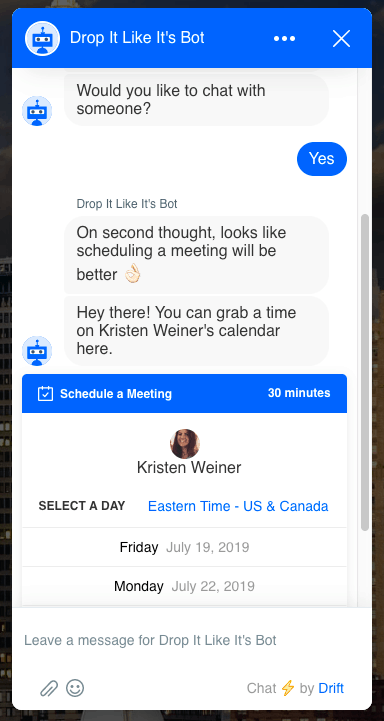
To really get Drifty, dive into these features to engage your site visitors on a whole new level:
4. Make the bot seem less like…a bot.
- Feature: Bot Message Delays
- How To Set It Up: If you have the Pro plan and above, you can toggle this setting on and slow down how long it takes the bot to respond to a site visitor’s response. It also makes the bot look like it’s “typing” before sending its response.
- Pro Tip: Toggle that baby on!
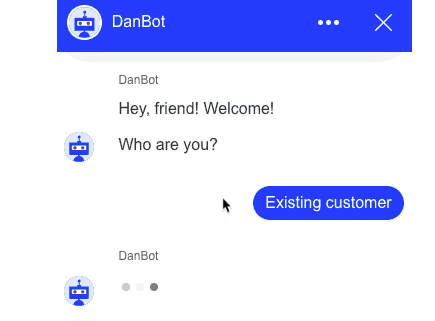
5. Get reminder emails about upcoming meetings and guidance on next steps after past meetings as well as the ability to stay in touch with leads who’ve rescheduled or canceled meetings.
- Feature: Drift Assistant
- Settings > My Settings > Drift Assistant
- How To Set It Up: All plans can implement reminder emails with enriched data. If you have Pro and above and have integrated SFDC, you can utilize the cancellation/reschedule follow-ups as well as the next steps after a meeting. Take a look at this help doc to get your reminder emails up and running with Drift Assistant.
- Pro Tip: Never show up unprepared for a meeting again. When you set up Drift Assistant, you’ll automatically get an email before your next demo reminding you of the prospect’s company info, contact info, SFDC record, and more.
6. Show site visitors you know them by configuring your bot to greet them by name, know their company, and more.
- Feature: Personalization Tokens
- How To Set It Up: As long as the attribute is known in Drift (whether it be first name, company name, last time active on your site, etc) you can have the bot say it back to the site visitor. Set it up using this help doc.
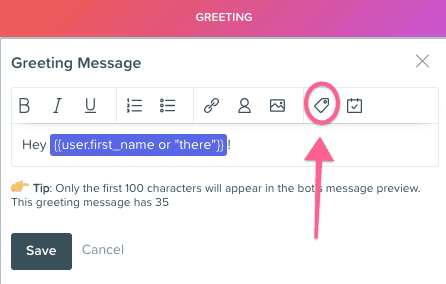
- Pro Tip: With Personalization Tokens, you can even program the bot to ask how the weather is in San Francisco when a site visitor whose company is located in San Francisco comes to your site.
And for even the most advanced Drifter:
7. Help Docs.
- Feature: Drift help docs ?
- How To Set It Up: Everyone, from those who don’t even have a Drift account yet to those with an Enterprise plan, can access Drift’s knowledgebase. We put tons of time and energy into this database and – as you can tell from me linking the help doc to each of these features – we use them a lot. Find all our help docs here.
- Pro Tip: The best way to find the help doc you need is the same way you find the name of that song you really liked but only know a few words to…Google! Here’s my actual Google search history to prove it:
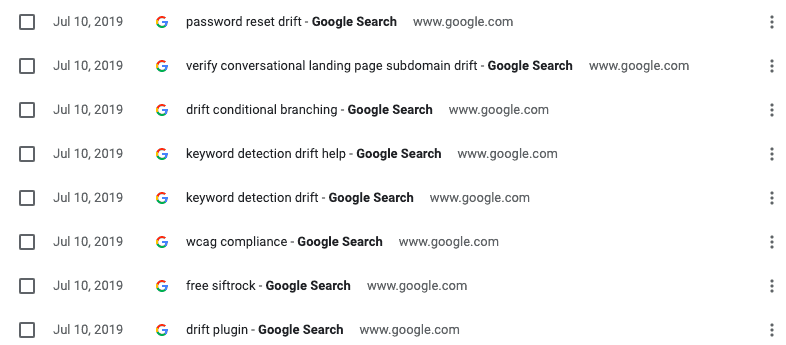
Now you’re ready to get your Drift on ?
And if you need me or any of the other amazing CAs as you work your way through the help docs I’ve shared, you can always find us on Drift chat.