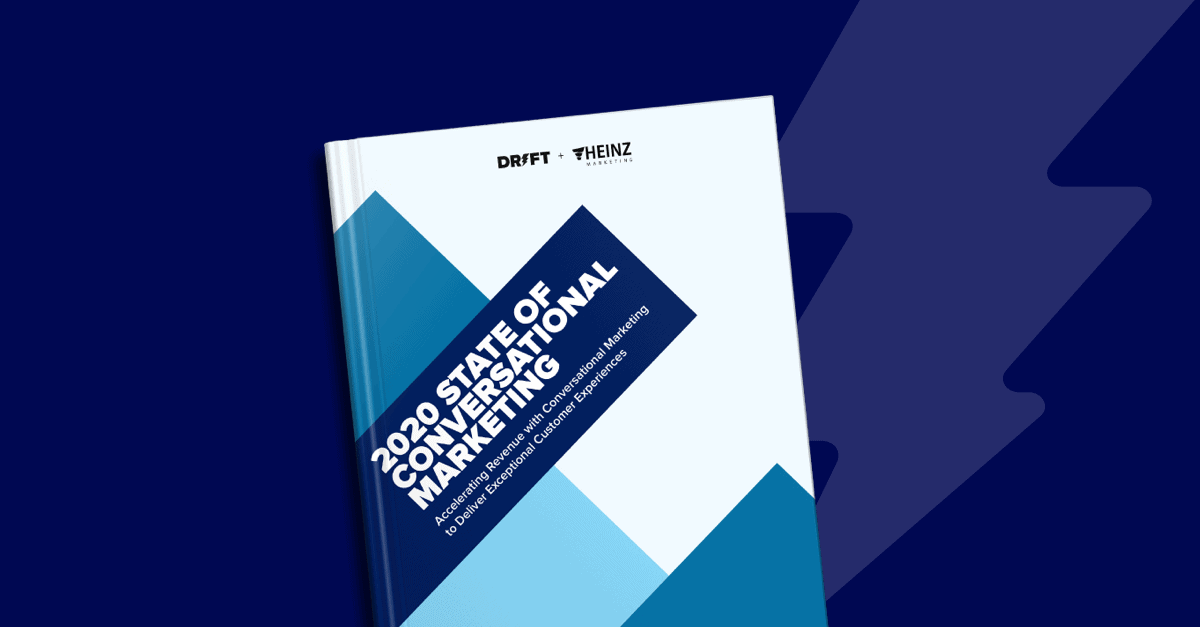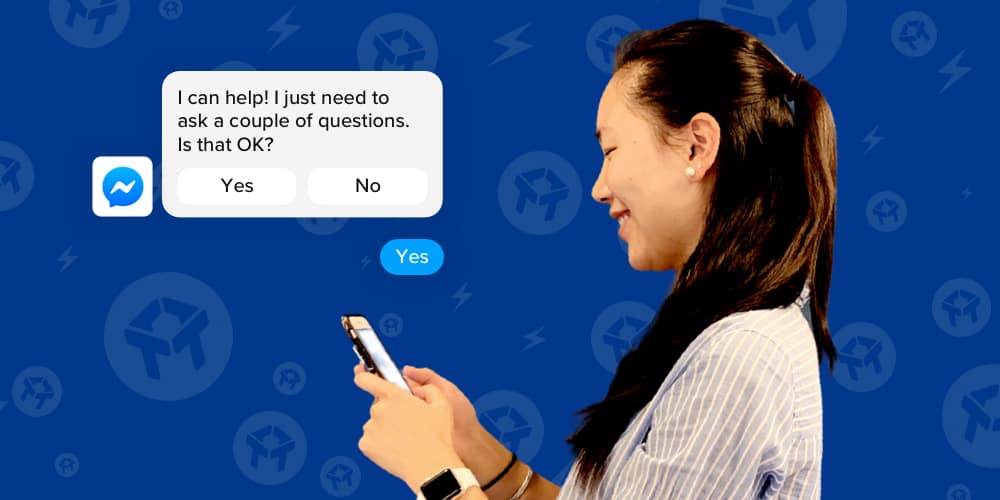
Facebook Messenger Bots boast some of the highest engagement rates of any other marketing tool available right now, with open rates somewhere in the ballpark of 70-80% , which is phenomenal if you consider the 5-10% you’d get with email marketing.
For businesses, Facebook chatbots add value in nearly countless ways. Chatbot software can help them keep customers engaged, identify leads, and learn more about what their audience actually wants.
On the customer side, Facebook Messenger bots provide real-time answers to questions and help them book appointments or follow-up calls.
How Do Facebook Messenger Bots Work?
You’ve probably interacted with a bunch of Facebook Messenger bots already, so you know that they are a powerful messaging tool designed to deliver anything from helpful answers to your burning questions, carry out tasks, and help you get in touch with a real person if needed.
So, how exactly do they work? The simplest explanation is, the chatbot delivers a response based on keywords that users type into the chat box following a conversational framework.
So, let’s say you own an insurance company and the customer types the word “auto insurance prices” into the bot. That keyword functions as a trigger that tells the bot to show the user a set of auto insurance packages that might meet their needs, much like Progressive’s Flo Bot.
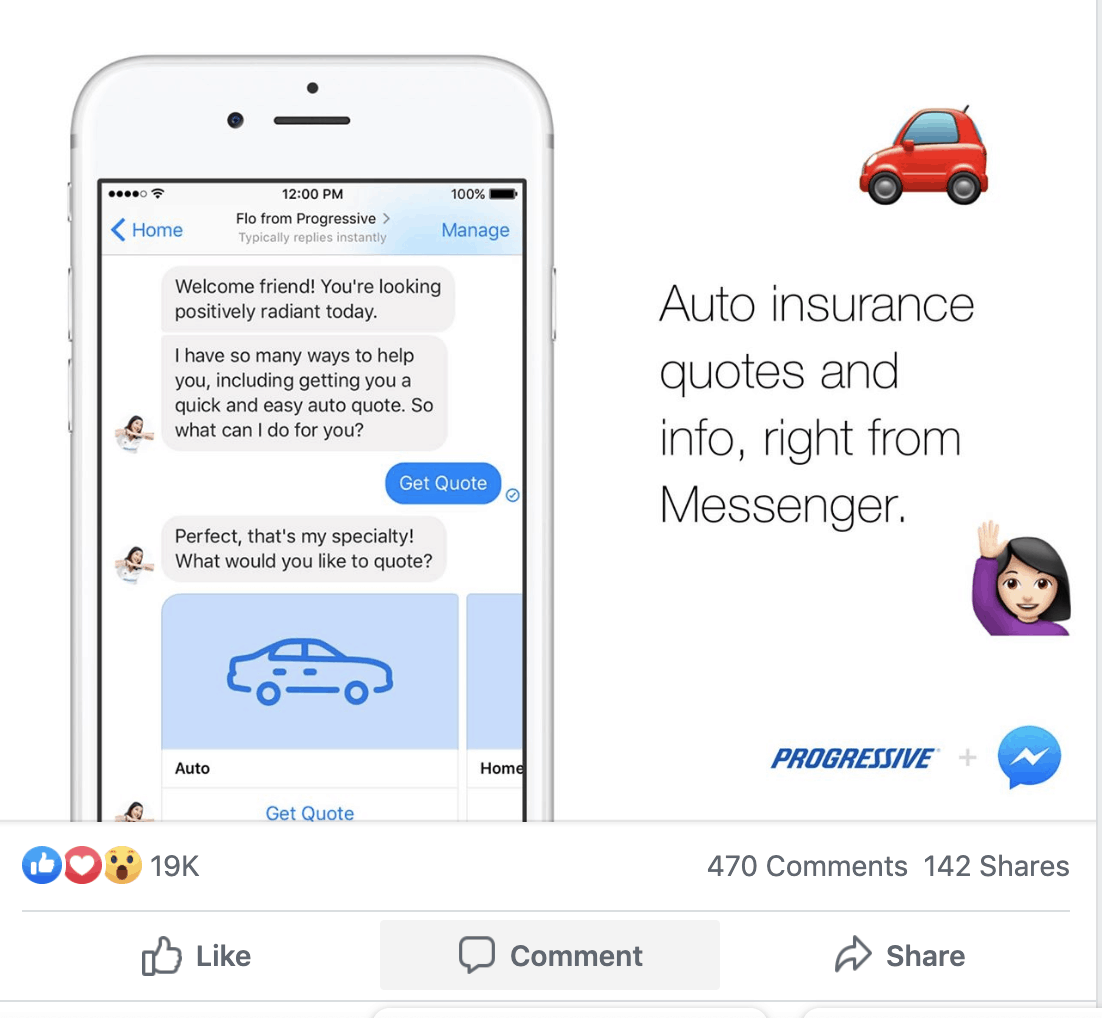
You might try setting up triggers that correspond with the questions and answers found on your website’s FAQ page such as “phone number,” “hours,” or “pricing.”
A few triggers you might want to include:
- A greeting—“Hi,” “Hello,” etc. that triggers a set of menu options
- Links to products or popular service categories
- “Help,” “Human,” “Representative” for routing conversation to a real person
- “Unsubscribe” or “Stop” to opt out of future communications
- “Schedule,” “Free Trial,” “Appointment” to access live calendar booking.
How To Create a Facebook Chatbot
There’s not just one way to create a Facebook Messenger Bot.
You can program one from scratch using Facebook’s Developer resources, or you can rely on any one of a growing number of Facebook Messenger bot builders that simplify the process into a series of basic steps and pre-made templates.
Create Your Bot Directly From Facebook
Facebook’s Developer Resources demand more technical know-how than using a bot builder.
To get started with Facebook Messenger Bots, you’ll need a working webhook. You can create your own, download one from GitHub, or build one inside the Facebook for Developers app.
Your webhook is where your code lives, as well as where you’ll process, send, and receive messages. You’ll also need a developer account, the Facebook App, and a Facebook for Business Page.
- Set-up the Facebook App
Your Facebook app links your page to your webhook, allowing you to create tokens and configure your chatbot’s settings. Here’s how to set up the Facebook App.
- Create a Page Access Token
After you’ve set up the app, it will be in development mode, until it has been submitted and approved by Facebook. In the meantime, you’ll need to generate access tokens so admins and users can access the account.
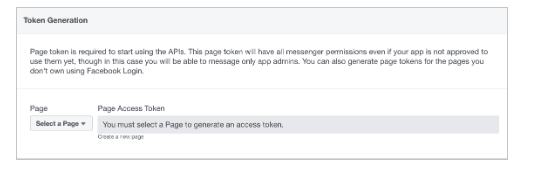
- Save Token as An Environment Variable
Facebook recommends saving your access token as a variable, rather than hard coding it into your webhook. This keeps your token secure.
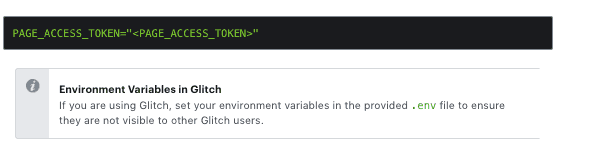
- Add Your Page and Verify Tokens to the Webhook

From there, you can navigate to Facebook’s Bot Builder Tutorial to set up the actual bot. Keep in mind, this is a simple Messenger bot that responds to images and text messages, but that’s about it.
Use a Facebook Messenger Bot Builder
The other option is to use a visual chatbot builder to create your chat playbook. There are several options and most come with a free plan that you can upgrade to match your business needs.
This option is the best bet for those marketers who don’t have much programming experience under their belt.
- ManyChat is a bot builder designed to support small businesses on Facebook Messenger supporting personal brands, real estate agents, e-commerce shops, restaurants, and more. ManyChat connects with tools like Shopify, MailChimp, Zapier, and Google Sheets and makes it easy to grow your subscriber list, nurture leads, and keep customers informed.
- Dialogflow is powered by Google’s machine-learning technology and runs on the Google Cloud Platform. Use the platform to build conversational interactions for your Facebook Bot, as well as Google Assistant, Alexa, and Slack.
- Chatfuel is one of the bigger names in the chat game, with high-profile customers like TechCrunch, Netflix, and Lego. The platform can be adapted to multiple use cases from lead generation to automated FAQs.
How Are Other Companies Using Facebook Messenger Chatbots?
Facebook Messenger bots can do just about anything. They can help you lock down a great deal on flights, find a gift for your mom, make shopping recommendations, and book a test drive for that new car you’ve been thinking about.
Chatbots and virtual assistants bring next level convenience to customer support.
If you’re not quite sure how Facebook Messenger Bots fit in with the rest of your marketing strategy, here are a few examples of brands and how they use chatbots to add value to their customers.
Marriott
Marriott is an early adopter in the chatbot space. They created their first Messenger Bot back in 2016 to help guests combine their Starwood and Marriott reward points when the companies merged.
That bot proved to be so popular with customers that the hotel chain created another bot that highlights new articles from Marriott’s Traveller magazine and shares tips, tricks, and news relevant to the user’s upcoming trip.
Marriott’s multiple bots prove that there are several ways that you can use a chatbot, assigning different bots to different tasks.
Most recently, Marriott launched a careers chatbot aimed at recruiting millennial job seekers from Messenger. Where the customer-facing bot promotes content related to booking trips and making the most out of an upcoming stay, the career bot highlights job opportunities and provides some insights as to what it’s like to work for the company.
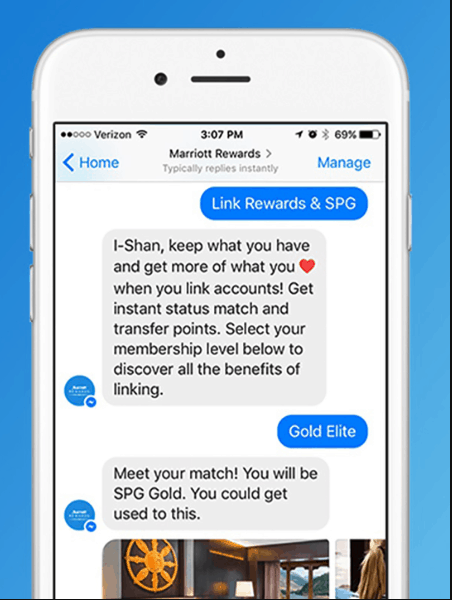
Kayak
Kayak primarily uses Messenger as a support tool, aimed at making the travel planning process easier. The idea is to make booking something you can do on your phone, without uncomfortably shifting through pages to find the best deal.
Users can type in the dates and destinations for their travel plans, and the KAYAK bot will pull up results. You can ask the bot questions like “where can I go for X amount,” and it will come up with some travel suggestions.
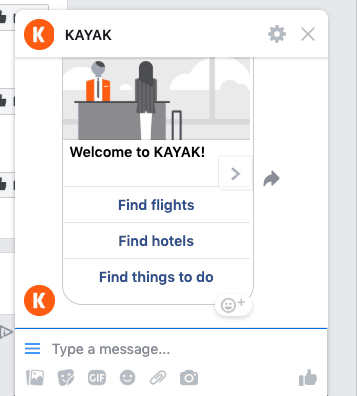
Sephora
Sephora’s chat – both on Facebook and Kik – are beloved entries in the chatbot game. The massive beauty retailer delivers makeup tutorials inside the chat box and lets you read reviews of the products you’re thinking about trying.
Sephora also uses Messenger as a booking tool, allowing users to book free makeovers from the bot (a technique that can be applied across industries, B2B and B2C alike). The booking feature helped Sephora eliminate multiple steps from the process, resulting in an 11% increase in bookings. Plus, when those customers came in for their makeover, they spend an average of $50 after seeing products in action.
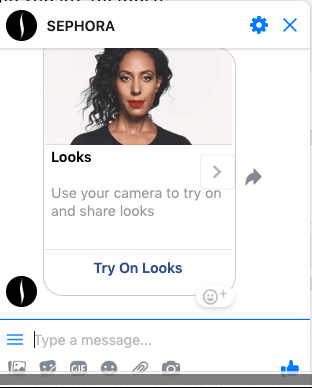
Mastercard
It’s easier to keep up with your finances when you can review transactions while messaging your friends and catching up on the latest news.
Mastercard’s Facebook Messenger bot does just that, allowing customers to ask questions like “how much did I spent on entertainment in June?”
The credit card company also introduced a feature called Masterpass back in 2017, which allows users to make purchases from Mastercard partners like Subway and the Cheesecake Factory from inside the Messenger app.
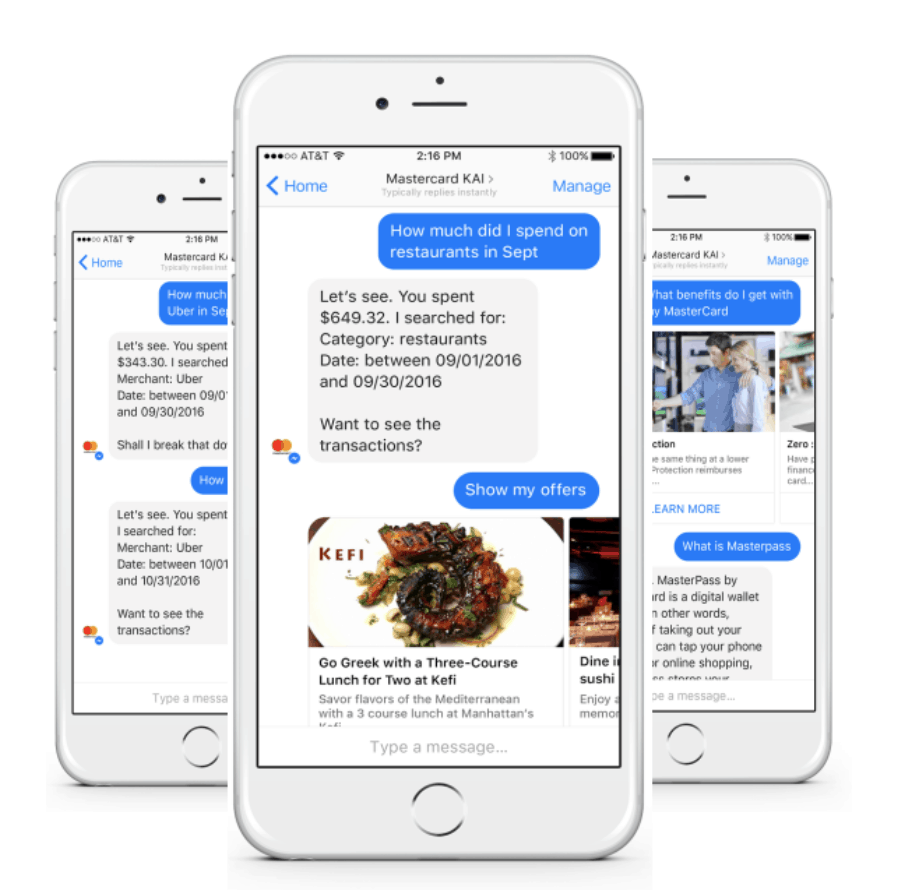
The Wall Street Journal
The WSJ’s chatbot takes a different tone than say, Sephora or Marriott. The paper uses Messenger to help readers stay on top of the latest news (which is a fairly standard use case), as well as customize alerts and receive stock quotes by typing in “$” plus the stock you’d like to check: i.e. “$AAPL” for Apple.
What’s more, the WSJ’s Facebook page provides instructions for interacting with the bot – which both highlights the benefit of subscribing and gives those new to chatbots an overview of how to interact with the AI.
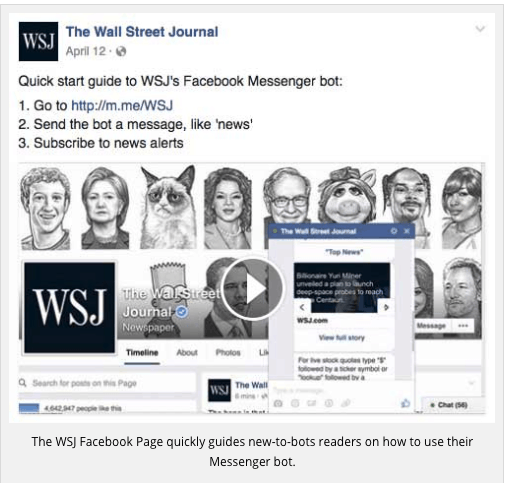
Use Cases – Why Are Companies Using Chatbots?
Facebook Messenger chatbots can be used at all stages of the customer journey. Companies are using them to provide customer service and make recommendations, but there’s more
- Lead Generation—We talk about this a lot at Drift, but like our native bots, Facebook Messenger bots are an effective way to identify leads and capture their information. As bots greet potential customers, they can ask a series of questions about needs, budget, challenges, and more. From there, you can give leads the option to connect to a sales rep on the spot or book a more convenient time to connect.
- Share Information—Many news channels, blogs, and companies use opt-in Messenger subscriptions to share updates, articles, and announcements.
For content websites, this is an effective way to share the latest articles, while B2B companies can follow a similar approach by providing industry-specific content that answers questions about their product/service.
- Manage an Online Store—Chatbots can be programmed to showcase inventory and make product recommendations from Messenger. It’s also a great place to send an abandoned cart reminder or re-engage someone who hasn’t made a purchase in a while. Facebook now supports Marketplace transactions on Messenger, which allows shoppers to buy directly from the app—removing a few extra steps in the purchasing process.
- Scale One-on-One Conversations—Today’s customers want fast access to information with a personal touch. Chatbots pick up some of the slack, helping qualify leads, answer basic questions, so real team members can jump in when appropriate.
- Learn About Customer Behavior—As is the case with Drift, the conversational back and forth you’ll get from
Are Facebook Messenger Bots Right for You?
The first thing you’ll need to figure out is, does your audience use Facebook? Sure, the platform boasts over 2 billion daily active users, but it’s not always the most appropriate channel for connecting with every audience.
Do You Have a Use Case for the Facebook Chatbot?
We’d venture to guess that there’s a use case relevant to your business, regardless of what you do. However, if you’re having trouble figuring out where you might apply Facebook Chatbots, you may want to hold off.
Can You Support Incoming Questions From Messenger?
Yes, the bot is designed to answer questions so you don’t have to, but if you don’t have time to take over when things get too complicated for your chatbot, it might not be a great idea to implement a bot at this time.
Wrapping Up
Ultimately, Facebook Chatbots provide a wide array of benefits – from lead gen to insights to inspiring customer loyalty. Like native chatbots, Facebook Messenger bots give marketing and sales another channel for connecting with customers. And hint, hint: one of the most powerful ways to use Facebook and Drift together is combining their powerful ads with our Conversational Advertising tools.