
Now I know what you might be thinking…
Webinars? I get a ton of email from tech vendors every week telling me to join their webinars but I always just delete them. There’s people out there that actually attend webinars?
Yep. There are people out there that actually attend webinars.
And often times, those people that attend webinars are there for a reason.
They’re thinking about buying.
I didn’t think of it like this at first, but it makes perfect sense now: a webinar is the closest thing to a 1:1 sales demo.
But here’s the best part: it comes with none of the pressure of an actual sales call. There’s no pressure to buy, no figuring out next steps, no talking about budget, and no one asking “Are you ready to move forward?”
So in a world where we can find out just about everything that we need to know about a product before ever talking to sales (or anyone at the company for that matter), webinars are the perfect outlet for people who are looking to kick the tires and see what your product can do for them.
Since we started with a small test six months ago, webinars have become one of our top sources of new customers — and if you do webinars right, they can generate revenue for your business, too.
This post will break down the exact process that we use to run webinars and a handful of the things we’ve learned along the way over the last six months.
The 6 Keys To Running A Webinar That Will Make You Money
1) Get your audience involved ASAP.
There’s one big mistake many people make when they are hosting webinars: they kickoff the webinar, talk for 40 minutes straight, and then bring in the audience for Q&A.
That’s the standard webinar format.
But we like to flip that and bring the audience in right away.
Here’s a really simple trick: start the webinar by asking people to put their name and city into the webinar chat box and then give everyone a shoutout as they join.
Hey Carla in Texas. What’s up Shane in SF. Dave in Boston. Brendan in NYC, I see you out there! What’s up.
That’s how all of our webinars start. But here’s the best part. Not only does this get people involved right away but it also helps you check the audio to make sure everyone can hear you.
Once you see all of the responses come in through chat, you’ll be confident that the audio is working — and you’ll have gotten a whole group of people hooked right away by giving them a shoutout (and after all, a person’s name is the sweetest thing they could hear).
More involvement = more people that will stick around until the end of the webinar — and that’s when your big payoff CTA is anyway, right?
PS. If you register for our next webinar, you can see this in action (see what I did there?)
We also offer Drift swag to the first 10 people who tweet that they’re live with us on the Drift webinar:

Which also ends up spreading the word for our next webinar:

2) Tell a story that gets people to stick around.
Getting the audience involved early is just the beginning.
Here’s what will separate your average webinar from one that will leave people saying things like this:
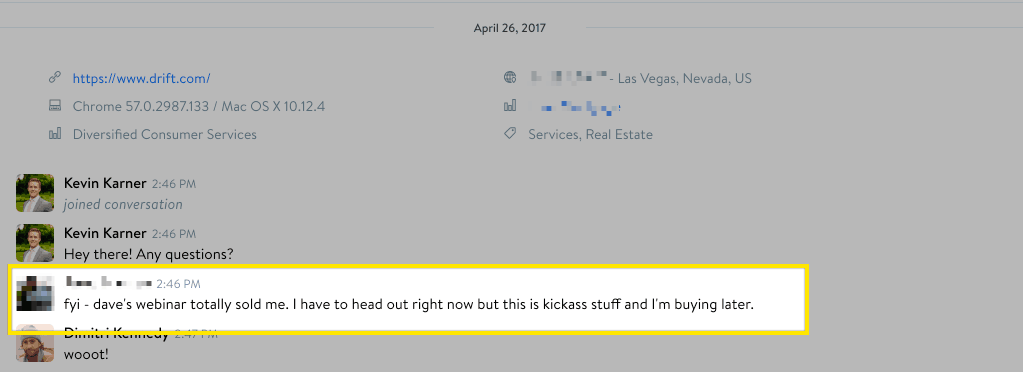
You need to tell a story.
Before you dive into examples and features — no matter how powerful those things might be — you still need to hook the audience.
If you did something like give them a shoutout or give away some swag, you probably got their attention.
But now you have to prove that you are worth listening to for the next 40 minutes, and the best way to do that is by telling them a story.
And there’s no better example of this than a Steve Jobs keynote.
Go back and watch them all on YouTube or check out the transcripts — he never dives right into the news. He doesn’t bring up specs and features. He always starts with a story that grabs the audience’s interest and attention first.
So start with a story, and then you can follow this simple framework to guide the rest of your webinar deck:
- Tell a story to get people’s attention.
- Pose a problem or talk about what’s not working.
- Offer up a solution to that problem.
- Show exactly how your product can solve that problem (be specific and show examples).
- Serve up your CTA.
Oh and one more thing here: it’s so easy to be boring on a webinar. Especially since you don’t have the ability to actually make eye contact and read your audience, so you need to bring the energy even more than you would in person.
3) Give your webinar the promotion it deserves.
Outside of getting people involved early and telling a great story, one of the mistakes people make over and over is webinar promotion.
Just because you made the decision to run a webinar doesn’t mean that people will show up.
And this is even harder than normal because I bet you that you’ll have competing priorities with the webinar — you want people to join your email list, signup for your product, follow you on Twitter, share this, etc.
So you need to have a tight plan for webinar promotion and think beyond just blasting out an email.
A few of the channels that have worked well for us include:
- Reaching out to our most active blog subscribers and asking them to share the webinar first with a click-to-tweet link to get the ball rolling (it helps with social proof when your audience sees everyone else tweeting about your webinar before they signup)
- Adding a PS to all of our onboarding emails so all new Drift signups have the option to join the webinar
- Creating an in-app message targeting all new users who (most likely) haven’t gotten the full tour of Drift yet
And then once we started to get some traction with webinars after the first few months (aka they started working) we updated our homepage to add a link to the webinar in the header:

That’s my favorite method of webinar promotion because it’s just always capturing new webinar registrations vs. us having to do the “how many emails are sending to people?” dance.
One last note here around promotion: we typically see a 30-40% attendance rate.
So if your goal is to get 100 people on a webinar, you’d need to get 300 people to signup.
And that lead us perfectly into webinar tip #4 — reminder emails.
4) Don’t underestimate the power of reminder emails.
I know you’ve been there before. Scrambling before a call to try and find the dial-in number…
“I swear I got an email from them…”
This is the last thing you want people doing before your webinar. Even if you put the link in the calendar invite, don’t take your chances.
So here’s a simple playbook for reminder emails leading up to your webinar date:
- Send a reminder the day before
- Send a reminder an hour before
- Send a reminder 10 minutes before
Here’s an example of an “hour before” reminder we’ve sent:
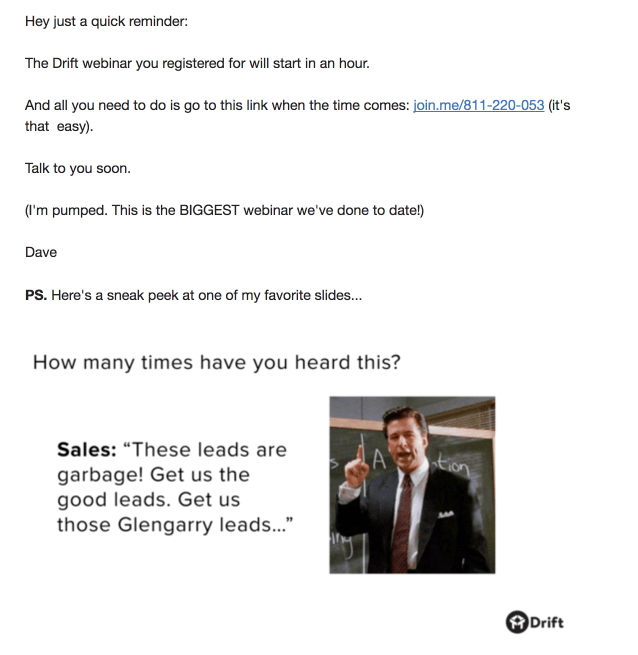
And here’s one of the “last call” 10-minute reminders (this is the highest performing reminder we send):
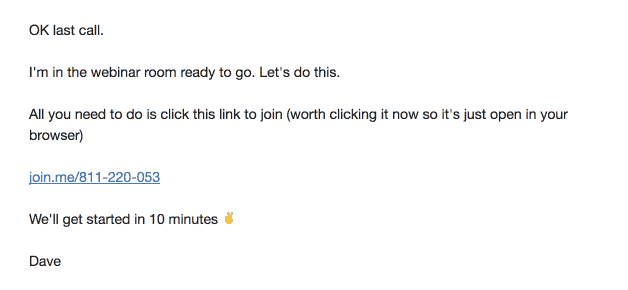
Every webinar attendee counts. And the best way to get more people into your webinar is to remind them 10-minutes before.
The 10-minute reminder email gets more than 2x the number of clicks than the hour before reminder:

5) Don’t be afraid to ask for the sale.
It’s not about what your product does — it’s about what people can do with your product.
And if you can tell a great story about how your product can improve people’s lives, make them more money, etc. then don’t be afraid to sell during your webinar.
After all, the goal of the webinar is to get people interested in your product anyway, right? So at Drift, at the end of the webinar, the CTA we use is to go to our website right now and start a conversation with the sales team.
It doesn’t get much more straightforward than that: if you saw something you liked on this webinar, go to our website and talk to the sales team right now (here’s the slide we use).

Instead of filling out a form and waiting to hear back, they can talk to our sales team and ask questions about what they just saw live — even while the webinar is still going on.
6) Don’t forget to ask for feedback.
Assuming that you’ve just delivered a killer webinar by following a few of the tips above, there’s a big opportunity that will be waiting for you:
The follow-up email.
This is the single most important email you can send.
(Most people mail it in and just send over the recording.)
But this is the perfect time to ask for feedback, so we send a quick three question survey with every webinar follow up email that asks:
- How would you rate the webinar on a scale of 1-5?
- Do you have any feedback? Was there anything you wished we covered?
- Would you like to a get a 1:1 demo of Drift?
Here’s what the email looks like:
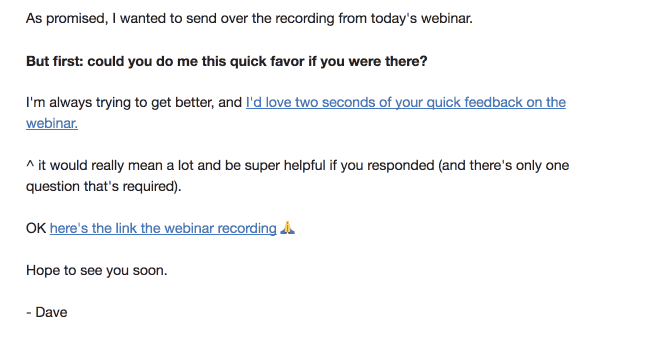
The best part of this feedback survey isn’t the score, and it’s not whether or not people want demos (although that definitely helps and we’ve found it’s a nice low-pressure way of asking).
It’s the text feedback you get from the webinar attendees:

These responses can be pure gold for marketing (and they influence a lot of the marketing copy that we use today).
There’s no better way to write copy than to use potential customer’s actual words, and the webinar follow-up survey has been one great way to, well — get those words.
So that’s a breakdown of the playbook that we’ve been using for running webinars. Hopefully there’s at least one new idea that you can steal and test from this post.



