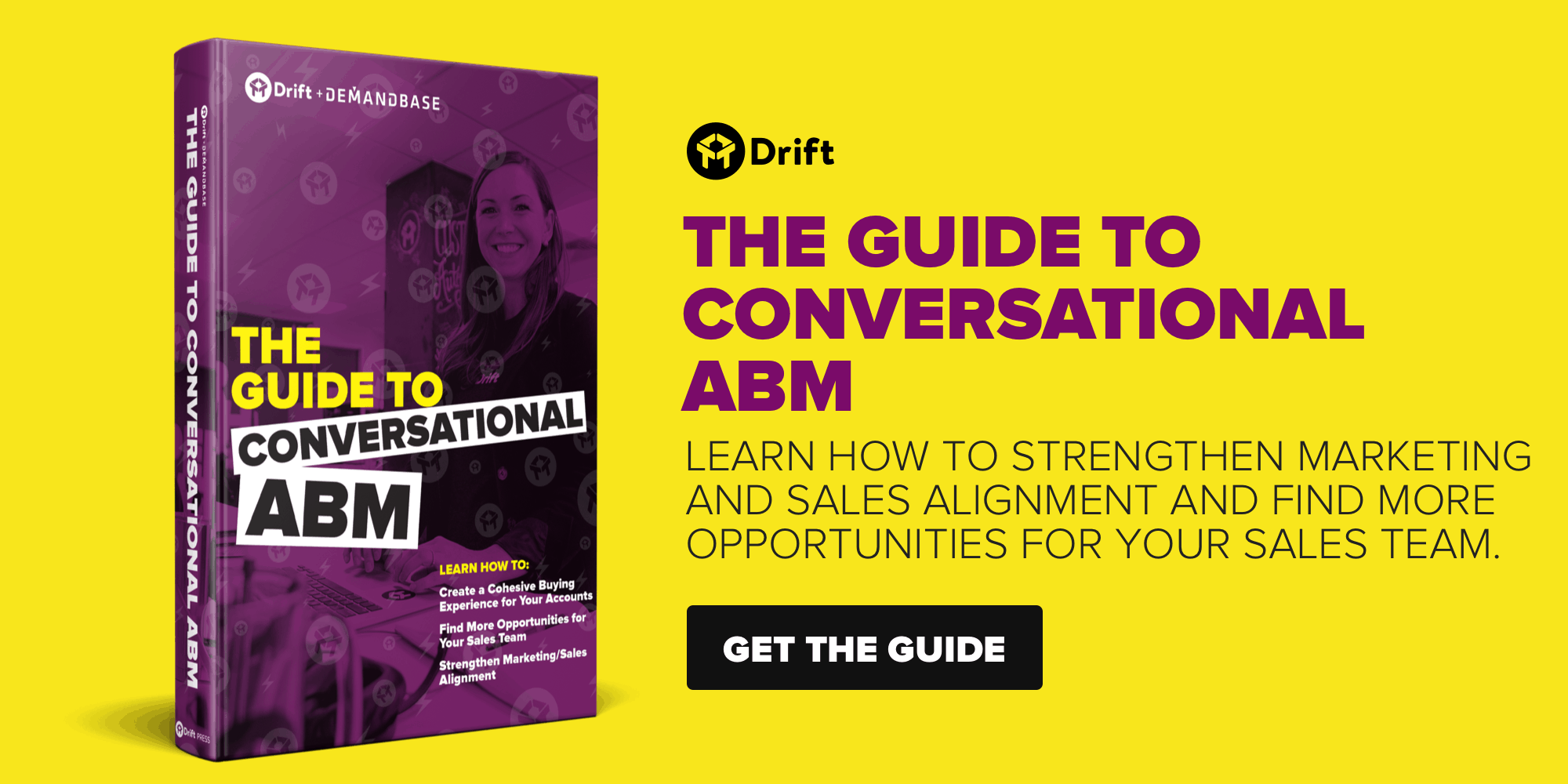Today we’re excited to introduce one of our most requested integrations: Pardot.
Even better, we’re thrilled to announce that starting today, Pardot users will be able to sync lists from Pardot into Drift and target contacts that already exist in Pardot.
In other words, you’ll be able to create targeted campaigns on your website to welcome VIP visitors, create a fastlane for your best leads or delight existing customers with hyper-personalized conversations.
For instance, if you had a list of MQLs in Pardot, you could connect that list to Drift and automatically target those MQLs when they return to your site with messages like this:
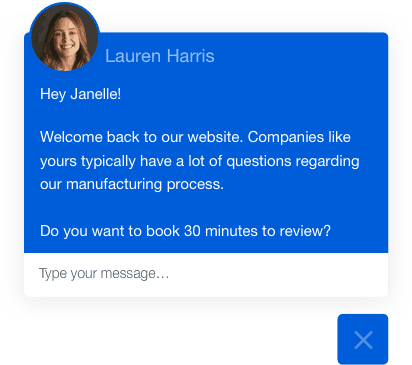
This integration unlocks a previously unattainable level of personalization for Pardot marketers. There’s endless opportunities for creating better buying experiences.
Let’s unpack this integration. There are really two main ways to use Pardot and Drift together.
1. You want to pass data from Drift into Pardot
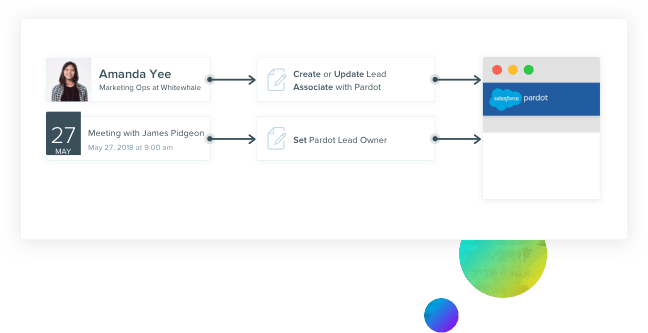
This is what your marketing ops team probably cares most about. Proper flow of data between Drift and your other systems.
If your team is having conversations in Drift, you’re generating new leads. So you want those leads to go into your Pardot account before your CRM. Good news: now they can.
You don’t need to use Zapier or an API call, Drift now natively integrates with Pardot.
Drift will automatically create new leads in Pardot when that lead doesn’t already exist in Pardot. And Drift can pass the lead owner into Pardot as well – for instance if a prospect books a meeting with one of your reps in Drift, you can pass that rep as the lead owner to Pardot.
“But what if I don’t want all my chat leads to be passed into Pardot?”
Glad you asked. We got you on that too. You can filter leads based on CQL score. So if the lead isn’t marked qualified by either your bot or someone on your team, it won’t pass through to Pardot.
2. You want to personalize conversations and thrill visitors with an amazing buyer experience
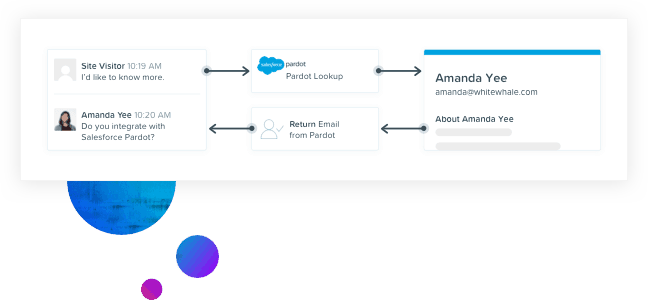
Okay folks, here’s the mind bending part of this announcement. You can sync any of your Pardot contact lists (Static or Smart) into Drift and target those contacts on your website with Drift bot or chat messages.
How?
When you sync a list from Pardot to Drift you’re also pulling in all those contacts’ Pardot cookies. So Drift can read their cookie and identify those contacts when they return to your website.
Let’s say you have a list in Pardot for your MQLs. These are already qualified leads that you really want to get in touch with sales. Ideally you could book a meeting for your sales team.
How sweet would that be? If instead of more phone calls or emails from your reps, you had a bot on your website book the meeting when the MQL is on your site and engaged?
This is now possible using a Drift Playbook™. You just need to target those MQLs with a message from their lead owner and offer them a meeting.
No forms, no redundant qualification questions, no waiting.
Instead your buyer gets a fastlane to getting their questions answered and your sales team gets meetings booked for them.
And that’s certainly not the only way you can use Drift with Pardot. Here’s a few other ways Drift customers are already using it:
- Give your customers a fastlane to your support team (and don’t waste your sales team’s time)
- Target leads for an event or webinar
- Nurture your MQLs with content (and without forms)
- Exclude unqualified leads from receiving bot messages
The list sync from Pardot to Drift is in beta, but available to try today. You must be subscribed to Drift’s Premium or Enterprise plans to use this integration. If you are, here’s how to set up the integration.
Connecting the Drift + Pardot Integration
Head to Settings > App Settings > Integrations > Pardot, or click here!
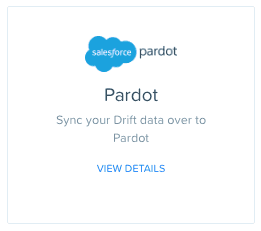
You’ll be asked to sign in with your Pardot credentials, including your email, password, and Pardot user key.
Within Pardot, you should be able to find your user key by going to Settings > My Profile > API User Key.
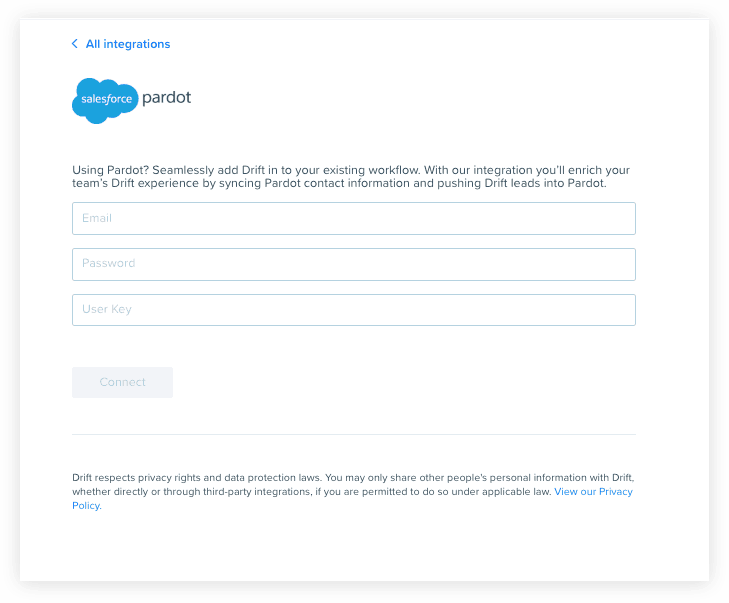
You’ll then be presented with a modal to authorize Pardot to access your Drift data. Click the green Authorize App button.
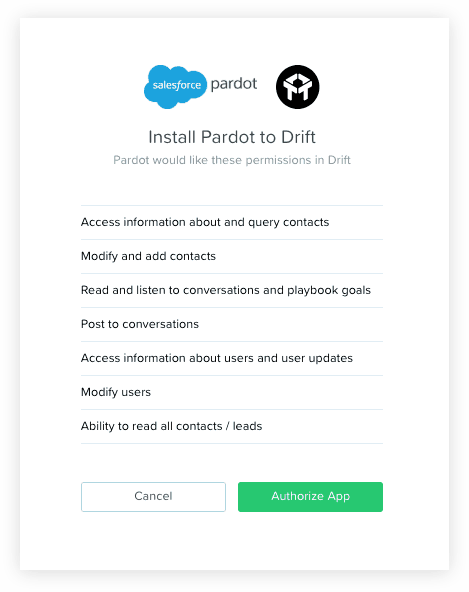
For a complete guide to the Drift + Pardot integration check out this help doc.