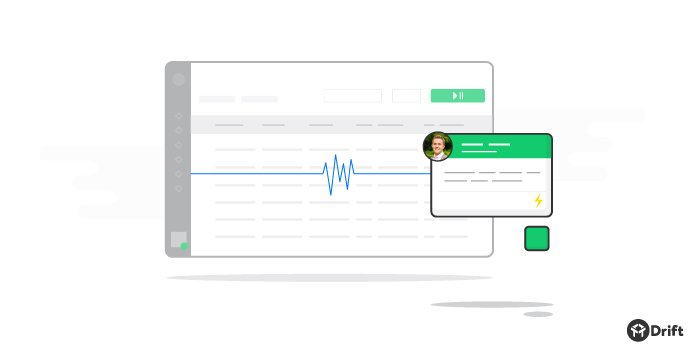
Five minutes.
That’s the magic window for connecting with a new sales lead. Because after just five minutes, the odds of qualifying a new lead decrease by 10x.
But just think about how you typically find out that a new lead was on your website today.
You’d only know after they filled out a form.
Which is fine.
That approach works — and you captured their contact information so you can follow up later.
But here’s the problem.
Buyers now are different than they were 5-10 years ago when marketing automation tools really started to take off.
People are coming to your website with very specific questions today — and they don’t want to fill out forms and wait for a reply.
They want — and expect — answers in real-time.
Following up with someone hours, days, or weeks after filling out a form is the equivalent of ignoring a person that walked into your store — and then mailing them a postcard in hopes that they’ll come back.
The best time to talk to someone isn’t after they’ve filled out a form. It’s when they are live on your website, in real-time.
And now with Live View, connecting with a potential buyer in real-time is as easy as sending a message to a friend.
Here’s how it works.
Start Talking To Your Best Leads In Real-Time With Live View
One Click, Add A Message, Hit Send
See someone you like? You can message them while they’re live on your website simply by clicking “send chat,” adding a message, and hitting send:
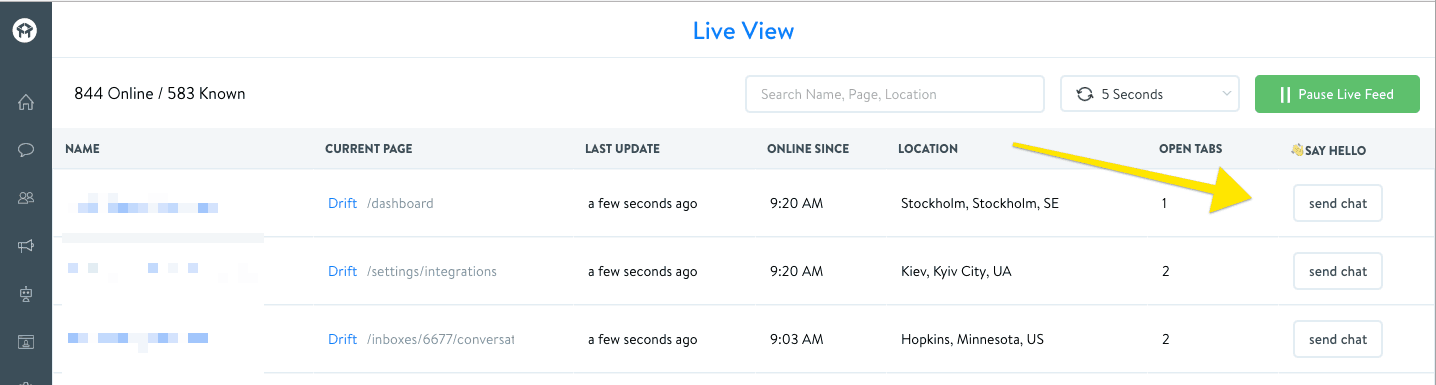
Your messages will appear with your face so they’ll know exactly who’s reaching out:
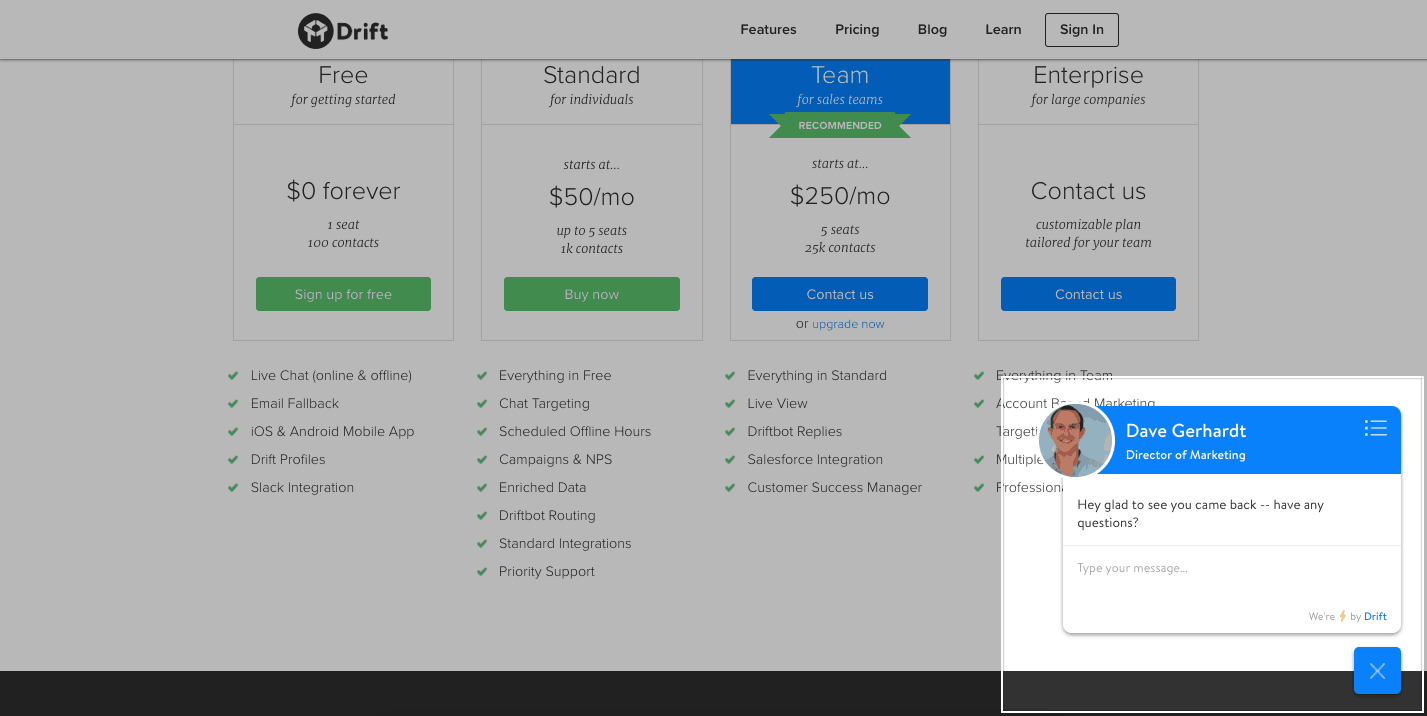
See Specific Pages, People, And Email Addresses
In addition to being able to see an overview of who’s live right now, you’ll also be able to search for specific pages on your website (if you wanted to see who’s on your pricing page right now, for example) and you can also search by a person’s name or email address if you’re looking for someone in particular.
Follow Leads From Target Accounts And Get Push Notifications
Let’s say you’re doing account-based marketing (or maybe there’s just a lead you’ve been chasing and trying to connect with).
In addition to Live View, you can also choose to follow a contact with one click from their profile:
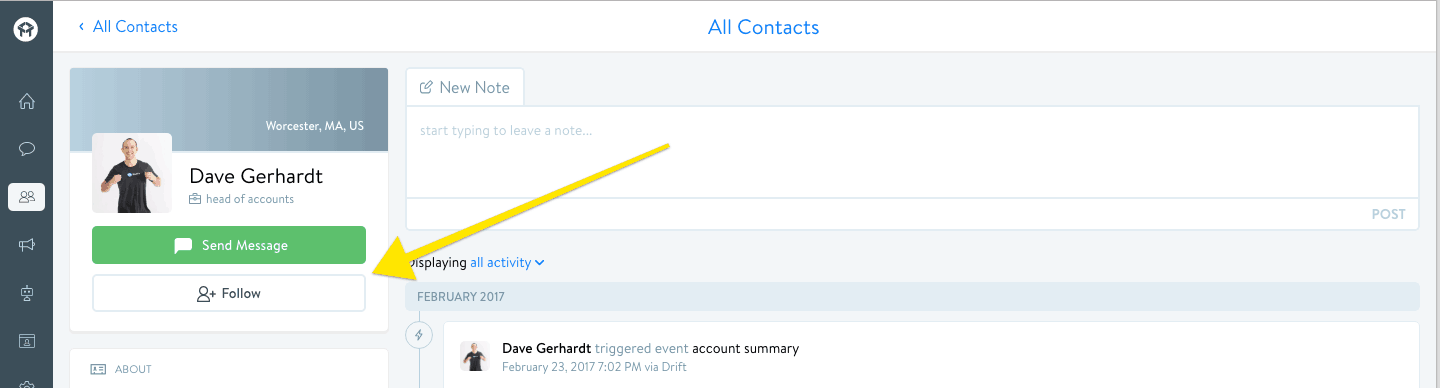
And then you’ll get browser notifications every time they come back and visit your website.
But here’s a little pro tip. If you have the Drift mobile app installed, you’ll get push notifications on your phone so you can respond when you’re on the go, so you can start closing deals while you’re waiting in line at Starbucks:

How To Get Access To Live View Today
Live View is currently available on our Team plan, but you can get access to Live View for free during a 14 day trial.
To request a trial and get access to Live View (and all of the additional features in the Team plan like our Salesforce integration), you’ll just need to login to Drift, click on the new Live View icon on the left side of the dashboard, and then just let us know you’d like to start a trial.
Don’t have a Drift account yet? Well what are you waiting for? It’s 100% free. Get started with Drift right here.



