
It is 2019, and the SEO and blogging landscape is more competitive than ever before. In fact, nearly 4 million blog posts go live daily. More than 6 million people blog on just the popular blog platforms like Blogger alone. Standing out in such a crowded market is incredibly difficult.
Tougher competition means you need to use smarter techniques to grow a new blog in 2019.
The entire message of my website is to blog like a startup, not a writer.
Once you take some of the writing aspects out of your process, you have more time to scale the processes that are most meaningful.
This article will focus on the SEO techniques I used to build and grow my new blog that launched in 2019 and give you step-by-step instructions on how you can maximize organic traffic to a brand new blog.
Because there’s a big problem with influencer advice – it’s outdated.
Many of the famous podcast influencers out there built their web traffic with a 5-10 year head start – the SEO landscape is completely different and the same rules don’t apply anymore – you have to be smarter to compete.
I just launched my new blog at adamenfroy.com in December 2018 in the competitive marketing niche. I’m now generating over 100,000 visits/month (92,000 from organic traffic) according to my Ahrefs overview:

And it all starts with SEO. Today, I am going to share the strategies I used to build a successful blog in around 90 days, or just under 12 weeks.
Before You Launch: Choose a Niche Based on Market Factors – Not Passion
Most blogging experts tell you to choose a niche based on topics you are passionate about. This sounds like great advice – we all want to build a business about topics that are important to us. But there’s an issue with this outdated advice.
Passion does not always equal profits.
Let’s say you are really passionate about interior design. How much can you actually write about that topic? You’d probably get burnt out quickly. It might take several years to build enough content to make any income through traditional blog monetization methods, like affiliate links and sponsorship.
So, what is the alternative?
Choose your blog’s niche based on market factors and professional experience, not just passions. Start by asking these questions:
- How much does my audience have to spend?
- Where can I leverage my professional experience?
- What is the market demand?
This approach helps you choose your blog audience based on B2B and audience revenue potential. Let’s go back to the interior design example. Instead of focusing on hobbyists, or stay-at-home parents, what if you focused on commercial interior design?
Those businesses have deeper pockets, which increases your earning potential exponentially. You could sell them high end consulting and business products for thousands of dollars rather than selling only to a lower quality B2C audience.
Ready to launch your blog? Let’s get started.
Week 1: Set Up a WordPress Site for SEO Success
Long-term SEO success starts with starting your new blog with all the tools you need to be competitive. This way, you aren’t backtracking to undo crummy SEO practices later, and you reap the rewards of your high-quality content right away. Luckily, WordPress plugins make SEO optimization pretty easy, even if you don’t have coding experience.
Start by maximizing your site speed by installing these plugins: Autoptimize, ShortPixel, a3 Lazy Load, and Cloudflare CDN. Here’s an overview of what each of these plugins does and why I use them:
Autoptimize
This plugin takes the guesswork out of optimizing your site by minifying code, compressing scripts, and generally helping your site run faster. Since site speed is an SEO factor, this will increase your organic search ranking.
ShortPixel
Where Autoptimize keeps your code clean and lightweight, Shortpixel does the same with images. Image quality is not impacted, and site speed is reduced. Win-win. Make sure you follow image SEO best practices as well.
A3 Lazy Load
A3 Lazy Load focuses on mobile site speed, and also works for embedded media on WordPress, such as videos. It is compatible with most other plugins and programs like Google AMP and WooCommerce. Lazy load renders function on an as-needed basis, which means users see your page faster.
Cloudflare CDN
Cloudflare’s content delivery network (CDN) delivers content from the location closest to your site visitor, which helps content load up to two times faster. Ultimately, you need a strong web host for site speed, uptime, security, and features. No matter which web hosting provider you’re using, make sure they work with a CDN.
Other WordPress Plugins For SEO
Site speed is important, but it isn’t the only factor you need to consider. I also recommend installing Yoast, Hotjar, and Freshdesk, here’s why.
Freshdesk
Freshdesk is a customer support software that streamlines the conversations you have with customers or site visitors. Better customer service is not a ranking factor, but user experience is.
Their WordPress plugin makes it much easier to track tickets and even automate some of your most tedious tasks.
Hotjar
Hotjar is an extremely powerful plugin that helps you understand how people use your site through heatmaps, scroll maps, and a full suite of user optimization tools. It also enables you to collect feedback about what your visitors love or hate about your site so you can make decisions based on data, not guesses.
Yoast
Yoast does more than I can cram into this short section, but there are a few features that really stand out. This plugin gives you SEO tips for every page or blog post you publish on WordPress. No more wondering if your blogs are optimized, Yoast’s color-coded feedback tells you right where you stand.
BigCommerce for WordPress
If you plan to eventually sell products on your WordPress site, the typical answer is to use WooCommerce. The problem with this tool is that as a blogger generating a good amount of traffic, WooCommerce tends to slow down your site and installs four plugins to work properly. BigCommerce for WordPress uses an API and “headless commerce” enterprise approach which separates your server resources between your content and your ecommerce backend.
Install an SSL Certificate
You should also consider installing an SSL Certificate. Going back to choosing a content management system (CMS) to launch your new site, you have a lot of options for SSL. Whether you’re using Wix, WordPress, Weebly, 1&1, most website hosts and builders provide these features out of the box. This site security is now a ranking factor for Google and is critical if you are selling anything on your site.
Week 1 & 2: Create Your Early Pillar Posts for SEO
Once you have your site set up, it is time to start creating content.
Most blogging advice sticks to the age-old “if you build it, they will come” theory. Recommendations include keep writing, blog about your passions, maintain consistency, and if you create enough great content, you will make it.
But what if your Domain Authority is zero?
No one is going to find you on Google.
This is where many bloggers go wrong. They write a few articles, then head over to a content farm, order a dozen or so more blog posts, put them up on their site, and call it a day.
Most of those articles are inaccurate and aren’t optimized for SEO. In fact, many of them don’t even include internal or external links, which are critical to ranking in search engines.
Take a look at this comparison chart from a study done by Content Specialist Jeremy Moser at Codeless. They tried out a few of the most popular content farms and ranked the resulting articles.

Basic content like this isn’t going to do you any good. In fact, it will likely kill the reader’s experience on your site, cementing your personal brand negatively in their mind. Instead, you need to create pillar posts to beat competitors in the SERPS.
- Do keyword research, focusing on user intent. Find out what your customers need using the SEO and marketing tools listed below.
- Look at what your competition is doing. How can you do better? Can you write longer content, answer more of their questions, repurpose content, use video, develop podcasts, or take a slightly different approach?
- Write five long-form, pillar blog posts. Don’t worry about a specific word count here, worry about answering questions thoroughly. Longer content doesn’t always rank better.
Tools to Create Better Pillar Content
At its core, pillar content is the content that holds your site up. It covers the main terms your business is built around and answers the burning questions your customers have about your industry.
Start by using Ahrefs Keyword Explorer to find keywords based on monthly volume/competition, then look for parent keywords. Look at “Also Rank for” keywords and use those for headers in your articles.
Next, look at SERP position history, competitor Domain Ratings, Ahrefs Ranking, word count, and the “Newly discovered” key terms, and use this information to create better content than your competitors.
Week 3 & 4: Start Building Domain Authority
Your site is live and your pillar content is up. What’s next?
Once you launch your site, it’s time to focus nearly 100% of your efforts on link building and guest posts. This way, instead of staying steady with writing and never building your authority in the eyes of Google, you build high-quality content and start generating links so that your pillar posts start to rank.
Why Domain Authority Matters for a New Blog
Domain Authority (DA) is a search engine ranking score developed by Moz, a marketing analytics software company. This number is calculated by looking at many factors, including the number of links on your site. DA authority is scored on a 100-point scale, with higher numbers correlating to a better ability to rank.
However, I prefer to use Ahrefs Domain Rating (DR) which is calculated in a similar fashion but uses Ahref’s superior crawlers. Think of this DR as an overall assessment of the SEO health of your website.
So, how do you increase your DR? One of the most effective ways is by increasing the number of high-quality links to your site. Here’s how to do it:
How to Perform Guest Post & Link Building Outreach
Guest posting is one of the most effective methods for building your domain authority, gain valuable backlinks, get traffic, and (most importantly) build relationships with other bloggers and companies.
In January 2019, I went on a guest posting blitz. By the end, I published a total of 8 articles in 15 days. Here were the results:

Target the Best Sites for Links
Start by creating a list of sites you want to target for guest posts. Look for sites that match your audience and where you can leverage your experience. The best sites will be highly relevant to your audience, have a high DA, and get plenty of engagement. The higher the DA, the more SEO impact you will see, but relevancy is critical as well.
First, use search engines to find “High DA sites accepting guest posts in 2019” like this one and start building out your target list.
Create a spreadsheet with the company name, website, contact email address, the status of the pitch, and any notes (such as links to guest posting guidelines).
How to Perform Outreach
Now it is time to start reaching out to blogs and pitching guest posts. Here are the steps I take:
- Choose a relevant, high DA blog.
- Find the owner/editor’s email address or look for a “Write for us” page
- Reach out with a personalized email at the right time of day showing you understand their site and are interested in posting a guest blog.
- Brainstorm topic ideas; look for gaps in their content that you can fill.
- Write a high-quality article. Make sure to follow their editorial guidelines if they have them, match the right tone (I suggest using Grammarly to customize your tone), and provide high-quality images. All of these steps will increase your chances of acceptance.
- Follow up with the owner/editor until your post goes live. To keep track of your outreach, you can choose from simple and free CRM tools built for one or two person teams.
One or two posts is simple enough, but to see a significant impact, you need to maximize your guest posting by scaling your guest posting process.
Week 5: Update Your Content for Featured Snippets
This is a small tweak, but it can have a significant impact on your organic ranking. Pages that rank at the top of Google receive 36.4% of search traffic. Featured snippets are a Google feature that displays the answer to a basic question right in the search results, like this:
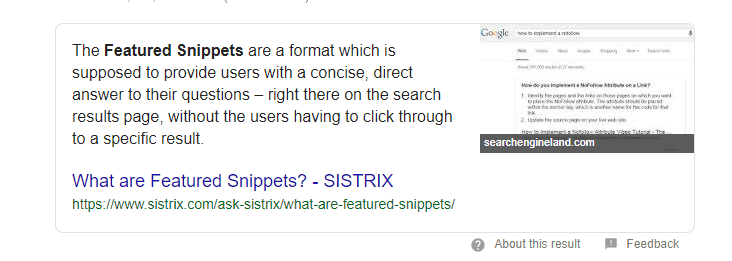
Getting your site to show up in featured snippets, also known as position zero, can increase your organic traffic tremendously. Some SEO experts will tell you not to worry about this off the bat, because you are unlikely to get into Google Snippets until you are ranking on the top 10.
This is true, but it is possible to get multiple featured snippets within three months.
Once a few of your pillar posts are on page 2, here is how to optimize for Google snippets.
- Properly format posts with the correct H2s and H3s. Headings should work as a hierarchy, so H1 is the title, H2s are your main points, and H3s answer questions and break down support information for each H2.
- Include definitions and lists in your content, as appropriate.
- Use Questions in Headings, where appropriate, and answer in the content in two or three sentences
- Keep sentences short and aim to keep paragraphs under 50 words.
- Research the word count of the top 10 SERP results and make sure your content length matches or surpasses the competition
- Add a Table of Contents to your posts to improve page engagement and average time on page, like this:
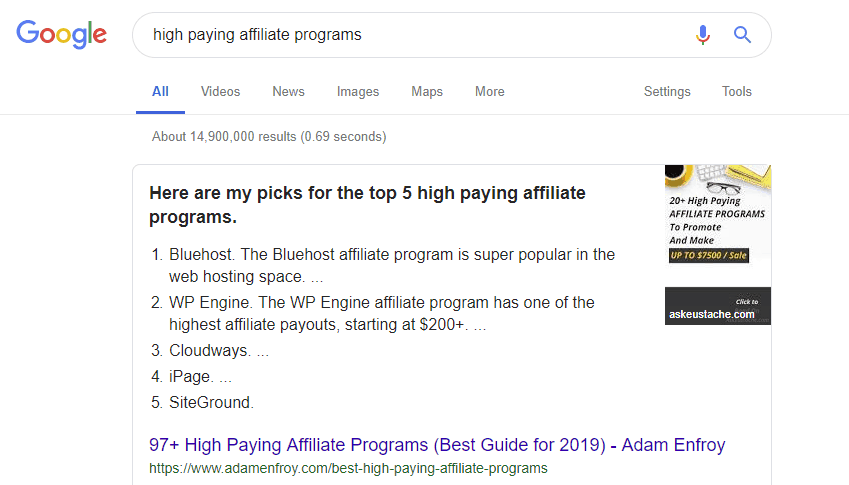
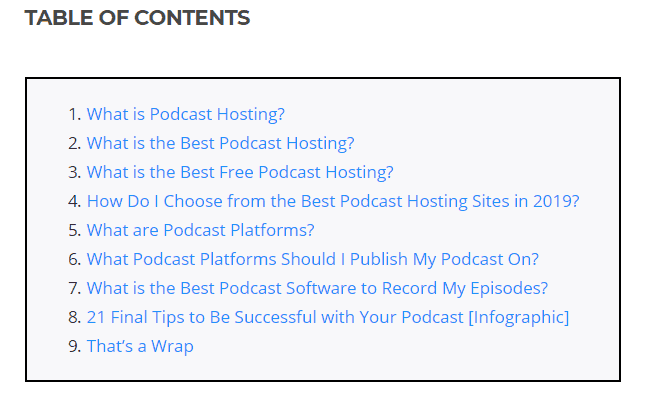
Let’s do a quick recap.
You created five pillar posts with high quality content and started getting backlinks to these posts.
At this point, your content is high quality enough so that you’re on the second or third page of Google for your target keywords. After that, focus on matching reader intent by increasing time on page and engagement with a table of contents, internal links, formatting, and word count
Week 6: Find New SEO Opportunities
You have written your pillar content, posted several guest posts to increase your DA, now what? It is time to start looking for new SEO opportunities. To do that, I use Ahrefs.
How to Find New SEO Opportunities
- Look at competing domains and the keyword gap analysis to find content you can create for your own site, or other sites as guest posts.
- Use Keyword Explorer to find new target keywords before they get highly competitive. Make sure to keep search intent in mind. Write content on those topics, and optimize for Google’s snippets.
- Use content explorer to find broken links, then reach out to those sites to offer your link as a high-quality replacement.
- Look for key terms with low competition, and write awesome content that will rank high. Sometimes it’s better to be a big fish in a small pond!
Week 7 (and Beyond): Monitor Your Success
Now that everything is in place, you need to carry on with posting blogs and publishing content. Finally, you need to stay on top of your progress and track what is working and what is not. I use Ahrefs to monitor backlinks, changes in organic keyword position, and more.
These metrics help me see how my site is performing overall and gives insight into new opportunities for key terms to focus on or links to pursue.
Metrics to Track to Monitor Your Progress
- Referring Domains: These all the sites which link to yours. You want to aim for high DA domains. Tracking your competitors will also help you find new sites to pitch guest posts to.
- Organic Keyword Position Changes: If your rank goes up, you know something is working. If it goes down, you may have fallen victim to a Google update — or a competitor may be pushing your site down in the search results. The quicker you are alerted to changes, the faster you can adjust your strategy.
- Ahrefs or Alex Rank: This is similar to domain ranking, and gives insight into how strong a site’s backlink profile is.
- Domain Rating: This metric shows the link popularity of your site, as calculated by Ahrefs. A higher value means your site is more ‘popular.’
- Traffic Value: Not all traffic is created equal. This rating will tell you the equivalent monthly cost of ranking for KT through PPC instead of organic. Higher traffic value equals a more valuable domain.
- New and Lost Backlinks: See new links your site has gained, and links you have lost. Use this information to reach out to site owners, to either offer them additional resources or see if there is a way to regain a lost link.
Finally, set up alerts in Ahrefs to monitor your competition’s key terms. You can have them send you an email once a week of any new terms your competition is ranking for. This will give you time to challenge your competition before they make it to the front page.
To be successful with SEO in 2019, you have to stop writing and start scaling.
Focus on SEO, guest blogging, link building, and building relationships – because in the end, blogs gain success as a business out in the real world, not behind a computer.
Adam Enfroy is a full-time blogger and previously managed digital marketing teams for large SaaS brands. He writes about how to scale your blog like a startup to 75,000 monthly readers at www.adamenfroy.com.
Editor’s Note: This is a guest post. Interested in contributing content to the Drift blog? Email Molly Sloan at msloan@drift.com.






