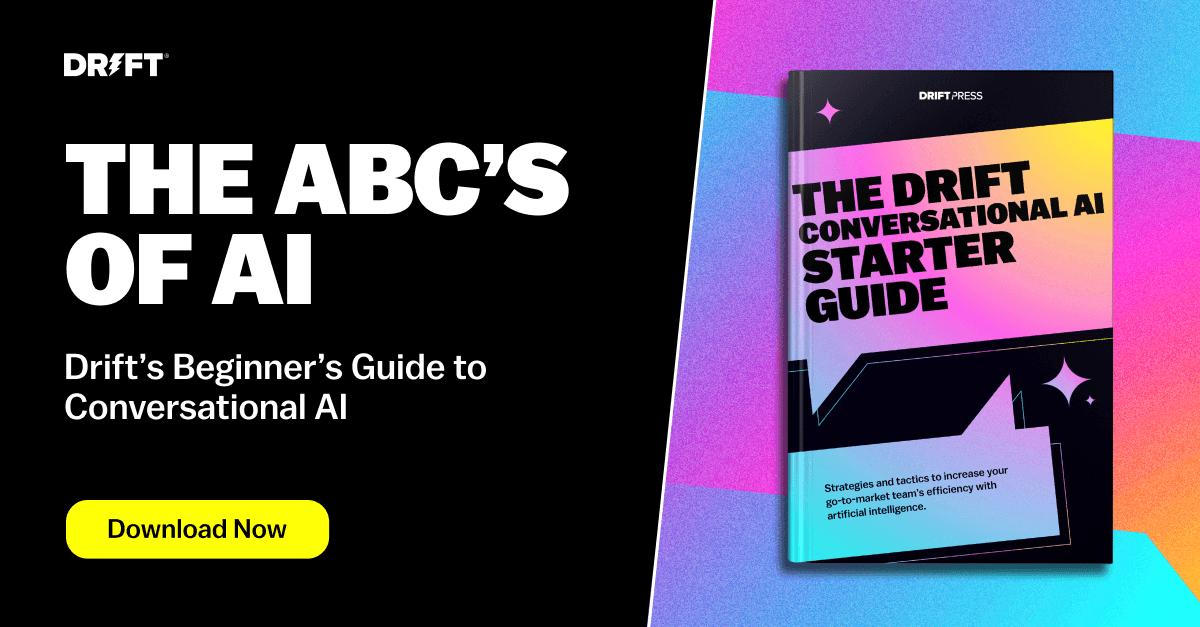AI is everywhere. And I’m sure I speak for most of us when I say we’re fascinated by it.
Ever since ChatGPT hit the mainstream last year, companies worldwide have not only begun to innovate on AI but also to integrate it within their workflows. It’s helped brands become more productive, data-driven, and even conversational.
Today, many companies use Conversational AI to understand, process, and respond to their site visitors’ own words without human intervention — and when done right, these companies deliver flexible conversations to their website visitors 24/7 and at scale.
But to do Conversational AI right, you can’t just put it on your website and then forget it. Instead, you need to set it up thoughtfully, leverage it strategically, and iterate on it frequently.
Hi there 👋 I’m Kari Raabe, Architect in Professional Services Engineering at Drift. In my three years at Drift, I’ve gotten my hands dirty with Drift’s Conversational AI while helping to design and improve Drift’s own AI chatbot conversations.
Today, I’m sharing the practices I’ve learned as an AI conversation designer that will allow you to unlock conversations that are helpful, productive, and effective — for all of your site visitors 🤖
Psst! Think you’ll need extra hands to get your Conversational AI up and running? We’ve got you covered. Check out how Drift’s professional services team can help you here.
Point #1: Build Topics That Drive Relevant Conversations
It doesn’t matter whether you’re interacting with a fellow human or a chatbot, every conversation starts with a topic. And, whether you’re a human or a chatbot, your knowledge works in pretty much the same way: We only know the information that we’ve already learned or been taught, and we all have our areas of expertise.
This means your Conversational AI isn’t ready to leap into any given topic at a moment’s notice. Instead, you need to train your bot to recognize and respond to common topics your visitors want to talk about and make those your bot’s areas of expertise.
That’s why the first step in my approach to Conversational AI is to create relevant topics. These topics are what the AI will use to pinpoint your site visitor’s intent and deliver the right response.
It goes without saying that the topics you build will be specific to how you use Conversational AI. Regardless of your use case, however, when identifying relevant AI topics, you need to keep your visitors’ needs top of mind. Consider the goals, desired actions, and inputs that visitors might bring to the conversation; then, from there, you can categorize them into distinct topics, which the AI can learn. For example, a customer service chatbot will probably be trained on topics like billing questions, technical issues, and product recommendations.
Once you’ve figured out your topics, it’s time to train the AI. Since this is where the AI learns to accurately identify topics during conversations, you want to provide a large quantity and variety of training examples. For each topic, I recommend having a minimum of 20 utterances (i.e. the different ways a visitor might say a phrase) with the ideal being 50-100 utterances. Here, I find tools like Drift’s AI Topic Example Generation helpful, as it automatically generates these training examples for me 👇
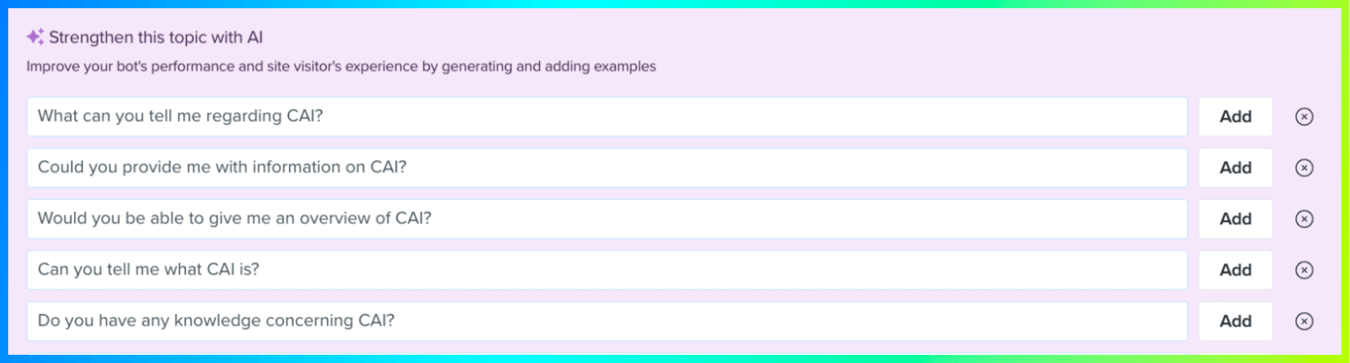
Last (but certainly not least) you have to make sure that the AI topics you’ve built are working correctly. To do this, you want to test your Conversational AI with new, unseen utterances. By gathering this feedback and refining topics before launch, you will not only boost response accuracy, but you will also build trust with your buyers around AI by providing a seamless and reliable experience.
Point #2: Find a Balance in the Scope of Your Topics
Although topics empower your Conversational AI to deliver flexible interactions, they shouldn’t be created at random. More topics don’t necessarily mean a smarter bot. If you don’t plan your topics carefully, you could easily end up with a confusing or unproductive AI experience.
This comes down to the scope of your topics. To drive smooth conversations, you want to create topics that are neither too broad nor too narrow.
Let’s use colors as an analogy to better understand what this means from the perspective of your AI. (This may seem a bit simplistic, but it’s a lens that’s helped me sort things out a bit more clearly, so I hope it will help you, too.) 👇
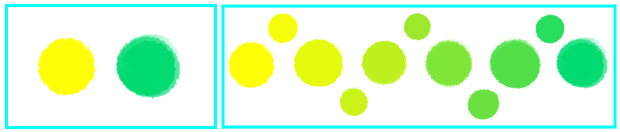
When your topics are too broad like the image on the left, it’s easy for the AI to pick a category for what the visitor is saying; but the AI can’t dig in and understand their deeper intent or provide a meaningful response. Meanwhile, if the topics are too narrow like the image on the right, then the AI will struggle to classify the site visitor’s input and deliver the most relevant response. To avoid these issues, you want your topics to be granular enough that visitors can easily find what they’re looking for, but also not so specific that the answers are only relevant to a few people.
Pro Tip: If you need to create responses that may only be relevant to a few people, but are still important for your business, try using conditional responses within your existing topics instead of creating new ones. This will train the AI to provide a more specific response than the default when certain keywords are mentioned.
Now, let’s go back to our example of the customer service chatbot. Here’s what a too broad, too narrow, and just right scope in AI topics could look like:
- Too Broad: A topic called “Customer Support” that covers everything from technical issues to product inquiries is too broad for a bot whose purpose is mainly to provide support. With such a topic, the AI would be unable to provide relevant information that the customer is looking for, leading to frustration for the site visitor.
- Too Narrow: Topics that focus on an individual feature of your product are too narrow. If you were to create multiple topics to address all of your product features, you would end up with misclassifications, fragmented conversations, and overwhelming experiences.
- Just Right: To find the middle ground between these examples, you want to build topics that distinguish between your customers’ different queries. So, for example, you might create topics for frequently asked questions, like “I can’t log in,” or common actions, like booking a meeting with their customer success manager.
Whenever you’re building a new topic, remember that you want your conversational experience to be smooth, intuitive, and enjoyable for your site visitors. Keeping the scope of your topics in mind will ensure that your Conversational AI is driving a positive website experience.
Point #3: Refine Your Conversations with Real-World Data
No matter how much time you spend creating topics, chances are you won’t have covered all of your bases in one go. That’s simply because our audience’s interests aren’t static and designing AI topics is an iterative process.
This is why, after your Conversational AI goes live, you need to continue refining your topics. To do this, you want to collect feedback from your site visitors, monitor conversations, and analyze data to understand how site visitors are actually interacting with the AI. With these insights, you will be able to build a conversational experience that better serves your visitors’ needs.
To make sure you’re constantly improving your conversations, I recommend creating a schedule that keeps you digging into your data regularly. For example, at Drift, we look into our data every week to identify our highest- and lowest-performing topics. This clues us into topics whose scopes are too broad or too narrow, or ones that are over or under-trained. We then work to resolve those issues by retraining or archiving topics that simply aren’t working as we had hoped.
On top of these weekly checks, we also take time once a month to find gaps in our AI topics and plan out how to fill them. This can take the form of a new topic, more training, broadened scope, or even the addition of conditional responses.
No matter how you schedule your iterations, the most important thing to do when iterating on your Conversational AI is to let the data guide you. Whether you’re analyzing the data manually or using a tool like Drift’s Discovery tab, you should focus on what your site visitors are saying — whether that’s an underlying goal, keyword, or recurring theme — to build an even more valuable conversational experience for them.
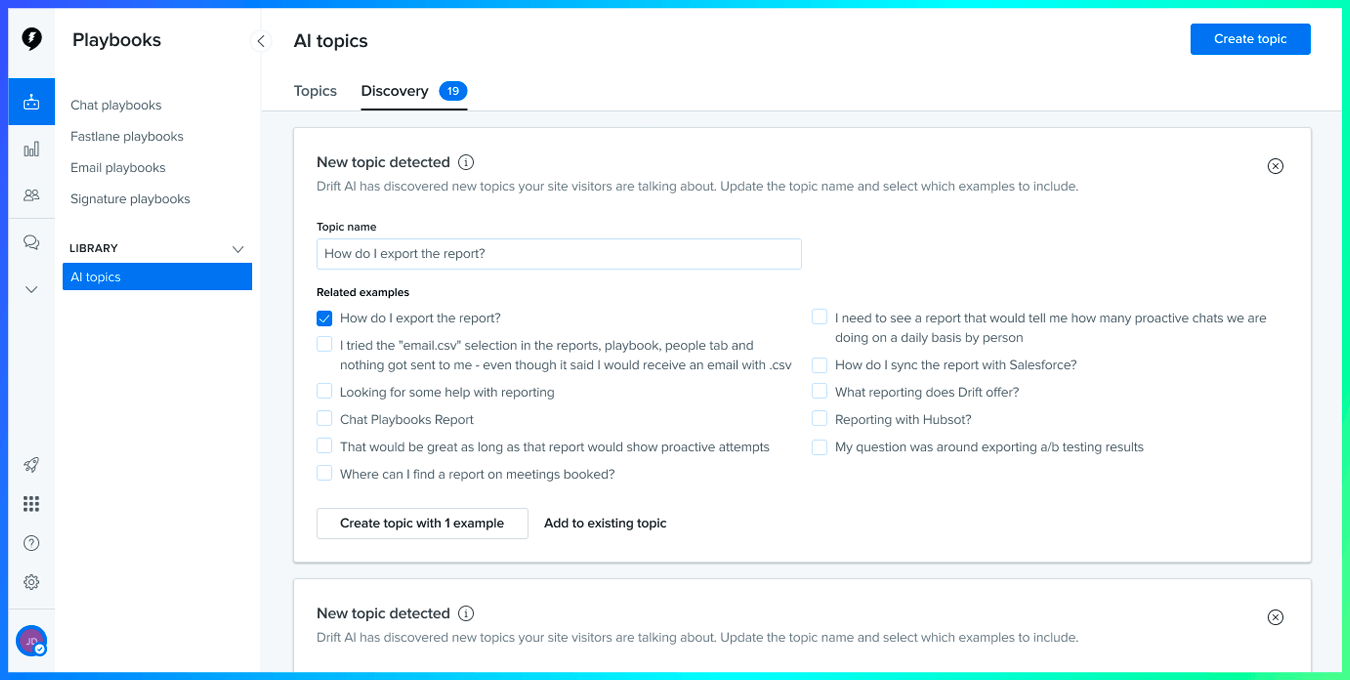
Final Thought
With the growing number of AI adopters and tools flooding the market each day, there’s no doubt that right now is an exciting time for AI.
However, as we start to think about what our future will look like alongside AI, it’s important that we take the right steps to ensure that AI is operating as effectively as possible for us. Whether you’re using AI to deliver conversations, generate email copy, or analyze data, you will only get the results you want if you take the time to consider your approach.
With the approach I’ve laid out above, you can make sure that you’re starting your Conversational AI journey on the right foot. With these points in your back pocket, I’m confident that soon, your AI conversations will lead to greater engagement, higher productivity, and better website experiences — all of which lay the foundation for an even stronger relationship between you and your customers.