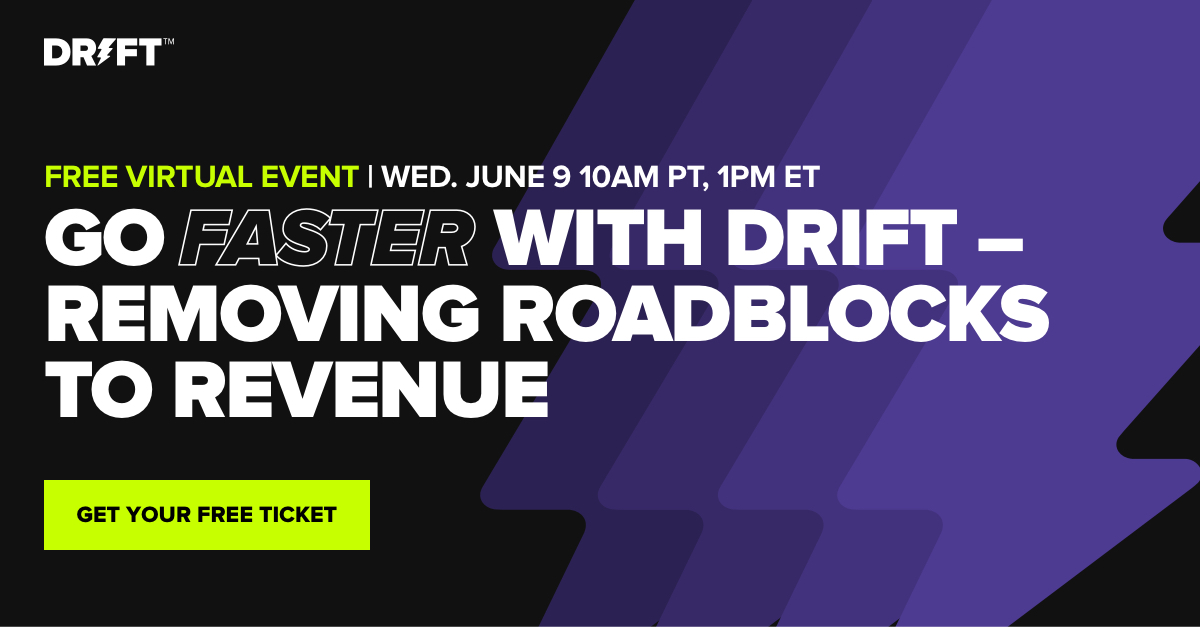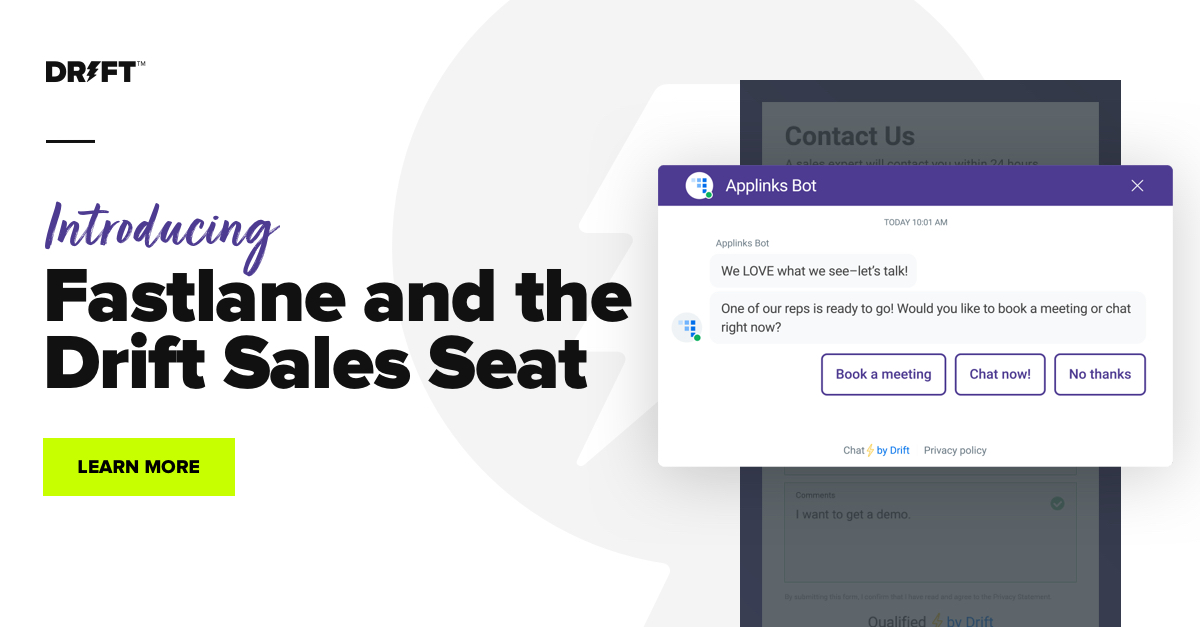April showers might bring May flowers, but at Drift, it was raining releases. Last week, we had a big announcement. Or two. We launched Fastlane and the Drift Sales Seat to help marketing and sales get aligned and work together to accelerate revenue.
And, of course, we made some other updates this month to help make Drift better for you.
Read on to learn more 👇
Fastlane
Using Drift (or thinking about it), but not ready to give up your forms right away? Now, you don’t have to.
With Fastlane, you can turn your static forms into conversational forms. So when a qualified buyer fills one out, they can chat with sales instantly – or book a future meeting – without ever leaving the website.
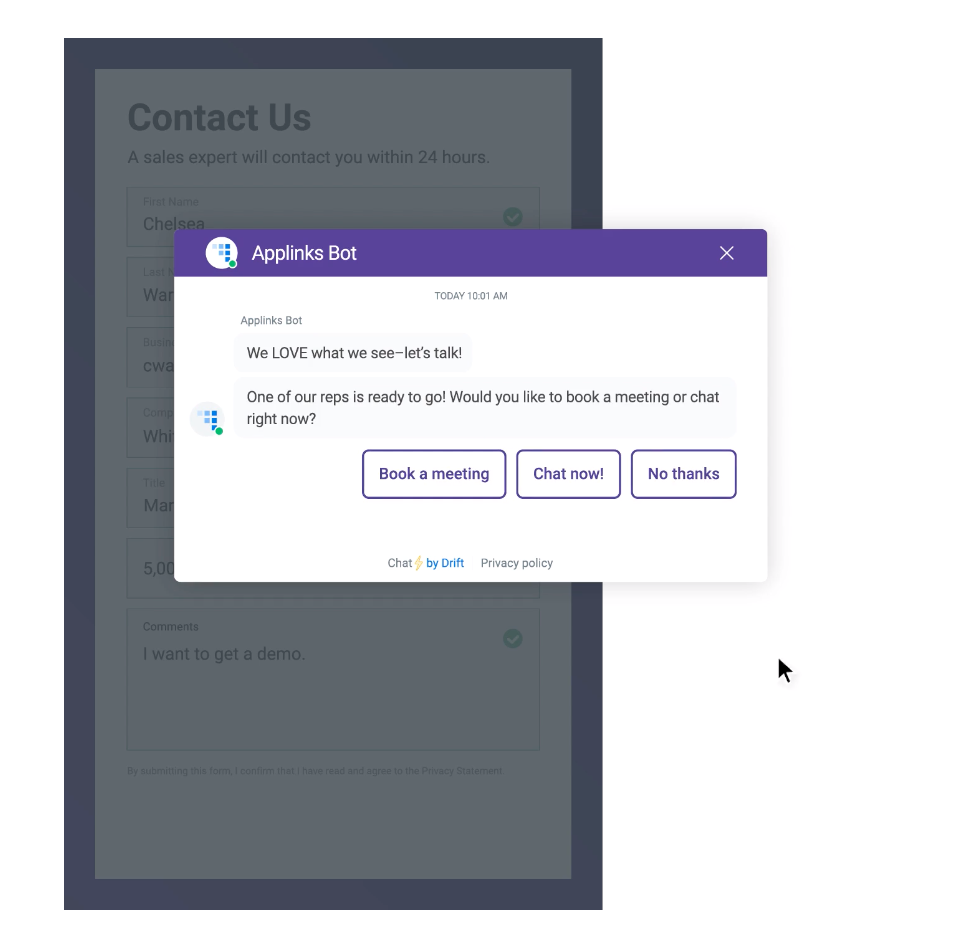
Learn more about how to set up and use Fastlane on Drift Insider.
Drift Sales Seat
Today, sales teams need to use multiple channels to reach a prospect. Which means they often spend more time on tasks other than selling.
The Drift Sales Seat brings together all the tools reps need into one place. Reps can now identify intent signals and use those insights to focus their effort on the right accounts, identify the buying committee, and engage buyers through chat, email, and video.
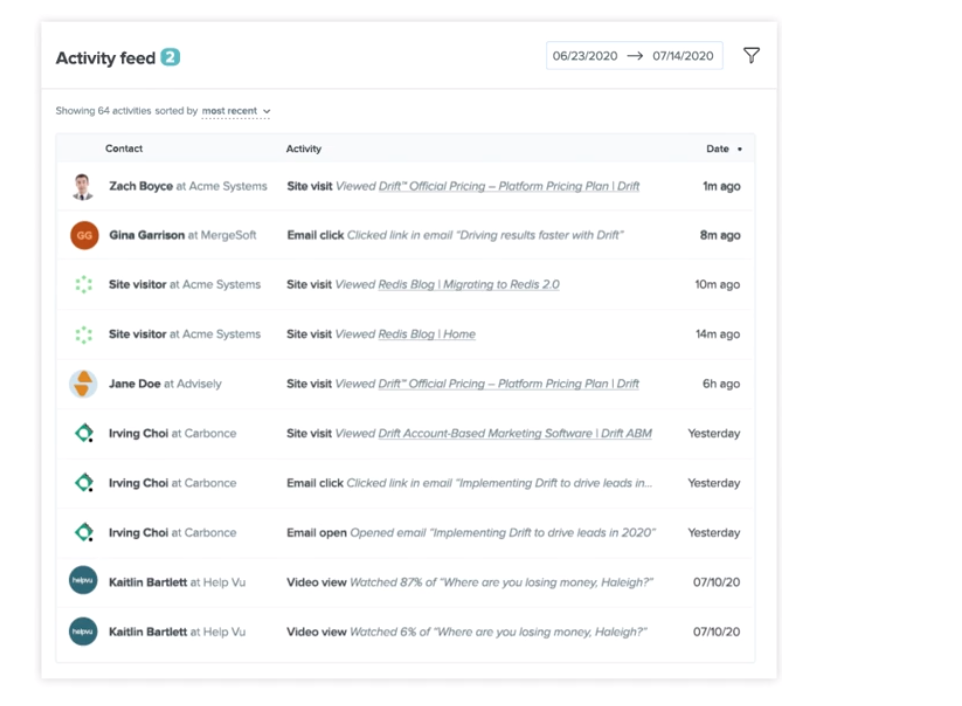
Learn more about how to set up and use the Sales Seat on Drift Insider.
Update to Slash Commands and Shortcuts
We heard your feedback that slash commands weren’t easily discoverable and you were having trouble finding actions like block or saved replies.
By combining these into one menu, you should now be able to see a combination of all the actions a user can do for a given conversation. For keyboard users, some of these shortcuts can now be typed as well.
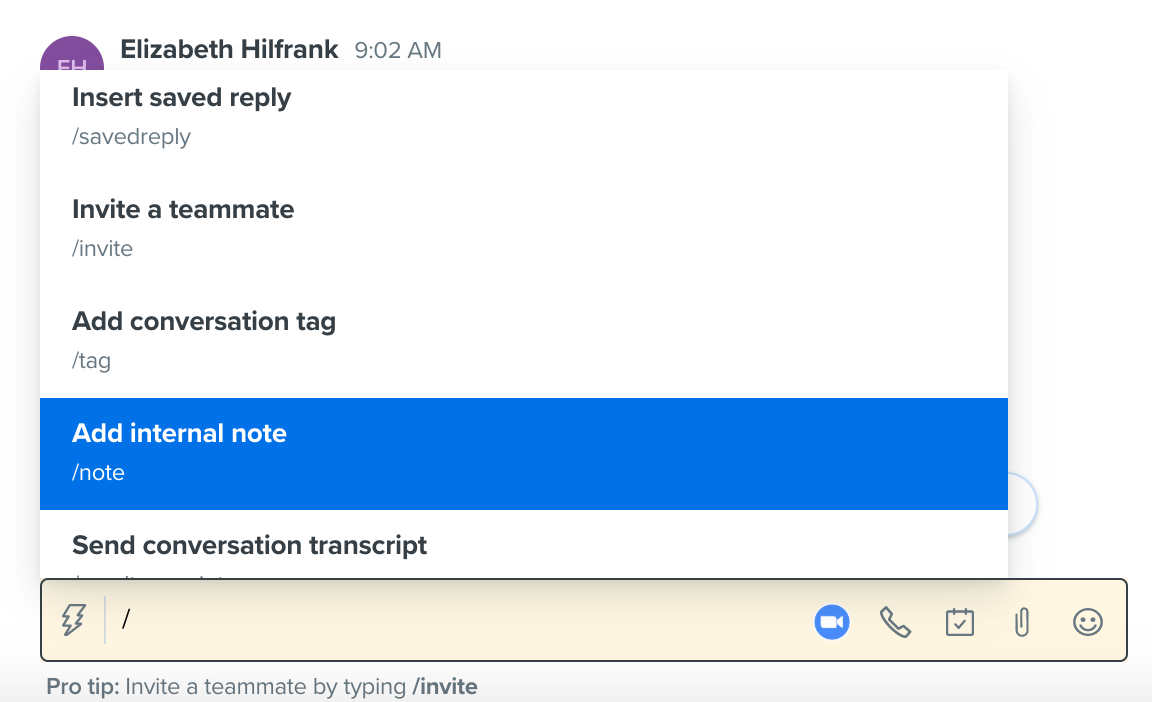
Start a conversation on the Drift desktop app today.
New Notifications Modal
Want to modify your notification settings so you don’t miss out on an important conversation?
Check out the new notifications modal to see how you can with a seamless, intuitive experience without leaving the convo view.
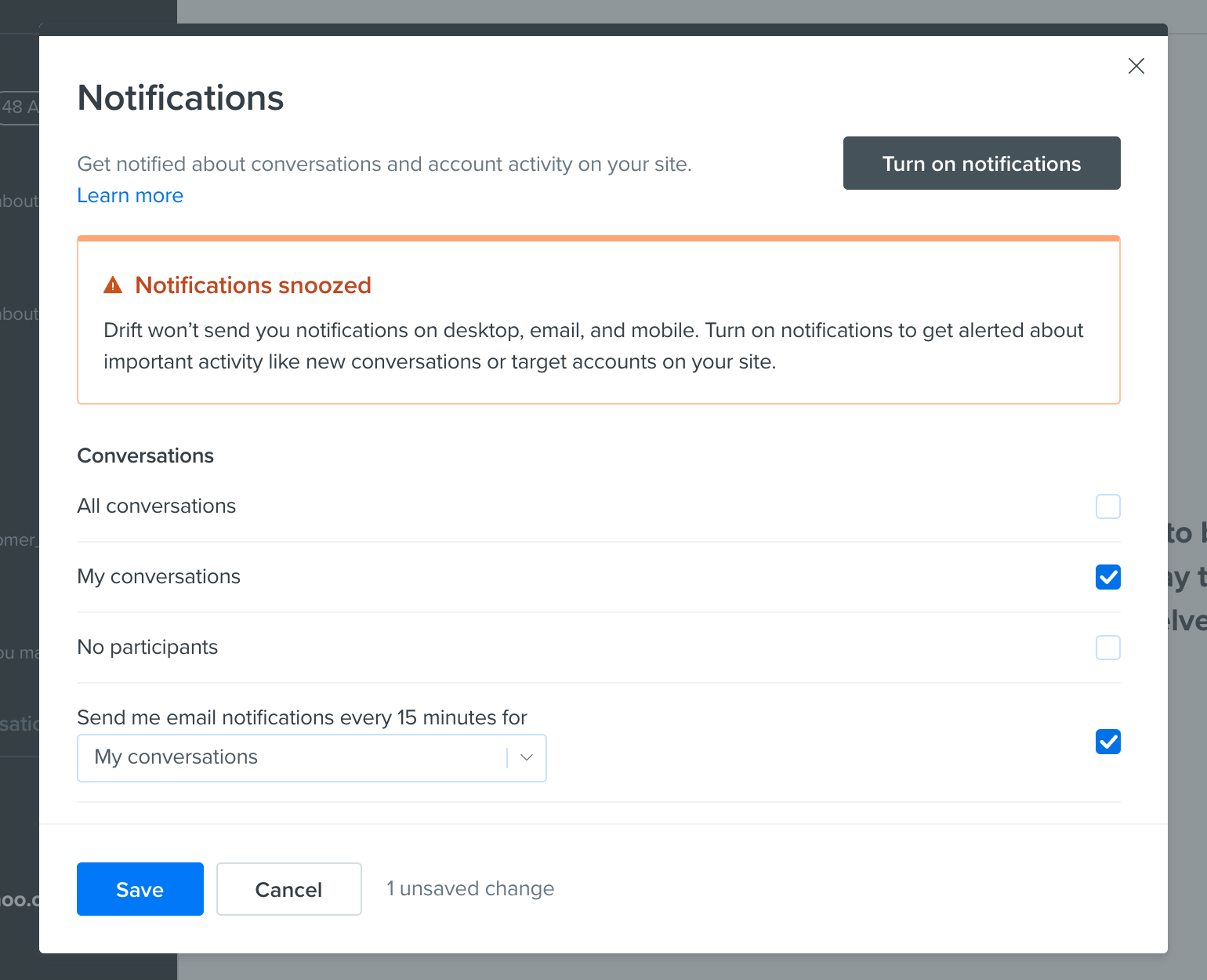
Start a conversation on the Drift desktop app today.
That’s it for now. Check back next month for more updates from Drift.