
If you’ve got a good design and development process in place, you should be constantly getting out of your head and into the user’s.
That means creating detailed user personas, conducting surveys, mapping out user journeys, and so on.
However, it’s not until you’ve got a working prototype–or even a live website or app–that you can discover exactly how your users will interact with your product.
Enter: user testing software. These platforms allow you to record sample users as they either move freely through your product or complete a task (depending on how you set up the test). Many tools will not only grab screenshots but audio as well, giving you the chance to hear your participants’ reactions as they think out loud.
What are the most important qualities when selecting these tools? Great question.
Participant flexibility: Many tools will provide testing panels for you. While that’s very convenient, it means that you’ll have a bunch of “experienced testers”–who are primed to focus in on specific aspects of the UX. To keep your results accurate, your program should let you add some or all of the participants.
Task choice: Choosing the wrong tasks is the most common reason user testing fails. It’s crucial that your tool allows you to develop your own tasks.
Speed: When you’re working in an iterative, fast-paced environment, you can’t wait days or even weeks for the results to come in.
Price, device support, and advanced feedback options (like webcam recordings) should also factor into your decision, depending on your team’s needs and budget.
[email_form paragraph=”Join 20,000+ marketers who read our conversational marketing content every week on the Drift Blog.” bold_paragraph=”Ready to Learn More About User Testing?” confirmation=”Awesome, welcome to the Drift community! We’ll email you.”]
Now that we’ve discussed what matters, let’s take a look at some great options.
1. Trymata
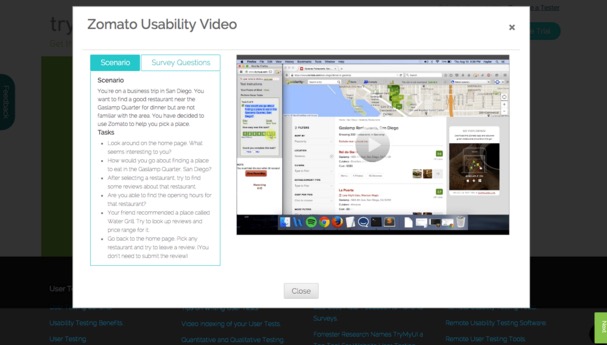
If you’re looking for a quick, easy solution, Trymata (formerly TryMyUI) is a good pick. Its classic option is the standalone user test with three components: screencaps, audio recordings, and a post-interaction questionnaire. Trymata also offers quantitative analytics, using tester feedback to develop system and task usability scores.
With a Team or Agency account, you can provide your own users. However, if you’re paying by the test, Trymata supplies participants, who the company recruits online. You can limit the tester pool by gender, age, annual income, computer expertise, country or residence, education level, family status, social network usage, and employment type.
In addition, the platform allows you to create custom criteria, like “Must own a dog,” or “Must work from home.”
Once your test is complete, Trymata delivers your results within an hour.
Oh, and if you’re testing an app, this tool works with iPhones, iPads, Android phones, and Android tablets. Not only will it keep track of interactions (like swipes and taps) along with the user’s screen video, but you can even tap into the phone’s front camera to see his or her facial expressions.
Price: $35/test; $299/month for Team account (10 tests per month); custom Enterprise plans (100 tests per month).
2. Validately
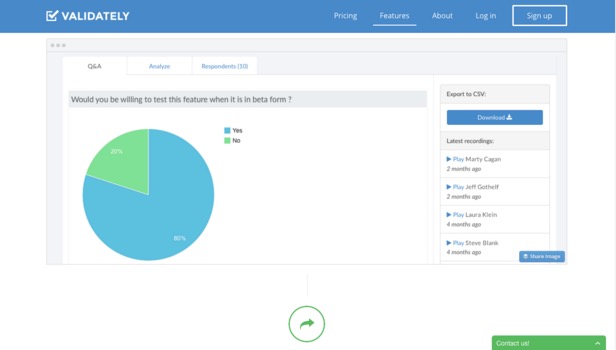
This platform is a fairly new entrant to the remote user testing software scene. Besides the standard screen and audio-recording, Validately also offers you the opportunity to talk with your users in real time. Let’s say you’re watching a user swipe through your ecommerce site. You notice that, rather than clicking the “brands” button, the person uses the search box to look for a specific brand. With Validately’s discussion feature, you can quickly figure out their rationale–giving you invaluable insights.
When it comes to what you’re testing, this tool gives you lots of options. Live websites, mock html, images, or prototypes (Invision, Axure, Marvel or Validately’s native prototyping tool) are all supported.
For an extra $10 to $50 per test, you can use Validately’s user panel. But you’ll probably want to use your own users, which you can do by sharing a custom test link.
Price: $39/month (1 test); $79/month (3 concurrent tests); $199/month (10 concurrent tests); custom enterprise plans available.
3. Loop11
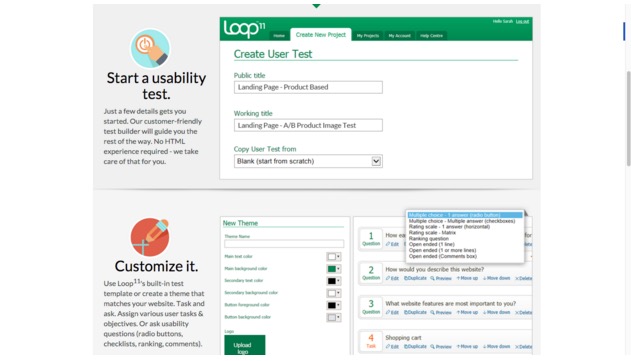
Technically, Loop11 is a survey tool. Rather than using HTML code or downloadable programs, you simply provide the program with URLs and create test tasks.
For example, if you’re testing how easy it is for customers to find your pricing, you’d set the “start” URL as your homepage and the “success” URL as your pricing page.
Note that the URL-based structure means you can analyze your competitors’ sites as well as your own.
The multiple ways you can recruit test participants is another bonus. Send the test link to an email list, publish it on social media, create a pop-up request for your website, recruit from your site using Ethnio, invite people from Cint OpinionHUB (a popular platform for panelists), or find people with disabilities from Knowbility (a non-profit).
Price: $199/month for unlimited tests or $1,788/ year (25% discount) for unlimited tests
4. UserTesting
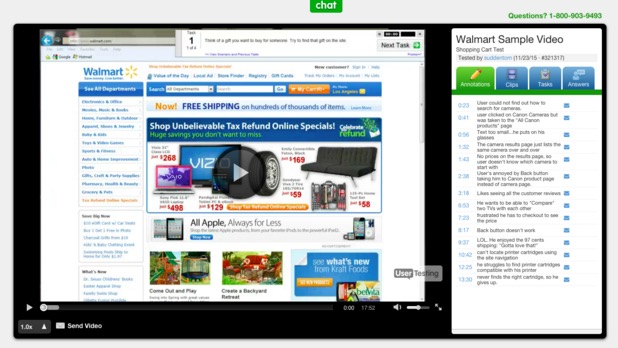
In part because it’s been around since 2008, UserTesting is definitely one of the more well-known tools in this category.
Worth noting right off the bat is that participants are sourced directly from the company’s panel. As I discussed previously, selecting your own participants–while more labor-intensive–pays off in more reliable results. (UserTesting’s Pro account does allow you to choose your users.)
Creating and running tests is fairly simple. Like most of the other options on this list, you’ll receive video with audio, along with customizable post-test survey questions. The reports are very well-designed; you can jump to the exact moment in the recordings when a user began struggling, check out average and individual time per task, and even measure your Net Promoter Score (NPS).
UserTesting also offers longitudinal studies. If you sign up for this feature, you’ll receive monthly or quarterly reports showing how user enjoyment of your product is changing over time, as well as how you measure up to the competition. Unfortunately, this feature is currently only available to Enterprise clients.
Price: $49/video for Basic; custom pricing for Pro.
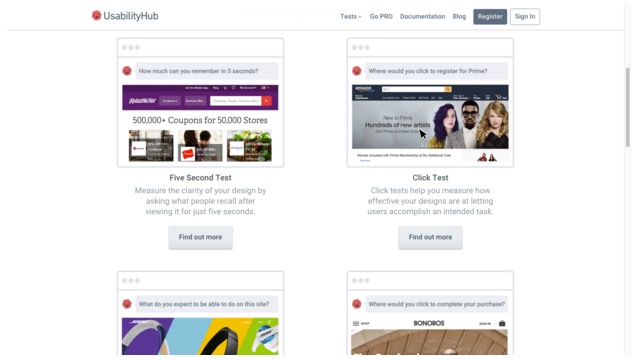
I recommend UsabilityHub for those who are on a tight budget and need a lightweight user testing software.
Compared to other services, UsabilityHub is fairly inexpensive. Responses from the users you recruit are free. Responses from platform-provided users cost between $3 and $0.40, depending on how many responses you need and how specific your demographic criteria are.
However, there’s a major workaround: Every time you take a test, you get one free user response for your own test.
There are five different tests to choose from. In addition to the standard task-based test, you can also run a navigation flow test, a preference test, a five-second impressions test, a click test, and a questionnaire.
Finally, since UsabilityHub lets you “chain” tests together, it’s easy to dig into a specific user response or interaction.
Price: Individual test pricing varies; $99/month for Pro.
6. Userbrain

Without a dedicated UX strategist or team, the task of user testing can feel pretty overwhelming. Userbrain aims to change that: first, by automating the process, and second, by sending you short videos each week rather than hours of material at once.
After you sign up and write a task, Userbrain will recruit new users every week to record their impressions. These participants are a combination of “average web users” and designers, writers, and developers, and they’ll use a variety of devices (including iPhones, iPads, laptops, and desktop computers).
Setting aside a few minutes every seven days to review these videos is a highly effective way to stay on top of any usability issues. And if you need something more robust, you can still employ Userbrain as an add-on to your existing tools.
Price: One video/week starts at $49/month.
7. UserZoom
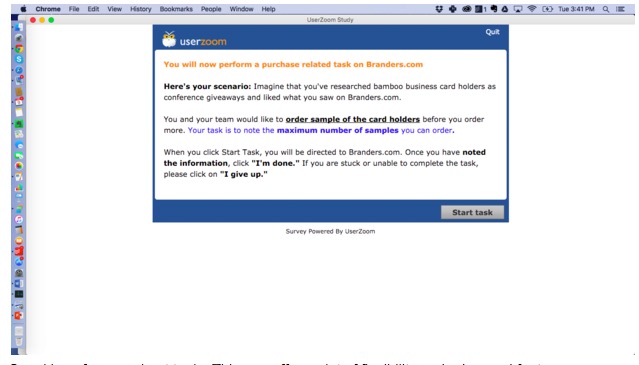
Speaking of more robust tools: This one offers a lot of flexibility and advanced features. UserZoom provides the standard screen recordings and audio feedback, of course, plus webcam video so you can watch your users’ facial expressions.
This qualitative data is great, but you’ll also receive helpful quantitative data. UserZoom enables you to validate tasks by question, time, or URL. For example, you could ask users to find the price of an object, navigate to a specific page, or spend a certain amount of time on your product.
If you’ve got too many tasks and not enough time, take advantage of the platform’s randomized study feature. It’ll assign each participant a random task from your task pool.
Perhaps most importantly, UserZoom’s services include sample and data quality controls. It excludes results from users who move through the test too quickly, input invalid comments, or try to take the test more than once. Knowing your data’s integrity is important when it comes to using your findings.
Price: pricing varies (depending on how many administrative accounts you’d need, features you’d want to use, volume of UX research hours you’d need, etc.) and starts at $24,000 per year.



