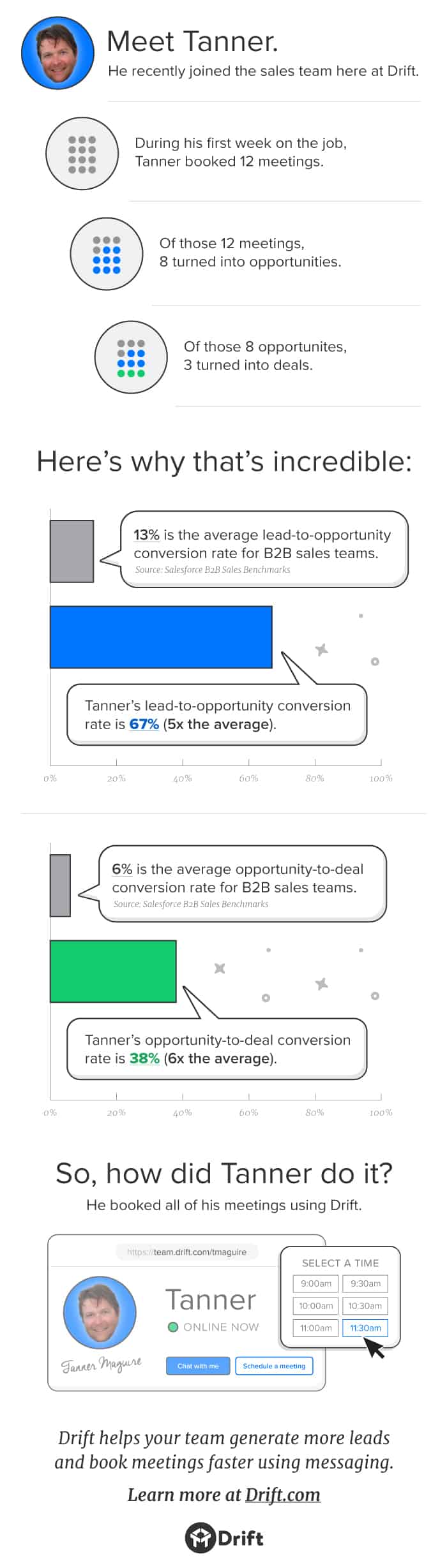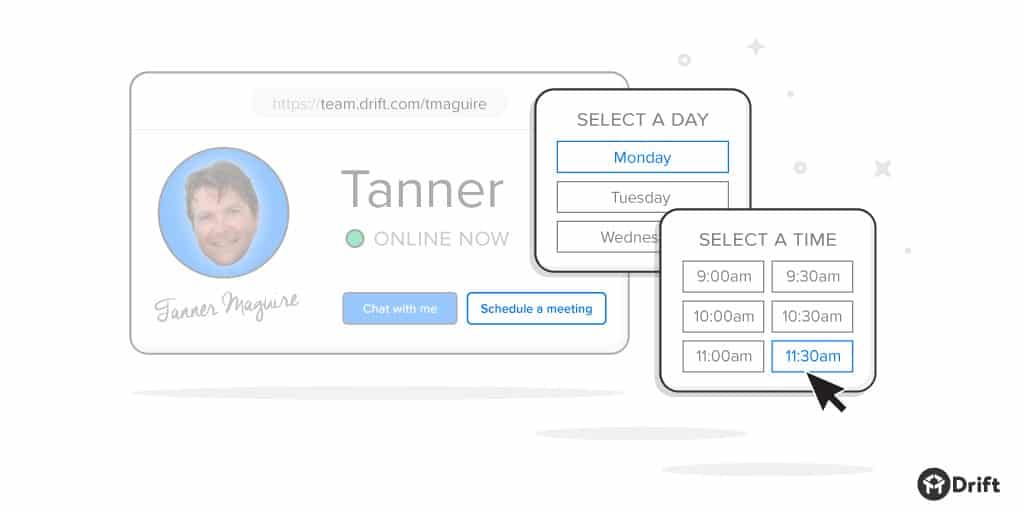
Time kills all deals.
And nothing can take the air out of potential deal quite like the back-and-forth of scheduling a meeting.
“Hey how does 2PM tomorrow work?”
“Ah I can’t make it — how about 1PM on Friday.”
“Nope. I’m booked then. Tuesday OK?”
Just like that, the meeting you were hoping to schedule for tomorrow gets punted to Tuesday.
We’ve all been there. And that’s exactly why we wanted to bring scheduling into Drift so you can start booking meetings in real-time.
Just create a Drift Profile, connect your Google Calendar, share your link, and go. It’s 100% free to schedule meetings using Drift (you just need a Drift account).
Here’s how it works.
How To Schedule Meetings In Real-Time With Drift
Step One: Create Your Free Drift Profile
Once you’ve create your account and finished onboarding, you’ll land here — then you can click on settings to create your Drift Profile:
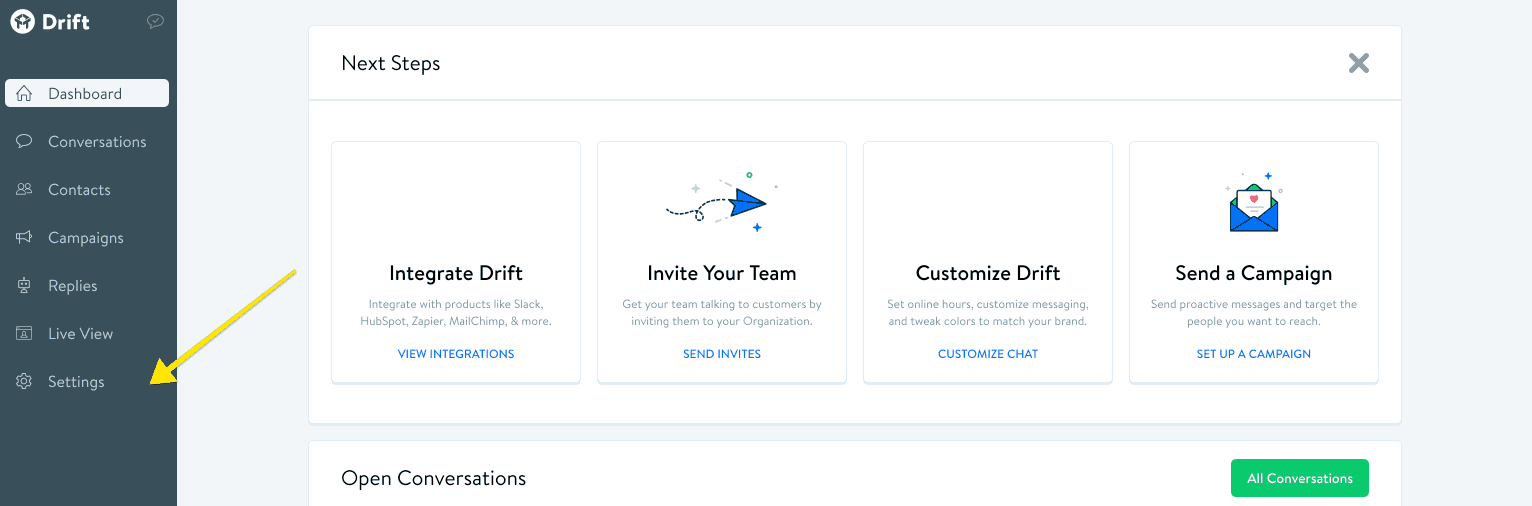
(And by the way, here’s a little insider tip: you can skip through the onboarding process. You don’t need to put Drift on your website in order to create a profile.)
It’s up to you how much information you want to add to your profile, but I’d at least add a nice photo and a quick bio (here’s my profile for example):

Step Two: Connect Your Google Calendar
Scroll down to the contact information section and click on connect your calendar:
 That will take you to this page where you can link up Drift with your Google Calendar (this is super easy, by the way):
That will take you to this page where you can link up Drift with your Google Calendar (this is super easy, by the way):
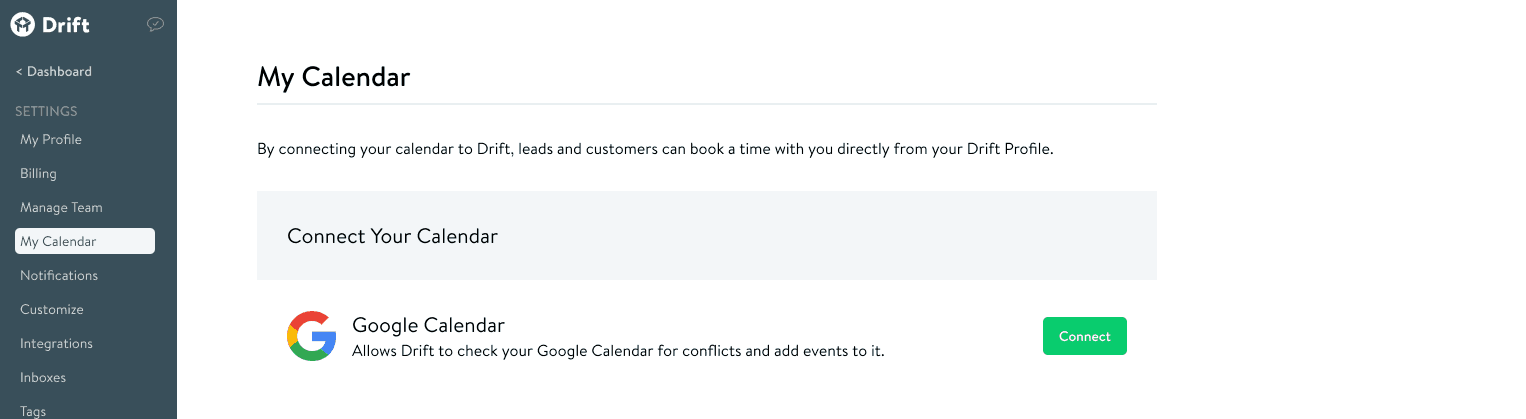
Here’s a help doc with more information about setting up Drift and your Google Calendar.
Step Three: Share Your Link
Once you’ve set up your Drift Profile you can share the link and put it in your email signature. Then anyone with that URL will be able to schedule a meeting right from your profile page:
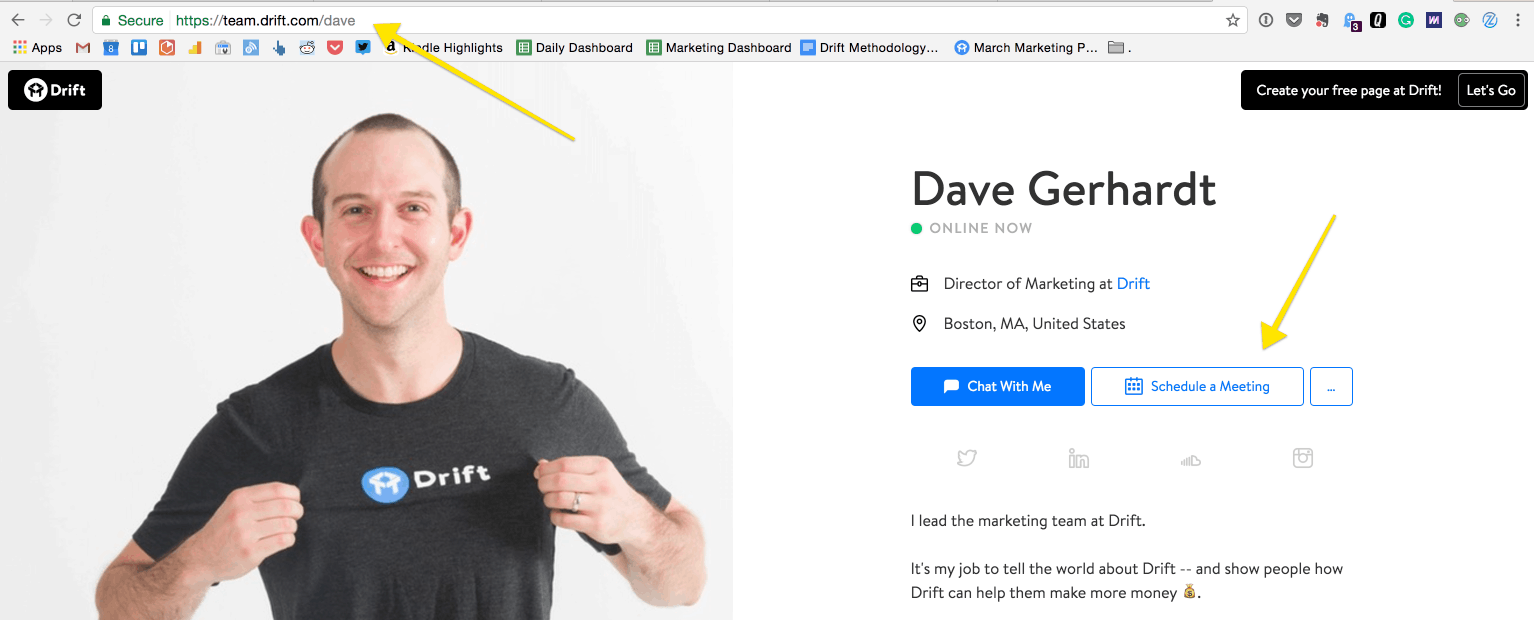
Step Four: Let The Bots Do The Rest
When someone visits your profile and clicks on schedule a meeting, Driftbot will hop in to suggest dates and times that you’re available:
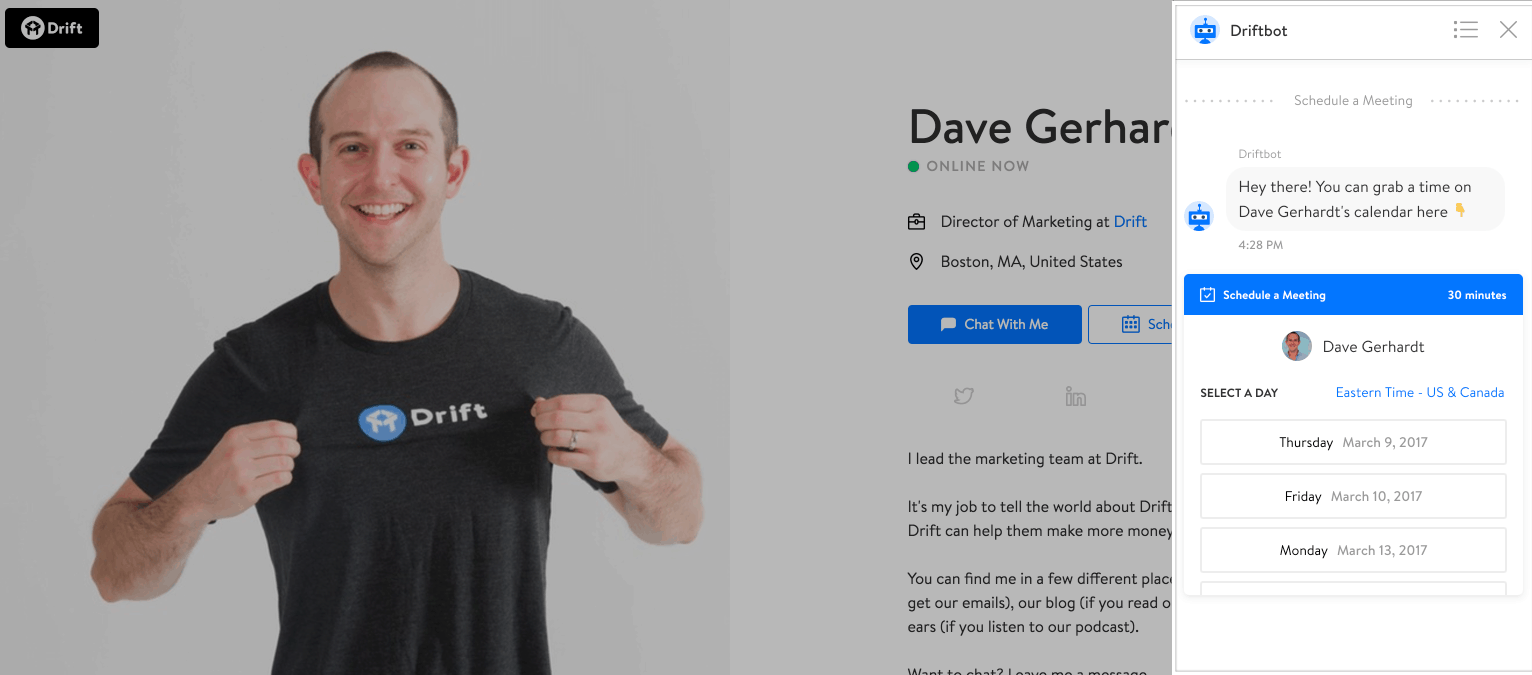
Drifbot will handle confirming the meeting and sending calendar invites out to both sides — and that means no more back and forth and fewer no-shows.
And it also means you can start scheduling meetings 24/7, regardless of whether you’re on another call, at a meeting, or just out on the town spending all of the new money you’ve been making using Drift ?.
Tested (And Approved) By The Drift Sales Team
Who better than our own sales team to test this out behind the scenes before we made it available to everyone?
Tanner joined our team two weeks ago and started using Drift the very first week on the job — but he wasn’t just checking for bugs. He booked 12 meetings and closed three deals using Drift in his first week.