The life of a product manager is all about prioritization. In order to keep your head on straight, it’s important to have yourself aligned and organized with your tools so that you can manage everything from customer feedback (current and potential) to internal feedback(design, engineering, execs, investors) to ideas and patterns from other products. So as a product manager, there are a few tools that I rely on everyday. Here’s the ultimate product management toolkit.
Trello
Trello is the most indispensable tool because the product team at Drift runs off of it. There are limitless ways to organize information, but it’s best to keep it simple. Four boards provide the right balance to maintain my sanity. Within those boards, lists break out the individual tasks based on their status, team, and priority. Trello is so invaluable that it deserved a post of its own. Use it as an example to create your own workflow. The information stored in the following tools if often centralized in Trello. This serves as the hub for all team information so it can be retrieved, reorganized, and archived as necessary.
Github
Github is the standard choice for managing code. The engineers work with Github much more than I do. But from a product management perspective, Github is a place to file bugs. There’s little time spent there aside from making sure the engineers are able to manage their work effectively. When the design team tackles minor UX/UI updates, they’ll create a bug in the proper Github, and leave it there for the engineering team to manage how they wish. The final reason to utilize GitHub is if the product is providing a sub-par quality experience. A product manager can parse through the repos and create a new milestone for polish or bug-fixing. This is where Trello comes in handy. After that milestone is created, I add a new card to the Jobs To Be Done board in the “Ready” column, link to the milestone, and prioritize it amongst the other Jobs To Be Done.
Annotate
Github issues are supplemented with a marked-up screenshot to visually show the issue. I use Annotate to capture the entire screen, part of the window, or great a quick gif. The arrows, boxes, text, and blur features highlight the areas of concern. I can even add an emoji for extra personality.
ProdPad
Customer feedback is amazing, but managing it is hard. Product managers are the main recipient of feedback from everyone on the team and all of the customers. The important changes have to be prioritized and addressed so the ball isn’t dropped on a valuable product update. ProdPad is a means of storing, referencing, and organizing of that feedback in the backlog.
It’s especially valuable because of how they uniquely map the concept of customer feedback as it relates to product ideas. They really nail this experience and that’s the core value prop for the team. After much trial and error, this is my ideal workflow:
- Customer requests a feature by writing into support
- Copy all of the text relevant to their point
- Open Prod Pad and click to add customer feedback
- Paste in all of the text from that idea and add any additional color or context
- Save that feedback
- On the next screen, view the list of customer feedback and click to add that feedback to an idea
- If an idea already exists that’s associated with the new feedback, map it to that idea
- If not, create a new idea and map that feedback to that idea.
The real value comes in as ProdPad lets you grade ideas on two axis: Impact and Effort.
Each new idea is assigned an effort and impact score. The brilliance of ProdPad is its ability to plot all of those product ideas on a 2×2 spectrum, surfacing the highest impact, lowest effort things the team can tackle.
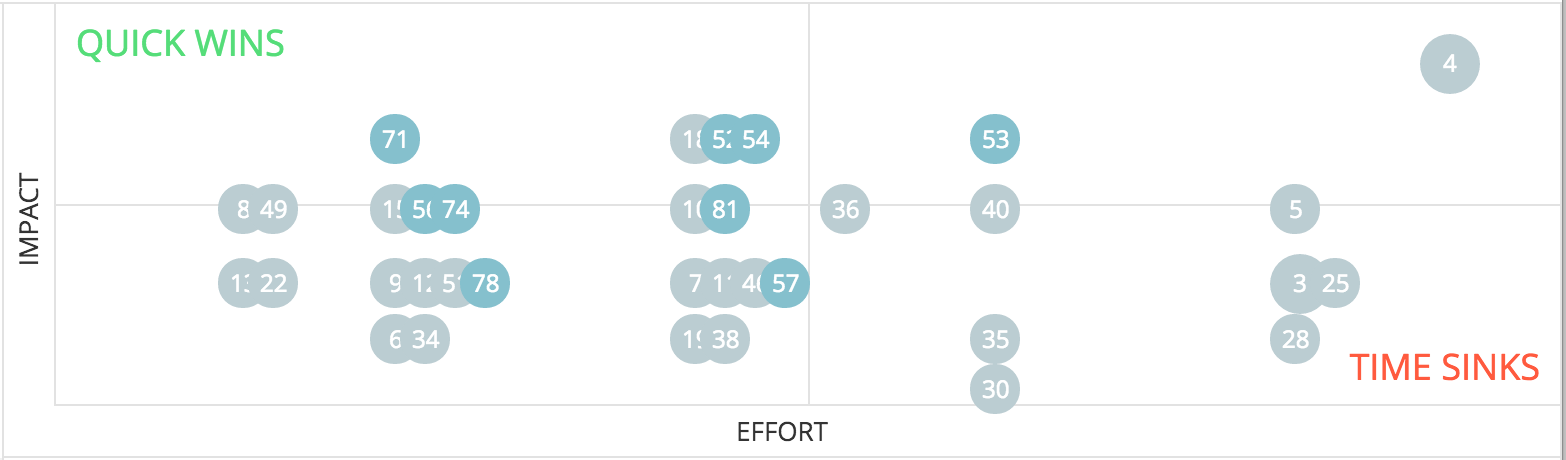 This chart is where ideas grow up and graduate to the Jobs To Be Done Trello board, or they unfortunately die by the wayside, a byproduct of well-executed prioritization.
This chart is where ideas grow up and graduate to the Jobs To Be Done Trello board, or they unfortunately die by the wayside, a byproduct of well-executed prioritization.
Drift
To get the customer feedback organized in ProdPad, I use Drift. The most important thing is that it gives me direct access to the customer, and customers direct access to me. It breaks down previous communication walls that were slow and inefficient like email. If someone reaches out with a question, the Messenger and Live Chat features enable me to immediately talk with them to understand what they’re trying to accomplish. As an early stage startup, our customers see a lot of product changes. To keep everyone in the loop on new features, they receive a monthly email summarizing all updates and how to use them. This ensures our loyal customers have the information to make the most of what they’ve helped build. They can reply to those emails to send feedback if they so choose. If I want quick feedback from a large group, I can send and NPS survey via email or inside of our app. They appear like this when sent in-app:
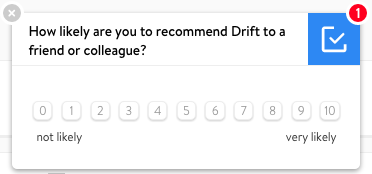
To send the messages to the right group of users, I organize them into customer segments. Static segments are compiled of hand-selected users. Dynamic segments are updated continuously based on filters. In the case that a message I receive is intended for someone else, I can assign it to that coworker (super helpful for helping diagnose bug fixes or sales calls). Drift makes it easy to know my customers are and send them relevant messages at exactly the right time.
Google Docs
Internally, our team runs on Google Apps. Google Docs is my go-to when working on something collaborative with marketing or making data actionable in Google Sheets.
Google Docs consolidates all feedback from our customers in each stage of our business into a single page. This ensures all notes are easily accessible and searchable if I need to find customer feedback regarding a certain topic.
There was one document for all pre-beta conversations, and another for all current-beta conversations. As soon as we’re comfortable we have product market fit, I’ll archive the beta conversation notes and create a new one.
TextEdit
While it’s simple, TextEdit is one of my favorite tools. When going into a customer meeting, a sales call, testing a design, or whatever it is, I want to be able to take quick, efficient notes that I can reference later. I don’t want those notes to fall into the deep, dark abyss of Google Docs. Before any meeting I have, I pull up a next TextEdit document and take my notes. Afterwards, if I don’t get around to taking action on the notes immediately (adding feedback into ProdPad, distilling and sharing the notes with the team), it will always still be on my desktop to return to at a better time.
Those are the 7 tools that help me keep a pulse on the customer and support the product teams.



