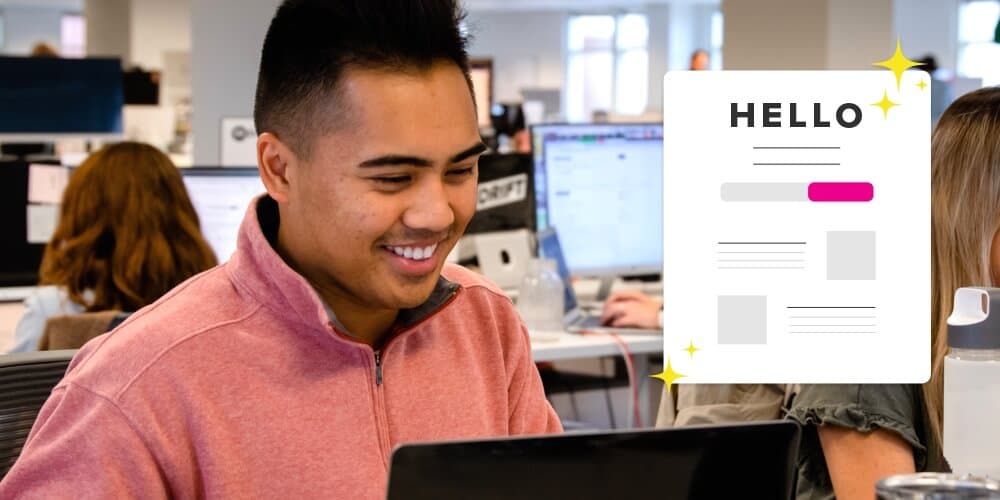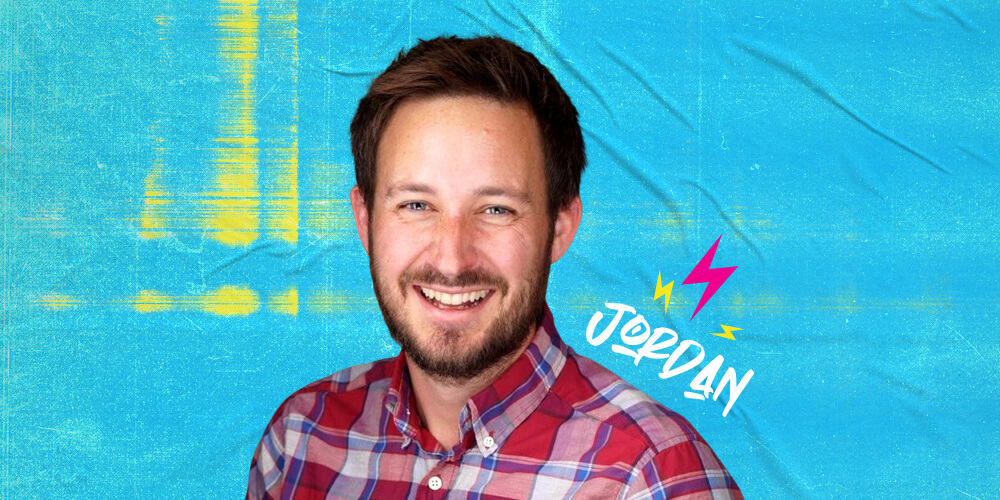
Not long ago, I was working with a corporate client who had a variety of marketing needs. And since I have a lot of experience in a number of different marketing areas (especially postcard marketing), I was able to help with multiple marketing projects simultaneously. One of my primary tasks was to implement personalized chatbots with Drift.
The client was receiving plenty of website traffic, but only 0.1% was converting from unique site visitors to engaged leads. Through my strategy with Drift, I was able to increase this conversion rate up to 0.6%.
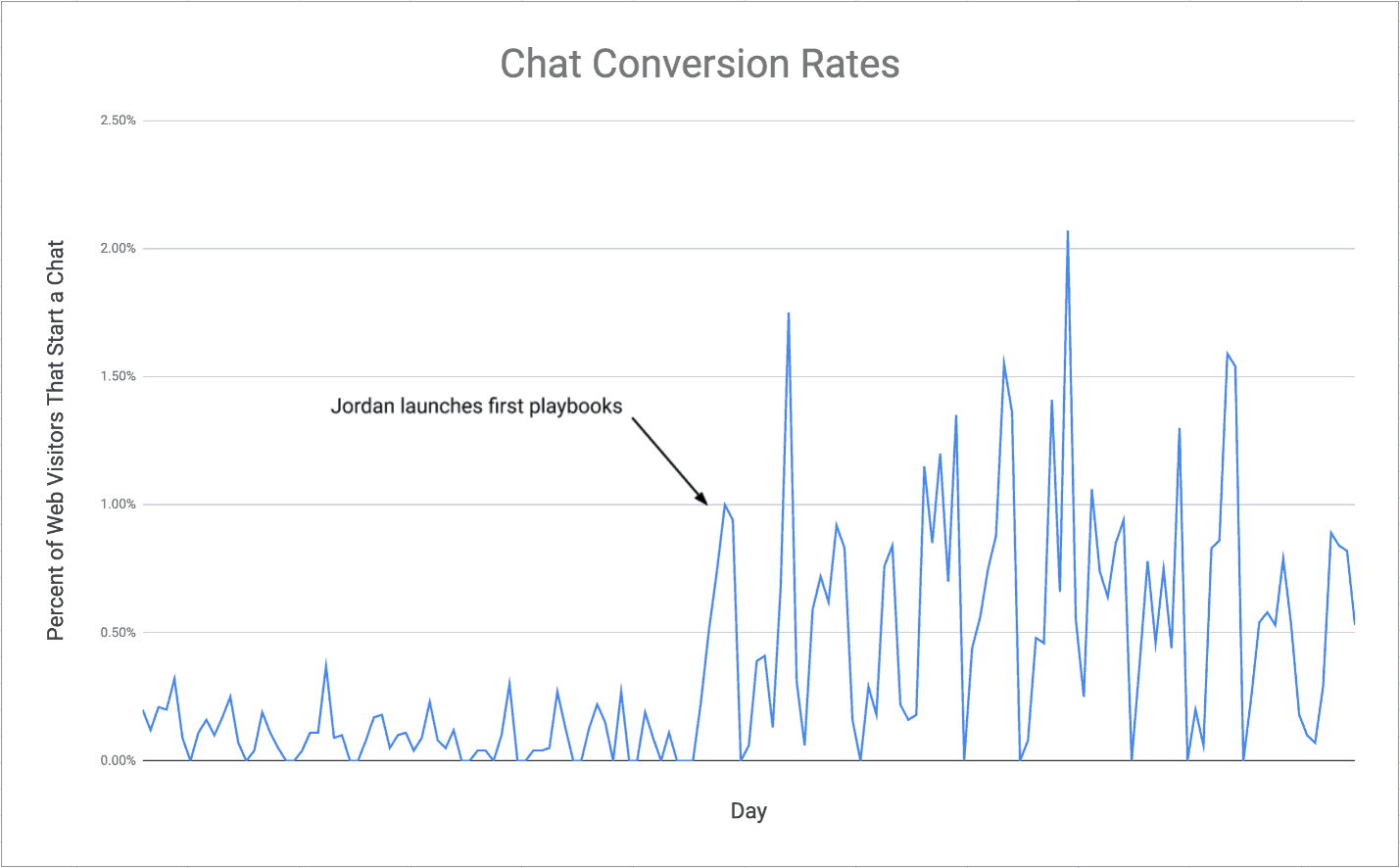
To say it another way, my client went from two chats per day to seven chats per day. And for a high LTV company like this one, the increased conversions resulted in $600k in additional revenue over three months.
So how did I do it? What was my strategy?
In this article, I’ll show you exactly what I did and how it contributed to my phenomenal success. We’ll get into the nitty-gritty details, and by the time it’s over, you’ll understand precisely how you can implement these same ideas into your chatbot strategy.
If words aren’t really your thing, here’s a video intro for you:
So, what can you expect to learn in this article?
I’ll be straight-up with you, this article is dense. There is a ton of information here, and there’s no point in wasting your time scanning through it if it won’t be helpful for your situation. So before we begin, take a look at this outline:
- Getting Started: How To Set Up Drift
- How To Build “Quick Win” Bots
- How To Build A Qualifying Bot
- 1-to-1 Targeting Options
- Research & Prioritization
- How To Write Effectively
But before we get started…
First, you must run an honest evaluation of your site traffic in order to validate the opportunity. There are two essential questions you need to answer before proceeding:
- Are you getting a sufficient volume of site traffic?
- And if you are, then is it high-quality traffic?
The fact is, Drift costs money. And if your traffic volume is too low, or if you’re getting too many low-quality leads, then you may not be quite ready to make the investment.
If you’re unsure about the response to either of these questions, then the answer is probably “No.” But just in case you’d like to press forward anyway, here are some pointers on how you can make these determinations.
How to estimate if you’re getting enough website traffic:
Run your metrics through these formulas, and let’s see what your numbers are.
Conversion Rate X Total Monthly Traffic X 0.001 X LTV – $18,000 = ???
This will give you a conservative estimate. To provide yourself with a range of viability, use this additional formula as well.
Conversion Rate X Total Monthly Traffic X 0.01 X LTV – $18,000 = ???
So, after crunching the numbers, you tell me: Is investing in Drift a smart choice for your company?
Keep in mind that the $18,000 provided in these formulas is the annual price for their premium service. Drift has multiple pricing options available, and it’s worth your time to insert these other dollar amounts into the formulas. Perhaps making a lower-level investment is your best option.
How to evaluate the quality of your website traffic:
Your best bet for making this determination is to start by building a Google Analytics dashboard with Clearbit Reveal.
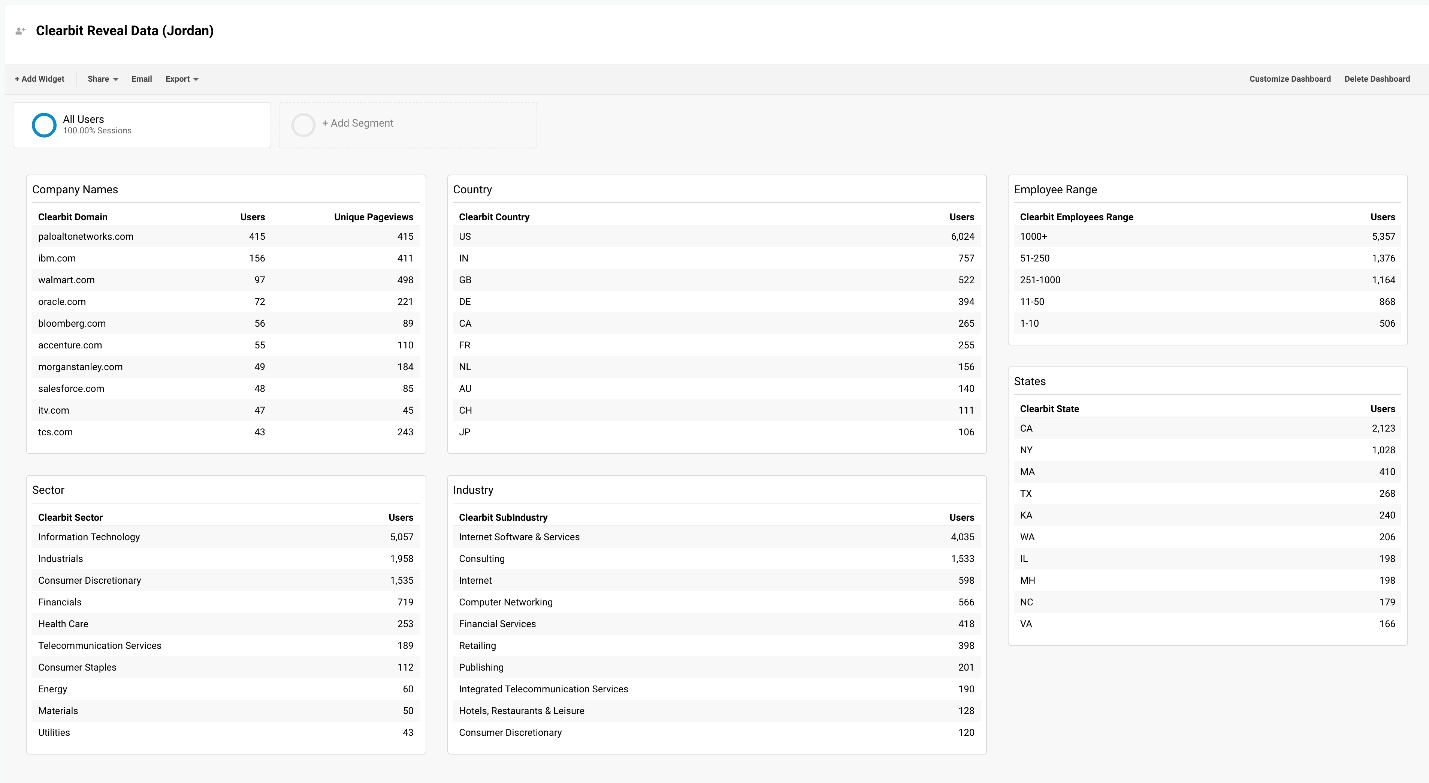
Here are the main things you need to know:
- What industries are interested in your product/service?
- Which companies visit your site?
- How many employees work at these companies?
- What technologies are your visitors using?
- In what countries are your visitors located?
I can’t stress this enough: A subscription to Clearbit Reveal is vital to gaining an adequate understanding of your company’s chatbot options.
If you decide that Clearbit isn’t the best option for your situation, you can also use Keyword Hero or Google Search Console. The results on these platforms are not nearly as specific, but they can still be helpful – to a degree. You’ll be able to see what keywords people are using in their searches, what pages they visit on your site and their country of origin. Armed with this information, you’ll at least be able to verify the intent of your visitors.
Here’s the point…
The math and information required to make the necessary determinations is pretty simple. You can probably work it all out on a cocktail napkin while you’re waiting for a lunch meeting to start.
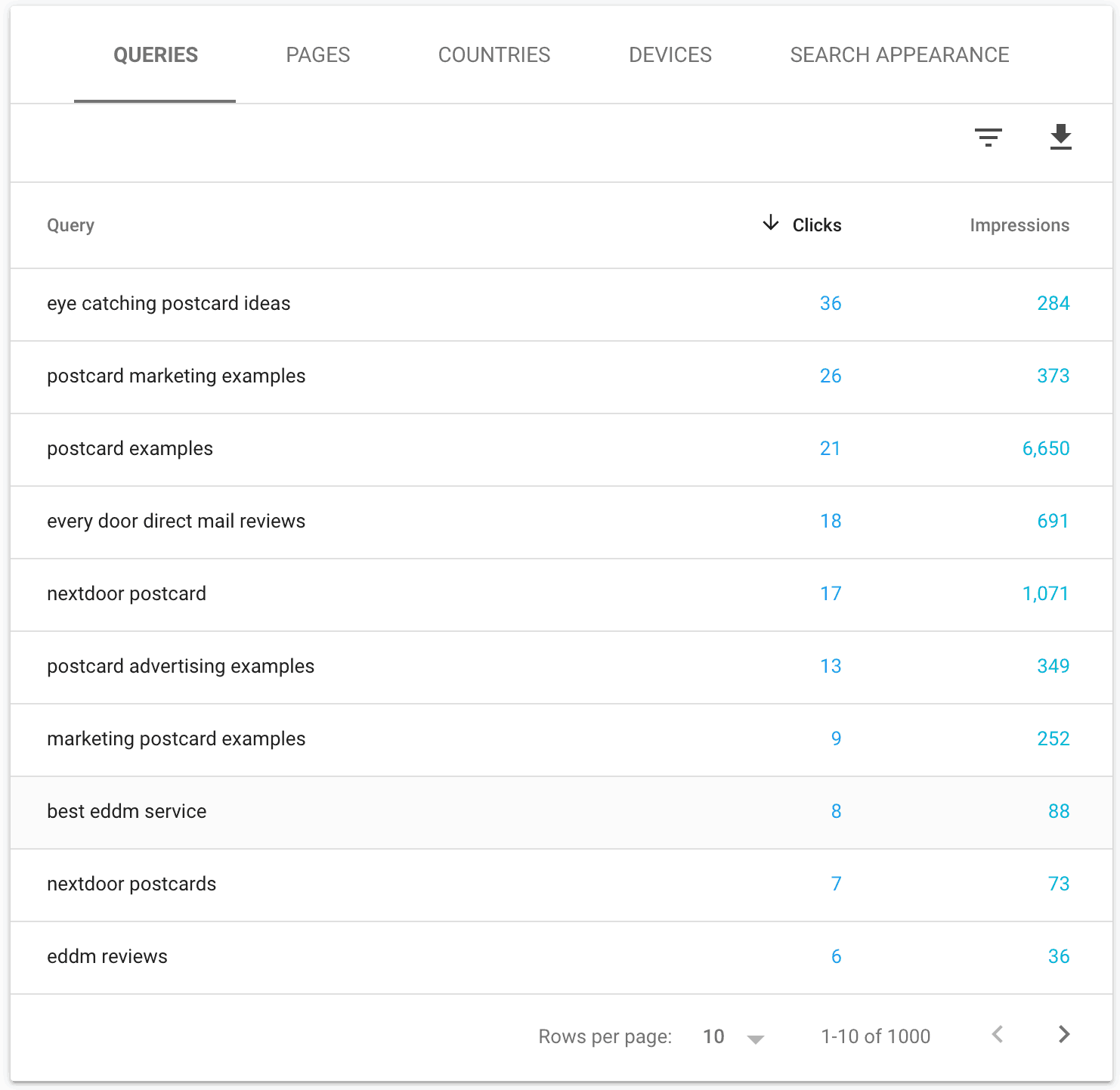
If the numbers and facts don’t give you a resounding, “Hell yes!” then don’t bother continuing with this article. Don’t worry. The internet never forgets anything. The information will still be here when you’re ready.
But for the rest of you, let’s dive in!
1. Getting Started: How To Set Up Drift
Right off the bat, let me say that I highly recommend Drift Premium. There are tons of advantages with this package, but my favorite perk is the dedicated Customer Success Manager to help oversee everything and lend a hand whenever it’s needed.
For example, you can take a stab at handling the set-up on your own and then let your CSM swoop in and make all the necessary tweaks and corrections. It’s like having a personal safety net right there with you every step of the way. Plus, they’ll even edit your playbooks for you!
Step 1: Get your SDRs on Drift and link their calendars.
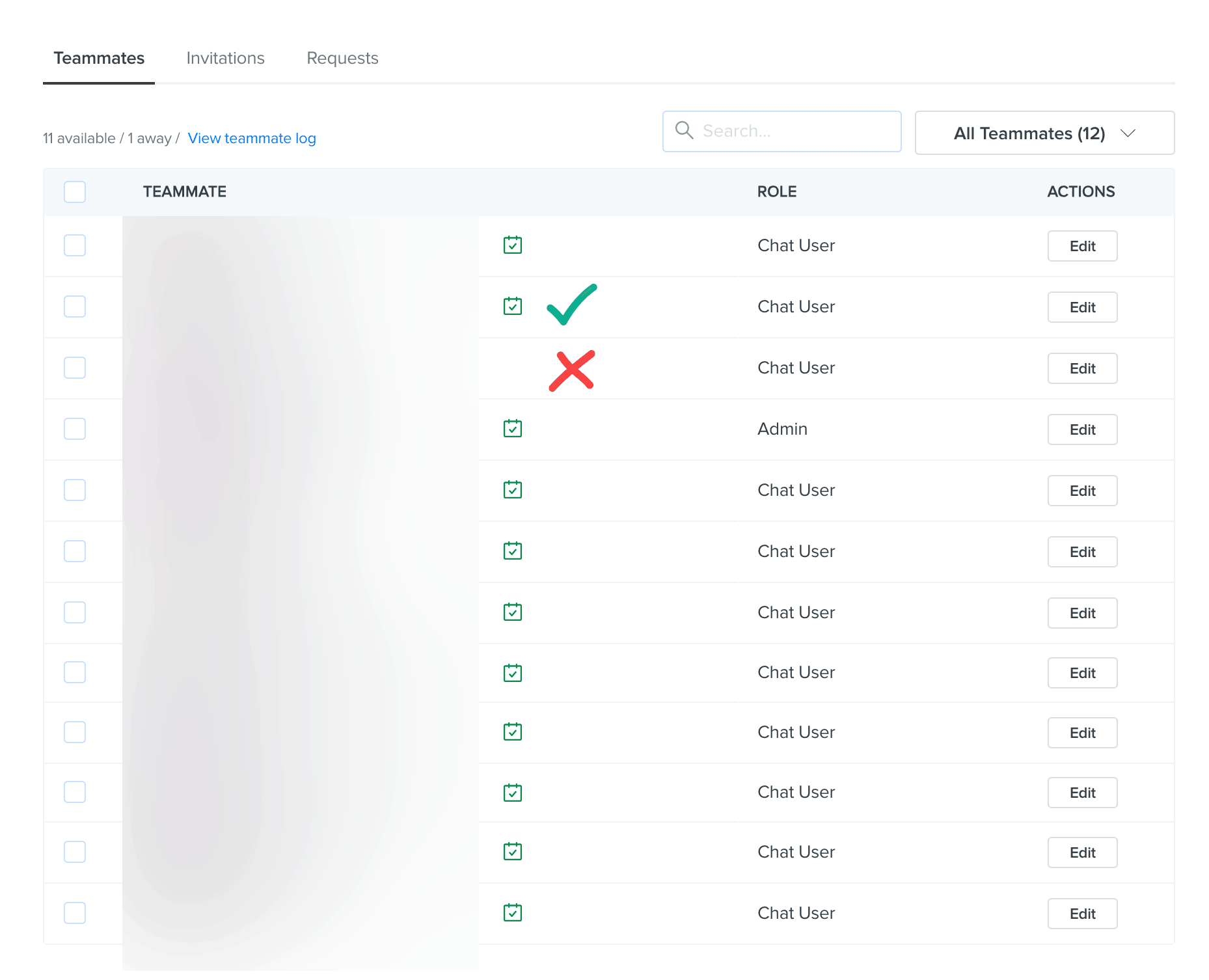
Step 2: Setup your routing rules.
The options for chat assignments are nearly endless. Don’t get bogged down here by trying to do too much. Just find something that makes sense for your sales team and then move on. You can always make changes later. But for now, you’re just trying to get things going.
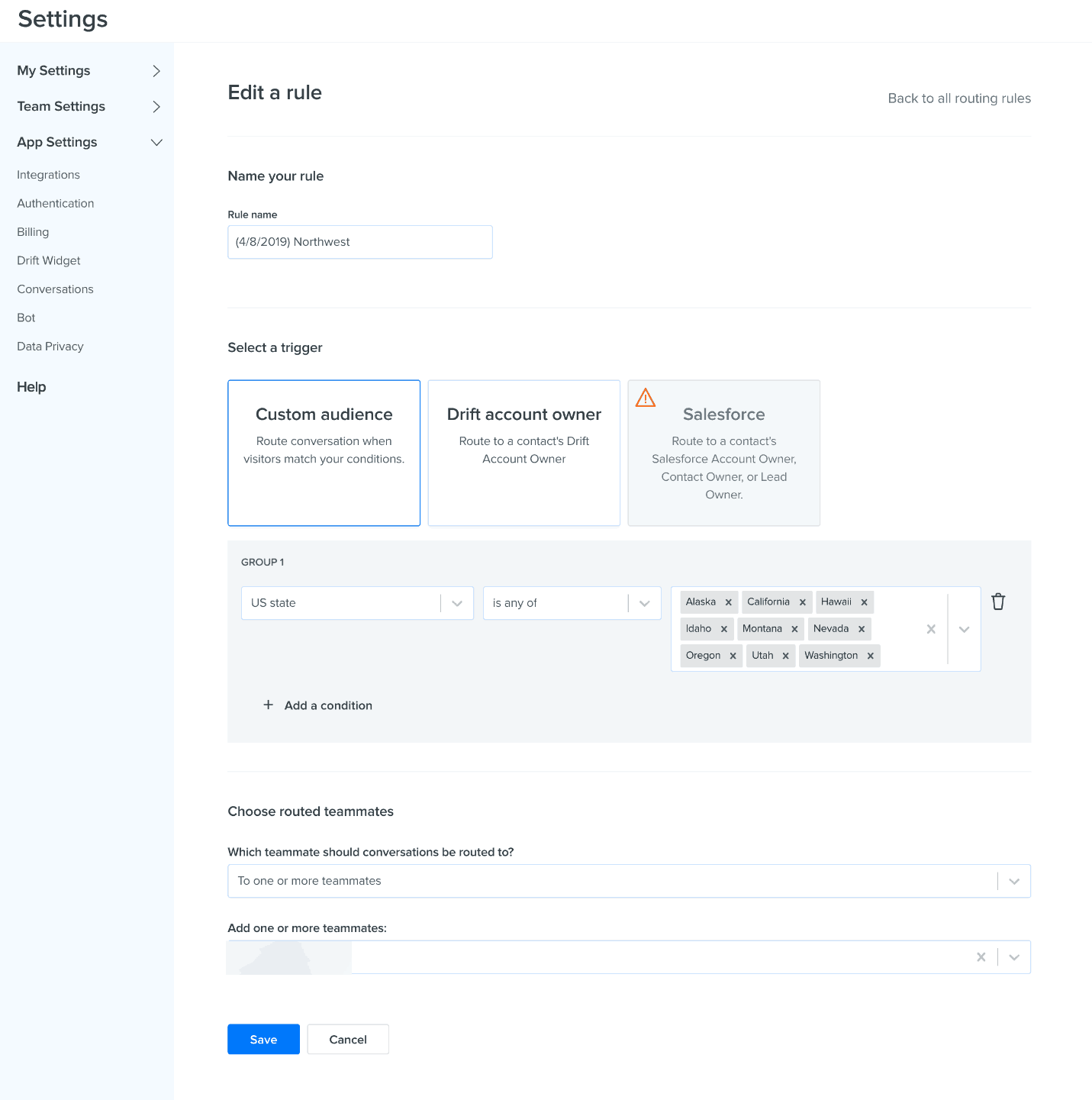
Step 3: If possible, you should also make your integrations.
Keep in mind that not all integrations are completed in the same way. Integrating Salesforce, for instance, can be kind of a tricky process. On the other hand, linking with Outreach only requires a couple of clicks.
Important Tip: Be sure to turn off the Drift widget. You find the toggle switch under Settings.
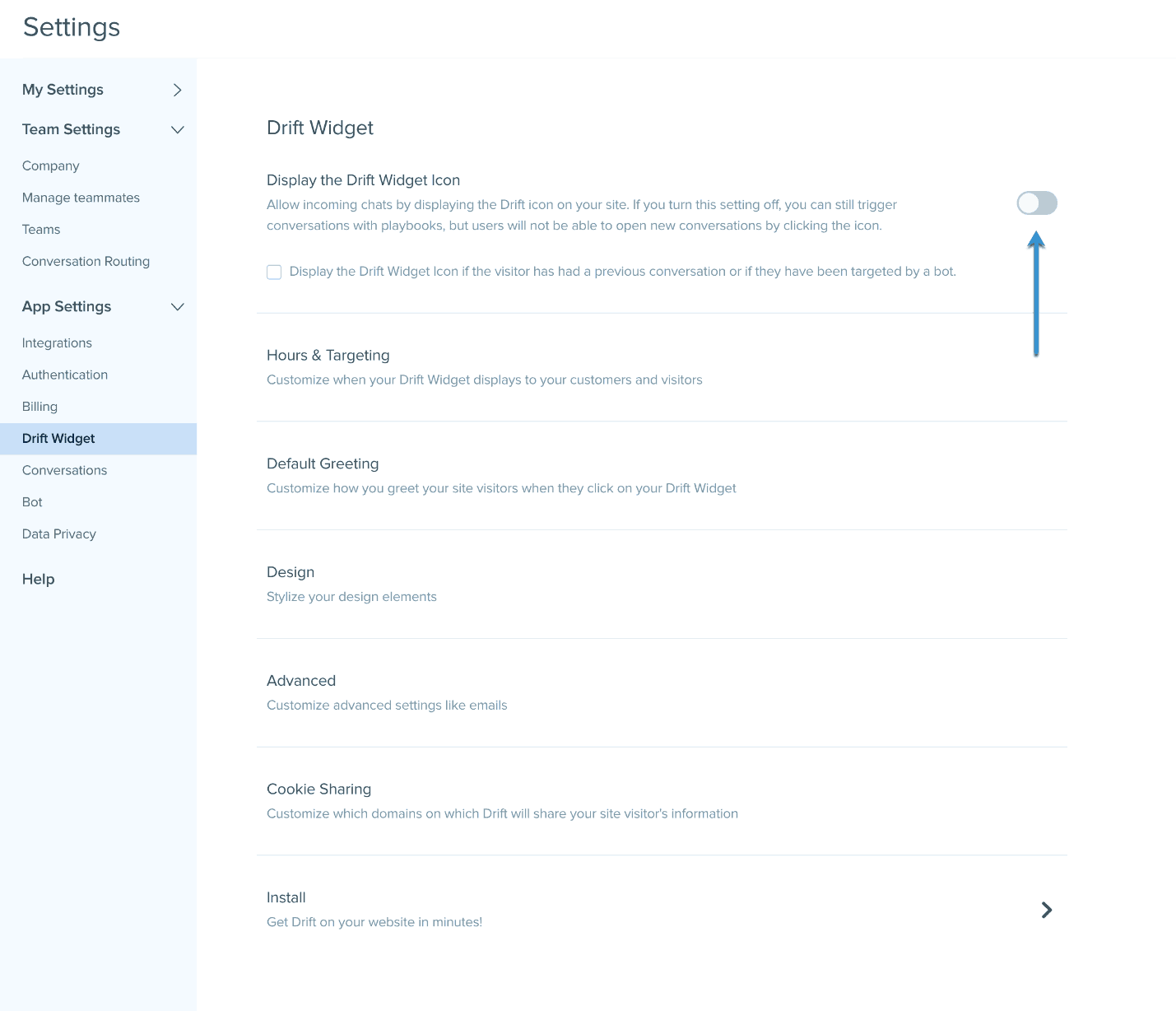
2. How To Build “Quick Win” Bots
With any long-term project like this, it’s important to remember that it takes time to figure out the best processes and get all your ducks in a row. And that can be frustrating when you need to see immediate results – especially if you’ve got another stakeholder breathing down your neck!
With this in mind, I’ll give you some “quick wins” that will show you fast results and allow you to focus on the more time-intensive projects.
Quick Win 1: Target Your Contact Page
If visitors are coming to your “Contact Us” page, that means they want to talk, right? So make it as easy as possible for them by offering multiple options for communication. The fact is, some people don’t like filling out the message forms, and a chatbot is the perfect alternative.
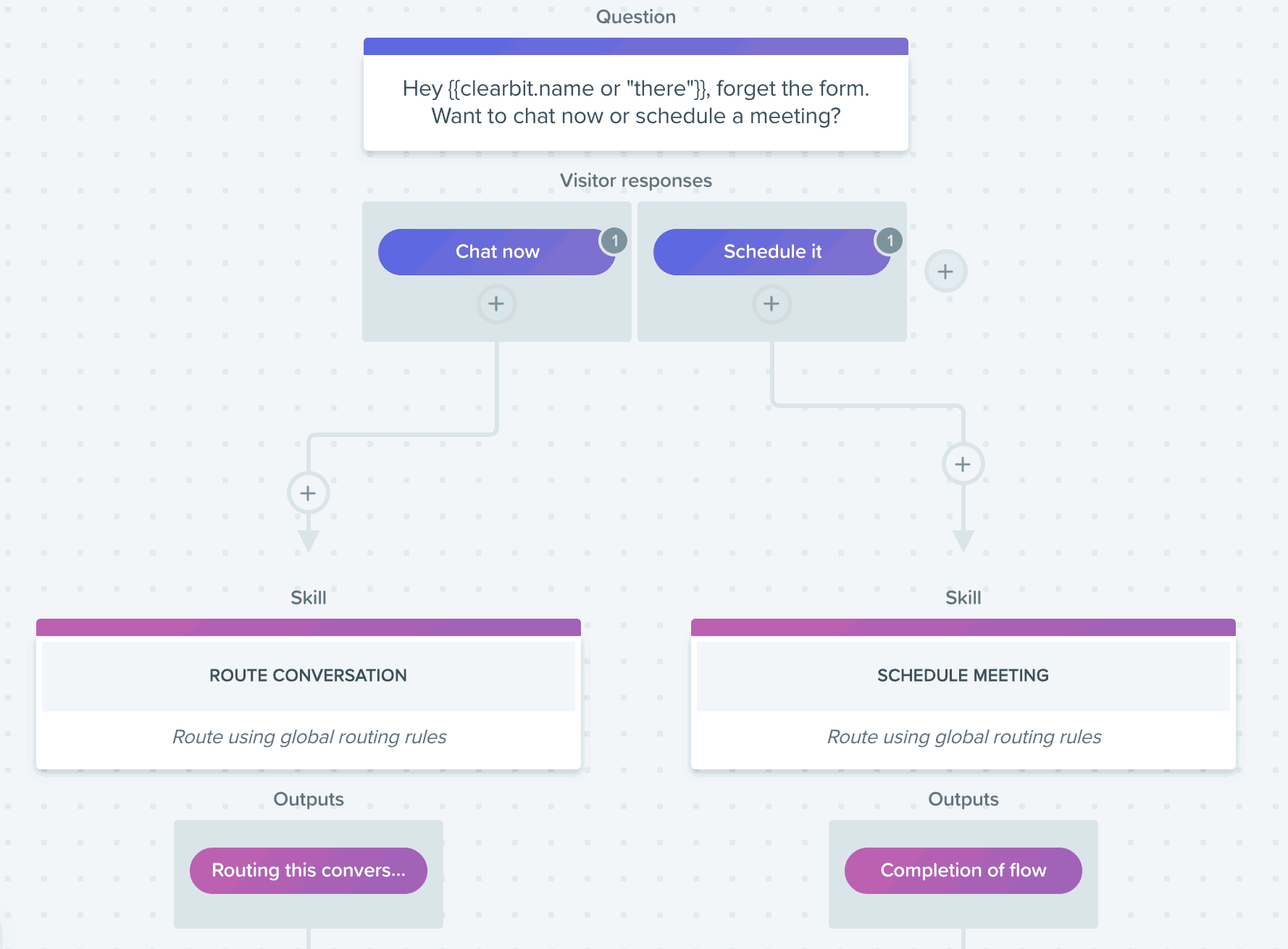
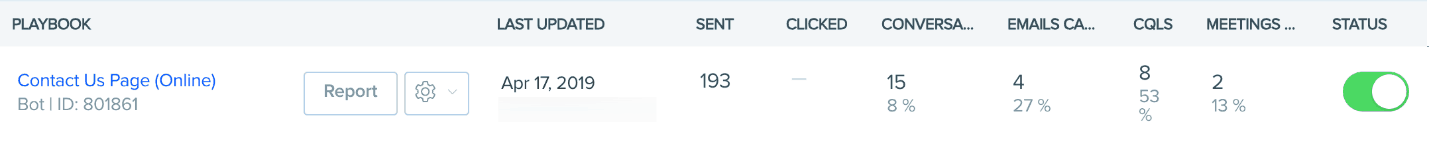
Seriously, this plan works. Take this super-simple step, and you’ll be on your way to seeing an 8% conversion rate!
Quick Win 2: Greet Your Target Accounts
With Clearbit Reveal, this one can be as easy as uploading a list of domain names. That’s it!
And by taking this simple step, you’ll put a real person on the chatbot talking with key, high-revenue accounts, and you’ll be on your way to earning an easy 0.9% conversion rate.
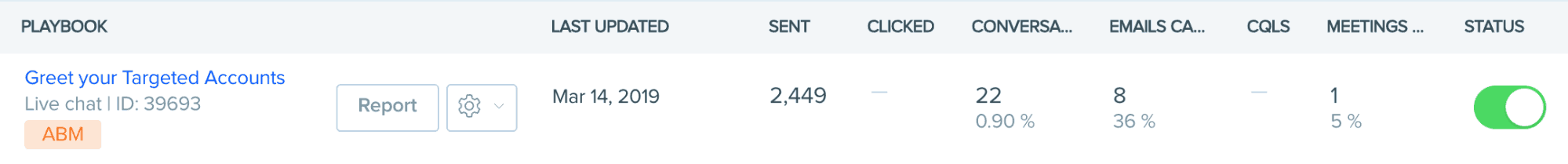
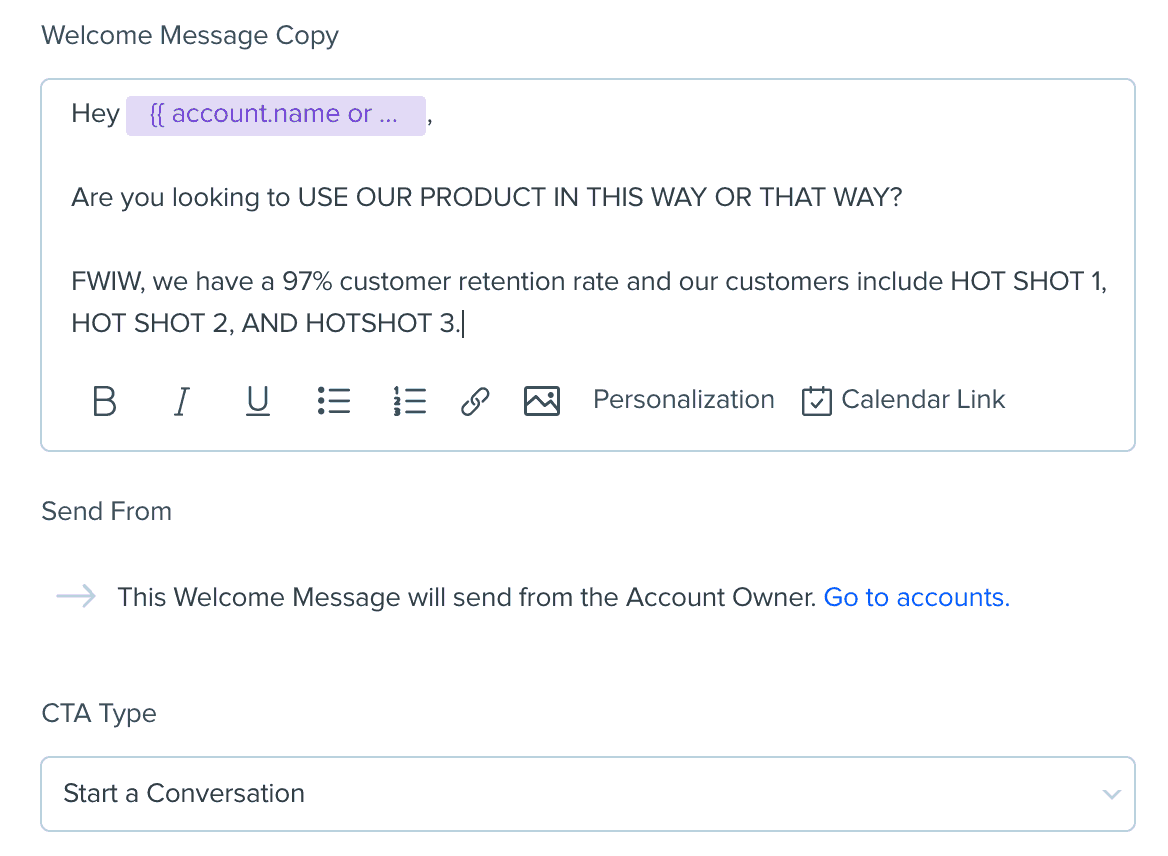
Allow me to offer a word of caution, though.
If you have an extremely high LTV, and you’re only working with a few hundred accounts, I would not recommend this quick win option.
Let me tell you why.
You will earn a much higher ROI if you dedicate a customized playbook for each company. I know what you’re thinking: That would take too long and would cost too much. Right?
Wrong!
Look, I know it’s time-consuming, but it will be worth it for you in the long run. I’ll prove it to you with some simple math.
Let’s assume that each of your deals are worth $100k per year. And we’ll also say that you create a personalized playbook for 100 companies at the rate of 1-hour per company. If only one of those prospects converts in the entire year, then your effort earned a return of $1,000 per hour.
I’ll let the numbers speak for themselves. Let’s move on.

Quick Win 3: Outbound Email Integration
To build trust with a prospect, it’s vital to maintain a personalized and consistent experience. So, if an SDR sends an outbound email to someone with a link to initiate a chat, it should be that same rep who responds when the prospect clicks the link. That’s a no-brainer, isn’t it?
A fast way to achieve this objective is to simply connect Outreach.io. Take a look at this example below.
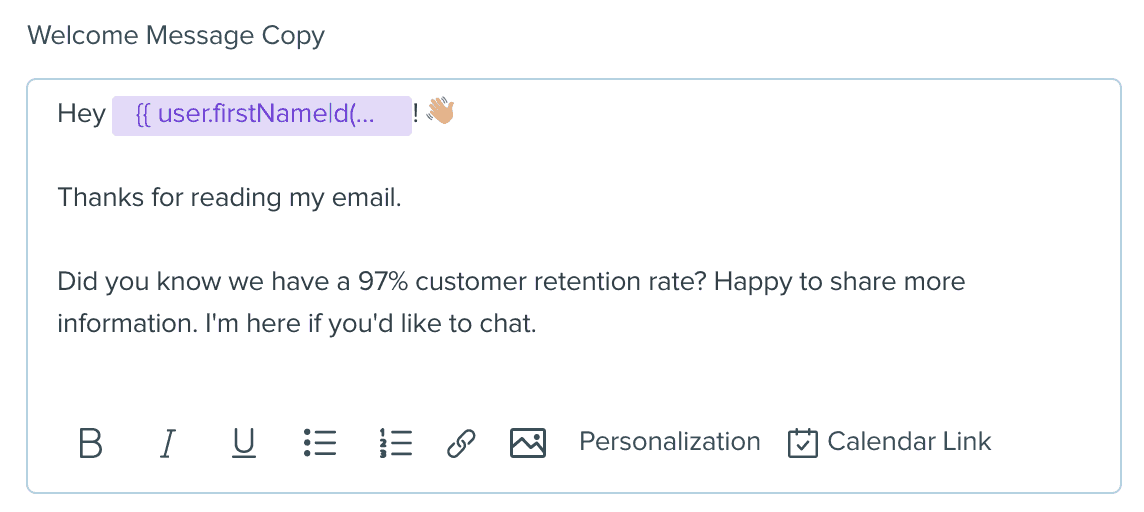
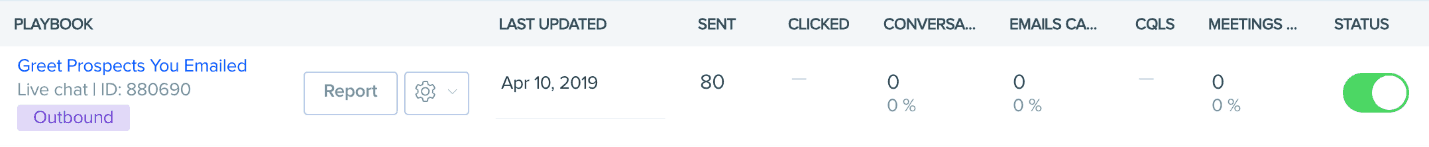
As you can see, the numbers are dismal. No one wants to see an entire row of zeros. But don’t blame this on the email integration. The poor results are due to a lack of personalization – a grievous oversight on my part.
So make sure to personalize your emails and messages. Let your prospects know that you recognize them on an individual level, and your results will be much better than this.
Even if your results are still a bit lackluster, I encourage you to implement this quick win. It’s just too easy. You may as well capitalize on the opportunity.
Now that we’ve picked all the low-hanging fruit, let’s build a catch-all bot that’s appealing to the majority of your website visitors.
3. How To Build A Qualifying Bot
Don’t waste your SDR’s time by allowing them to chat with an unqualified visitor. Let the bot handle those things. Here’s what it might look like:
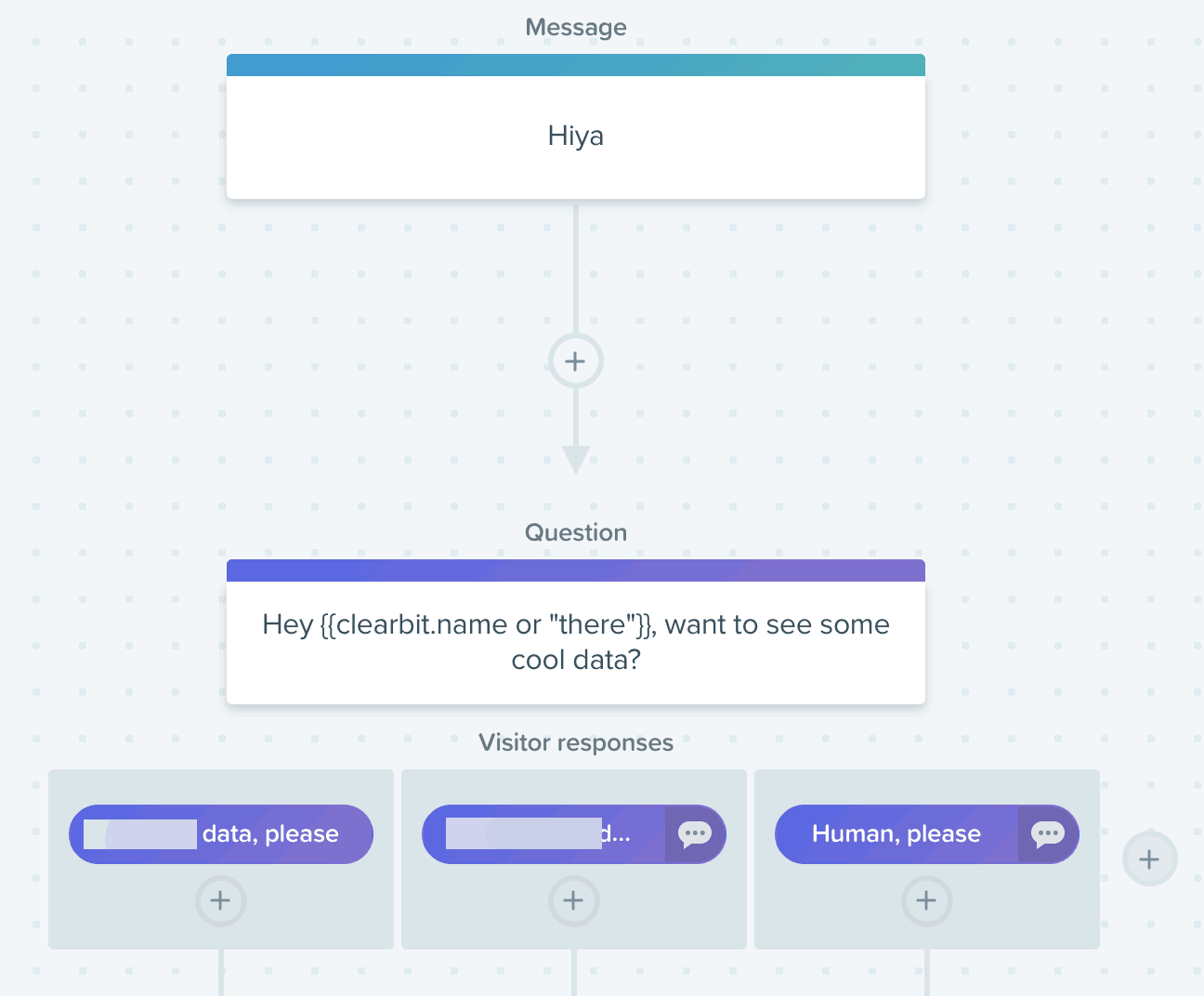
And here’s an idea of what the conversions might look like for this play:
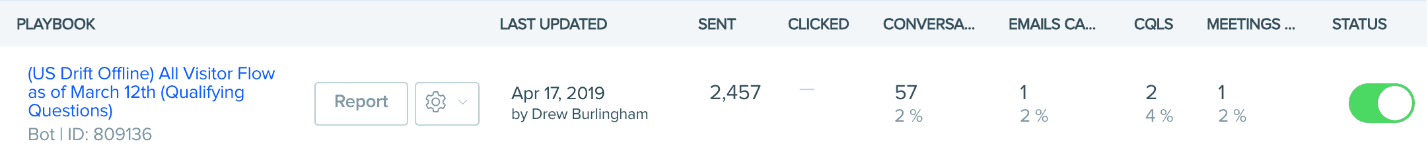
When creating your catch-all bot, there is a preferred order in which you should approach the task.
- Capture Interest
- Validate Their Need
- Provide Proof
- Qualify the Lead
Let’s take a look at each one of these steps in closer detail.

Step 1: Capture Interest
A great strategy here is to ask your visitor a false-choice question. Don’t give them the chance to say no. Instead, their responses should be either “Yes” or “Yes.” If you fail to capture their interest, they say “No” by simply not clicking the bot. And in doing so, they help keep your conversion rate high. Here’s a little inspiration on how you can effectively start a conversation.
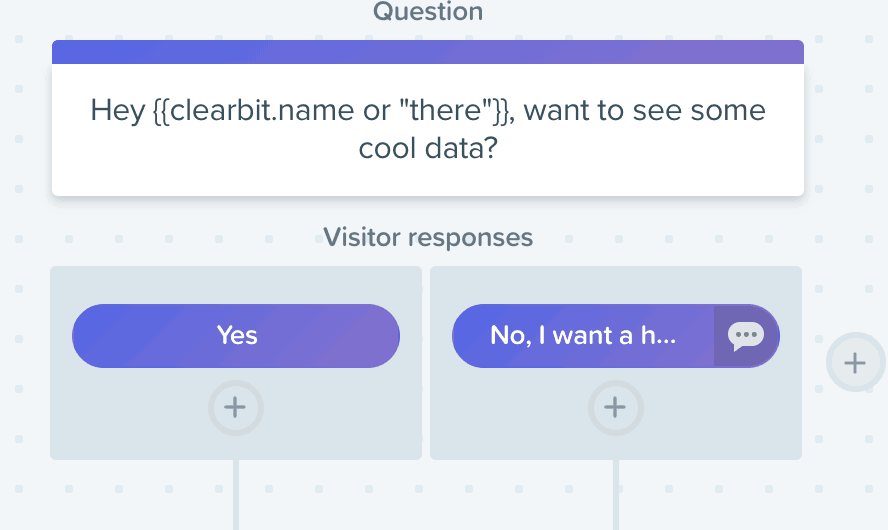
Step 2: Validate Their Need
If your product has a bunch of different use cases, I recommend you group them according to their application and ask the lead what their pain points are. Otherwise, you end up guessing what people need, and you’ll miss the mark most of the time.
Here’s what it looks like in Drift:
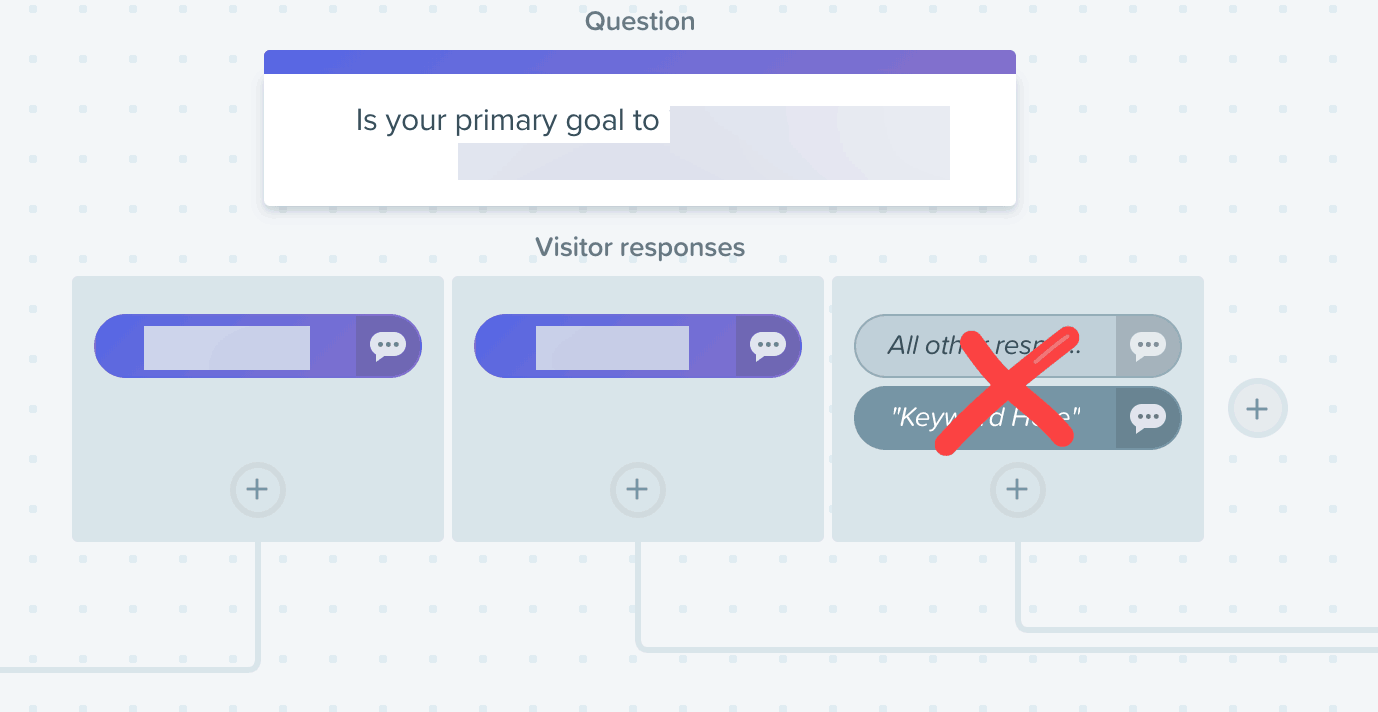
Notice the red X. Do not allow the option for free-form responses. It scares people off and will make your numbers take a nosedive.
Here’s how you disable the option:
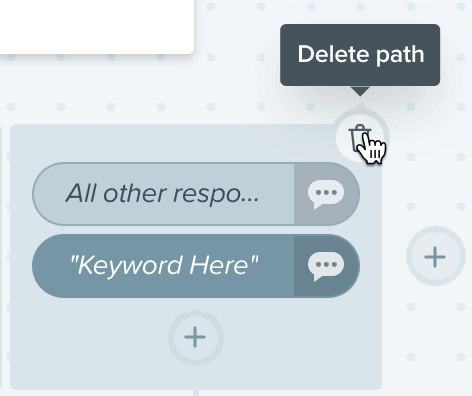
Step 3: Provide Proof
Here’s your chance to brag on your company’s accomplishments. Speak directly to their ask in Step 2 by providing substantial evidence that you’ve knocked it out of the park for a previous client who had the same need.
Like this:
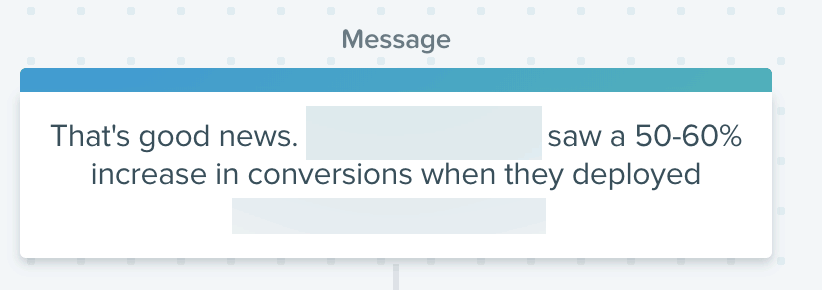
Step 4: Qualify the Lead
More accurately, this step should be called “Dis-qualifying the Lead.”
The fact is, not everyone should buy your product. Don’t allow your sales team to waste time with ill-suited prospects who won’t convert. Leverage the bot to funnel only high-quality leads to your sales reps. Besides, leads love to know that they are a good fit. So go ahead and ask them!
Here’s what I mean:
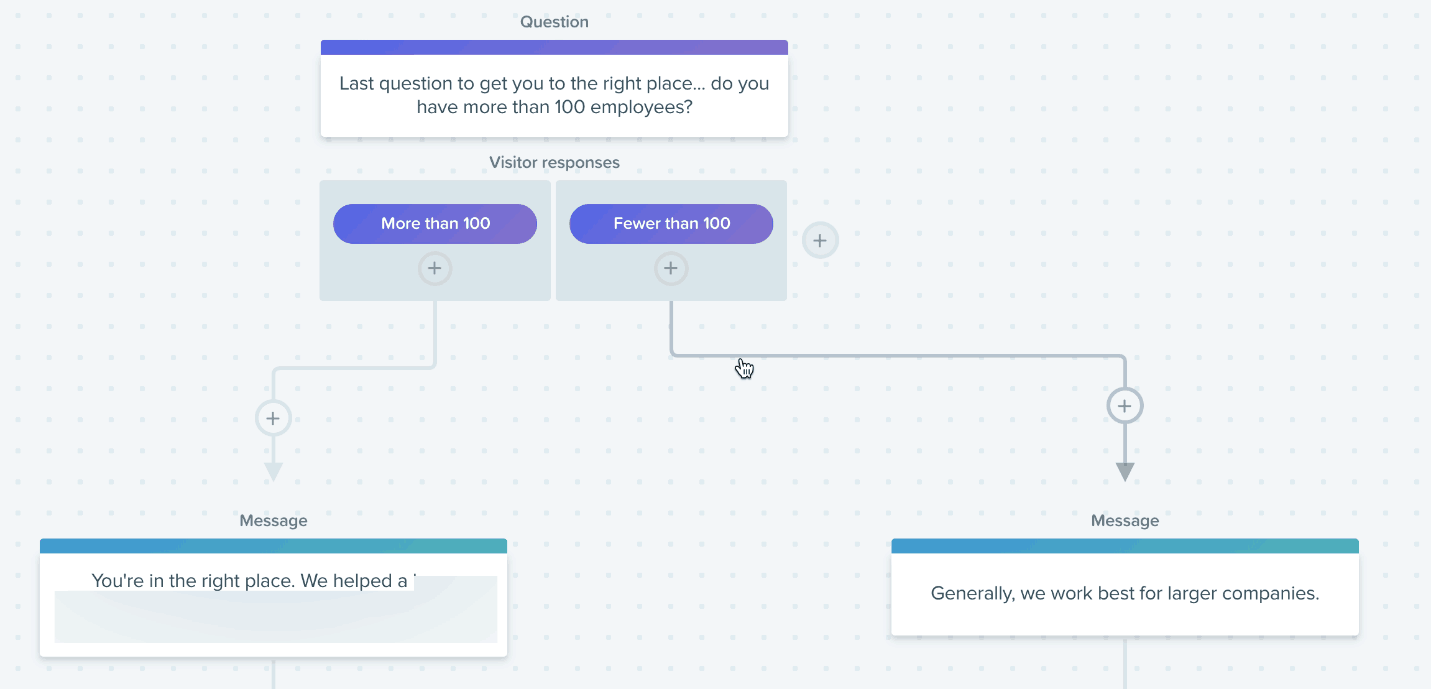
If it turns out that someone isn’t the right fit, give them a polite goodbye and auto-close the chat. This might seem a little harsh, and I’m sure your sales team thinks they can sell to anyone. But the truth is, they can’t, and pursuing a cold lead will only waste everyone’s time, including the prospect’s.
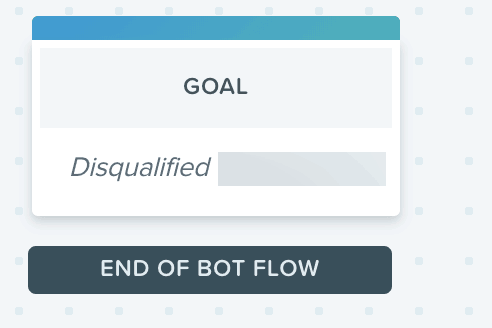
However, if they do meet your qualifications, ask if they’d like to see similar results to the company you mentioned in Step 3. Let them know you can do the same great work for them and ask if they’re interested.
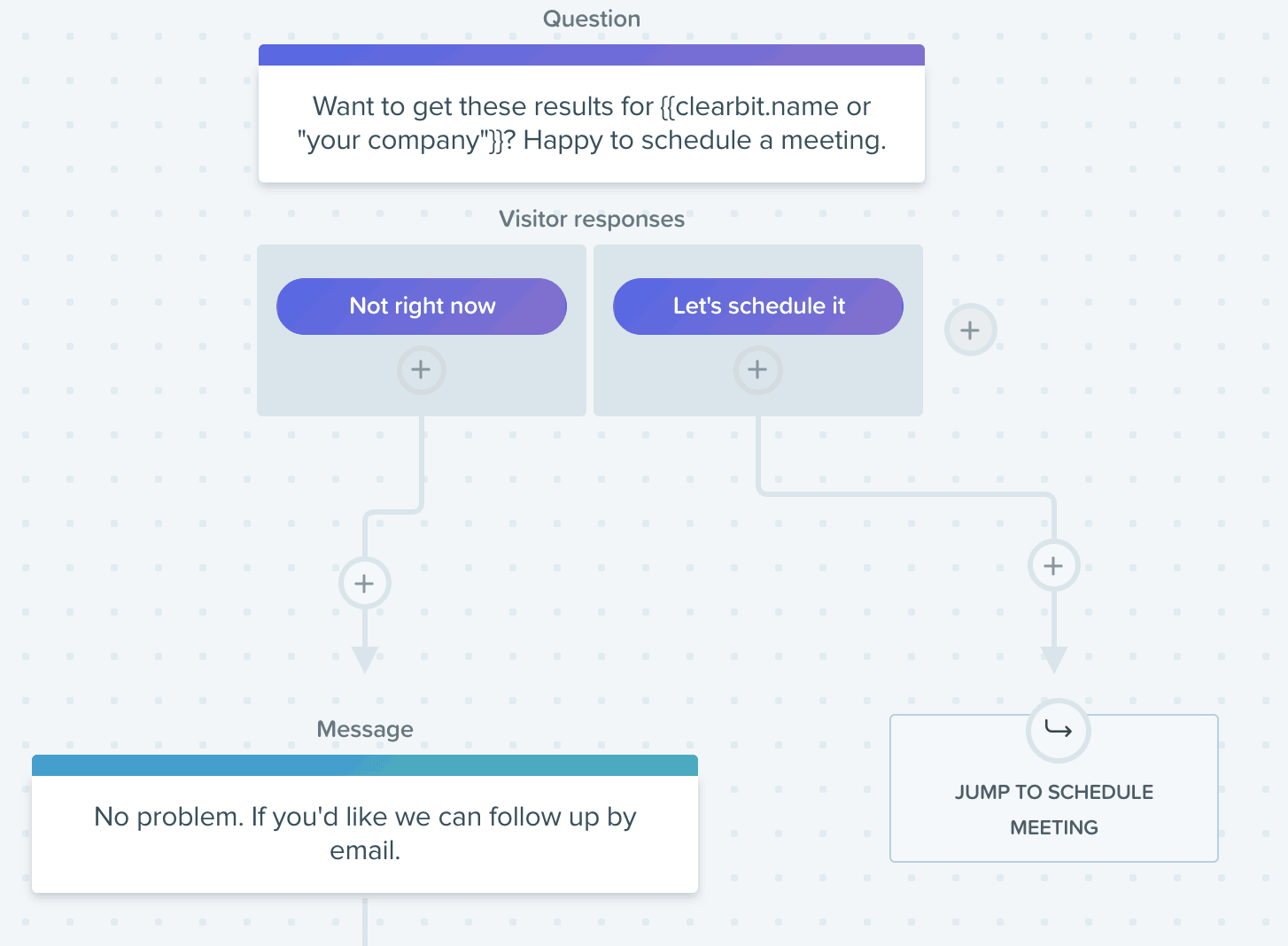
Utilize the “Conditional Branching” option to send them a calendar for scheduling a meeting or offer them a live chat with one of your SDR’s.
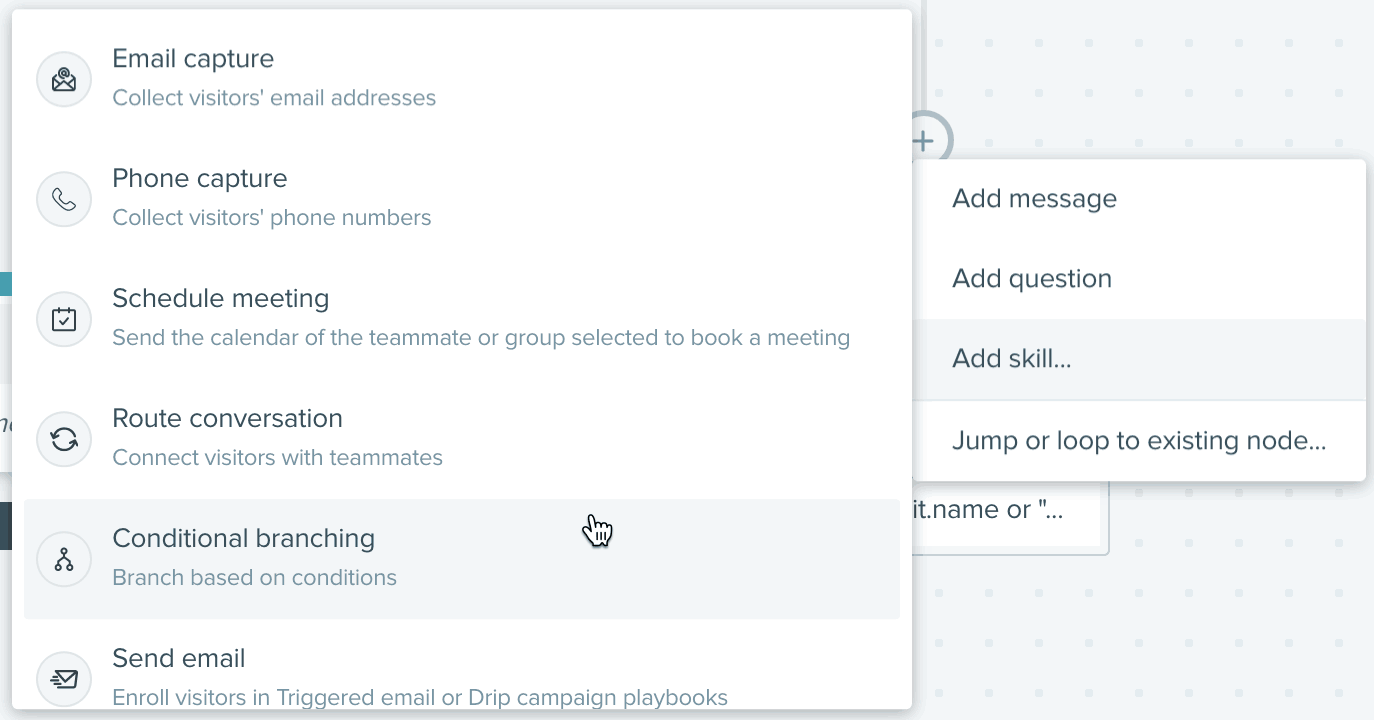
A word of caution:
If there are no humans available to chat (due to time zone discrepancies, etc.), you must ensure that the Drift Status is set to Offline. Seriously. Don’t tell someone that they can have a conversation with an SDR if they can’t. That’s a fast way to lose a lead. Or you can ensure someone is always there no matter the day of week or time of day with Drift Automation.
And that’s it. Qualifying your visitors truly is this simple.
Now that we’ve launched your Quick Win playbooks and your catch-all bot let’s get into the real conversion gold!

These are the steps where you want to invest your time and energy to make sure that each lead gets a message intended just for them. Remember, the more personalized the message, the better it performs. So much so, companies like MutinyHQ exist specifically to help increase conversion rates based on high-levels of personalization.
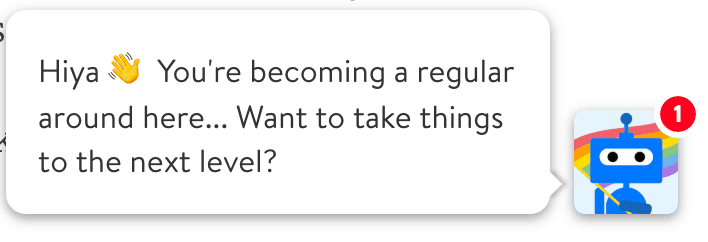
Keep in mind that the next section will be a little bit different than the others. This is because your data, your business, and your circumstances will dictate the decisions you make. And of course, no two companies are alike.
Don’t worry, though. I’ve got tons of useful information left to share with you. I will help you create a framework for how you should determine the 1-to-1 playbooks you need to build.
4. 1-to-1 Targeting Options
Before you take a deep dive into your data, it’s important to know what’s possible. This way, you’ll have the knowledge you need to spark some great ideas. The following is a summary of the targeting options you have available to you with Drift. Check out the complete targeting list here.
Please note that these options are listed in the order you should use to structure your next steps.
Option 1: Firmographics
If Clearbit recognizes the IP address, you can target based on employee count, revenue, rank, technology used, domain, company name, etc.
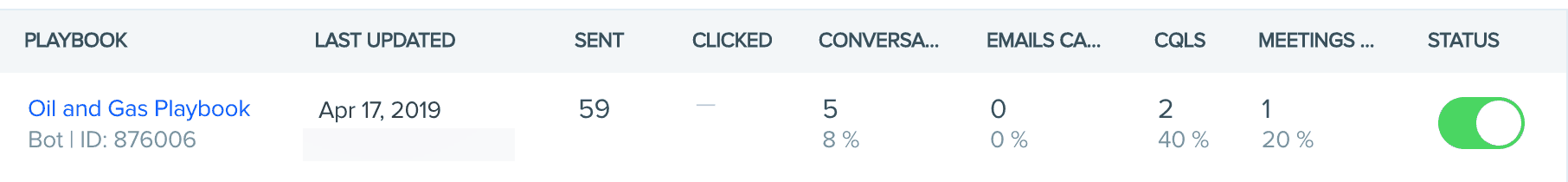
Option 2: Website URL
This applies for the URL path, host, and query parameter.
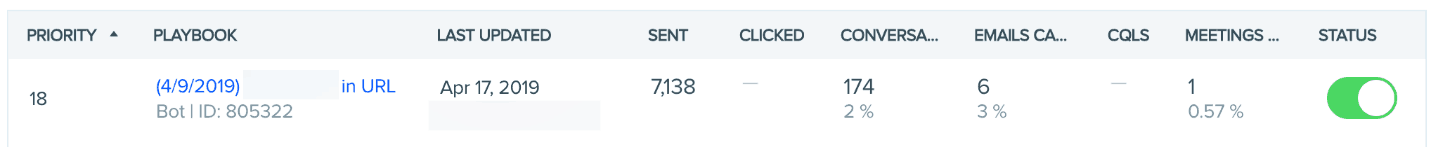
Option 3: Behavior
Examples of behavior include new vs. returning visitors, the amount of time spent on a page, the referring website, device, scroll percentage, and more.
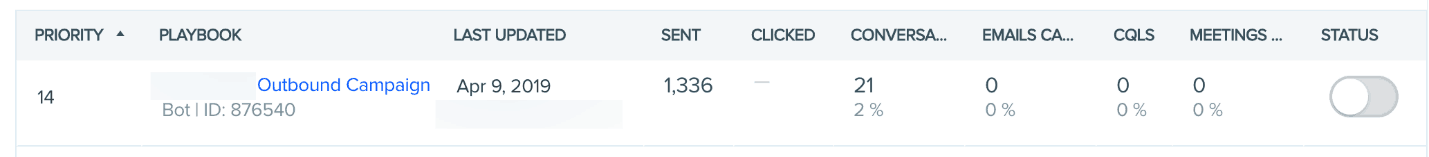
Option 4: Demographics
You can use geo-targeting based on the country, US State, Canadian Province, IP address, or zip code. I wasn’t working with my client for long enough to do geo-targeting. So, unfortunately, I don’t have an example to show you. But this is definitely an option I recommend exploring for your business.
Option 5: Drift
Make targeting decisions based on parameters such as online vs. offline, Outbound Rep, Outbound Session, Team Status, etc.
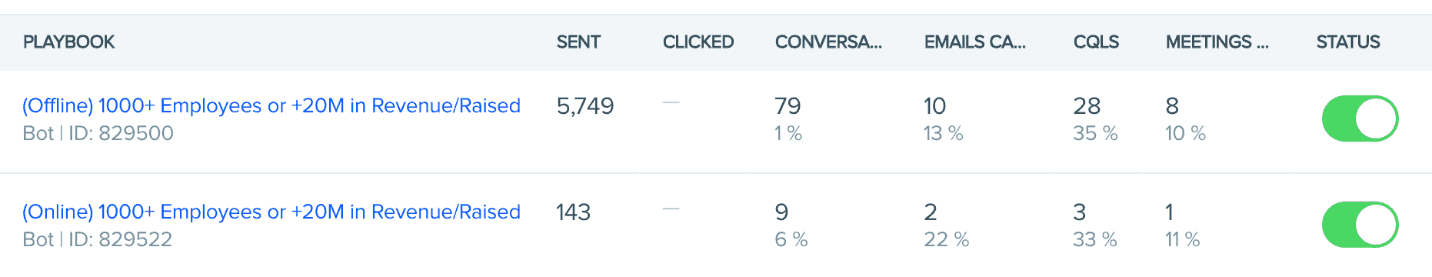
Additionally, it’s worth pointing out that with Drift Premium, it’s also possible to target with Marketo Lists.
5. Research & Prioritization
If you’ve made it this far in the article, I think you deserve a prize. So as a reward for your effort, here’s a spreadsheet I built to help you prioritize your plays.
Below are the details that will help you fill out the sheet.
Step 1: Start with your firmographic data.
As you saw in the previous section, firmographic data can provide astronomical results. This information is vital to helping you speak with your site visitors. I highly recommend you incorporate this information into a custom Google Analytics dashboard so you can have it readily available.
It might look something like this:
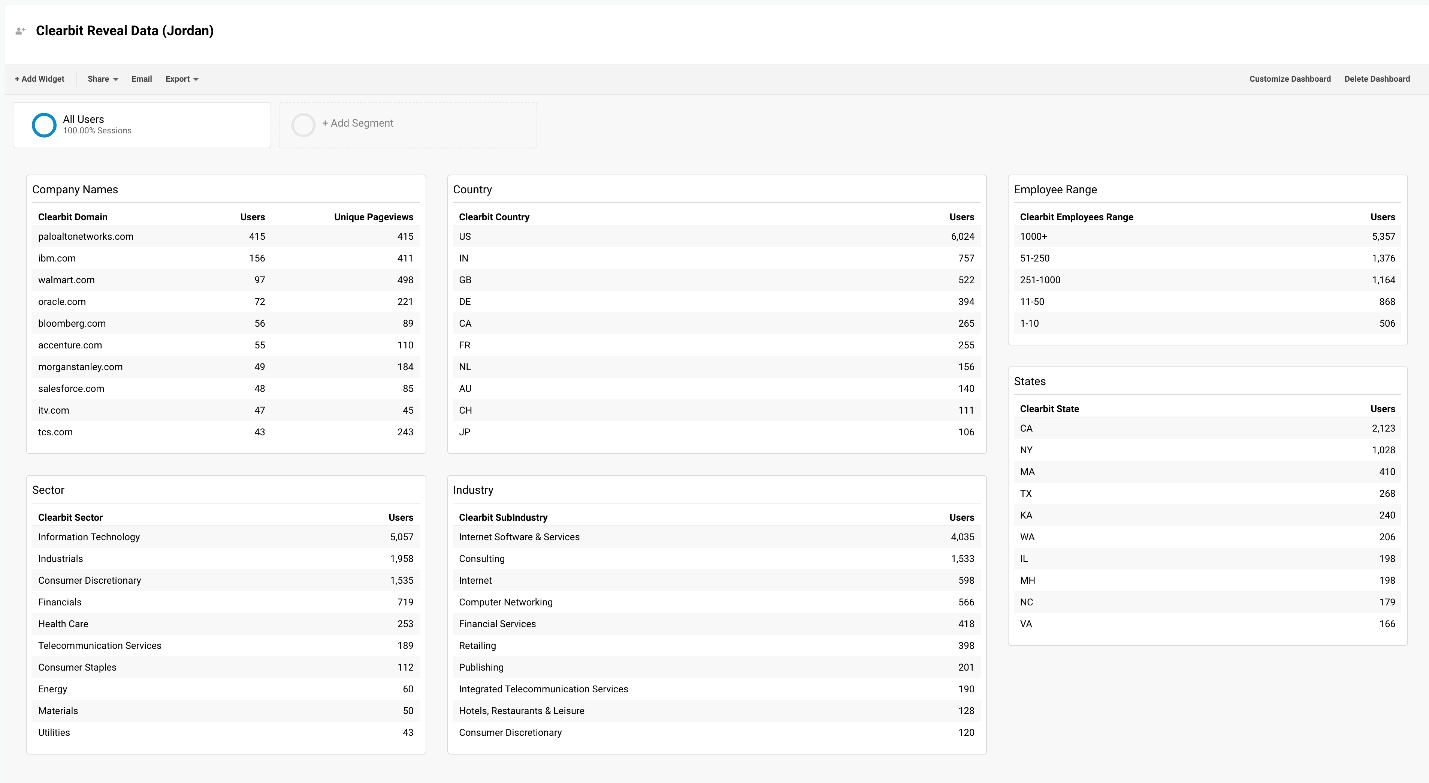
Remember, context is critical for making smart decisions. Focus on the best prospects and take some time to make your messaging as personalized as possible.
Let me explain.
If one of your prospects is of a much higher quality than the others, you should build a playbook specifically for them. It might go something like, “Hey (insert name)! I noticed that you don’t sell XYZ product…” Does that make sense?
Here’s another example: Let’s say you have 10,000 unique visitors from companies with fewer than 200 employees, and you have 100 visitors from companies with more than 1,000 employees. If you plan to make the 1,000+ employee companies a priority, then you must first confirm that they are potentially worth more than 100x the amount of potential revenue from the smaller companies.
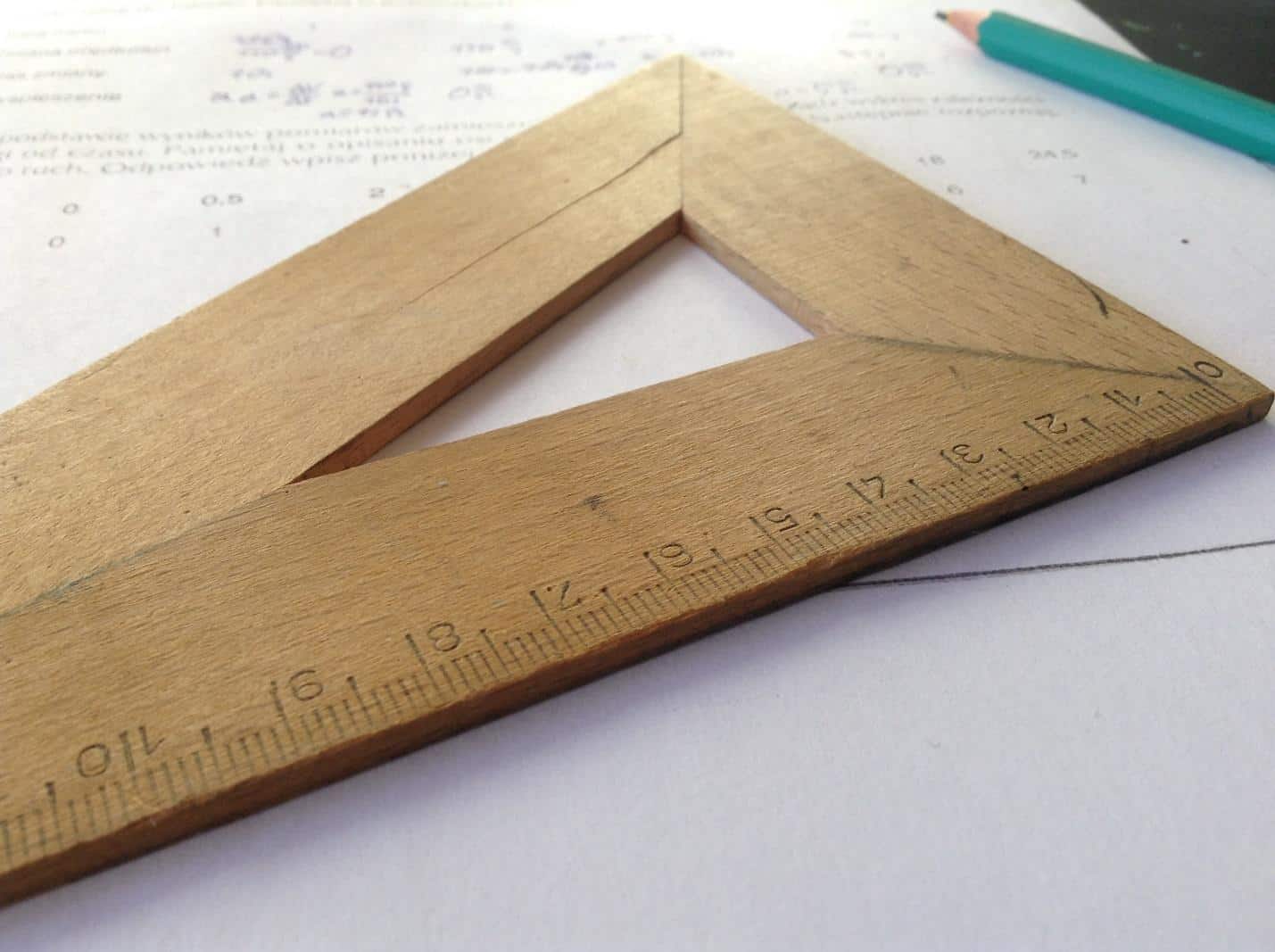
Look, you don’t have to get super-specific here. Just make some estimations based on the traffic and company size, and then follow the money. It’s pretty simple logic. I suggest you determine your top five options and then build customized bots for each of them.
If you don’t have Clearbit Reveal, then this step will be nearly impossible. It’s worth the investment. Seriously. Buy it right now. I’ll wait.
Step 2: Continue on to URL targeting.
People will tell you what they want by the pages they visit. If someone wants to know what offerings your company has, they’ll go to your services page. If they’re on your contact page, there’s a good chance they’d like to initiate some type of communication. Or if someone is visiting your webinar page, then you can offer to send them a virtual copy of the webinar in case they are unable to attend.
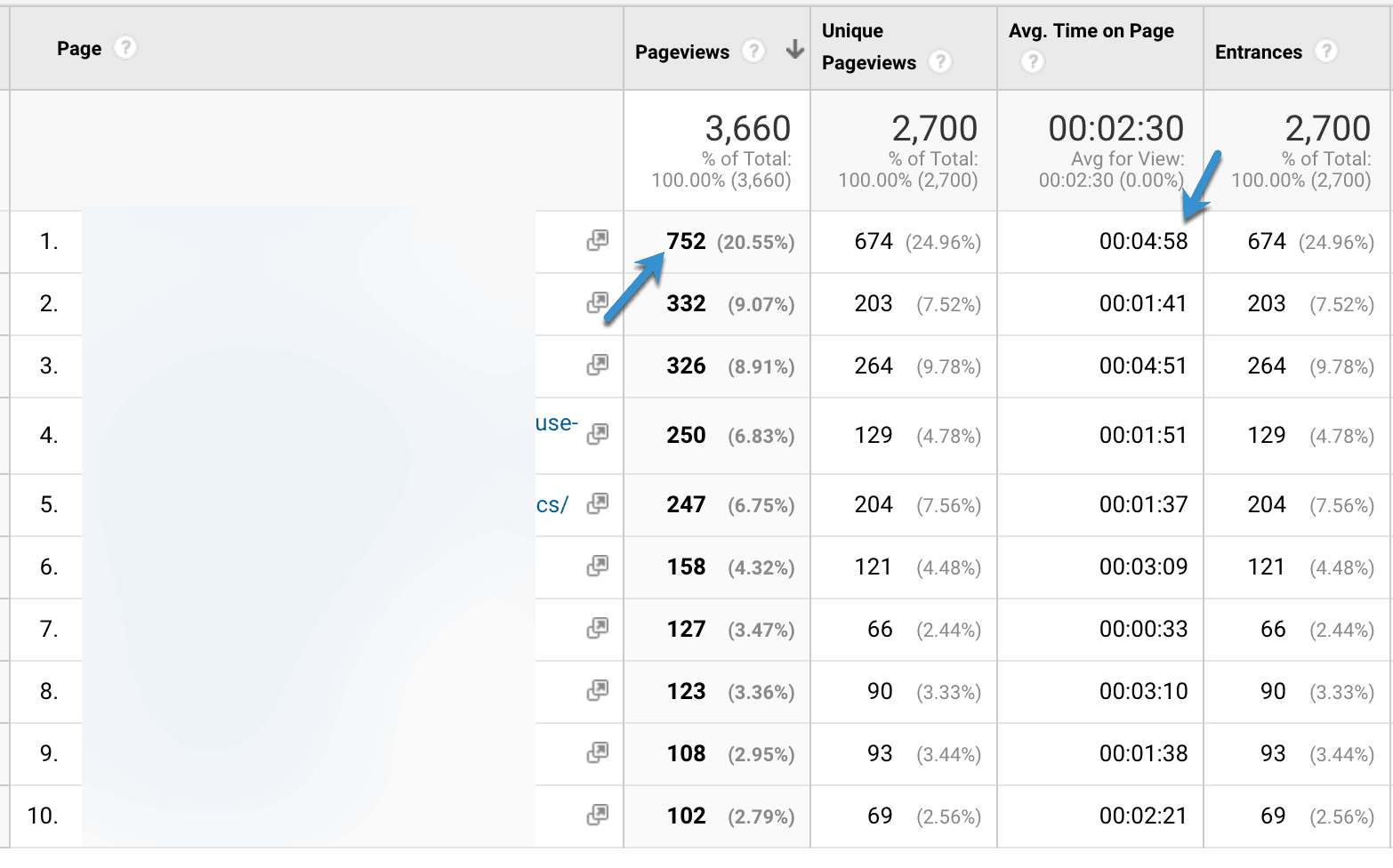
Check your analytics report to find out which pages have the best combination of high traffic and clear purchasing intent. Pick your top five options and build playbooks for them.
Step 3: Demographics & Behavior
I’ve grouped these together because they are similar in some ways. But they aren’t always useful for every situation. So, let’s take a look at each of them individually.

Demographics
Geo-targeting doesn’t apply to every business, but it’s handy for running local events or making special offers in localized areas. The tricky part is determining someone’s pain point based on their location. On the other hand, for instance, if you’re an insurance company and you’re targeting a disaster area, then this option will be pretty straightforward for you.
For the rest of us, though, it’s primarily used for assignment rules. For example, a Michigan lead gets assigned to a Michigan SDR.

Behavior
Personally, I find “behavior” to be much more interesting than demographics. There are a lot of options here for you to choose from. Take some time to brainstorm your options, and don’t be scared to get creative.
For instance, I think device targeting offers some cool possibilities. If someone is using a tablet to visit your site, your message might say, “Did you know we have an iPad app?” Pretty great, right?
Don’t forget: If you are utilizing Drift or Marketo Smart Lists, this is the time to integrate these options as well.
6. How To Write Effectively
This part is extremely difficult!
Just kidding. It’s actually really easy.
In fact, just follow the same process from section 4.
- Capture their interest.
- Validate their need.
- Provide them with proof.
- Qualify the lead.
- Route the conversation (online/offline).

I should point out that not all of these steps will work for every page or in every context. You might find that steps 2, 3, and 4 aren’t always applicable for your needs, and that’s fine. But always begin with this framework and then determine your best path forward on a case-by-case basis.
One final note…
Did you love this article? Did you hate it? Do you have questions you’d like to ask? Want to know my favorite color? Whatever you have to say, I want to hear it. Let’s talk! Contact me at Hello@sendwithscout.com
If you’re interested in increasing your chatbot conversions, but not sure where to get started, download Jordan’s targeting framework template here.
Jordan Crawford ran growth at Zinc.io (YC W14) and moved them from $1M to $100M in GMV within 2 years. He currently does B2B consulting and runs his own postcard marketing company.
Editor’s Note: This is a guest post. Interested in contributing content to the Drift blog? Email Elizabeth Hilfrank at ehilfrank@drift.com