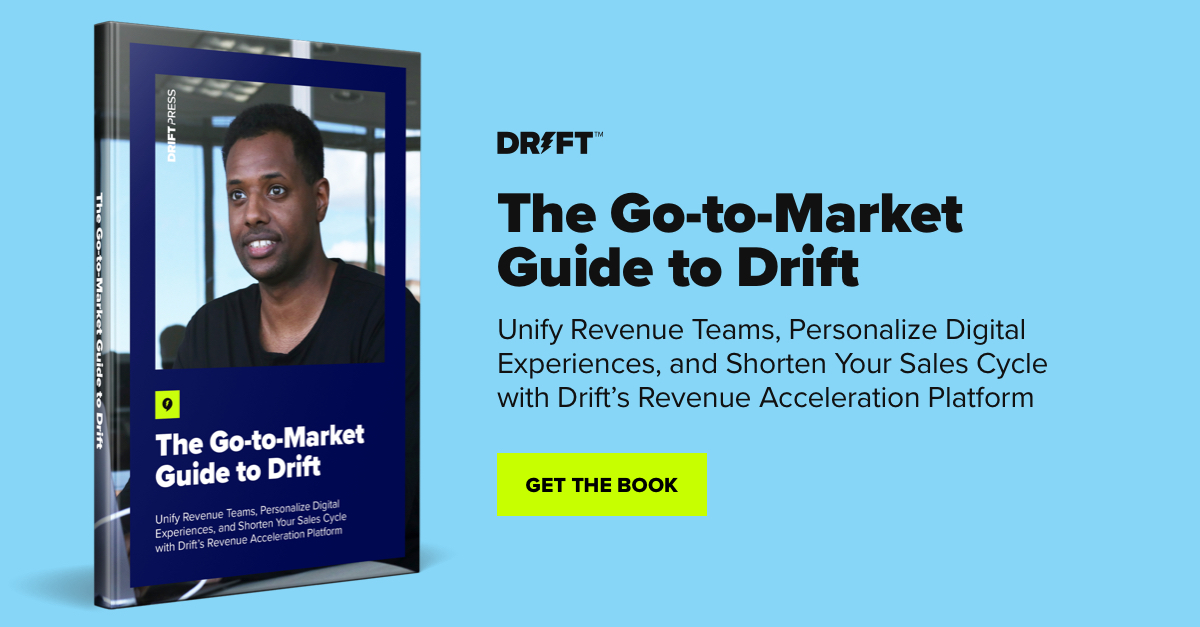Every company is a little different. And the needs of an organization can change over time. As your business grows, you might need to support new teams and geographies.
That’s where Drift Workspaces come in.
Drift Workspaces house region-specific assets like playbooks, inboxes, reporting, audiences, and more so you can more easily configure Drift to meet the needs of your business.
Hey everyone, I’m Tim Ozmina, Senior Conversion Marketing Manager at Drift. And, today, I am going to show you how we use Workspaces. (To view your own Workspaces, click here).
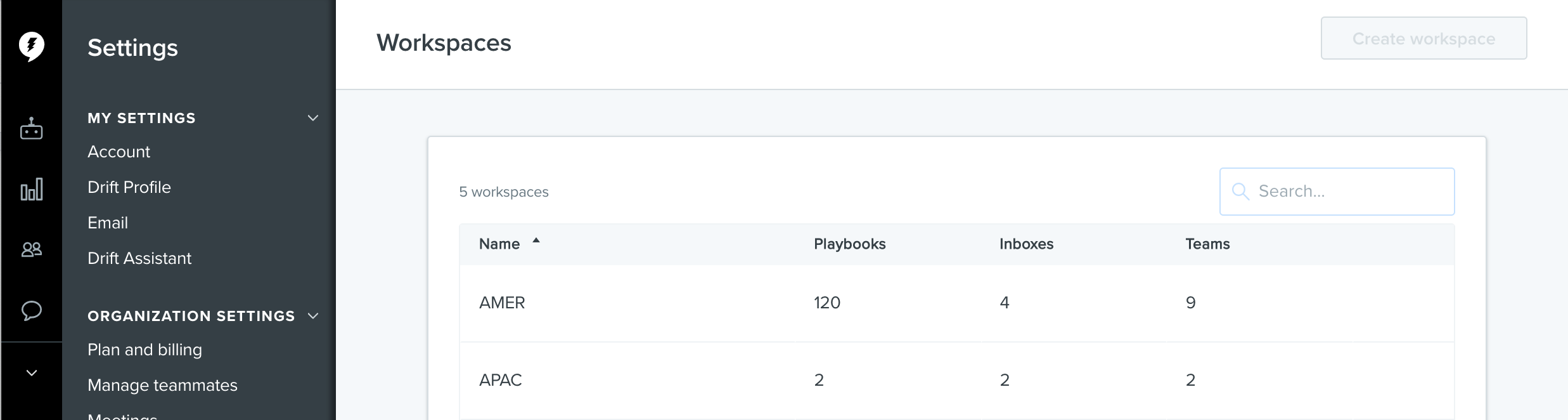
At Drift, we operate in three main geographies: North America, EMEA, and APAC. And our Workspaces set up reflects that.
Each region has its own teams, reporting, and routing rules. And, of course, each region has its own bots and playbooks as well.
Learn more about setting up and managing Drift Workspaces in Drift Insider.
Managing Workspaces
Different audiences require different bots, and with Workspaces, you can customize the experience for different prospects and customers. A Catch-All AI bot optimized for North America, for instance, may not be as effective in APAC.
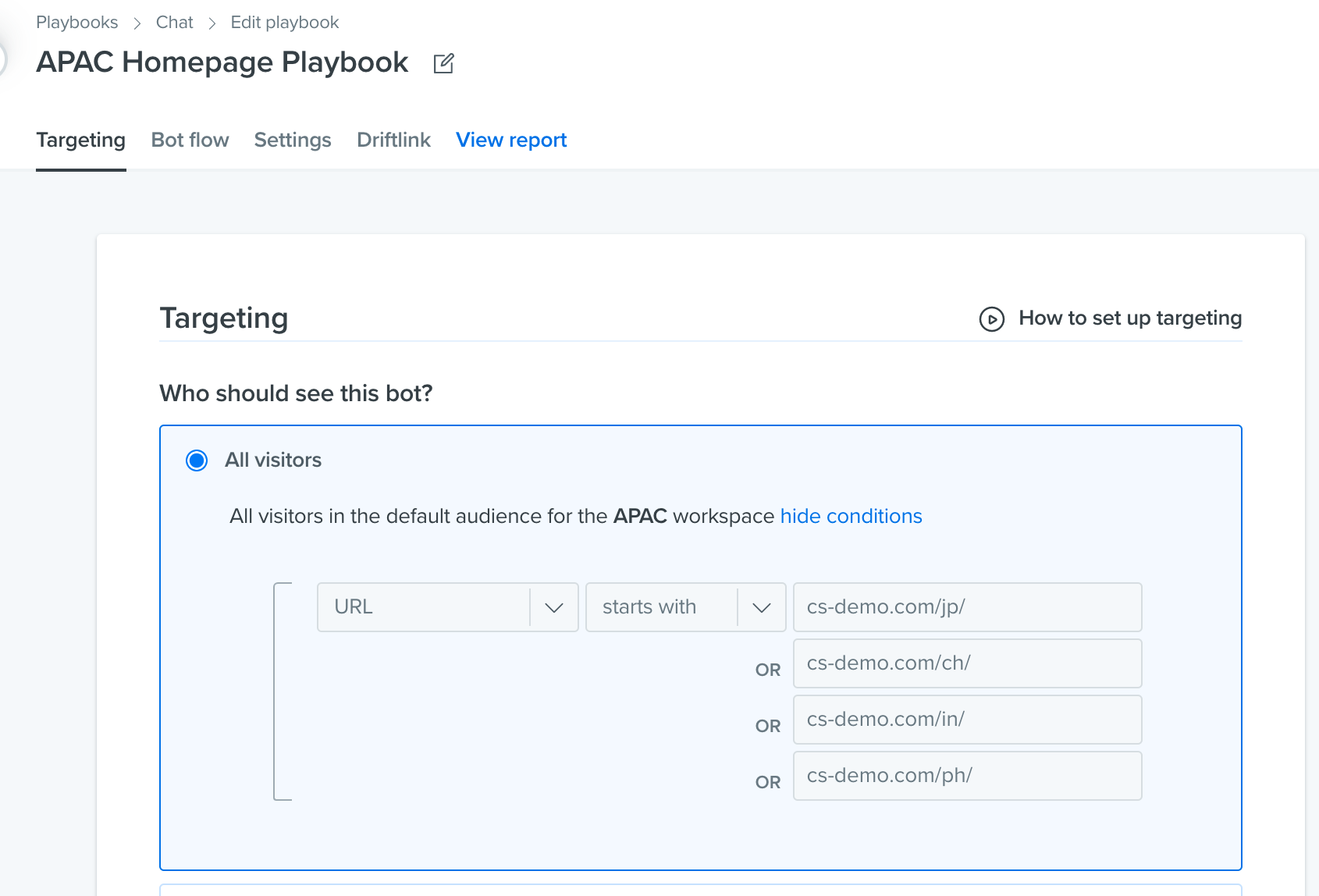
The other variation across regions might be the team responsible for each one. With Workspaces, you can assign particular teams to a particular region. You can also build inboxes for each region, so reps only see the conversations that are most relevant to them.

To make sure the right bot shows up in the right place (and to the right people), target a regional URL or a global website.
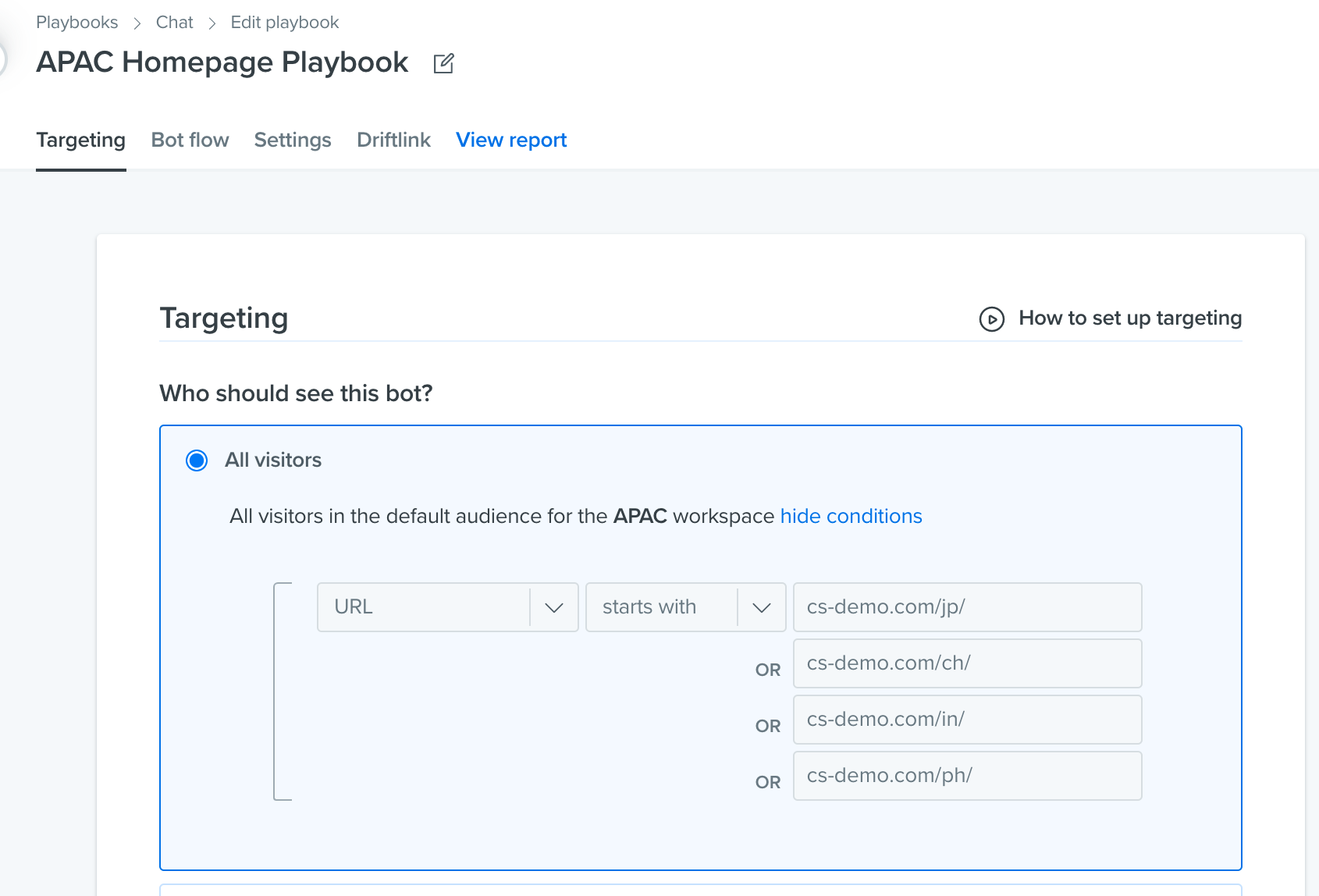
💡 Pro-Tip: Create default audiences for each Workspace to quickly target URLs and subdomains
If there is a bot in one Workspace that is performing well and you want to use it in a different one, you can easily clone it and move it to the relevant region.
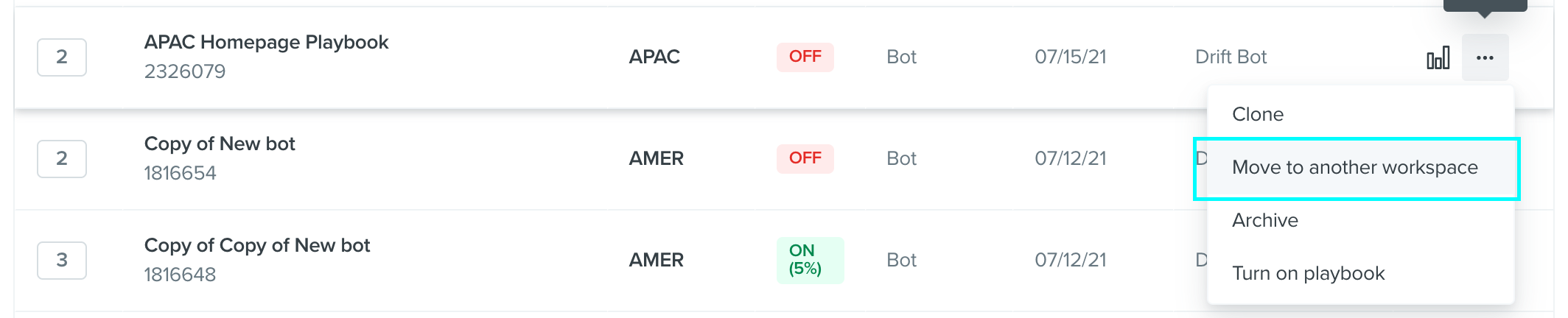
Reporting
Of course, once it’s all set up, you need to be able to track and measure the performance of each region. Workspaces let you filter reporting so you can get the actionable data you need.
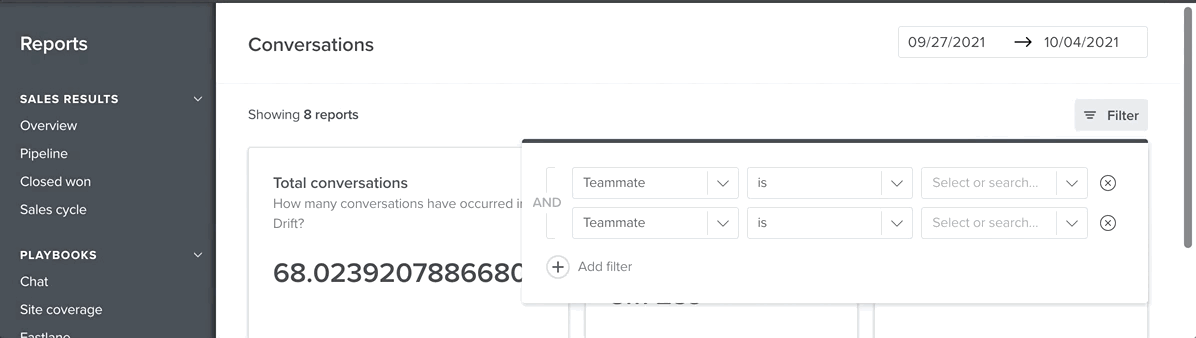
And that’s it. Use Drift Workspaces to help your revenue teams create dedicated areas in Drift that they can easily manage and report on, so they know how Drift is performing against their goals.