What is Live Chat?

Live chat is an online service that allows businesses to have conversations with their website visitors and customers in real-time.
Originally companies used live chat as a customer support channel. But since the way people research and buy from companies has evolved, sales and marketing teams now use live chat to convert visitors into leads and to delight their current customers.
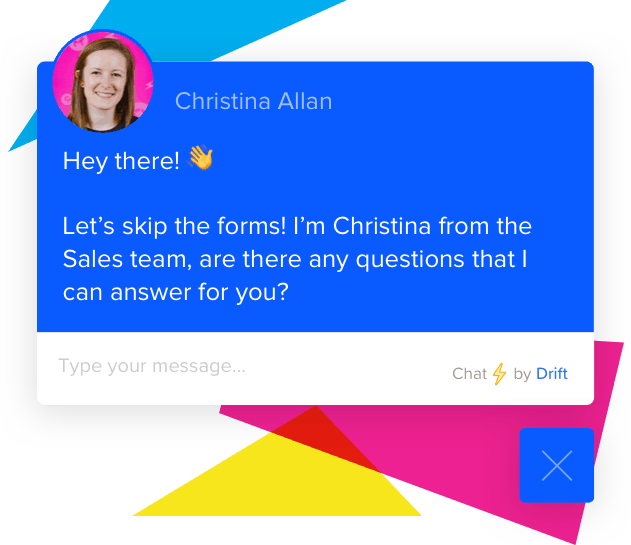
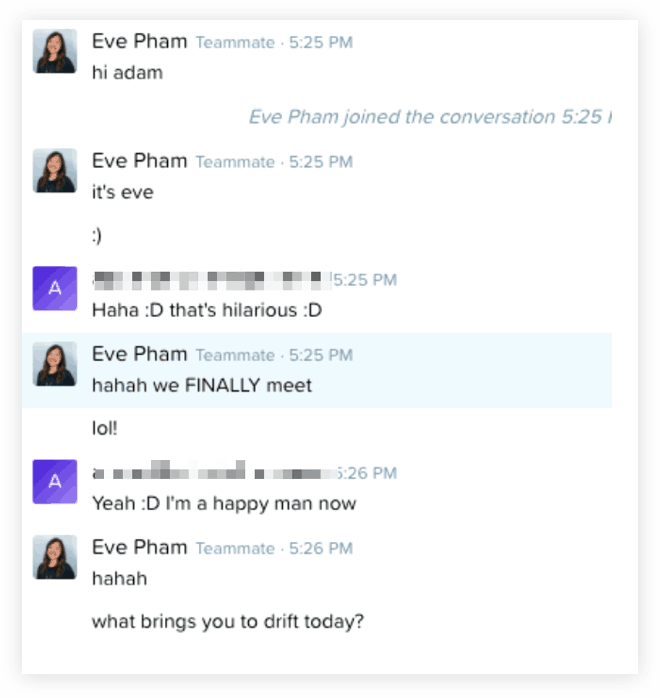
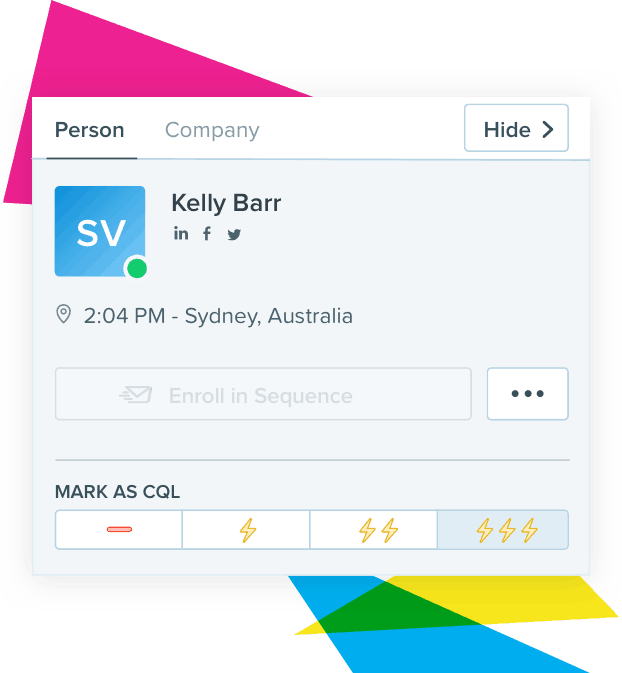
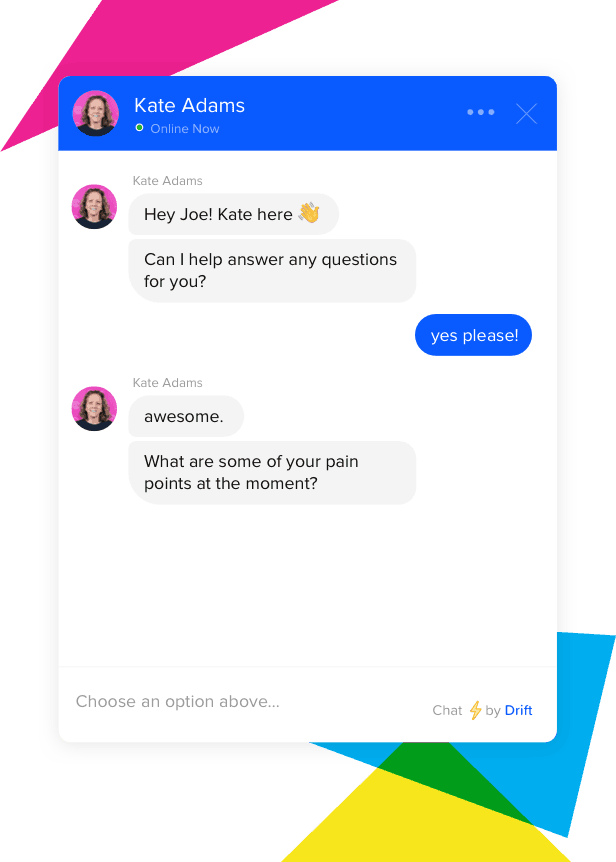

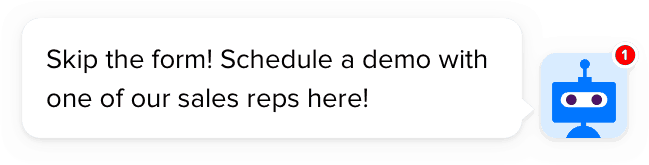
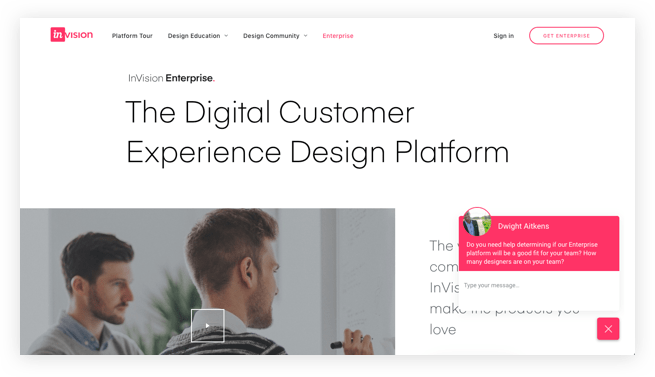
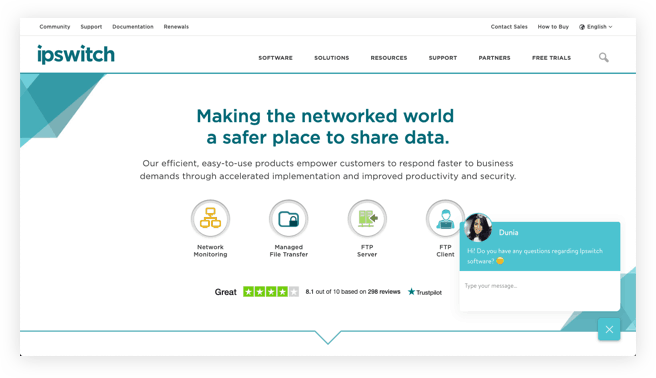
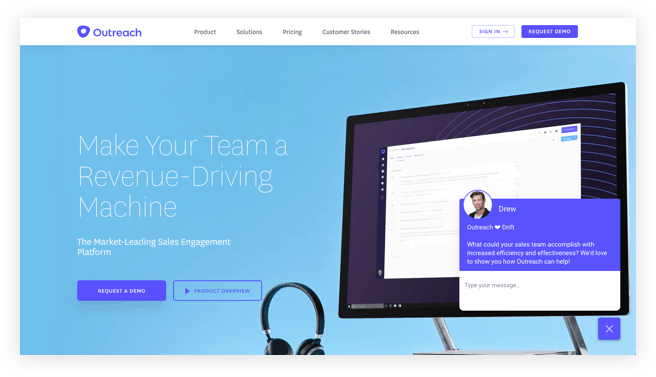
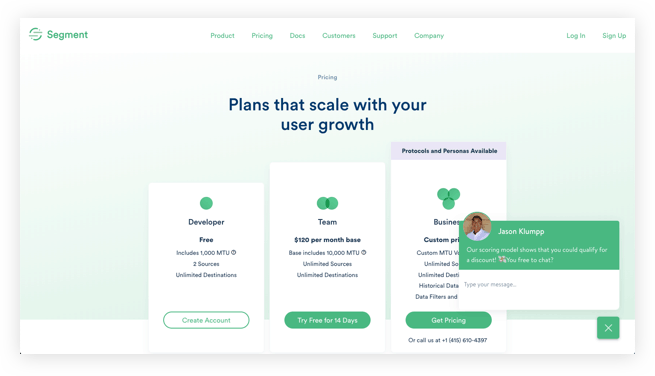
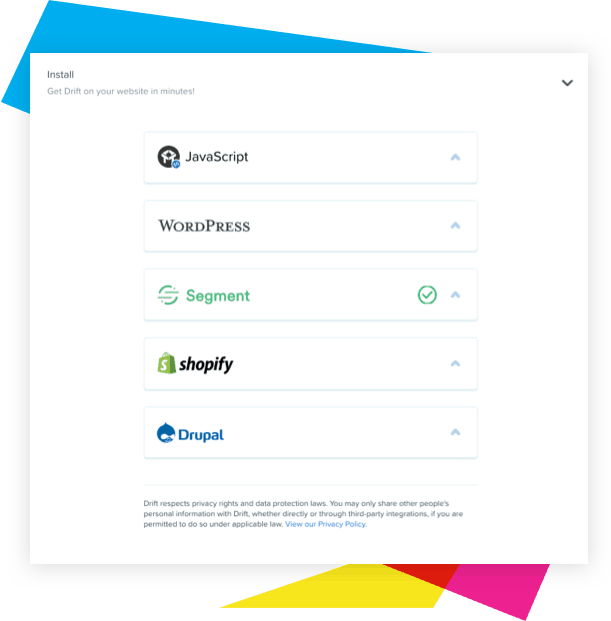
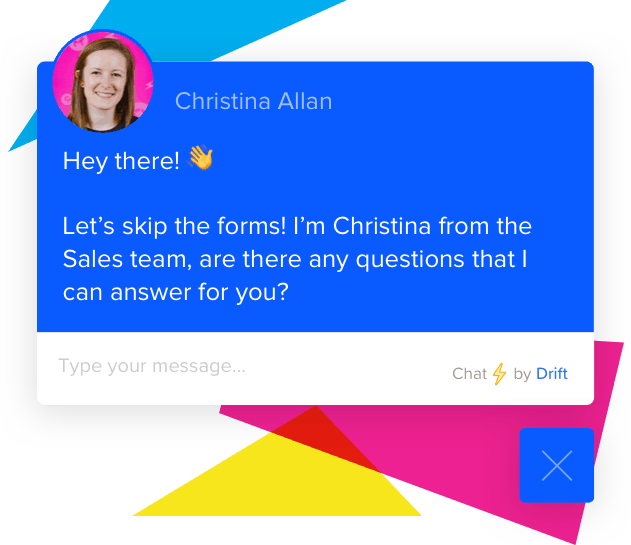
Why Is Live Chat Important?
People demand it
1:1 messaging has exploded in popularity. To meet their current and future customers’ expectations, more B2B marketing and sales teams are now putting live chat on their websites. It only makes sense that Millennials expect live chat service–they grew up using online chat and now want to get real-time answers on websites through messaging. But live chat isn’t just for Millennials–the technology improves online experiences for all consumers regardless of age.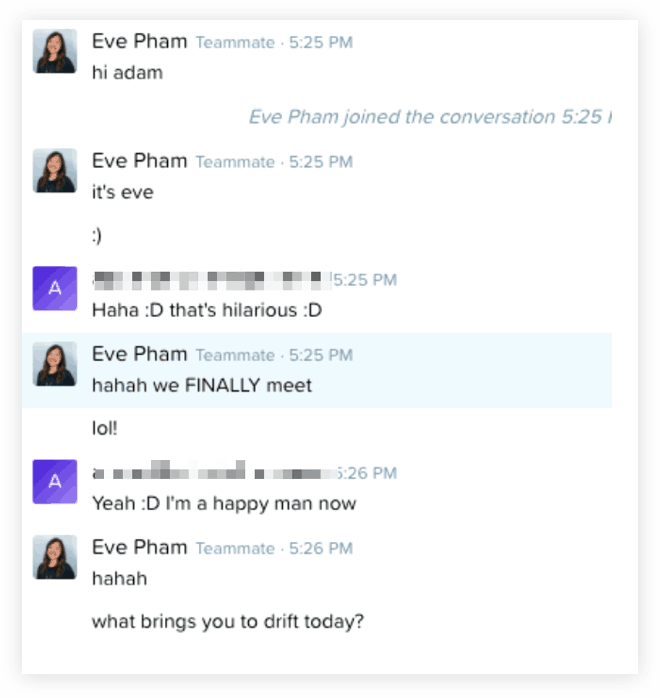
Connect with people on their terms
Live chat allows you to start a conversation with your site visitors when it’s most convenient for them. One reason people prefer live chat is that it allows them to multitask–either with work or online shopping (no judgement).Live chat has a 73% satisfaction rate as a way for customers to interact with businesses G2Crowd
Create a human buying experience
Your future customers are real people, not just a checklist of MQL and SQL criteria. One of the key reasons you need live chat is to allow your site visitors to talk to a fellow human. Live chat helps you take a human-centric approach to sales.What Are the Benefits of Live Chat?
Engage your site visitors
If you’re looking for ways to better engage your customers and prospects, live chat might be the answer. Real-time conversations are your best option to create real connections with your visitors. Plus, when visitors know they hold control over the conversation they feel more comfortable engaging with your company. It’s a win-win.Live chat messages get 15x more engagement than email Drift
Book meetings and demos faster
“How does Tuesday or Thursday morning work for you?” “I can’t do either. How about Friday at 1:00pm?” 16 emails later, maybe you’ll settle on a time. Fortunately, live chat can take away the annoying email back-and-forth when trying to book meetings. You can integrate your calendar with live chat so that people can book free slots directly in the chat window. Simply let leads choose from the times you have available.Get more qualified leads
Salespeople don’t want to waste their time with people who aren’t likely to buy. With live chat, you’re talking to people who reached out to you. Meaning they’re much more likely to convert into a deal. And you can qualify or disqualify them in mere seconds.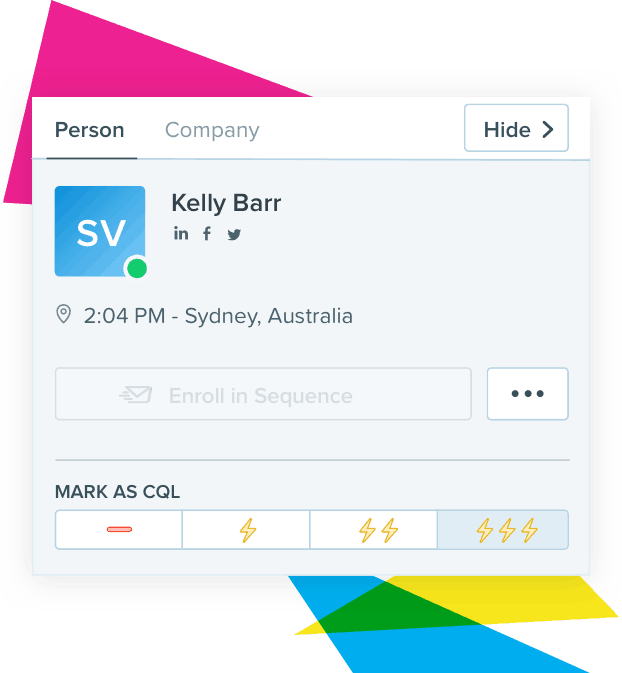
Shorten the sales cycle
Today’s digital buyers want digital support. By giving your site visitors a fast, direct way to connect with actual people–instead of making them fill out long forms–you can dramatically cut the length of your sales cycle and hit your growth targets.Lower costs
Another great thing about live chat is that it will help you make money and save money. It’s much less costly than traditional support channels, it’s quick and easy to set up, it shortens response times and it enables your team to be more efficient.When You Shouldn’t Use Live Chat
Before we go any further, let’s make one thing clear: Sometimes live chat on its own isn’t enough to support your business goals. Since humans are behind live chat, it comes with some barriers. It’s simply not scalable. If you want to scale your sales funnel, use live chat in combination with intelligent chatbots. Bots can take care of the tedious tasks that eat up all of your time so you can spend more time connecting with your potential customers human-to-human. Employees can respond to incoming chats when they’re online. But when they’re away (eating, sleeping, or doing other human things) or when your chat volume gets too high, bots can step in to deliver fast response times and resolve issues at lightning speed. They can auto-assign incoming chats to the right department so your sales people can jump in through live chat only when needed.58% of companies that use chatbots are B2B Relay
Live Chat Best Practices
Simply put, live chat enables you to offer real-time support to your current and future customers. To make 1:1 messaging work for you, put this expert advice into practice.Staff live chat with real people
It sounds obvious, but hundreds of companies have installed live chat without actually having any employees to staff it. ? Make sure you put the live in live chat by getting your real team members on the front lines. It’s also important to train your team members on how to direct the flow of conversations and better engage site your visitors.Start the conversation
Don’t overthink it: Reach out to leads who are live on your website with a simple “Hey!” and ask if they need any help. For people who’ve already given you their email address, you’ll get enriched data like their name, location and company information so you can personalize your greeting.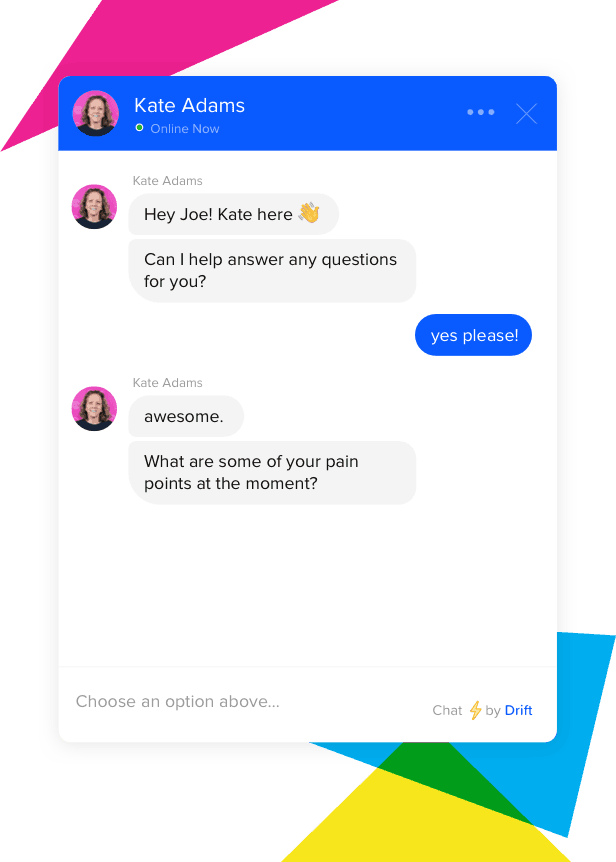
Be yourself
Don’t be too formal (or normal!) when chatting with prospects and customers. Let your personality shine through and try to get them talking. The beauty of live chat is getting to talk to real people. You don’t want to end up sounding more like a robot than your actual chatbot.Show your face
Putting a photo of your face on live chat is one of the easiest ways to show that you’re a living, breathing person. And if you can, create an employee profile to give visitors even more insight into who they’re talking to.Set expectations by showing your hours of availability
Even though it’s called live chat, that doesn’t mean you need to be available for people 24/7. Let your site visitors know when you’ll be offline and that you’ll get back to them as soon as you can. When someone clicks to start a conversation while you’re unavailable, they’ll be greeted with an away message with the opportunity to search for the answer themselves or to leave you a message for you to address when you’re available–and you’ll get an email with their message.
Assign people to conversations
One person simply won’t be able to answer every question from your prospects or customers. If you’re staffing live chat and get a question that someone else on your team is better suited to answer, simply assign that person the conversation and pass it on.Target your website’s high-intent pages with live chat
Especially if you get lots of traffic, sales reps won’t want to chat with every single person who lands on your homepage. If that’s the case, target your high-intent pages like pricing and product features with live chat. Folks who land on these pages are serious about becoming customers–and sales reps will be seriously happy to talk to them.If you’re not getting much traffic, put live chat everywhere
To make sure no one slips through your fingers, you can put live chat everywhere on your site. And you can of course still target certain pages with customized messages. Think of it like putting a helpful employee in every corner of your store. If you do have significant web traffic, however, you’ll want to be more conservative with where you provide a live chat experience. You will want to provide live chat on your highest purchase intent pages first based on the chat volume your team is able to handle.Create saved replies for common questions
After running live chat on your website for a while, you’ll notice what questions keep coming up. Creating saved replies for these FAQs will help you avoid the tedious task of typing the same response over and over again.Use Chatbots
Hopefully you’ve selected a live chat vendor that also provides you with the opportunity to build your own chatbots. Chatbots are helpful in automating responses to common questions and qualifying your leads to ensure your live chat representatives are maxing out the ROI on the time they spend on chat.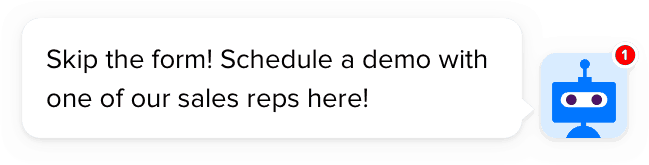
How to Use Live Chat for Your Business Website
Customer support reps used to be the only people using live chat. But the times they are a-changin’. Recently, more and more sales and marketing teams are using live chat too.Build a pipeline faster
Connect with people who are ready to buy now. The leads you get from live chat are different than the ones you get through traditional inbound leads because these people that reached out to you. They want immediate answers while they’re live on your site, and that’s exactly what you’re going to give them.41% of people that start online chats with businesses are executives Drift
Send highly personalized messages targeted to specific individuals
Not only can you target specific pages with live chat. You can also get your ABM on and instantly reach out to VIP leads with a personalized messages when they land on your site.Route incoming chats to the right team members
To ensure your visitors speak to the right person in your company, use an intelligent chatbot that can assign conversations to specific team members. This way, your sales reps won’t be stuck wasting their time with support questions. And since 51% of consumers think a business should be available 24/7, chatbots ensure your customers won’t get frustrated by slow response times. Your chatbot will drop quality leads right into your sales people’s laps so they can take the conversation from there.Website Live Chat Examples
How exactly are businesses using live chat on their website? Sneak a peek at a few of the best live chat examples.Invision
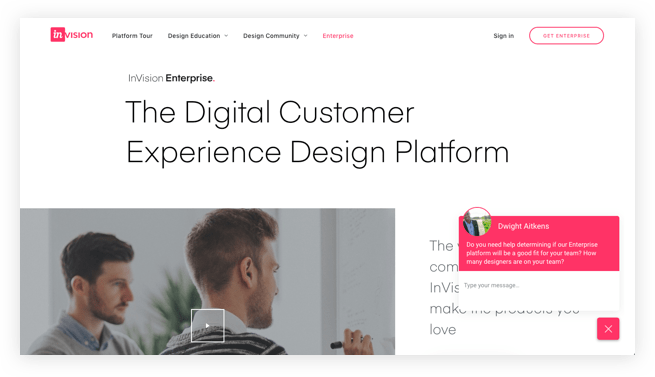
Ipswitch
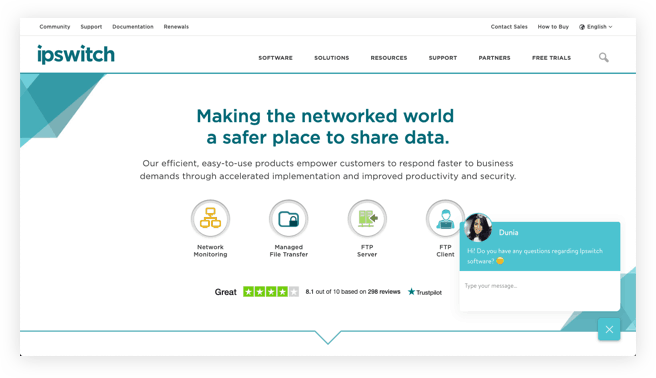
Outreach
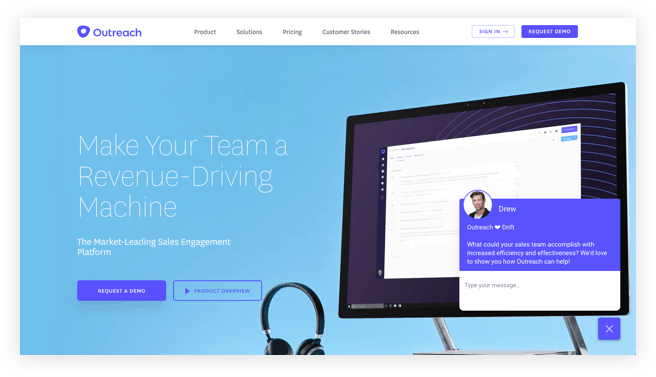
Segment
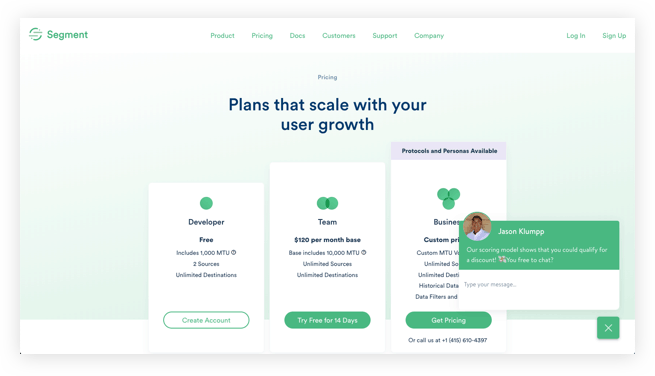
How to Add Live Chat on Your Website
Ready to set up live chat on your website? Sweet. Your step-by-step approach will vary according to what platform you use. But here’s an example of how easy the process is with live chat software.- Enter your email to get started.
- Customize the design to match your brand.
- Set up a customized welcome message. Don’t overthink it here–just talk like you would when greeting a friend face to face.
- Add your profile details so your visitors know exactly who they’re talking to.
- Finish setting up your account and saving your updates.
- Install Drift on your site: Either copy Javascript code into Google Tag Manager, or install in with one click in your integration settings (HubSpot, WordPress, Segment, Shopify).
- Set up integrations to make it easy to bring live chat into your existing workflows.
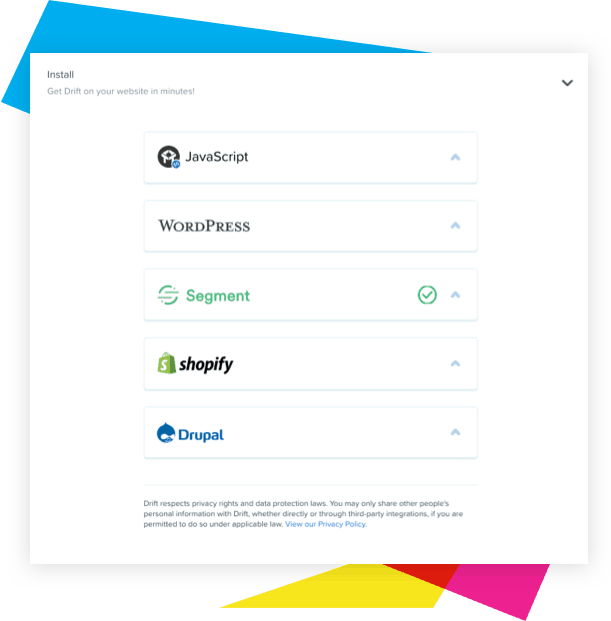
How to Choose the Best Live Chat Software for Your Business
When it comes to live chat software, you’ve got options. To save yourself from analysis paralysis, ask your potential live chat vendors these questions:10 Questions to Ask Your Live Chat Vendor
- Will I have the ability to do account-based marketing?
- Can I target specific types of leads on my accounts with different messages?
- Does your chat service have a fall back plan to send your message via email if the person you are chatting with leaves the chat?
- How will your live chat solution help me generate more leads?
- Do you have chatbots I can implement “out of the box” after signing up?
- How does chat routing work with your tool?
- What live chat integrations do you offer to tools I am already using?
- Do you have a mobile application that my live chat agents can use while they’re on the run?
- What’s the average return on investment your customers see when implementing your solution as a live chat vendor?
- Do you offer free live chat software?