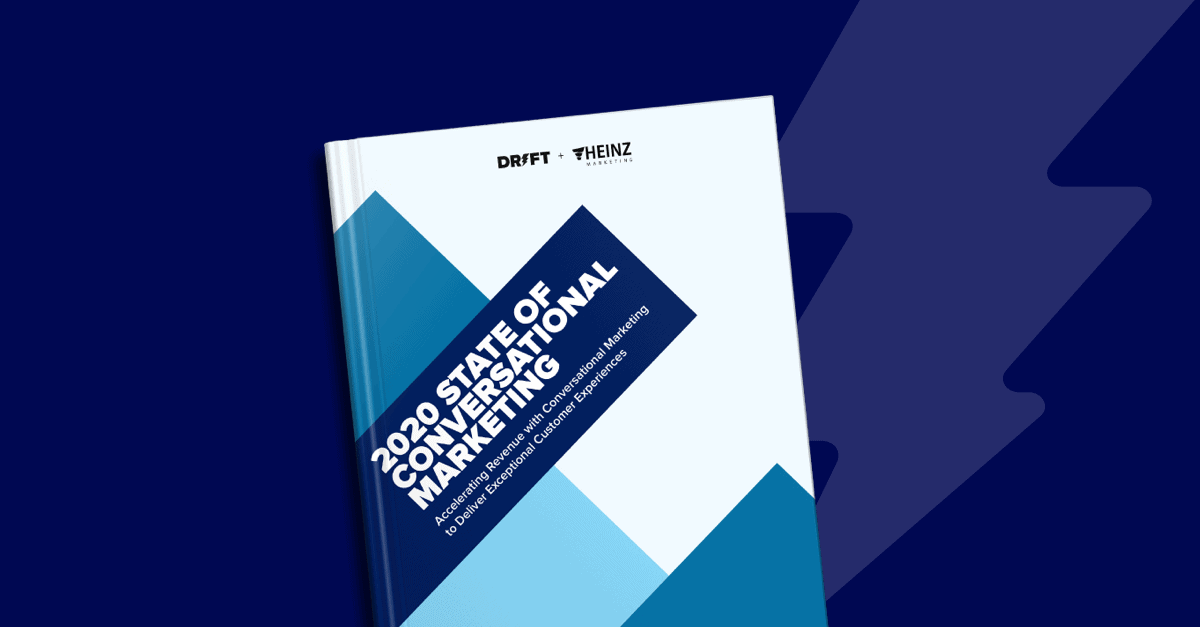Have you ever walked into a store only to be bombarded by questions? Friendly salespeople don’t know that this behavior can turn some visitors off. After all, it’s pretty hard to answer specific questions about what you’re looking for or what you need help with if you’re really just there to browse.
But when you do say you’re just browsing, does that same salesperson leave you alone completely or offer helpful guidance through the store and information about ongoing sales? Hopefully the latter.
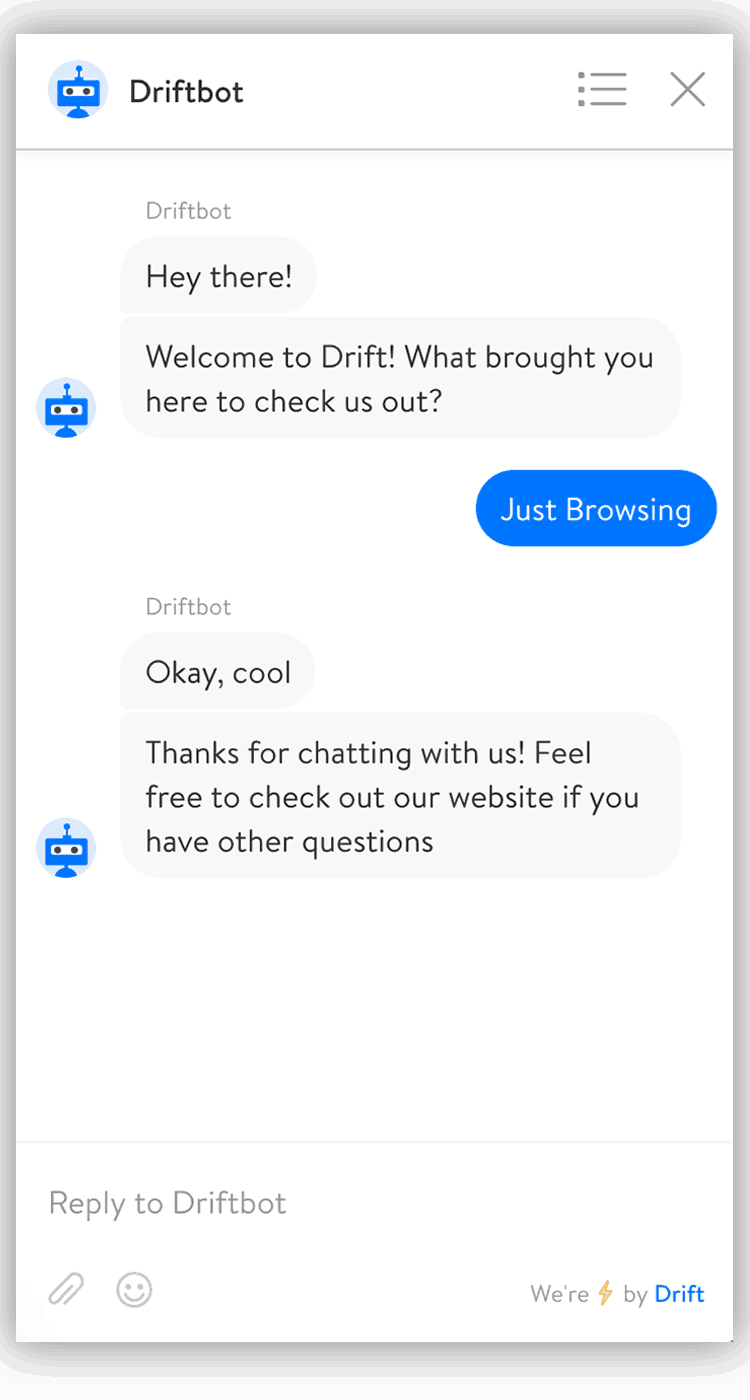
After all, being greeted by a guide takes the edge off of walking into a new place and wondering what you’ll find.
Nobody wants to be pressured into buying. But everyone likes a great tour guide who listens, points out interesting things, and offers suggestions of what to do next.
Now imagine this same scenario playing out online
Offering a “just browsing” opportunity to your website visitors is a great way to show off your product or service while also catering to a buyer’s pain points (e.g., What would you like to learn about? A. Flexibility, B. Usability, C. Customer service, etc.).
At Drift, we call this the “just browsing” net.
When using this type of net, be sure to keep your copy simple and offer opportunities to move the conversation forward along with an enticing CTA.
Crafting your bot experience this way ensures visitors don’t stall, but also aren’t bombarded by pushy questions. Remember, your goal is to create conversational guides. You want your bot to be the ever-vigilant salesperson gently guiding the customer towards a solution.
When Drift implemented our just browsing bot, we saw a 13% increase in leads captured and meetings booked within the same month.
Why?
Unlike the example above where the chatbot software essentially says, “Bye!” when a visitor said they were just browsing, we offer an opportunity for our visitors to learn more about our service.
They did say “just browsing” right?
This is a perfect opportunity to offer information that supports their browsing behavior.
Don’t get me wrong, websites are great for browsing. But you have to do so much searching to find what you’re looking for. So why not help a little bit?
At this point in your chatbot flow, your questions should be a little more open-ended to facilitate a conversation.
Ask something like “How’d you find yourself on our site today?” and help feed your future customers’ responses using 3 to 4 pre-built button responses.
When you offer to serve as a guide at the outset, you have a greater chance of providing exactly what the customer is looking for.
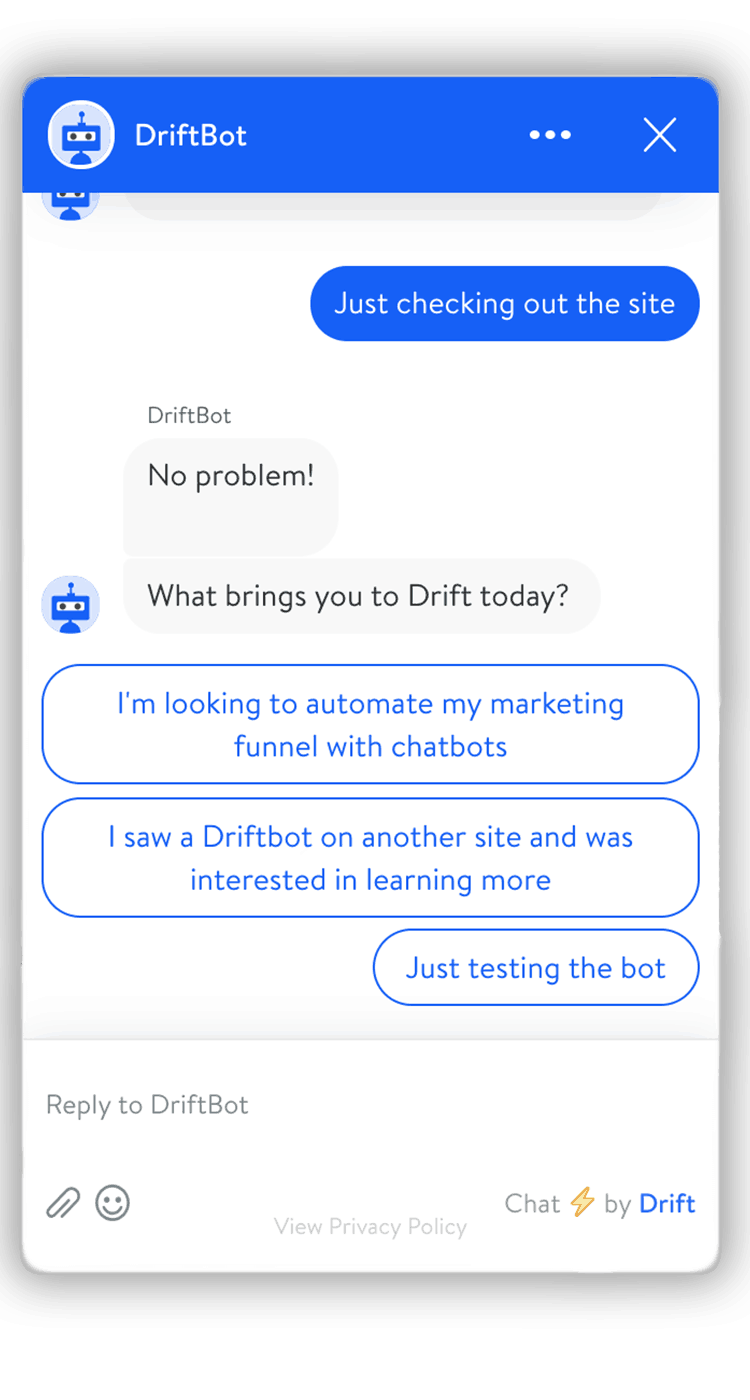
Once your site visitor engages with these responses, you have the ability to nurture them further and convince them to continue chatting with you.
For every button response you have, there should be a custom bot response that validates the visitor’s choice and reminds them why they came to your site in the first place. Hint: Add video and images to your content to make the engagement stickier.
Remember that everyone coming to your site is “just browsing.” Don’t use this as an excuse to stop the conversation! Use it as an excuse to start one.
Try this next time:
Keep the conversation going and gather more information from your visitor. Find out why they came to you; what they’re looking for, and then suggest a plan of action.
Based on what they’re looking for, decide how you can direct them to the best resource on your site. Whether that’s a piece of content, talking to your team live, or booking some time to talk later – give these visitors the option to find exactly what they’re looking for.
Need some inspiration to see how other companies are using Just Browsing nets to keep their conversations going? Check out our library of favorite chatbots examples here!
Editor’s Note: This post was co-written with Erik Cochran, a Drift partner, at Molly Duggan Associates.